This is a musical instrument application that makes sounds using colors reflected in the camera
Color Melodies
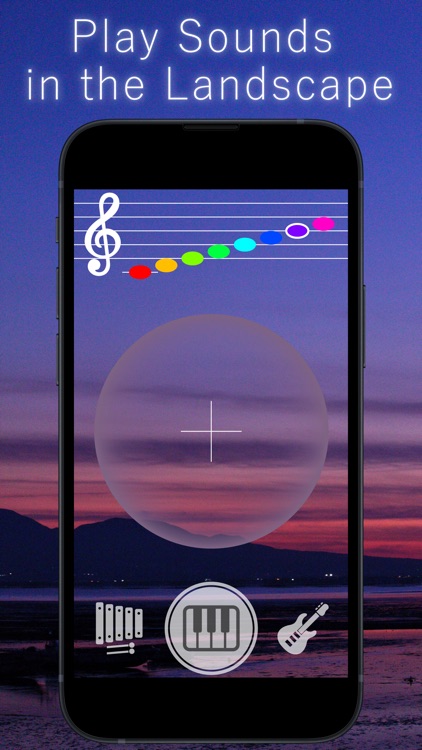

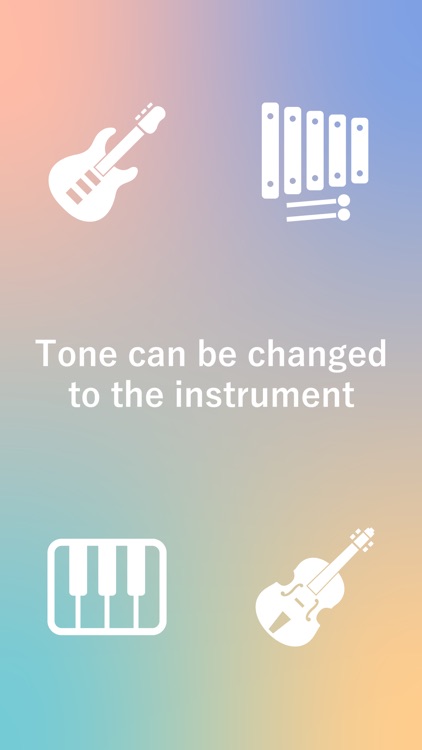
What is it about?
This is a musical instrument application that makes sounds using colors reflected in the camera.
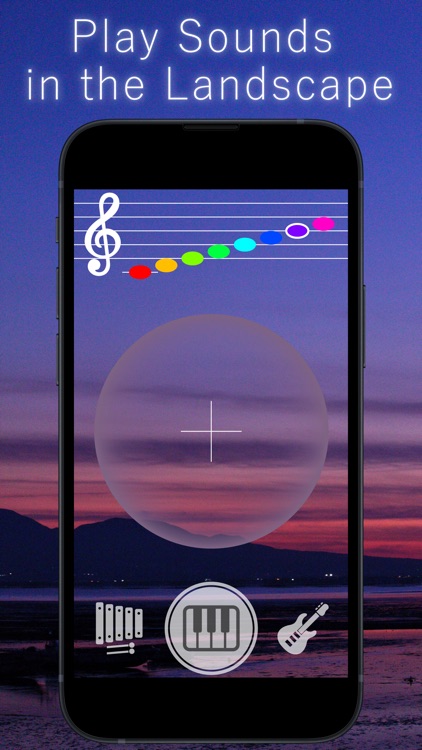
App Store Description
This is a musical instrument application that makes sounds using colors reflected in the camera.
Everyone from children to adults can enjoy this app.
【How to use】
When you start the application and tap the screen, a sound is made and a ripple spreads from the center of the screen.
The scale of the sound can be controlled by the color reflected in the camera.
Move the color you want to play so that it overlaps the center of the cross mark in the center of the screen.
The scale will be selected from among the colors of the musical scale shown on the staff, and the most similar scale (the scale with the closest hue value) will be selected. The corresponding note is surrounded by a white frame.
The button icon at the bottom center of the screen is the selected instrument.
Tap the instrument icon on the right and left to change the instrument to be played.
【To enjoy playing more】
You can play not only by tapping the buttons at the bottom of the screen, but also by tapping anywhere on the screen.
You can also change the instrument by swiping right or left on the screen.
If you tap the buttons continuously while moving the camera, the scale will move, making it easier to play the melody.
If you become proficient, you may be able to play the phrase you want to play on the scenery in front of you.
Using the iPhone's "screen recording" function, you can easily capture your playing on the screen.
Screen recording can be performed by going to the "Settings" app, searching for "Control Center" and adding Screen Recording to the controls.
AppAdvice does not own this application and only provides images and links contained in the iTunes Search API, to help our users find the best apps to download. If you are the developer of this app and would like your information removed, please send a request to takedown@appadvice.com and your information will be removed.