
Smart Contacts Backup app allow to take backup of your contacts in one tap

Contacts Backup Manager PRO
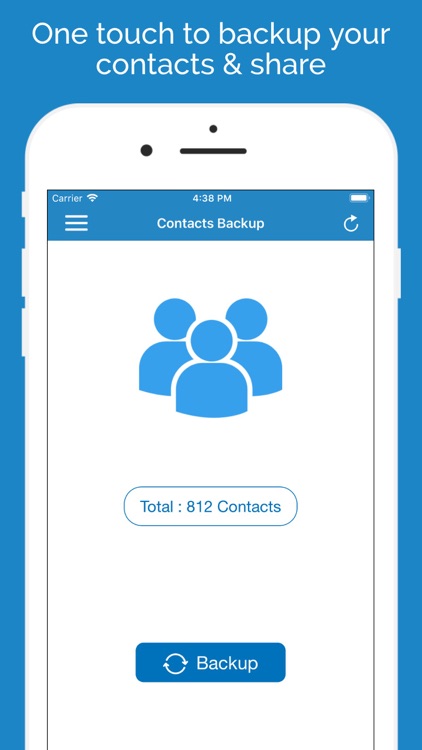
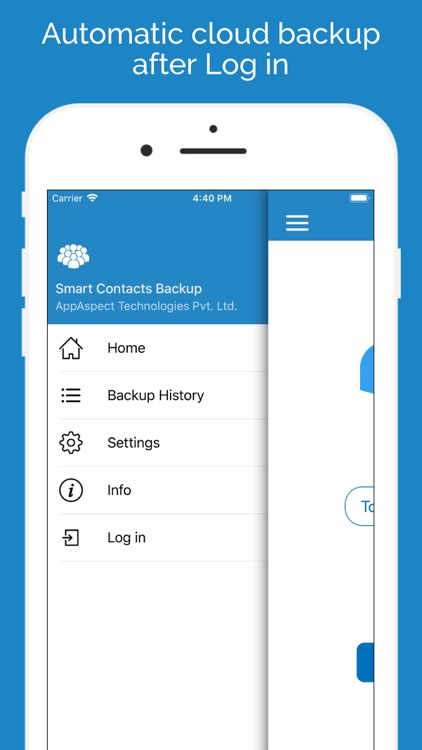
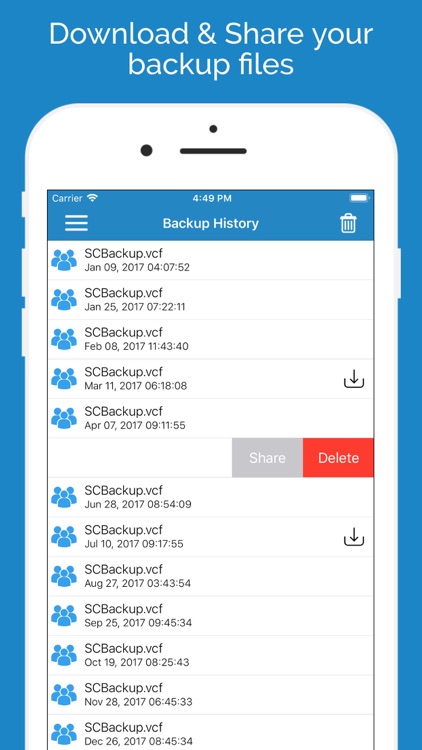
What is it about?
Smart Contacts Backup app allow to take backup of your contacts in one tap! Easy to send backup as email attachment as well as share with anyone on social media too such as Facebook, WhatsApp and Linkedin.
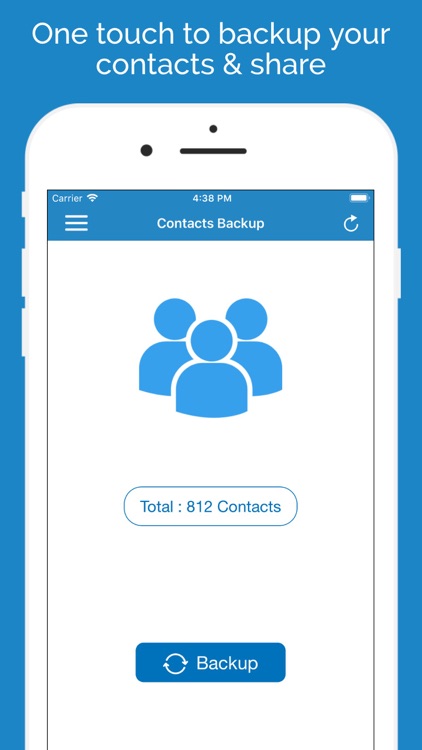
App Screenshots
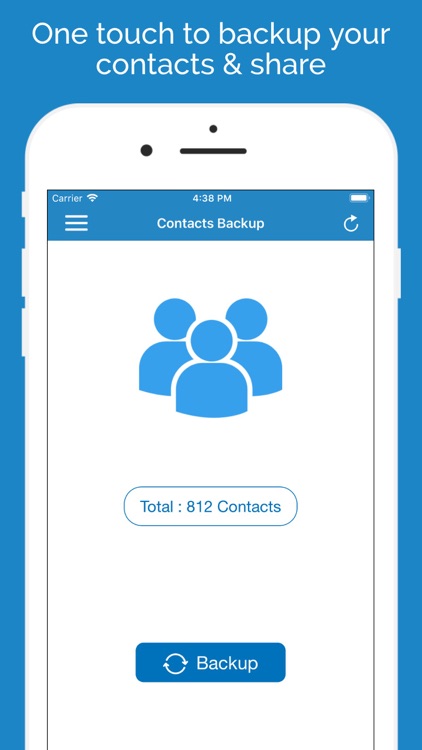
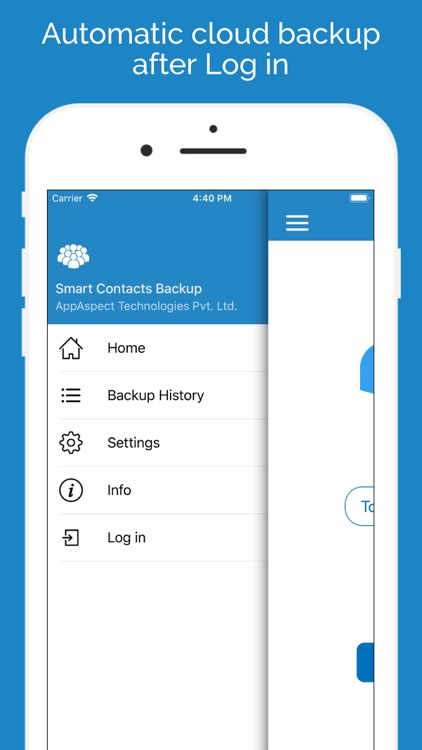
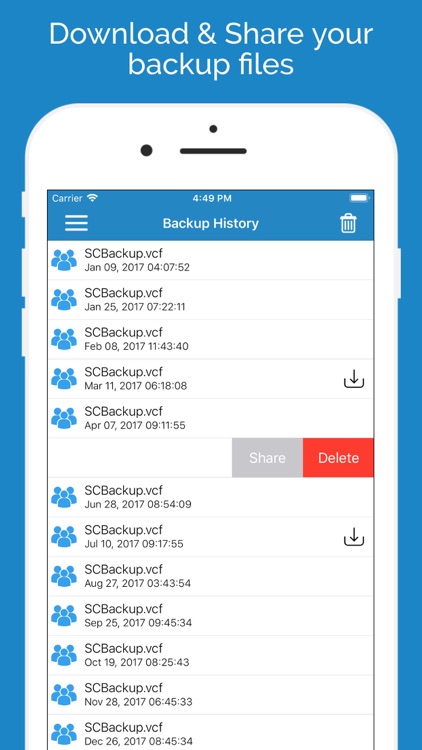
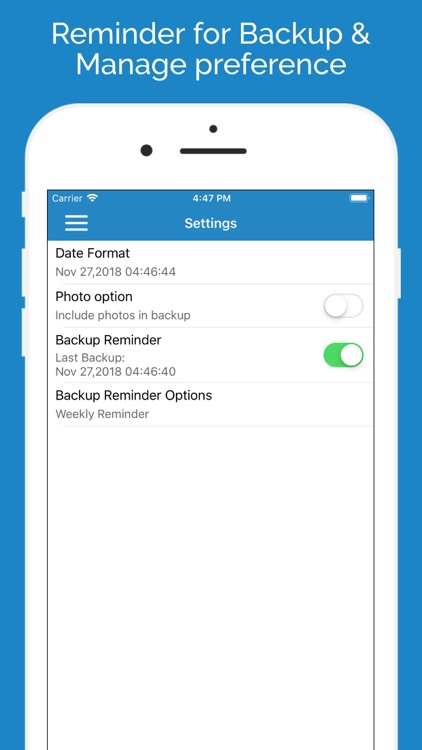
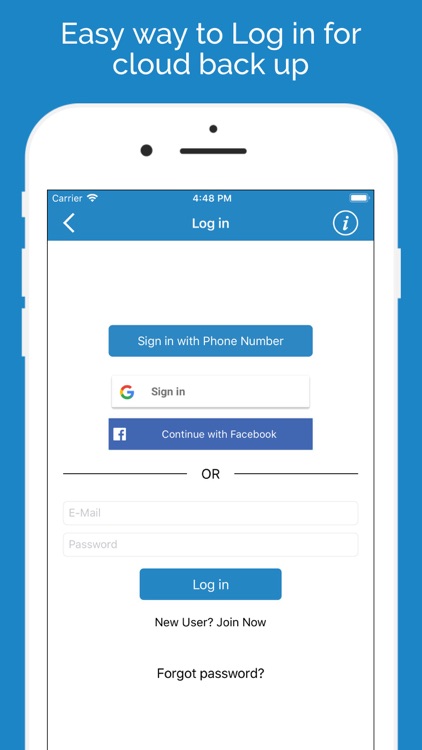
App Store Description
Smart Contacts Backup app allow to take backup of your contacts in one tap! Easy to send backup as email attachment as well as share with anyone on social media too such as Facebook, WhatsApp and Linkedin.
Easy to use anywhere anytime for free. Provide online backup of Contacts on Google Cloud securely and we are not storing any personal information from user after login to app.
MAIN FEATURES:
● Easy contact backup in one tap!
● Offline Backup and no need to sync to any server.
● Send back to your email with the created contact backup VCF file.
● Backup Contacts as VCard (VCF File).
● Manage history of backup in chronological order with date and time.
● Delete historical backup if not needed.
● Export the backup with your friends.
● Settings to change date style or easy option to add photos for backup.
● Set backup reminder for weekly or monthly backup.
● Transfer contacts between iPhone and other platform devices without a headache.
NOTES:
- After sending your backup file to yourself via email please check your inbox if email available in the inbox with the backup file attachment. Sometimes backup file not available due to large file size of attachment. You can use another email client to send backup file.
- Once you receive the contact backup file you can simply click from email attachment and restore contacts back to any device instantly.
AppAdvice does not own this application and only provides images and links contained in the iTunes Search API, to help our users find the best apps to download. If you are the developer of this app and would like your information removed, please send a request to takedown@appadvice.com and your information will be removed.