
CESAR – Continental 360 Fleet Application

Conti CESAR
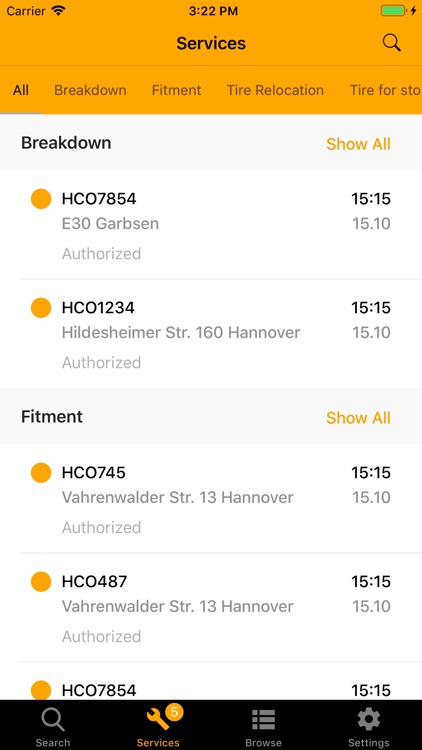
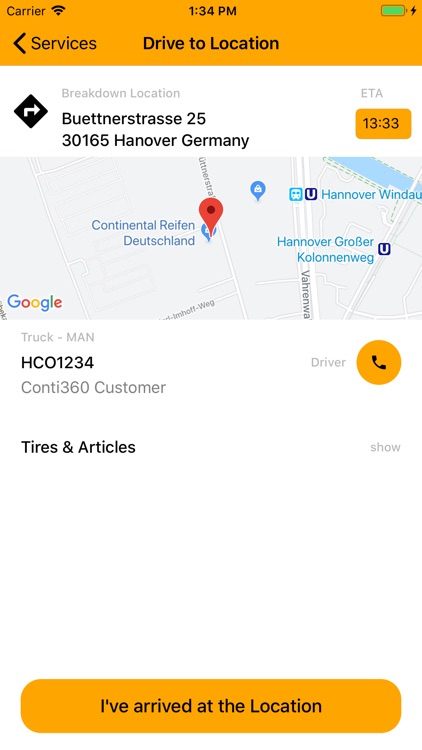

What is it about?
CESAR – Continental 360 Fleet Application
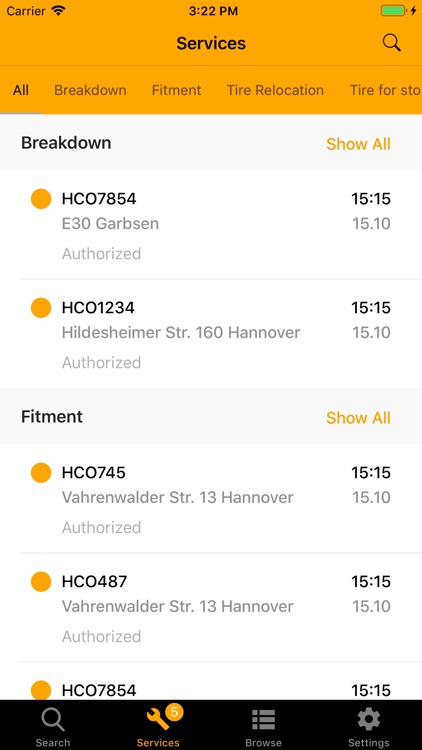
App Screenshots
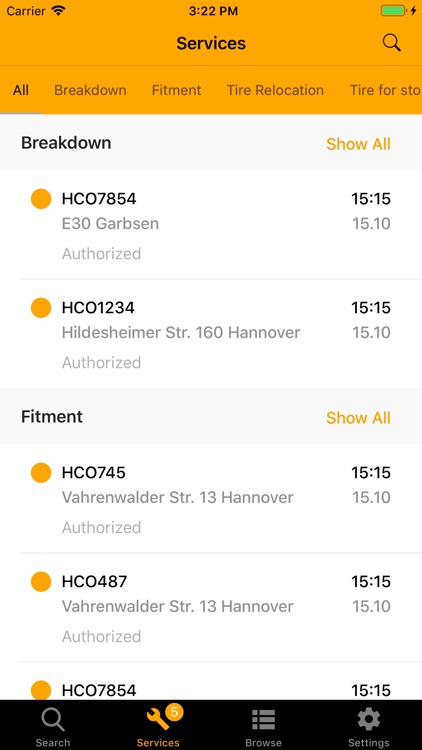
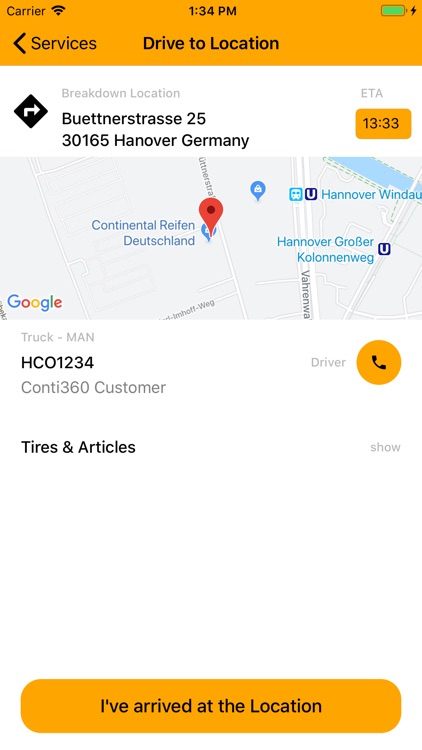

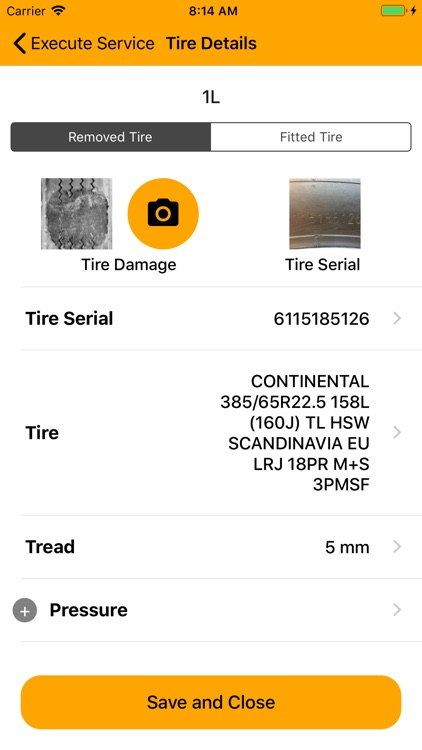
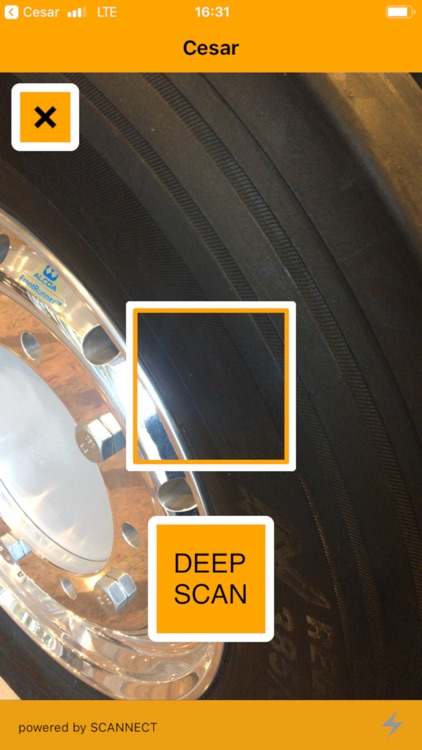

App Store Description
CESAR – Continental 360 Fleet Application
CESAR supports the execution and documentation of different fleet services.
By using this application, you can increase the quality of your fleet and service management. The application can be used by Conti 360 Customers or Conti 360 Service Partners.
The CESAR application supports the execution and documentation of the following services:
- Breakdown
- Fitment
- Self Service
- Tire Relocation
- Tire Storage
The application guides the user through the different services and reduces working time of the user due to comfort features (picklist, navigation, license plate scanning). Due to the integration of different other applications like Google Maps, the camera function of the mobile phone, license plate scanning and QR-Code Scanning (separate application “Scannect”, which needs to be downloaded) the quality of the documentation is improved. Furthermore, this integration leads to less manual keying-in of information.
The integration of google maps enables the user to navigate to a service location easily. The real time traffic information provided by googles also enables the user to give an estimation of the estimated time of arrival.
The integration of the camera-function of the mobile phone enables the user to add photos (for damages etc.) to the documentation.
The application also supports to scan license plates. They are then recognized and added to the service report automatically.
The Scannect application enables the user to scan (Continental) QR-codes printed on tires. This application is unique and enables to scan black on black QR-codes. By doing so, the basic information of the tire (e.g. tire serial number) is added to the documentation.
The CESAR application can also be used offline. If using CESAR offline, the data is synchronized with the WEB version as soon as it has internet connection again.
AppAdvice does not own this application and only provides images and links contained in the iTunes Search API, to help our users find the best apps to download. If you are the developer of this app and would like your information removed, please send a request to takedown@appadvice.com and your information will be removed.