
Manage your family's screen time by setting the time that your children can use the internet no matter what type of device they are using

Control my WiFi
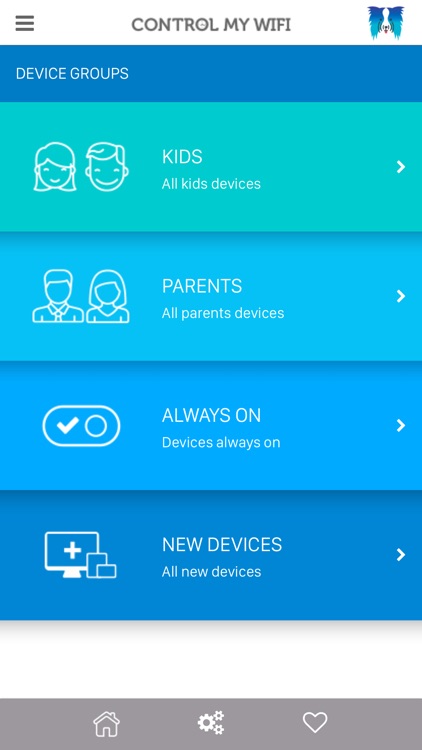
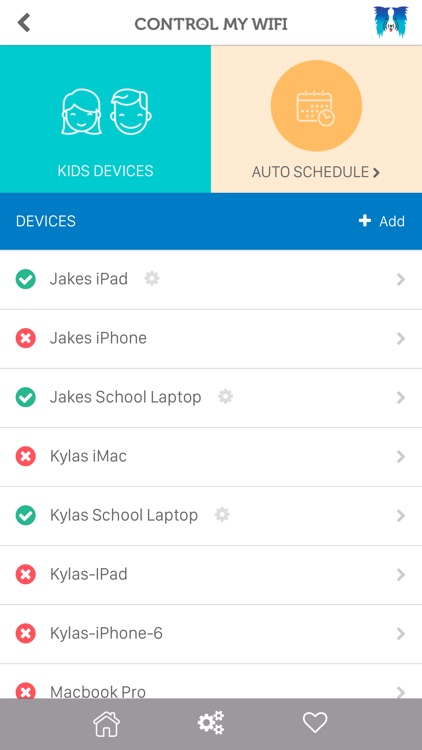
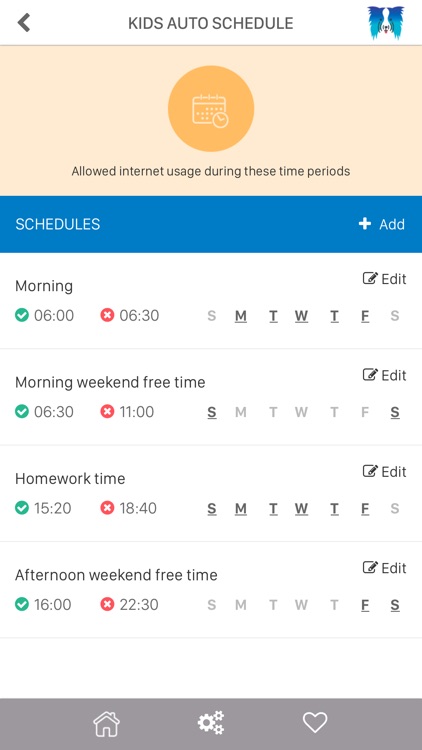
What is it about?
Manage your family's screen time by setting the time that your children can use the internet no matter what type of device they are using. FREE TO TRY FOR 1 MONTH.
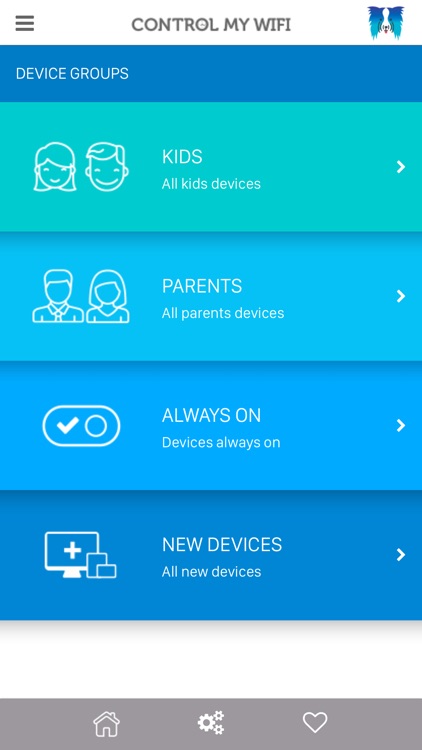
App Screenshots
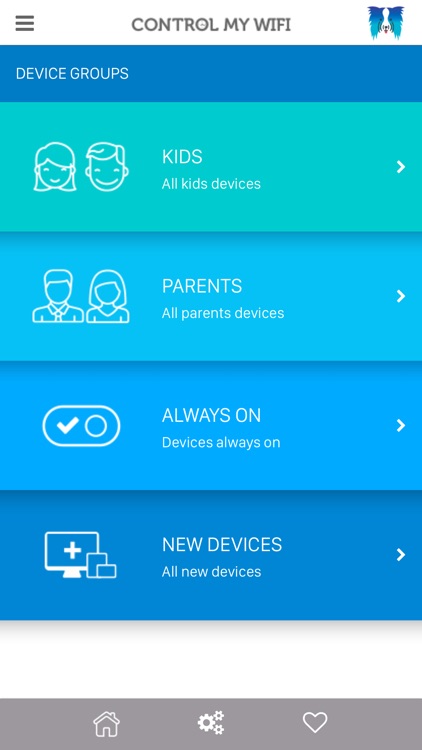
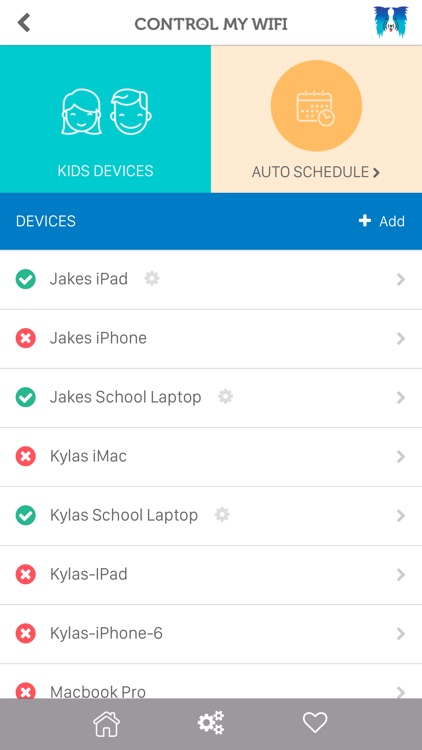
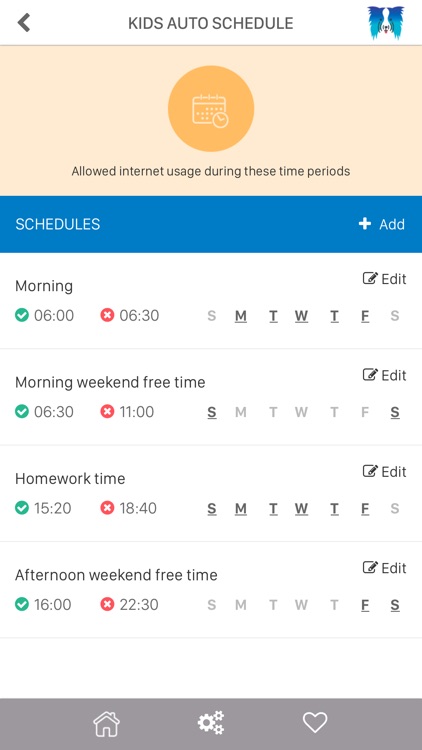
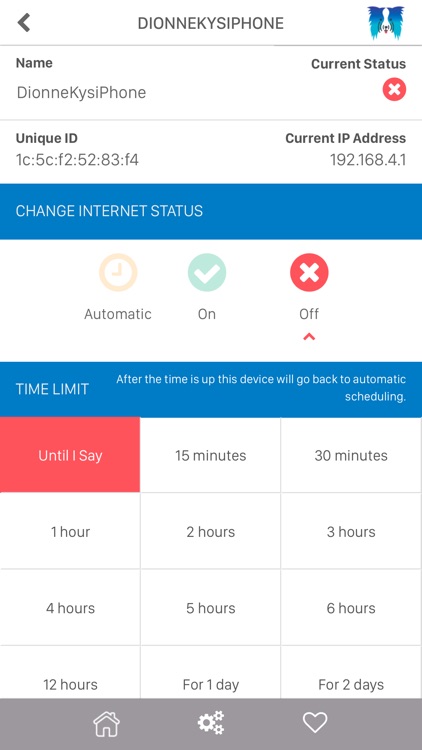
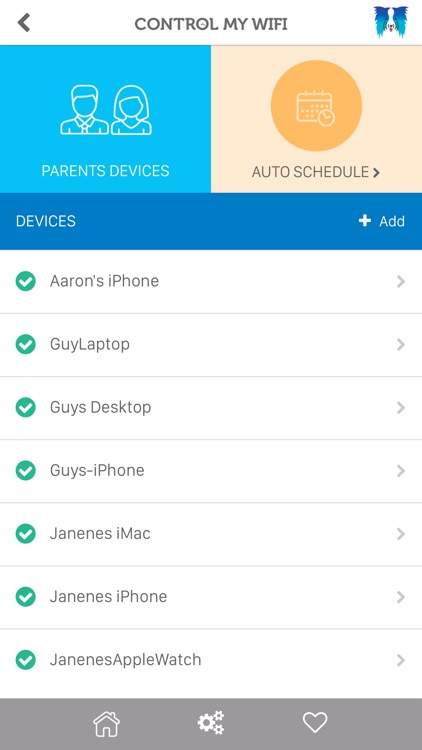
App Store Description
Manage your family's screen time by setting the time that your children can use the internet no matter what type of device they are using. FREE TO TRY FOR 1 MONTH.
• Control my WiFi not only controls internet access for iPhones and iPads but EVERY device in your home. For example, you can stop internet access for Computers/Laptops, all Game Consoles an Apple Watch or even a TV streaming device.
• Does your child stay awake late at night because they are receiving messages from their friends? Control my WiFi solves this, as you can set the internet for their devices to be off when its bed time.
• Is your teenager addicted to their gaming console and needs time out? This is the app you have been looking for!
• Unlike of our competitors, Control my WiFi cannot be removed by crafty teenagers.
• No need to install the app onto each device, you can control everything directly from your iPhone or iPad which will save you a lot of set up time.
• It is automatic which allows you to set start and end times that your children can access the internet, and then you never need to remember to set it again.
• Adjustments to the time schedules can be made from anywhere in the world, you don't have to be home to apply the changes.
• If a child needs extra internet time to complete homework, you can open the Control my WiFi app, choose the device and grant more time. Only that device will have more time, the other devices will not have their access to the internet unless you say so.
• NOTE: Control my WiFi does not control the internet connection for devices that are using "mobile data" through their sim card provided by their phone company. Control my WiFi can only control the internet connection when devices are connected to your home WIFI.
If you try the app and find that it isn't suitable for you then you pay nothing at all. On the other hand, if you love the app then an in-app purchase will ask you to subscribe to either a monthly subscription for $4.99 AUD per month, or a yearly subscription for $49.99 AUD per year when your 1-month trial period expires.
Remember, if at any time you do not wish to continue using the app you can cancel at any time!
In App Purchase Terms and Conditions
------------------------------------
Control my WiFi is FREE to try for one month. After one month (or 28 days) you will be offered an In-App purchase to subscribe to either a monthly auto-renewing subscription for $4.99 AUD, or a Yearly subscription for $49.99 AUD. The subscription you choose will be charged to your iTunes account.
If you choose to not subscribe to either subscription then the App will no longer operate and you can remove the App from your device.
If you do subscribe to one of the above subscriptions, you will be billed monthly within 24 hours of the end of the current billing period. You may cancel billing or turn off the auto-renewal of your Control my WiFi subscriptions at any time by going to your "iTunes Account settings" and cancelling the "Control my WiFi subscription".
Subscriptions will renew automatically at the end of each period until your turn off the auto-renew process at least 24 hours before the end of the current period.
These subscriptions will continue to be charged indefinitely at the end of each period (either Monthly or Yearly) depending on the subscription you chose.
Any unused portion of your free period will be forfeited if you purchase a subscription before the free period has expired.
For more information visit: www.controlmywifi.com
Privacy Policy: www.controlmywifi.com/privacy.html
Terms of Service: www.controlmywifi.com/terms.html
If you have any questions or need technical support, do not hesitate to contact us:
Email: support@controlmywifi.com
AppAdvice does not own this application and only provides images and links contained in the iTunes Search API, to help our users find the best apps to download. If you are the developer of this app and would like your information removed, please send a request to takedown@appadvice.com and your information will be removed.