
Have you ever thought about controlling the PC & Mac through the iPhone

Controlax Pro:Computer Control
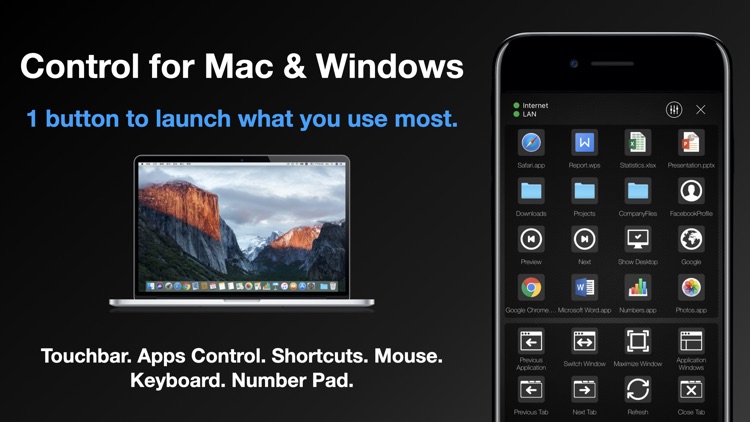


What is it about?
Have you ever thought about controlling the PC & Mac through the iPhone? Apps custom control, keyboard shortcuts mouse & keyboard, remote shutdown, or customize what you use most.
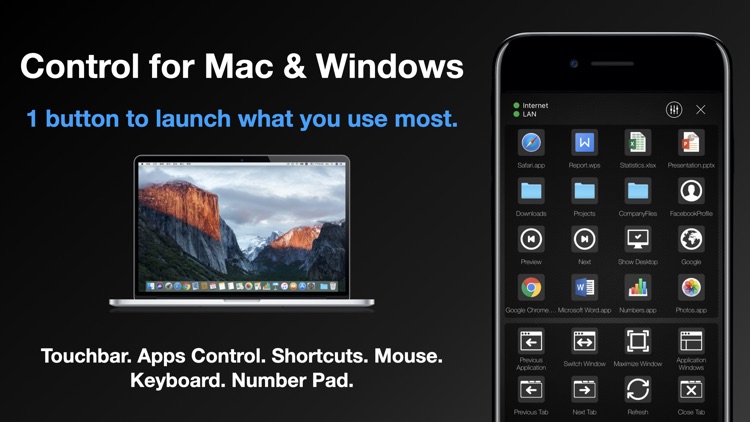
App Screenshots
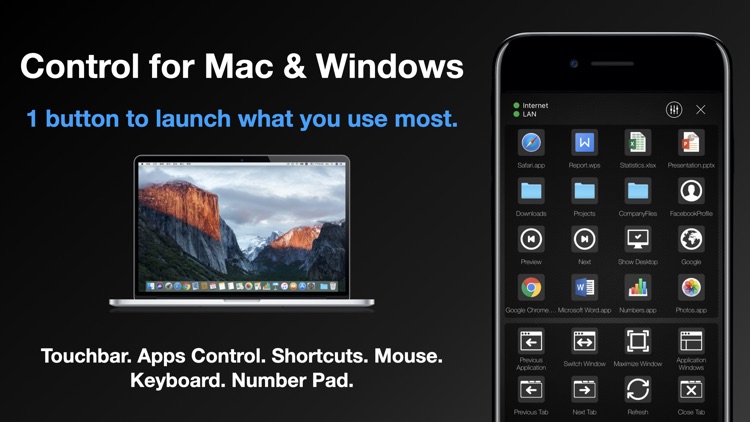


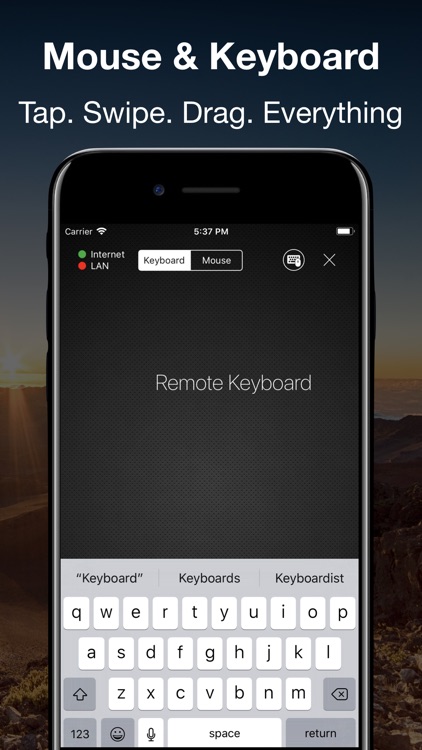
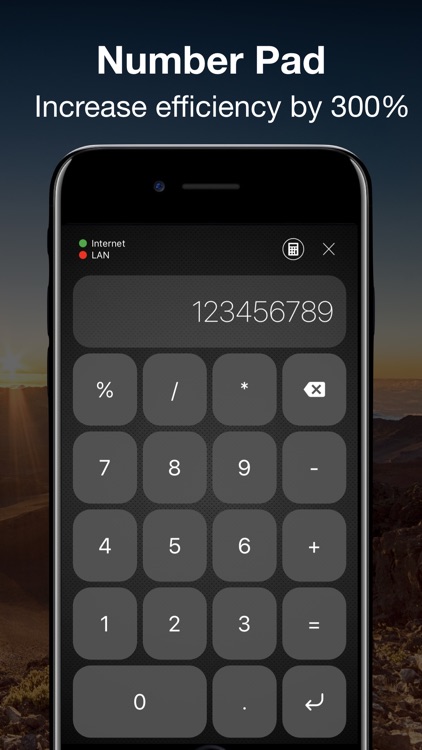

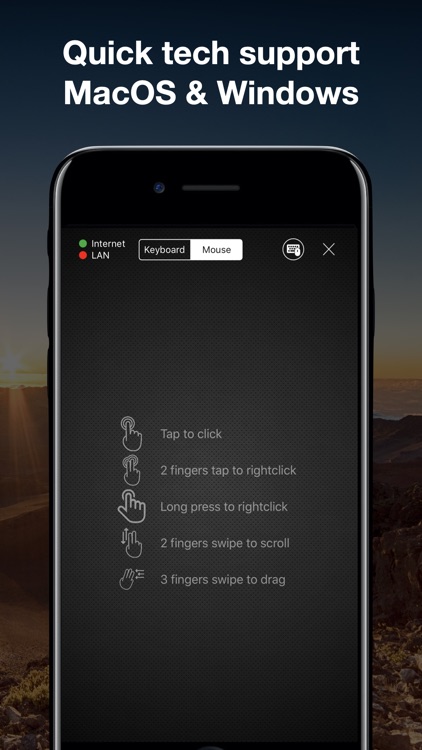
App Store Description
Have you ever thought about controlling the PC & Mac through the iPhone? Apps custom control, keyboard shortcuts mouse & keyboard, remote shutdown, or customize what you use most.
With Controlax, your iOS device will turn into a computer's powerful Touch Bar in 1 step in 1 second.
Controlax takes all:
•1sec Connect & Auto-Detect:
We tried our best to simplify the connection between your iPhone and computer. And the best way to do it is to let your iPhone find your computer automatically.
•Revolution update: You can customize what you use most now.
You can create shortcuts about apps, files, folders, websites, keyboard shortcuts, and more with your imagination.
•Touch Bar also Remote Control
A productive controller when near to computer, and a remote controller when far away Mac. Remote shutdown, apps switching, windows switching, windows maximization, lock the screen, screenshot with one button.
•Remote mouse & keyboard
Tap it. Slide it. Drag it. The iPhone becomes your best trackpad of the computer now. Familiar gestures make movement natural and intuitive
•Number Pad
Your efficiency can be improved by 300% when you using Excel, Numbers, and calculator
•Extremely Stable with Dual-Channel Technology:
Exclusive Dual-Channel(internet and LAN) technology makes the connection extremely stable.
•Distance-limitless Controlling:
The Internet-Connection-Mode enables Controlax to remote control smoothly from every signal corner of the world, without any space and distance's restriction.
System Requirements:
-iOS 8 or later
-MacOS 10.10 or later
-Windows 7 or later
AppAdvice does not own this application and only provides images and links contained in the iTunes Search API, to help our users find the best apps to download. If you are the developer of this app and would like your information removed, please send a request to takedown@appadvice.com and your information will be removed.