
Transform your phone into a wireless mouse, keyboard and trackpad for your computer, it enables you to control your PC/Mac/Linux effortlessly through a local network connection

WiFi Mouse(keyboard trackpad)
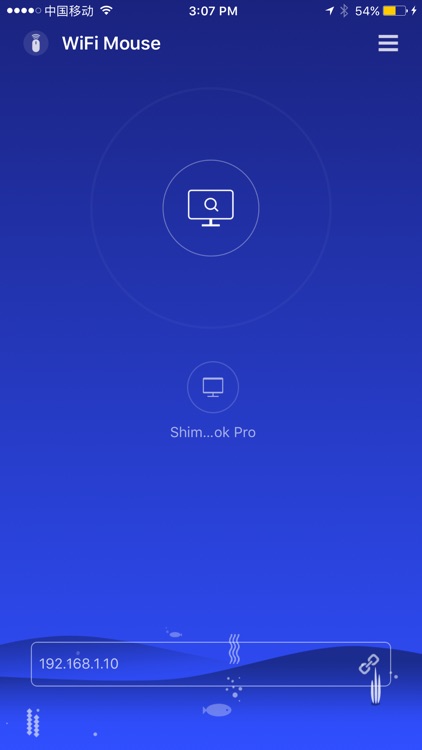
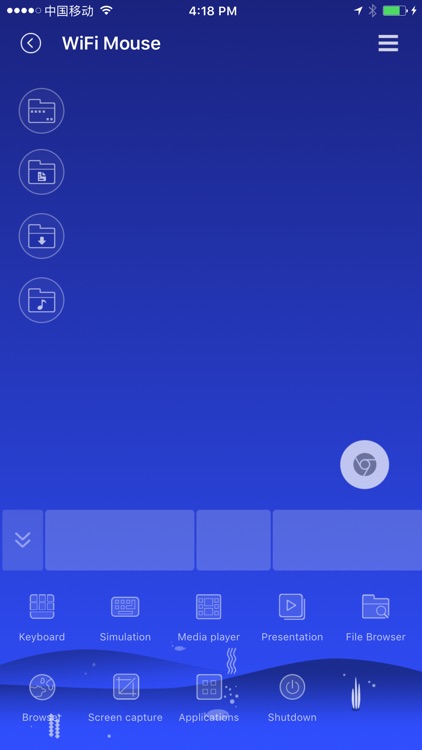
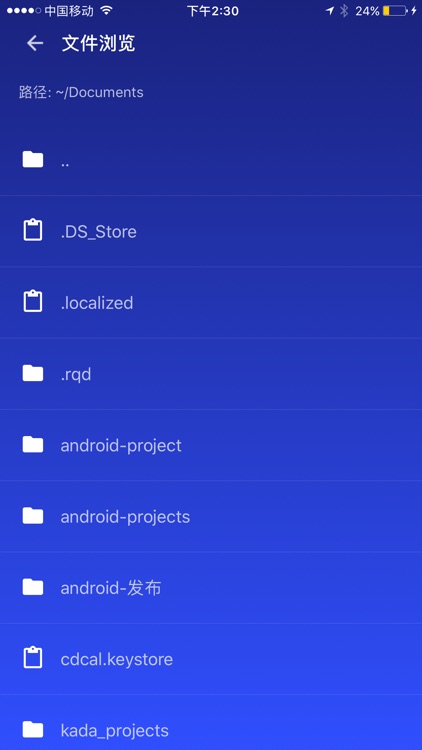
What is it about?
Transform your phone into a wireless mouse, keyboard and trackpad for your computer, it enables you to control your PC/Mac/Linux effortlessly through a local network connection. WiFi Mouse can replace your real mouse, keyboard or controller when they are broken.
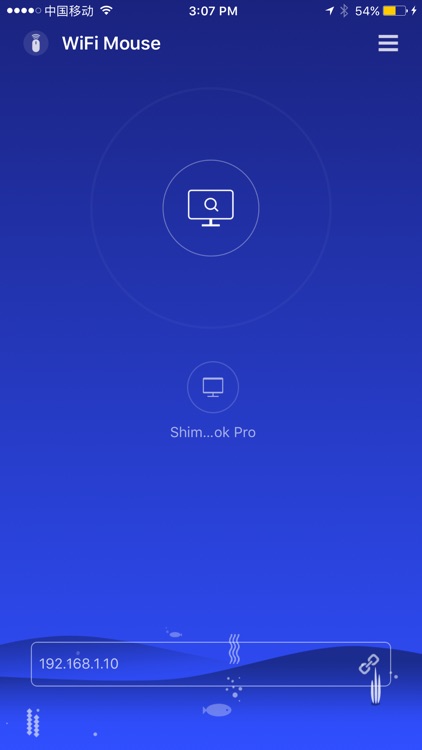
WiFi Mouse(keyboard trackpad) is FREE but there are more add-ons
-
$0.99
Full screen simulate keyboard
-
$0.99
Media player
-
$0.99
File Explorer
-
$0.99
Remove ads
App Screenshots
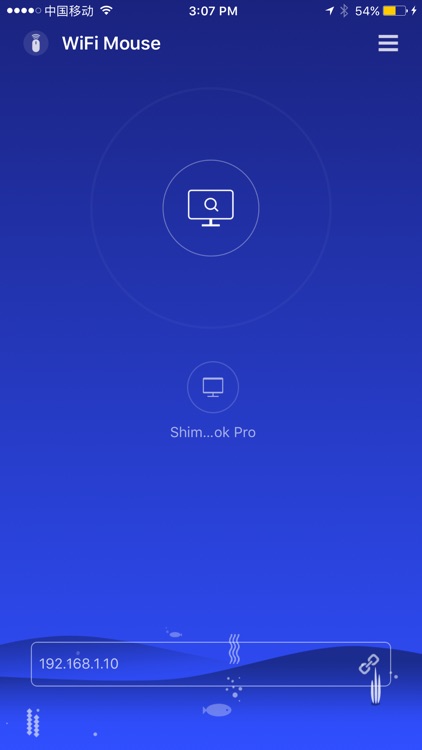
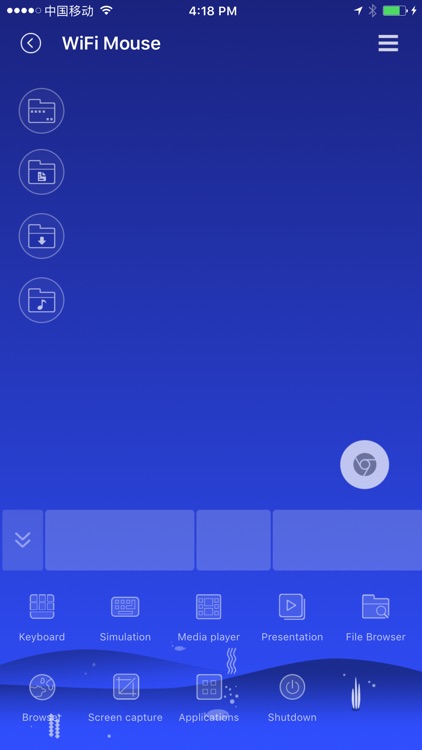
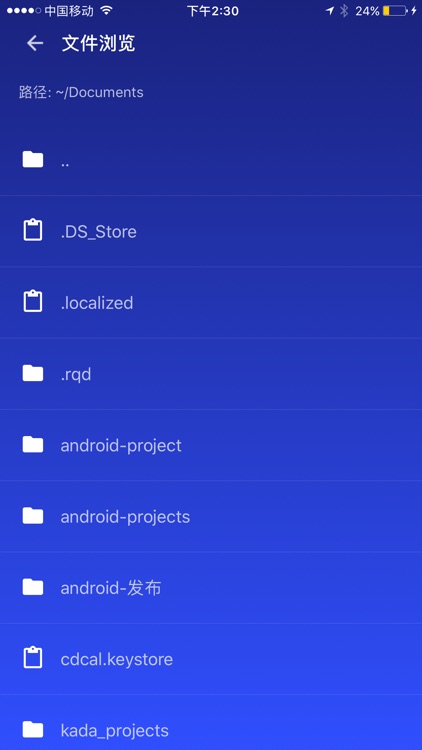
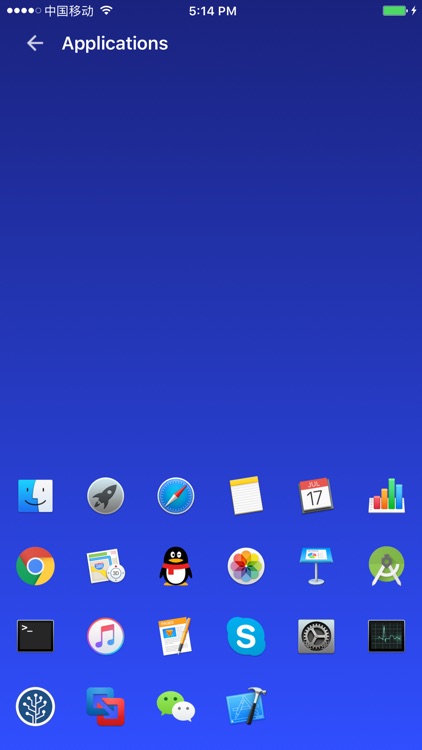


App Store Description
Transform your phone into a wireless mouse, keyboard and trackpad for your computer, it enables you to control your PC/Mac/Linux effortlessly through a local network connection. WiFi Mouse can replace your real mouse, keyboard or controller when they are broken.
Now you can relax on the sofa and control playing movie in the comfort of your own home.
Key features:
● Fully Simulated Mouse
● System keyboard input text
● Simulated Computer Keyboard
(support combination keys)
● Magic touchpad
● Multi-Touch Gestures
● Shutdown / Sleep / log off / restart PC/MacBook Remotely
● Remote media controller
(support YouTube, VLC, Spotify and etc)
● Voice Input Remotely
● Application Launcher
● Browse and open computer files.
● Screen capture
● Game controller
● Password protection
● Control PPT / Keynote Presentation Remotely
● Compatible with Windows 7/8/10, macOS/Linux
Quick setup:
● Download & install mouse server from website http://wifimouse.necta.us
● Make sure your phone and computer at the same network.
● Start app to connect one computer
● Now you can control your computer with mouse, keyboard, touchpad and more features.
AppAdvice does not own this application and only provides images and links contained in the iTunes Search API, to help our users find the best apps to download. If you are the developer of this app and would like your information removed, please send a request to takedown@appadvice.com and your information will be removed.