
Description

Cosential Card Reader
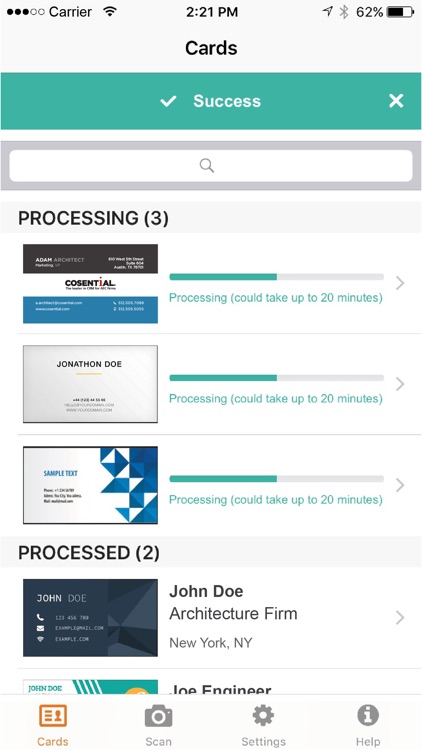
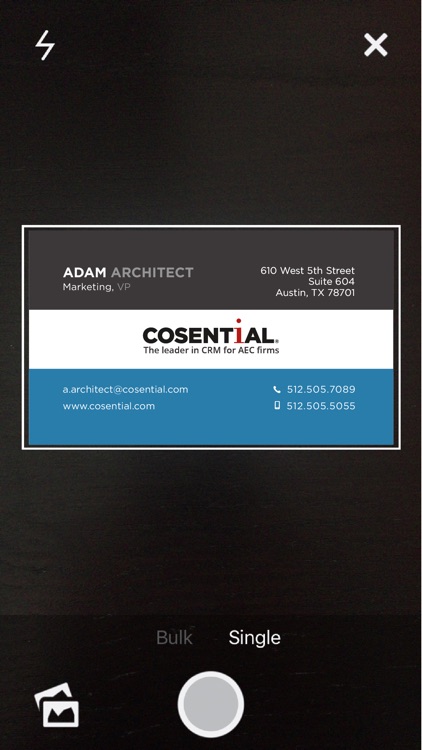
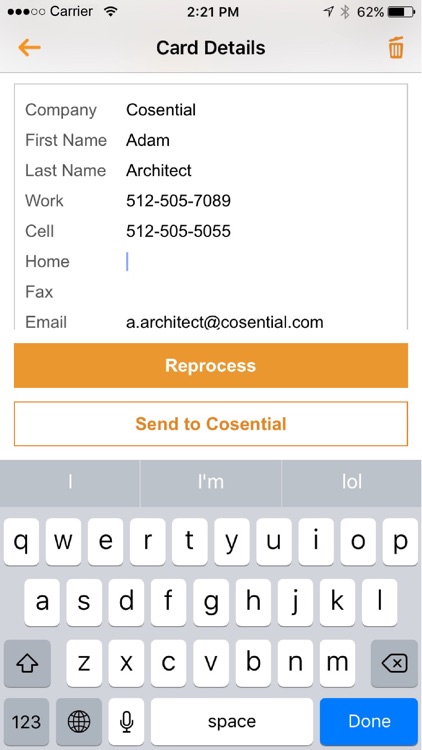
What is it about?
Description
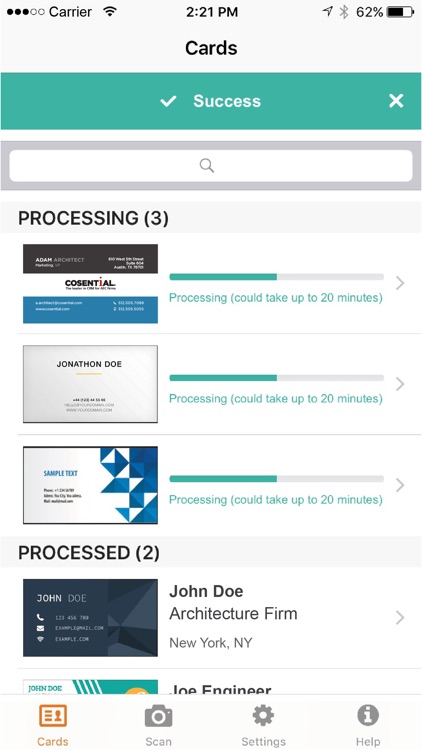
App Screenshots
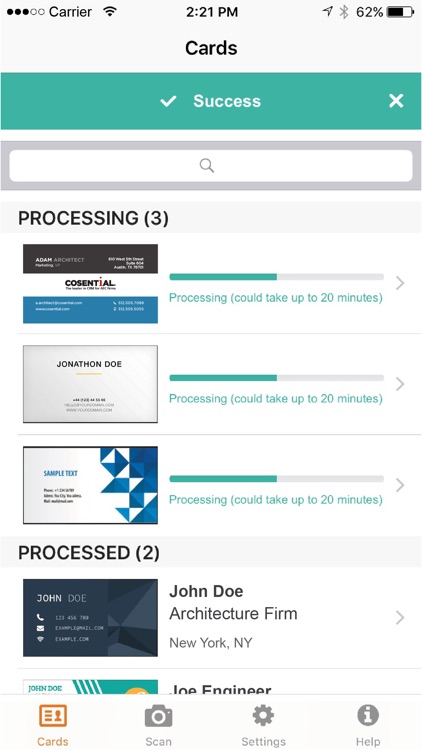
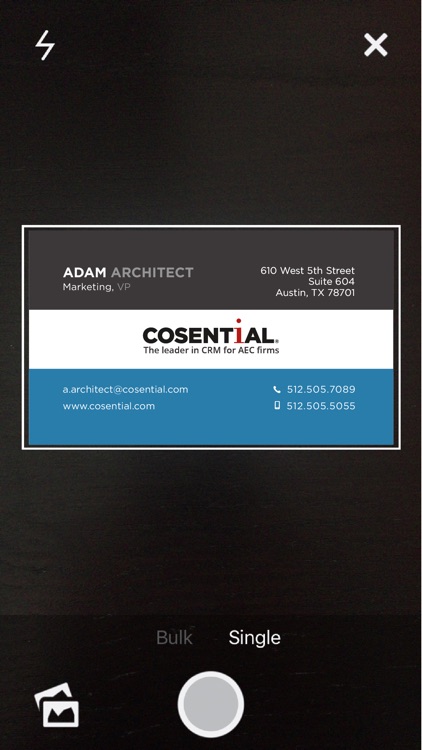
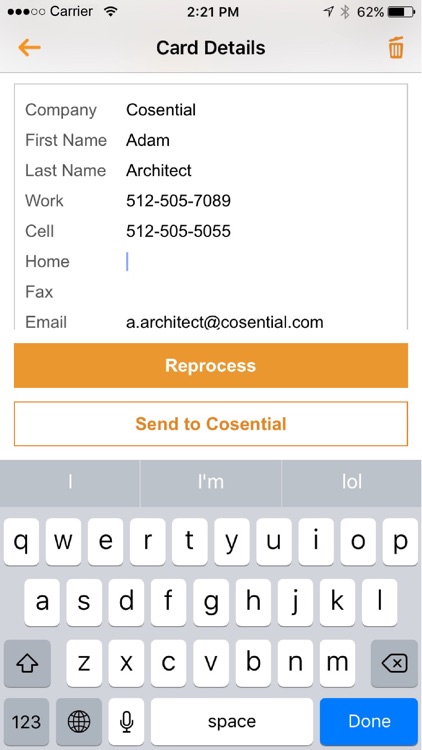
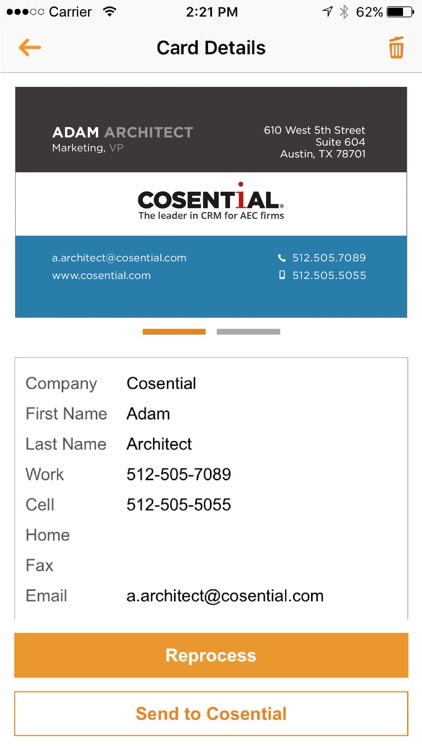
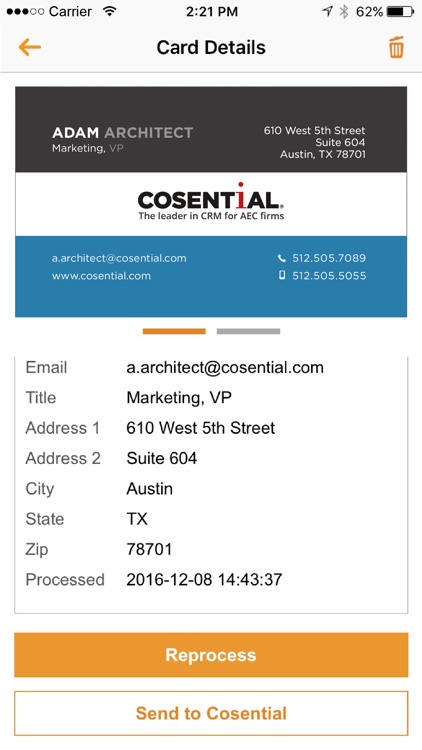
App Store Description
Description
** App Only Applicable for Clients of Cosential CRM **
Cosential Card Scanner is the tool used by Cosential Clients to capture and enter business card data directly into their Cosential account. It’s the perfect tool for business developers, doer-sellers, and employees seeking to transform business cards into Contacts within their Cosential CRM.
Ideal for Cosential Clients in the field or on the go, using your iPhone Cosential clients can easily scan and enter business card data into the Cosential CRM as a Contact. Users scan business cards along with adding notes and the mobile app will process the text. To ensure accuracy each card is manually scanned to review the OCR results and make corrections, making corrections when needed (process takes up to 20 minutes). Once verification is complete the app will upload the Company and Contact into Cosential.
* Must Be an Active Client of Cosential CRM *
Features:
* Scan and store business cards into Cosential CRM
* Add notes & details to CRM contact records
* De-dupe process prevents redundant contact records (1)
* Access contact information across multiple devices
* Application must be activated within the App Market in Cosential
* Usage terms available within the App Market in Cosential
* iOS app available in the Apple App Store
(1). De-duping process will first try to match on the Contact email address. If a match is found, then the app will update the Contact. If no match is found then The app will try to find a match on the Company name. It will look for an exact match on Company name and address field. If no exact match is found, the app will create a new company record and then create a new contact.
AppAdvice does not own this application and only provides images and links contained in the iTunes Search API, to help our users find the best apps to download. If you are the developer of this app and would like your information removed, please send a request to takedown@appadvice.com and your information will be removed.