*** Please note that a supported hardware device is required to unlock the feature set of Cubasis LE (unless unlocked Cubasis LE runs in demo mode)
Cubasis LE 3

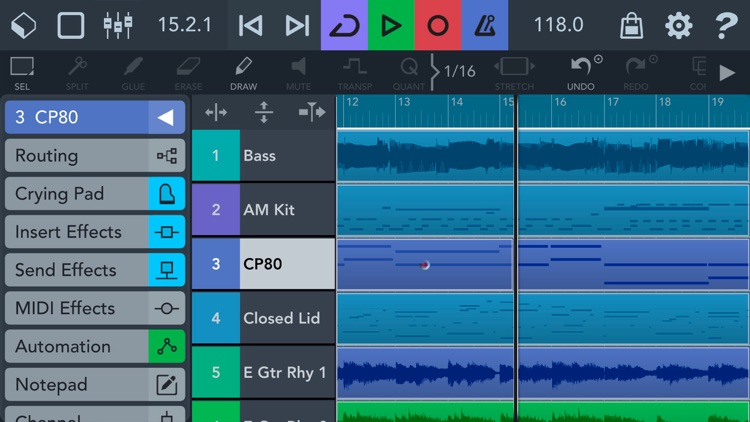

What is it about?
*** Please note that a supported hardware device is required to unlock the feature set of Cubasis LE (unless unlocked Cubasis LE runs in demo mode). Please visit https://new.steinberg.net/cubasis/le/#83335 for more details. ***

App Screenshots

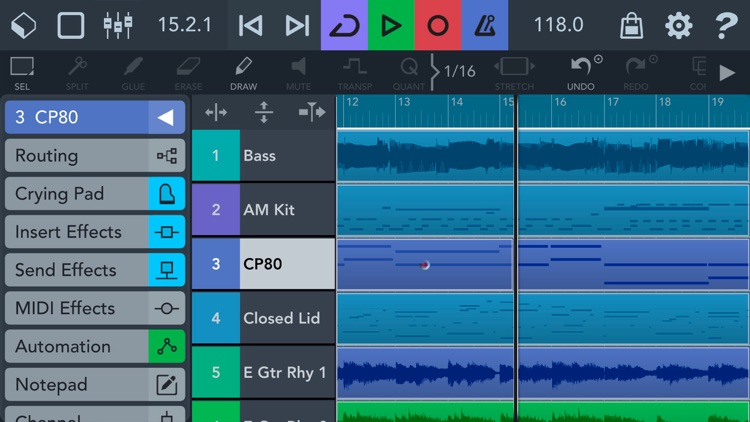


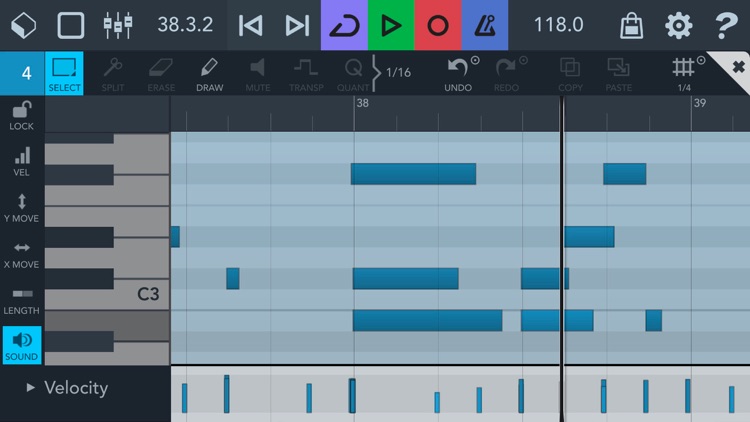

App Store Description
*** Please note that a supported hardware device is required to unlock the feature set of Cubasis LE (unless unlocked Cubasis LE runs in demo mode). Please visit https://new.steinberg.net/cubasis/le/#83335 for more details. ***
Cubasis LE is the compact version of Steinberg’s mobile multitouch sequencer, providing the same look and feel of its bigger brother Cubasis. Specially designed for quick and easy operation, Cubasis LE makes recording, editing and mixing a breeze, no matter where you are, right there on your iPhone or iPad.
• Cubasis LE 3 for iPhone and iPad
Capture your musical ideas when inspiration strikes. Cubasis offers excellent usability, ease of use and lightning fast operation for you to perform, record and mix your music quickly and efficiently – no matter if you're using an iPhone or iPad.
• Keyboard and MicroSonic virtual instrument
Create perfect tracks, beats and melodies from scratch on the integrated keyboard and load great-sounding MicroSonic instruments, based on the acclaimed HALion Sonic workstation and Allen Morgan drum kits.
• Hook up your external gear
Use your external devices to record your guitar, vocals and more in professional quality. Connect your keyboard hardware including MIDI over Bluetooth LE support.
• Audio and MIDI editor
Relish the ease of use and intuitive workflows when creating or mastering your audio and MIDI tracks in the editors. Straightforward usability and handy tools ensure you get tasks done at the speed of light.
• Full-screen mixer and pro-grade effects
Create perfect sounding mixes thanks to a full-blown mixer, which easily extends to full-screen, and make tracks instantly sound great with pro-grade effects that come with ready-to-use effect presets.
• In-app purchases for Cubasis LE
Easily extend Cubasis LE with great in-app purchases. Get all the features of Cubasis 3 in Cubasis LE, extend the app with excellent pro-grade plug-ins from Waves, add the world's most iconic drum machines and much more.
• Free Cubasis LE 2 in-app purchase transfer
Have you already purchased instruments or effects plug-ins via Cubasis LE 2 in-app purchases? Once you've installed Cubasis LE 3, simply transfer your previous plug-in in-app purchases from Cubasis LE 2 – free of charge.
NEW IN CUBASIS LE 3
• Universal app support: Run Cubasis on the iPhone and iPad
• Cubasis for iPhone: Create great music in the palm of your hand
• Full-screen mixer: Easily extend the size of the mixer and more
• Free Cubasis LE 2 IAP transfer: Freely transfer previous plug-in in-app purchases to Cubasis LE 3
• 960 PPQN MIDI resolution: Precise audio and MIDI event editing at the highest level
• FX rearrangement: Quickly rearrange plug-ins and change their pre/post fader position
• New effects presets: Make tracks sound great with these ready-to-use presets
• Undo with history list: Quickly jump back to earlier versions of your song
• Redesigned instruments and effects: Modern styling with more precise operation
• Audio, and MIDI editors revisited: File editing is much more effective
• Revised MediaBay: Your all-new control center for file and project management
• UI scale presets for iPhone and iPad: Quickly change the size and arrangement of Cubasis
• Overdub and looper recording modes: Choose the best mode for your recordings
HIGHLIGHTS
• Up to 4 audio and 4 MIDI tracks
• 2 assignable physical inputs and stereo output
• 32-bit floating point audio engine
• Audio I/O resolution of 16-bit/44.1 + 48 kHz
• MicroSonic with 25 instrument sounds based on HALion Sonic and Allen Morgan drum kits
• Mixer with 5 effect processors
• Super-versatile RoomWorks SE reverb effect with intuitive graphical display
• Virtual keyboard with note repeat control
• Sample Editor and MIDI Editor
• Unlock all the features of the full Cubasis version via in-app purchase
Technical support
http://www.steinberg.net/cubasisforum
If you like Cubasis, please support us by rating this app in the App Store! Thank you!
AppAdvice does not own this application and only provides images and links contained in the iTunes Search API, to help our users find the best apps to download. If you are the developer of this app and would like your information removed, please send a request to takedown@appadvice.com and your information will be removed.