
New Feature: Add timestamp to your video directly in your album with the Datecam photo editing extension

DateCam - Add timestamp to your photos/videos with filters



What is it about?
New Feature: Add timestamp to your video directly in your album with the Datecam photo editing extension. You can enable this feature by the in-app purchase. Note: you need the iOS 8.0 or above.

DateCam is $0.99 but there are more add-ons
-
$0.99
Timestamp for Video (Photo editing extension)
App Screenshots



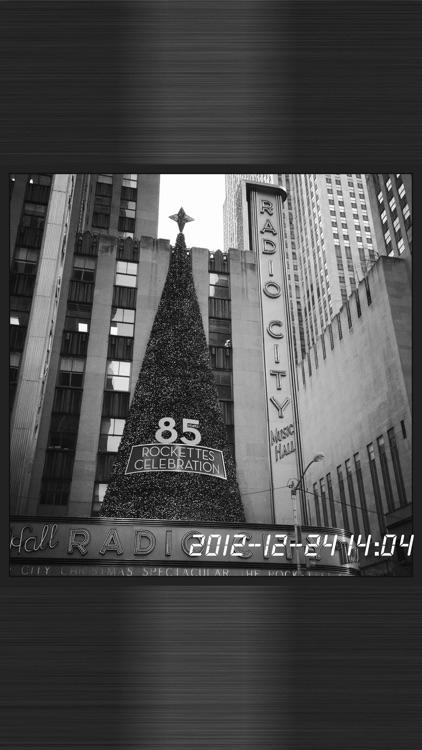
App Store Description
New Feature: Add timestamp to your video directly in your album with the Datecam photo editing extension. You can enable this feature by the in-app purchase. Note: you need the iOS 8.0 or above.
====Add Date/Time Stamp to Multiple photos in your Albums at a time====
Now you can add the date stamp to multiple photos in your Album at a time! The date stamp will be the date that the photo was taken so that you will always remember those unforgettable moments in your life! And it is very useful when you need photos as evidence, such as proof of relationship for immigration Applications, court evidence, etc., a picture is worth a thousand words.
====Add Date/Time Stamp to the photo taken from the camera====
You should use this app to take photos in the memorable events with a date stamp on your photo to take the advantage of the full size raw image.
====Font settings====
In DateCam you have Large/Medium/Small options to set the font size and Yellow/Red/White options to set the font color. You will see the live preview of the Date Stamp immediately after your configuration.
====Filters====
DateCam provides the "Old Fashioned" and "Black&White" filters so that you can apply these filters when taking photos or adding the date stamp to the photos in your albums.
==== Optimize the Date/Time Stamp position to avoid cutting off ====
The Date/Time stamp position is designed to fit the default cropping of 4"X6" / 5"X7" etc. in the photo printing centre.
====Better integrated with Facebook====
DateCam will use your Facebook app to log in and post photos so that you won't be asked for login as long as you have your Facebook app set up.
Please send any feedback, bug reports or feature request to: feedback.southfun at gmail.com
Thanks for viewing!
AppAdvice does not own this application and only provides images and links contained in the iTunes Search API, to help our users find the best apps to download. If you are the developer of this app and would like your information removed, please send a request to takedown@appadvice.com and your information will be removed.