
Featured in "Best Productivity Apps"

Dayflow - Finish your day activities on time
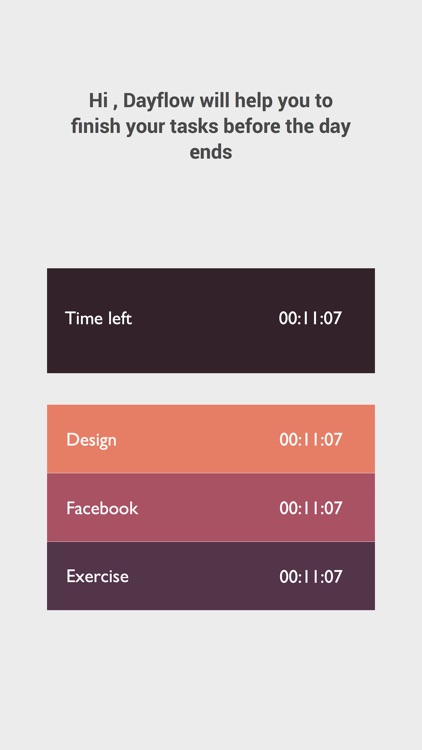
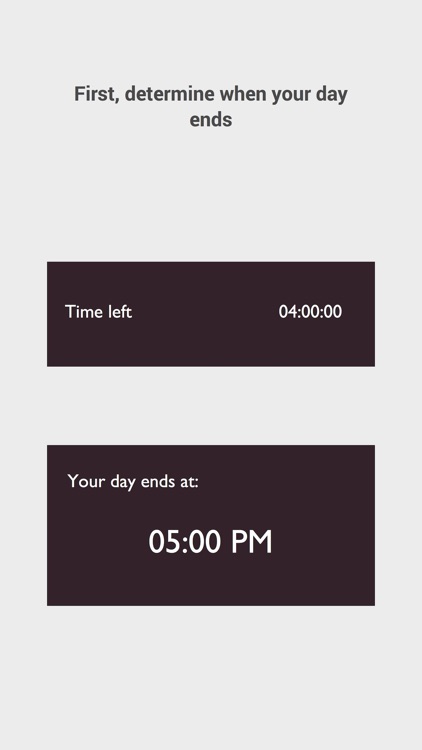

This productivity app will help you complete all of your activities before the day ends.
What is it about?
Featured in "Best Productivity Apps"
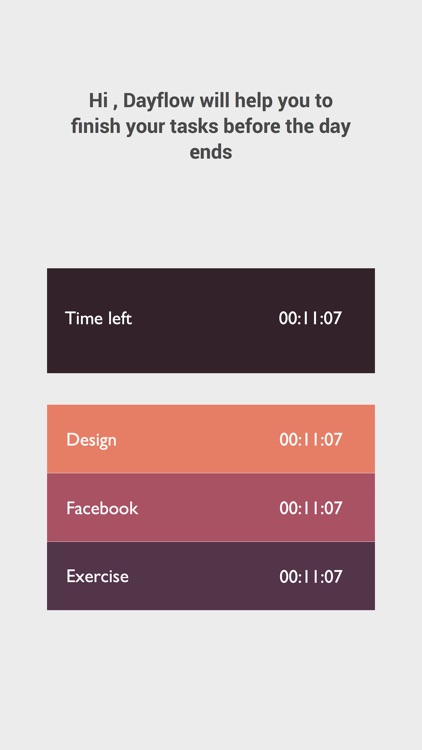
For those who...
- It’s the ideal app for those who need a little extra motivation.
Not for those who...
- Dayflow isn’t a reminders app. It’s more of a task manager and motivational tool.
Why we love it
If you are constantly losing track of time, Dayflow is your app. It puts a little added pressure on you to ensure you complete your tasks.
App Screenshots
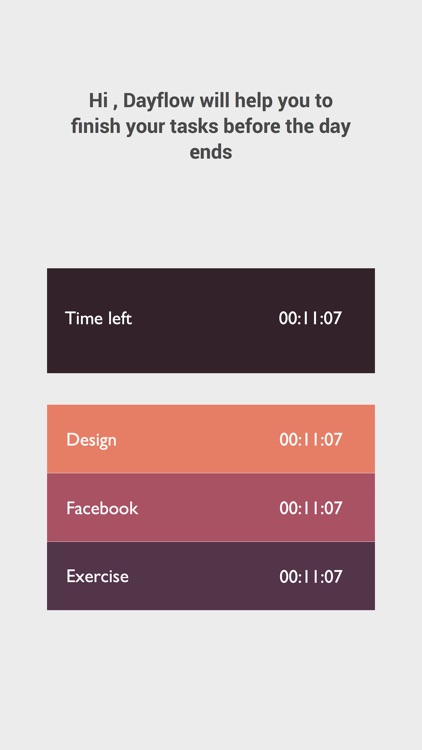
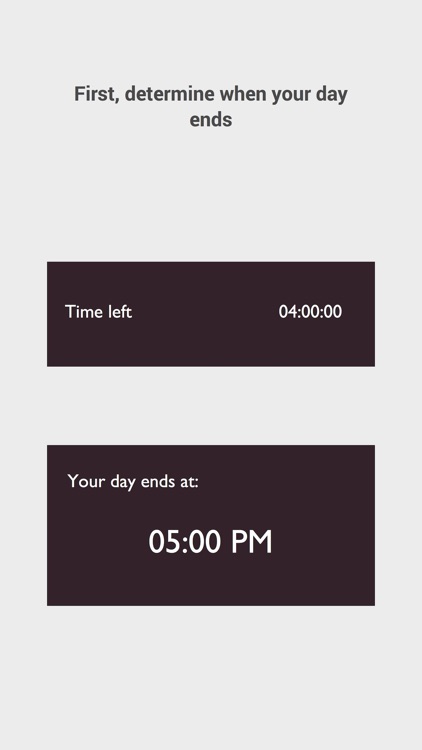


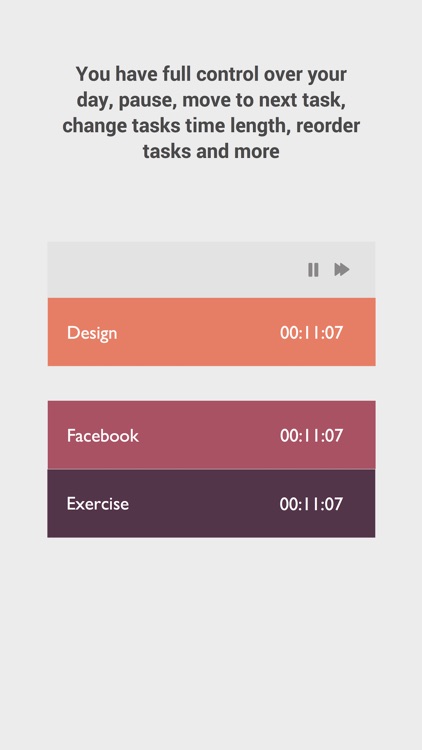
App Details
App Store Description
Featured in "Best Productivity Apps"
"It’s the ideal app for those who need a little extra motivation" - AppAdvice
"it is beautifully designed and its simplified feature-set will likely appeal to many" - TheNextWeb
"Plan your day more efficiently by managing activities, get suggestions for what to do next" - iMore
"Dayflow main strength is it’s flexibility in time controlling" BGR.com
--------------------
Dayflow will help you complete all of your activities before the day ends. It’s the ideal app for those who need a little extra motivation.
With Dayflow, the clock is always ticking. Once you determine when your work day ends, start adding all of the activities you need to complete. You can allot different amounts of time to each activity with the swipe of a finger. When it’s time to start an activity, simply tap the play button. The clock will tick down on your chosen activity, and you’ll receive a push notification when you’re out of time. You can also switch between activities if need be.
AppAdvice does not own this application and only provides images and links contained in the iTunes Search API, to help our users find the best apps to download. If you are the developer of this app and would like your information removed, please send a request to takedown@appadvice.com and your information will be removed.