
GTD flavoured task management app for iPhone, iPad and Mac
Daymate
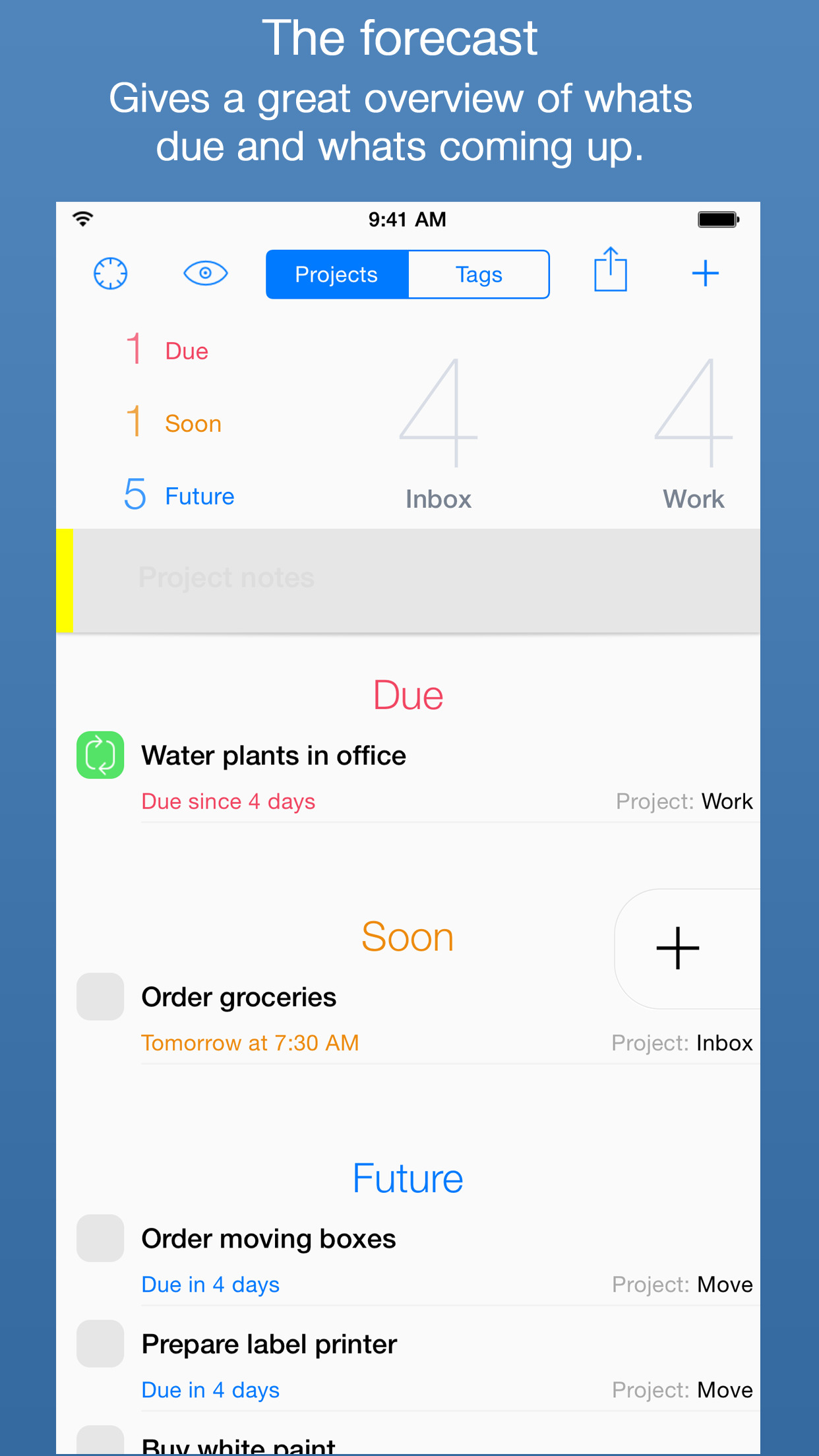
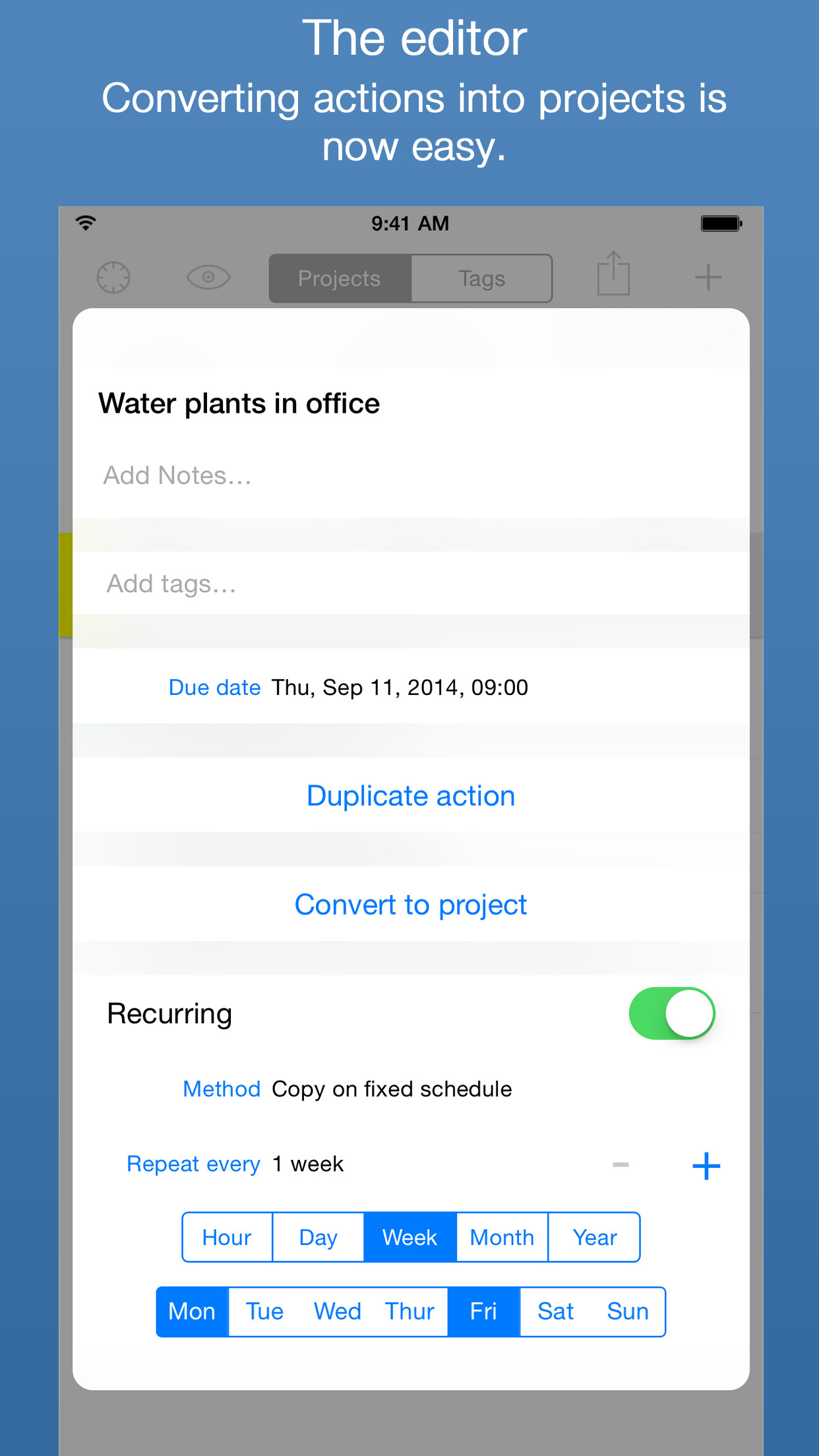
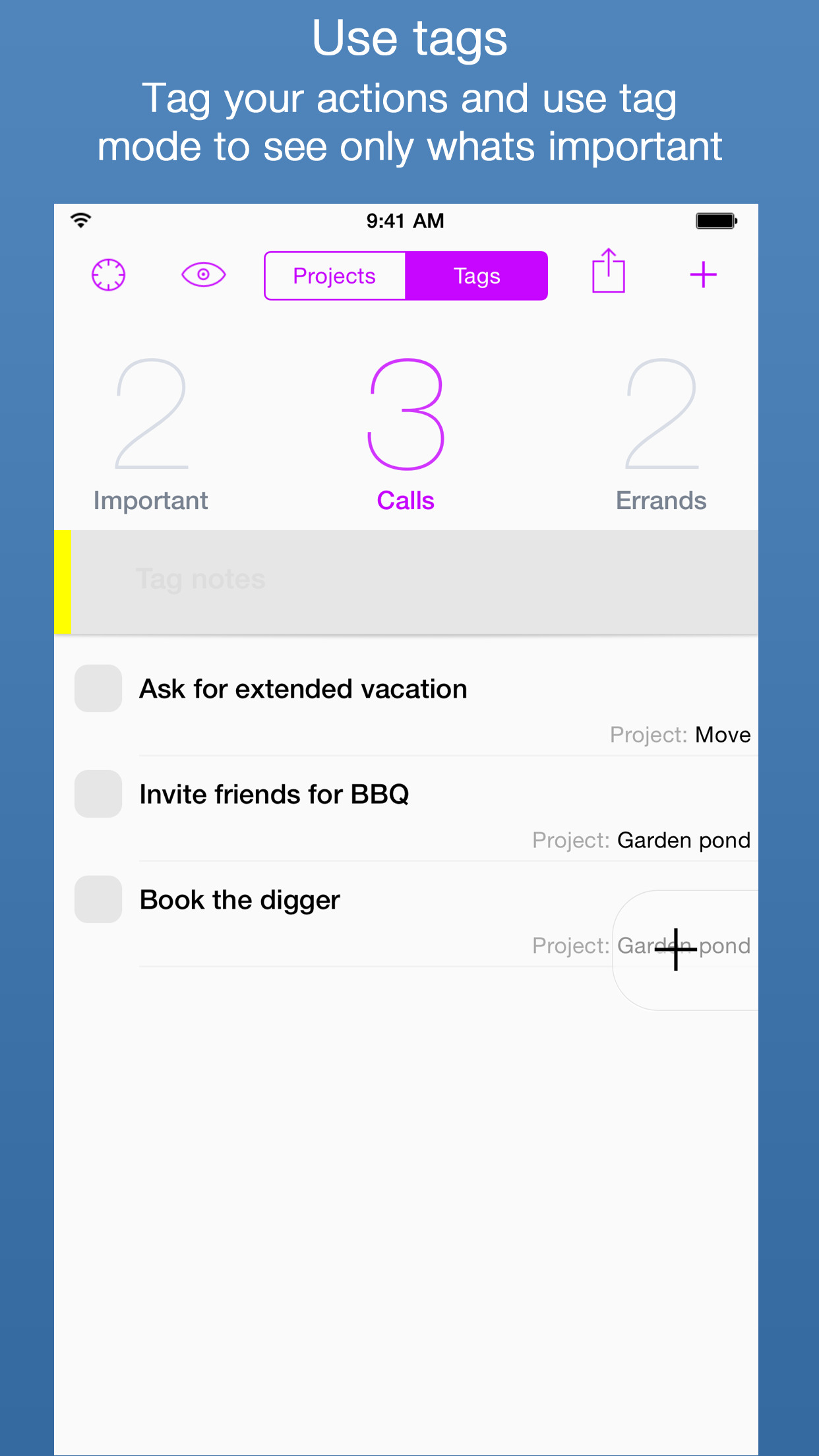
What is it about?
GTD flavoured task management app for iPhone, iPad and Mac.
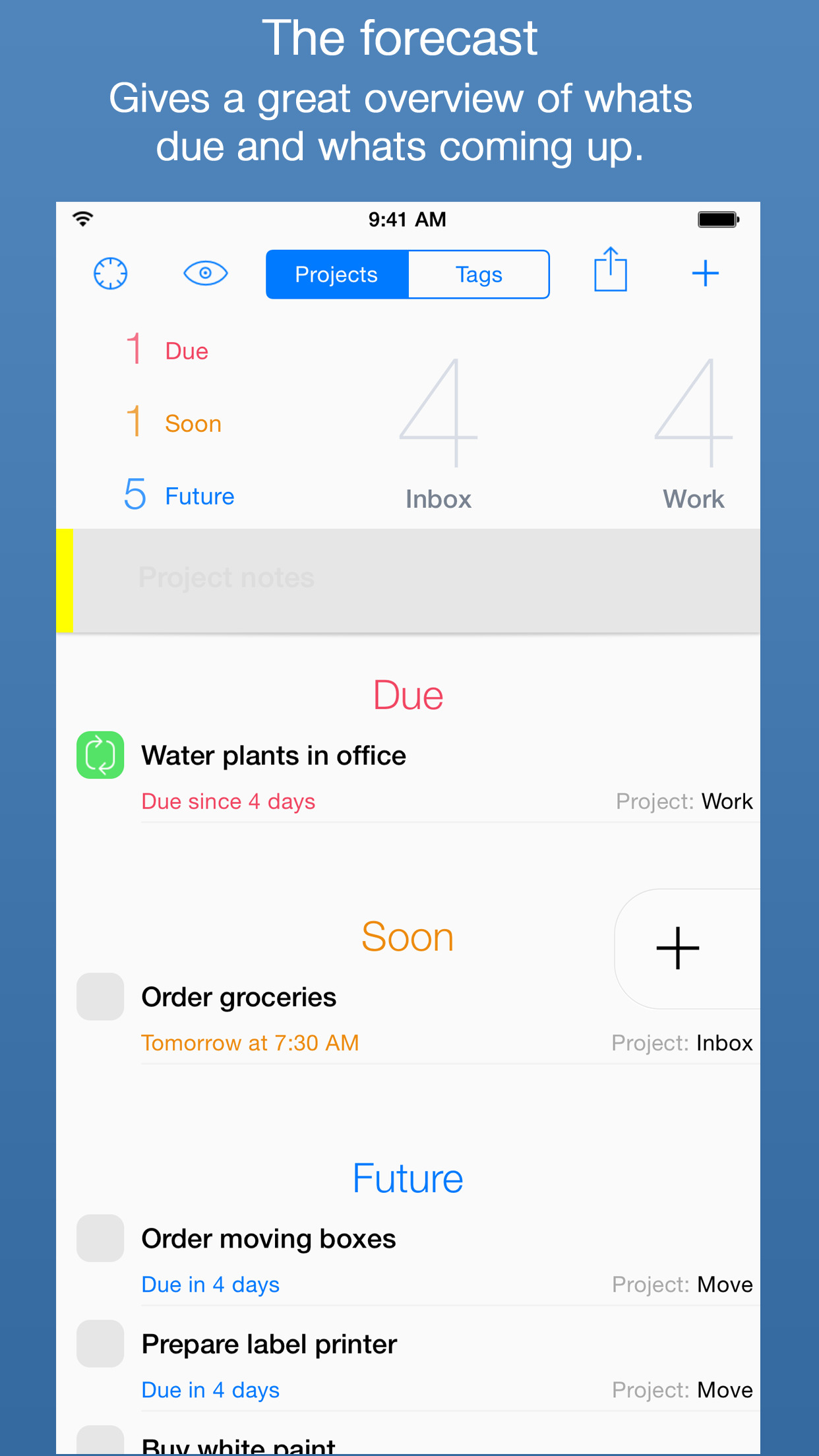
App Screenshots
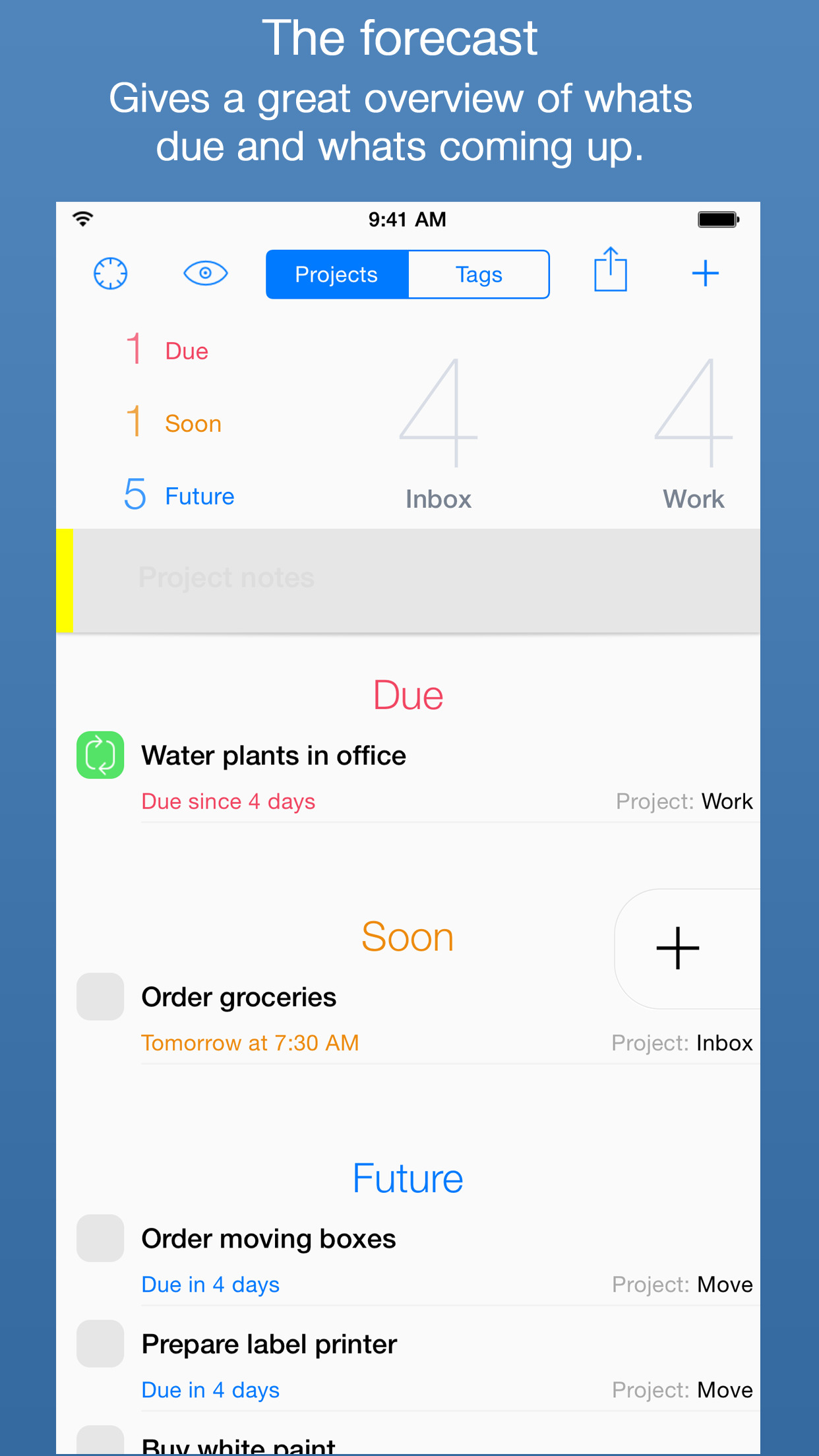
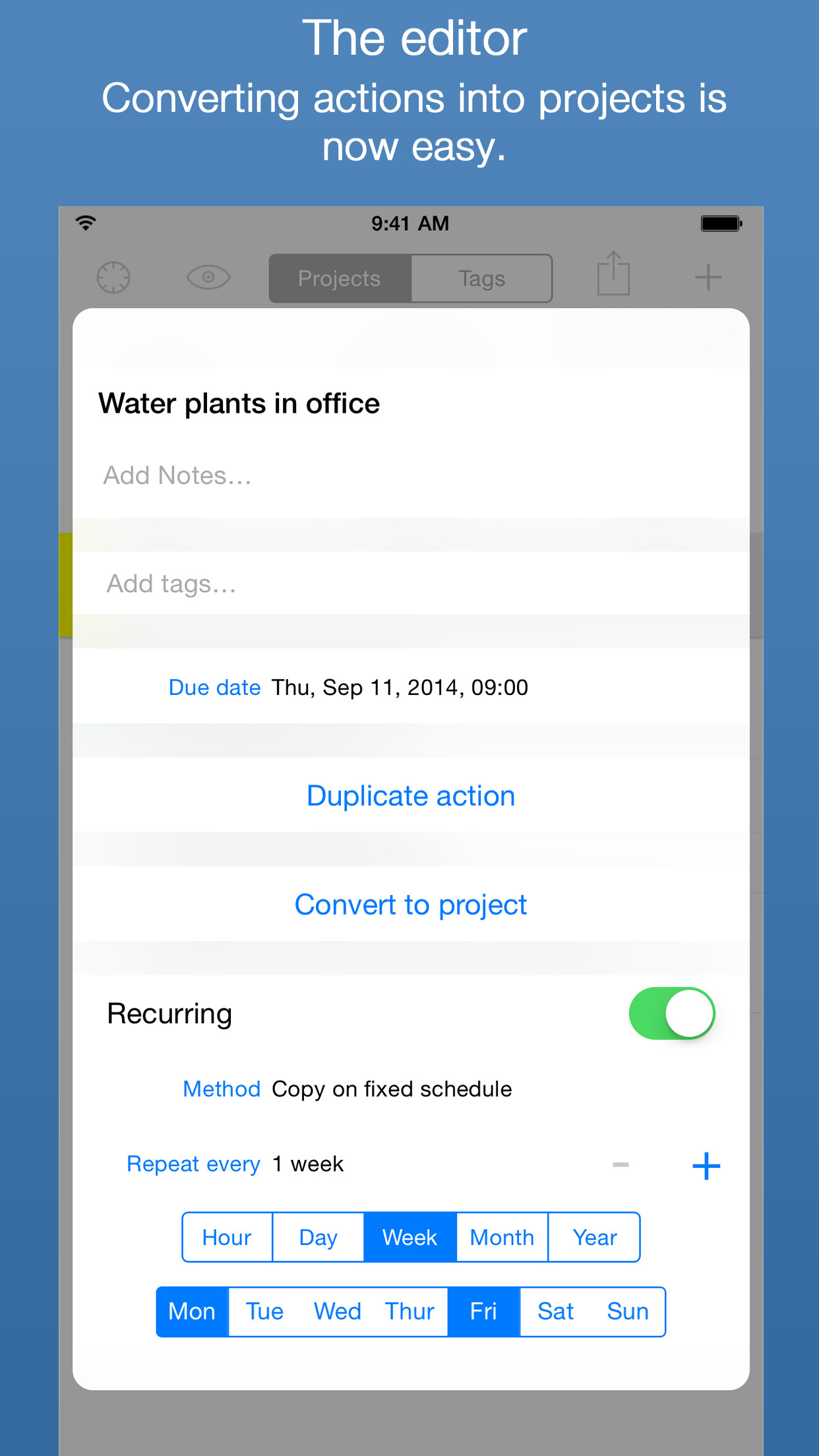
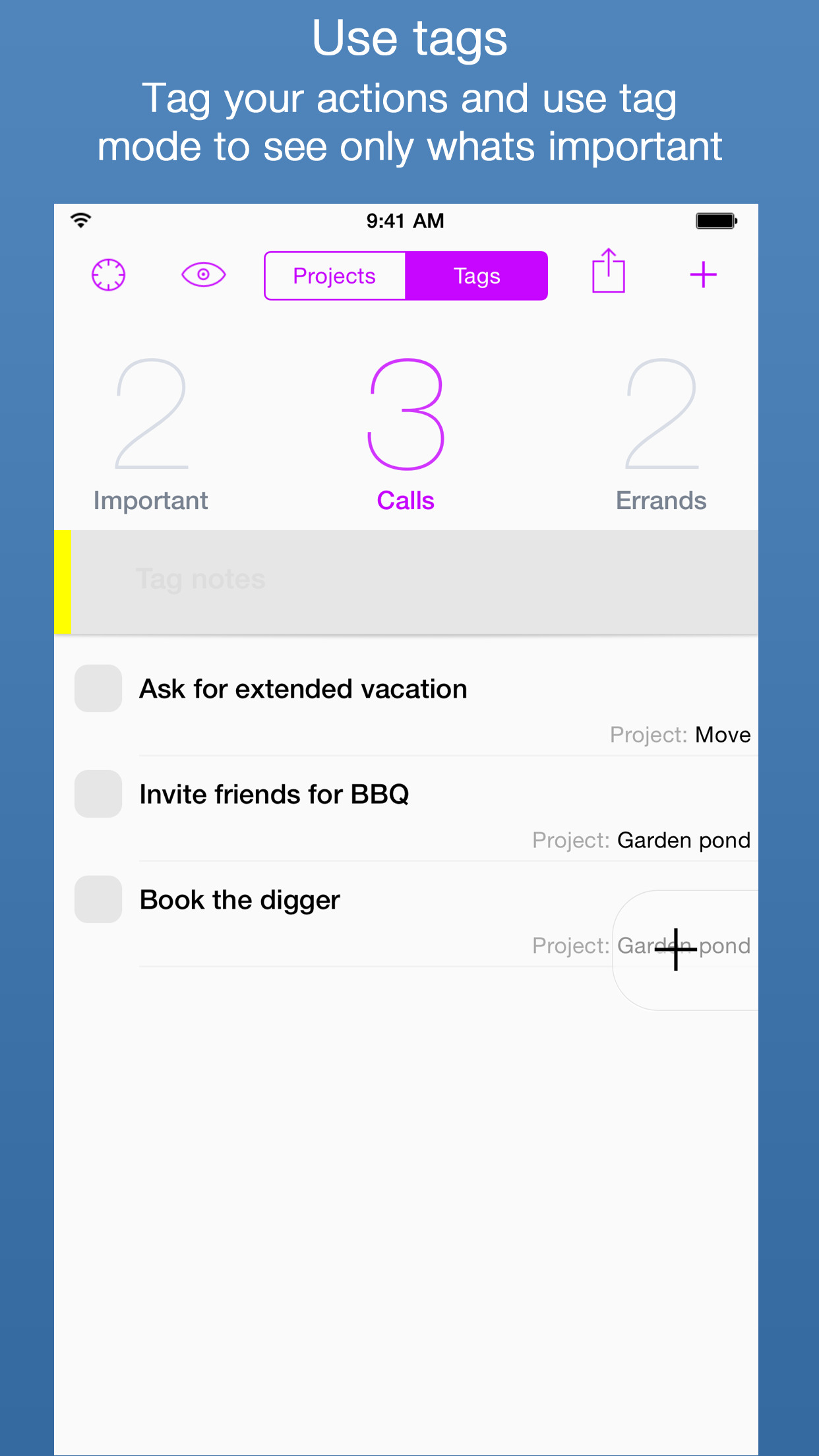
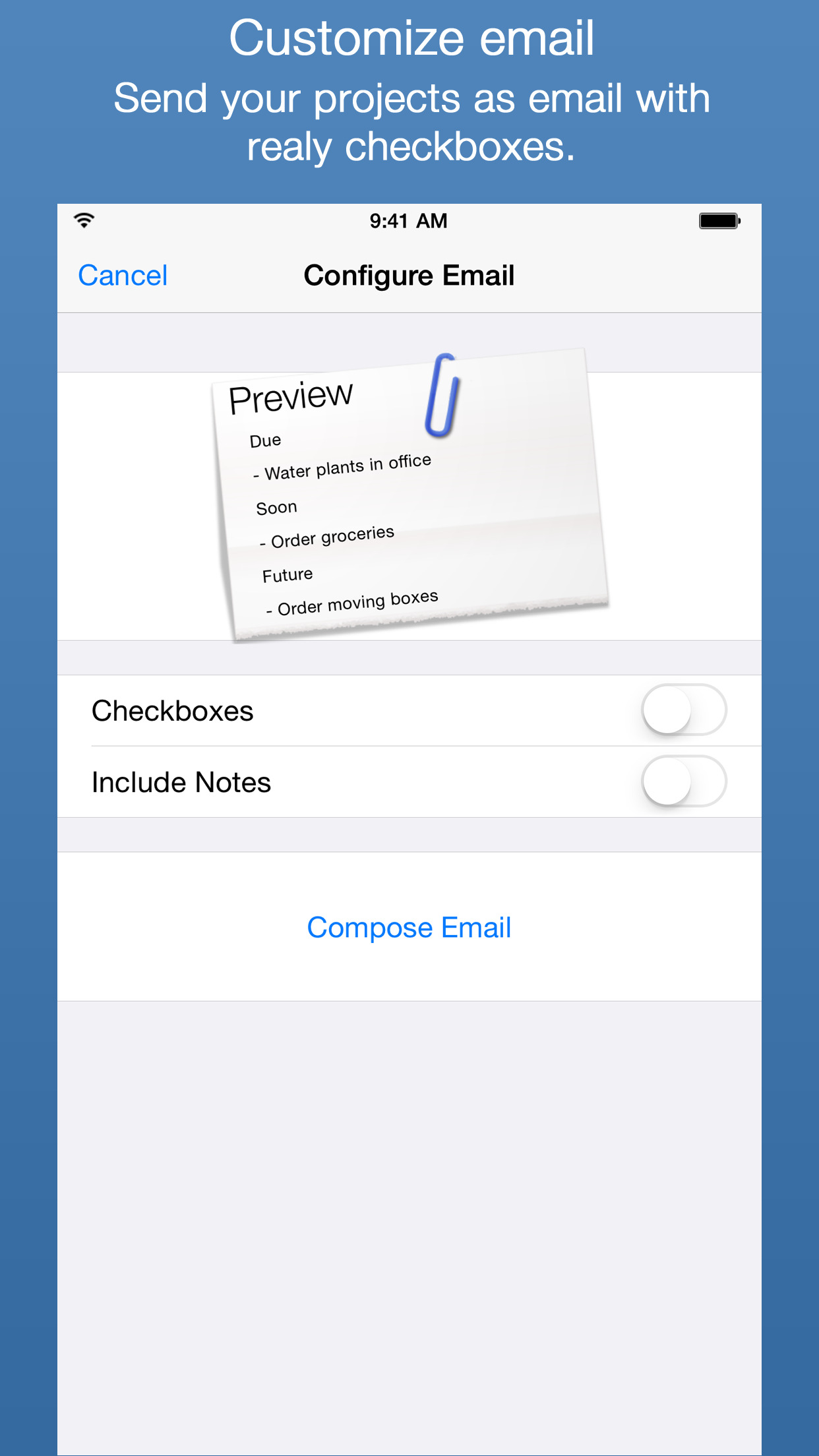

App Store Description
GTD flavoured task management app for iPhone, iPad and Mac.
FEATURE OVERVIEW
• Forecast & Due dates for projects and actions
• Siri import with advanced linking
• Recurring actions
• Assign Tags to actions
• View actions by Tag
• Badge Control
• Best in class Review
• TextExpander integration
• Syncing
• Printing
• Email sharing composer
• Landscape support
• Made by Nodhead Software
Also noteworthy:
• Easy moving of actions into other projects.
• Effortles transforming of actions into projects.
• Duplicate actions or entire projects with one tap.
FEATURE DETAILS
• Best in class Review - The unique and elegant implementation of the important review process in Daymate helps you to maximize your thrust in the actuality of your data. Turn on the weekly review and once a week a you notice a very subtle change happens. The project count get replaced by glasses. This means that you need to look at those projects and validate their contents. Select the first project (probably your inbox) and look at each action. If its done check it off, move it to another project if it belongs to that, rename it if the purpose of this action is unclear and add missing actions that come to mind. Tap Approve when you're ready. Daymate marks the project reviewed and auto-selects the next reviewable project. We think this grants us the right to state it best in class review.
• Forecast & Due dates - Daymate's implementation of due dates has the most even and logical mental pressure curve. When the target date is over 31 days away, Daymate displays the target month. When the last 30 days begin, the informative text displays the remaining days. This slowly and carefully increases the mental pressure on you by showing you precisely how much time is left to get the project done. This continuous state information to keep you on course, steering towards completing the respective project on or before time.
• Tags - Create and assign tags to actions to group them and maintain their project structure. Switch to tag mode to see all calls you have to make or actions you have tagged important.
• Viewing actions by Tag - Daymate has a mode switcher in the top center. You can switch between projects and tags mode. In tag mode, the top right plus button serves you to create new tags instead of projects. When you create actions within a tag, these action are automatically assigned to your inbox project in addition to the active tag.
• Badge Control - You are in full control about the icon badge number. Enable or disable Badge Control entirely, include also actions that are due soon and define what due soon actually means.
• TextExpander - This integration empowers you to type shor abbreviations like ddate and automatically have it expandet in today date (requires the TextExpander app).
• Syncs with Dropbox - Daymate comes with advanced Dropbox syncing to make your data available on all your devices.
• Printing - Powerful printing options are available if you want to print your projects. With that you can choose to include the project title and notes, respect the actions state (if completed actions are visible), action notes, include page numbers at the bottom like Page 1 of 2 and smart font size adjustment for small paper sizes.
• Email sharing composer - Mail projects as plain text or rich email with real checkboxes that the receiver can interact with.
• Made by Nodhead Software
Truly great software is our devotion. We don't settle on good, we want perfect. Relentless refinement and rethinking lead us to the only result we can accept. Premium quality products.
MORE INFORMATION
Visit www.nodheadsoftware.com to learn more about Daymate and productivity.
SUPPORT & CONTACT & FEEDBACK
We love to hear from you and are glad to support you.
To contact us visit our support site www.nodheadsoftware.com/support.
Or send a mail to support@nodheadsoftware.com.
You can also reach us on Twitter at @nodhead.
AppAdvice does not own this application and only provides images and links contained in the iTunes Search API, to help our users find the best apps to download. If you are the developer of this app and would like your information removed, please send a request to takedown@appadvice.com and your information will be removed.