The QuickBooks solution for point-of-sale businesses
QuickBooks GoPayment POS

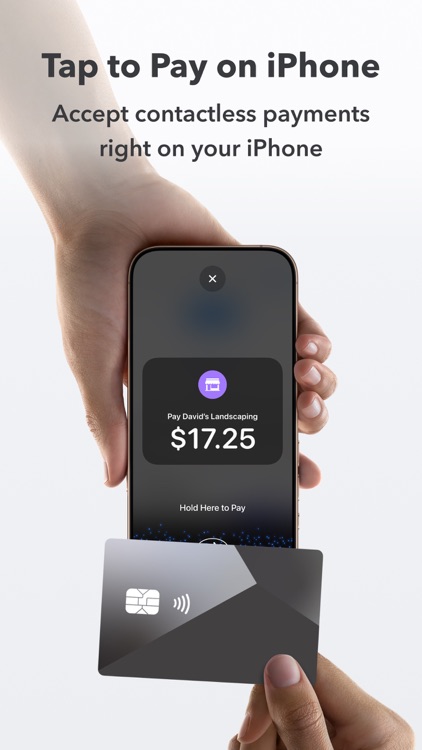
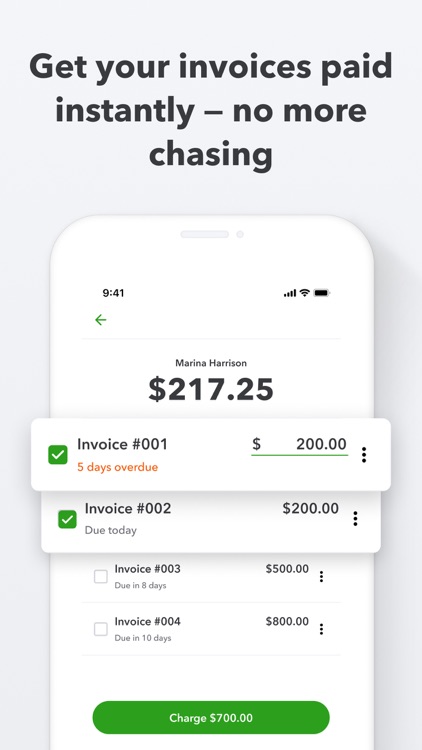
Intuit GoPayment Credit Card Terminal is the essential app for larger scale needs. You can add up to 50 people on the same account. Sync to QuickBooks is included. The app is brought to you by the same folks that make Quicken, TurboTax and QuickBooks, which should give you some confidence in the app/service. This service charges 2.4% plus $0.25 on card swipes, or 3.4% plus $0.25 for keyed transactions. Those that process tons of transactions can take advantage of a special plan. For $20 a month your rates drop to 1.6% plus $0.30 on card swipes and 3.3% plus $0.30 on keyed in transactions. GoPayment is an excellent choice.

Check the details on WatchAware

What is it about?
With QuickBooks GoPayment, you can have a point-of-sale system that's fully integrated with your accounting software. You get a free credit card reader, or can upgrade to a chip card reader for a low upfront cost. For larger businesses, you can add up to 50 users to accept payments for your business, which is great for companies with more than one employee. Pricing is competitive, with plans that have no monthly fees as well as plans that offer a less expensive transaction fee for $20 per month. You can accept Visa, MasterCard, American Express, and Discover.
Why we love it
QuickBooks GoPayment is great for keeping better track of your sales, since it transfers the data straight to your accounting package. The transaction fees are lower than most, and the ability to add additional users makes it ideal for businesses with multiple employees.
App Screenshots

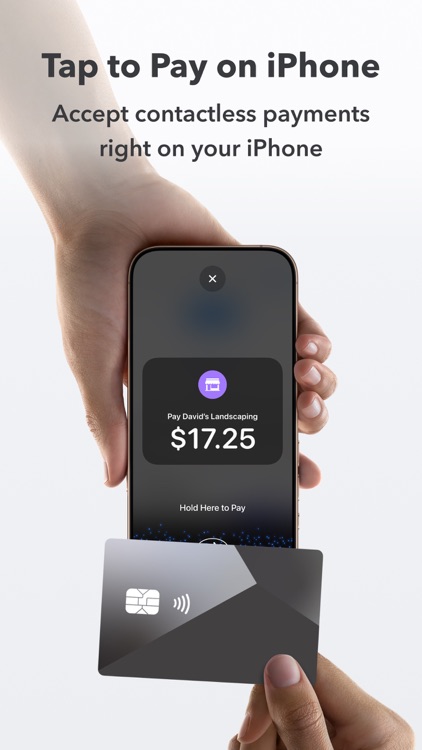
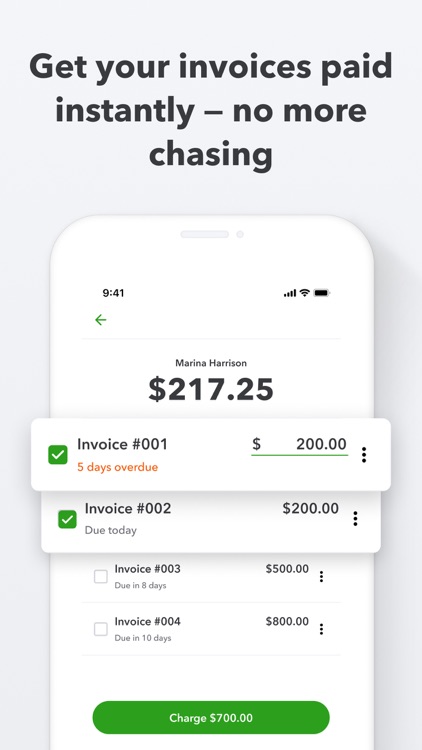
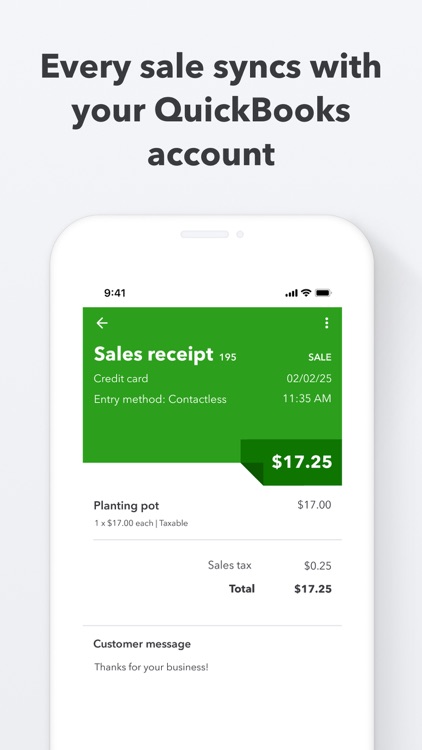
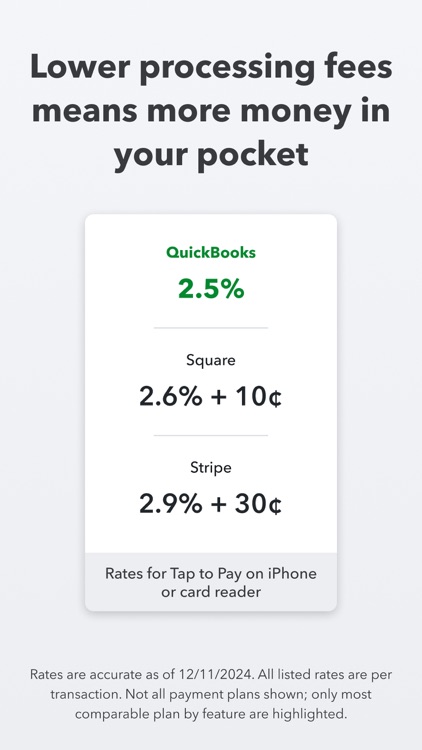
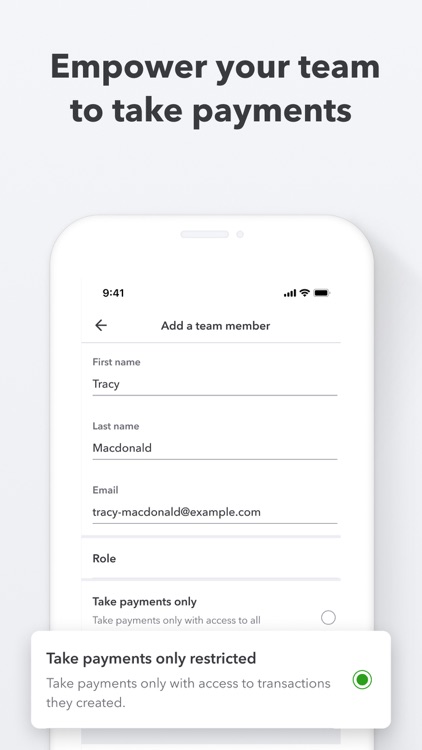
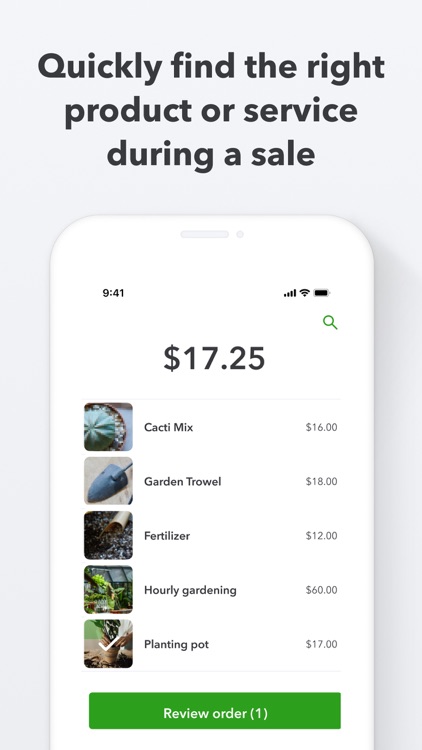
App Store Description
QuickBooks GoPayment is a free mobile point of sale app that allows you to take payments on the go. Using GoPayment is easy - just sign up with your QuickBooks, TurboTax or Mint account information or create an account to get started.
With our Bluetooth enabled mobile card reader you can accept chip and contactless debit and credit cards, along with Apple Pay, Google Pay and Samsung Pay. Even without the reader you can use the mobile app to take all payment types - cash, check, or card - to track each sale transaction. Start accepting payments right away with no upfront costs or hidden fees - Visit https://quickbooks.intuit.com/payments/payment-rates/ for more information about fees.
Easily accept mobile payments on goods, services and invoices - anytime, anywhere. Transactions automatically reconcile with QuickBooks for hassle-free bookkeeping.
The reader accepts Visa, MasterCard, Discover, and American Express debit and credit cards.
GoPayment is made by Intuit, the maker of QuickBooks, TurboTax, and Mint. Your privacy is important to us, learn more about how Intuit protects your data.
Privacy Link: https://security.intuit.com/index.php/privacy
Developer Website: https://quickbooks.intuit.com/payments/mobile-payments/
Order A Card Reader: https://quickbooks.intuit.com/payments/readers/
Terms, conditions, pricing, features, service and support are subject to change without notice. To see all available mobile readers, or to purchase additional devices go here: https://quickbooks.intuit.com/payments/readers/
AppAdvice does not own this application and only provides images and links contained in the iTunes Search API, to help our users find the best apps to download. If you are the developer of this app and would like your information removed, please send a request to takedown@appadvice.com and your information will be removed.