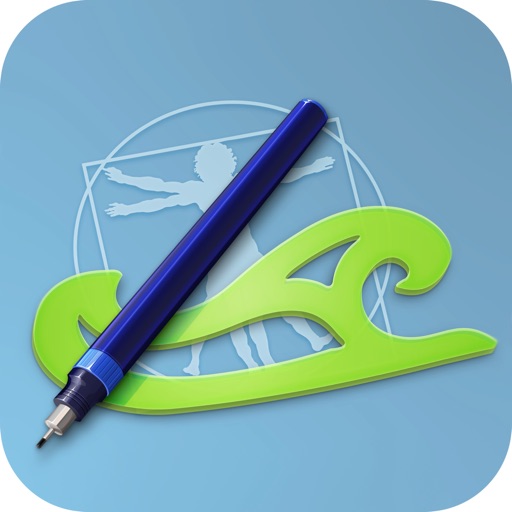
Intaglio Sketchpad is a full featured drawing application designed for the iPhone and iPod touch, based on Intaglio, the award winning Macintosh application

Intaglio Sketchpad
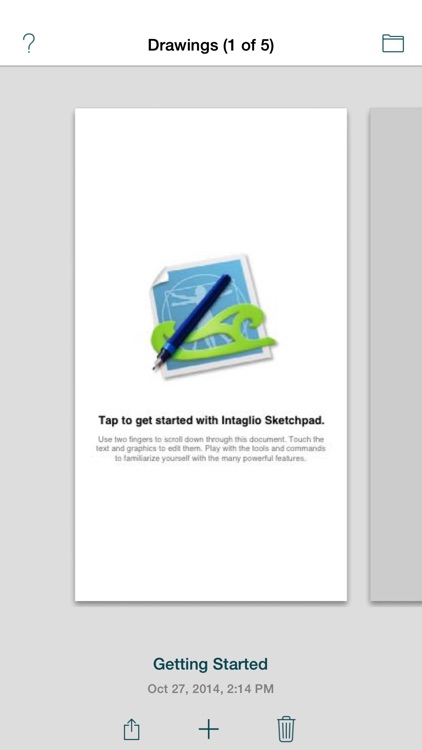
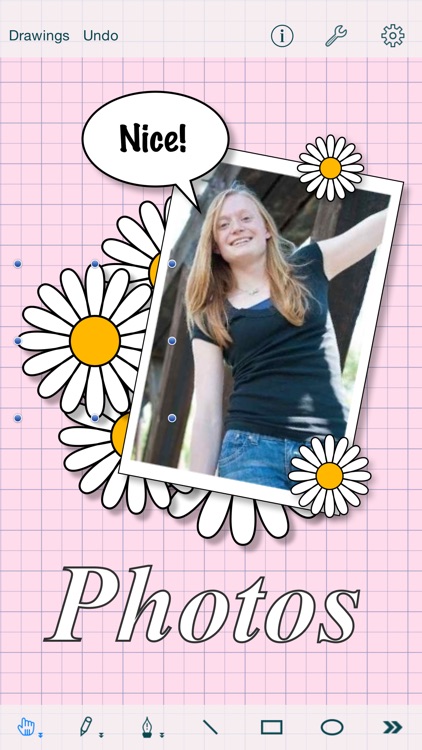
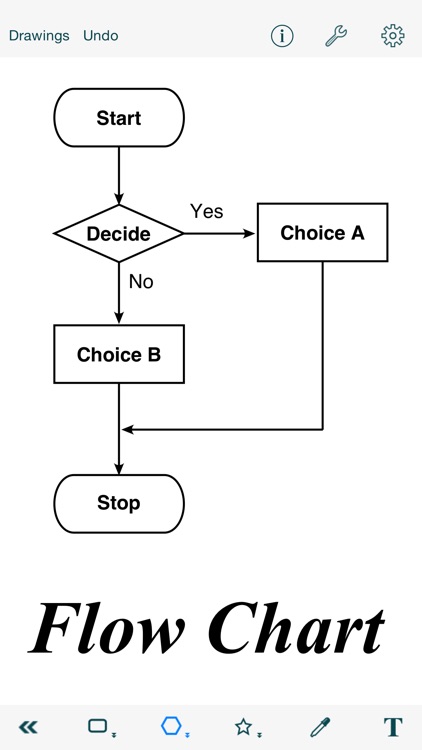
Intaglio Sketchpad is one of those apps that just works. With an interface that is nearly identical to the iWork apps for the iPad, this app truly illustrates the meaning of usability. Intaglio Sketchpad can do standard things like draw shapes such as circles, lines and a variety of polygons. It can also be set to different unit scales (inches, px, feet, etc.). There is support for smart guides and layers and it can even do clipping masks. One big advantage of this app is the variety of formats it can export your creations into. Among these is an svg which is a standard for vector drawing apps on the desktop, this allows for two way editing with apps such as Illustrator or the Intaglio Mac App. Unfortunately this app has two disadvantages. First the price at $15 is a bit high. Although the quality of the app fits the price there are many cheaper alternatives that are out there. Luckily there is a lite version, so you can try before you buy. Second, two finger scrolling on the canvas can be a bit of a drag. Although it may seem like a petty detail, you would be surprised how annoying scrolling can get because of the zoom feature which also uses two fingers to work. Overall, Intaglio Sketchpad is a pretty great app. But at a price of $15, you may want to look elsewhere.
What is it about?
Intaglio Sketchpad is a full featured drawing application designed for the iPhone and iPod touch, based on Intaglio, the award winning Macintosh application. With most iPhone sketching apps you paint strokes or erase pixels on the screen. Intaglio Sketchpad is different because it allows you to create and edit shapes and text blocks. These “vector” graphic elements retain their shape and attributes and can be edited at any time. For example, you can adjust color, line thickness, or fix spelling mistakes at any time. To erase an element you simply select it and delete it without affecting whatever might be behind it.
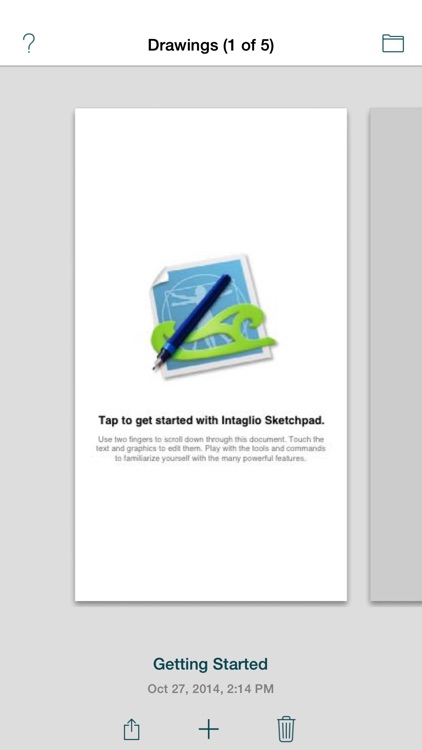
App Screenshots
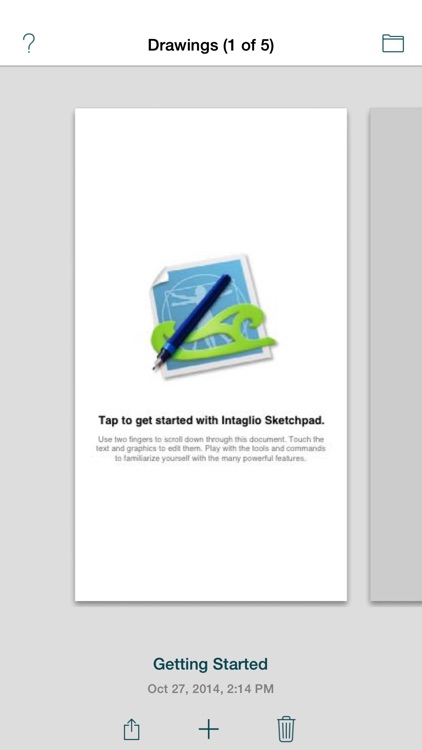
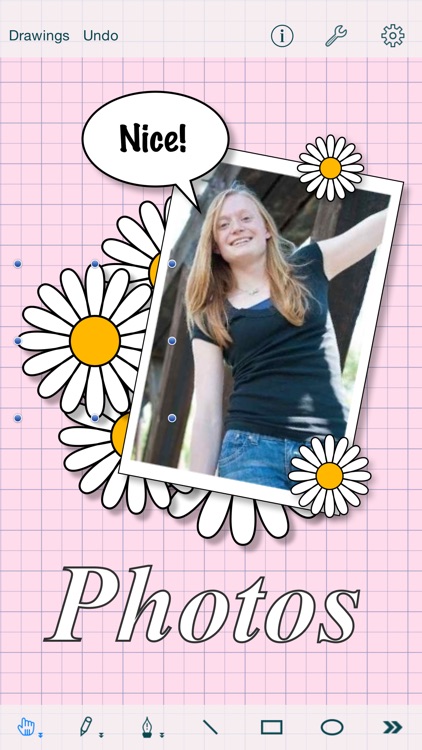
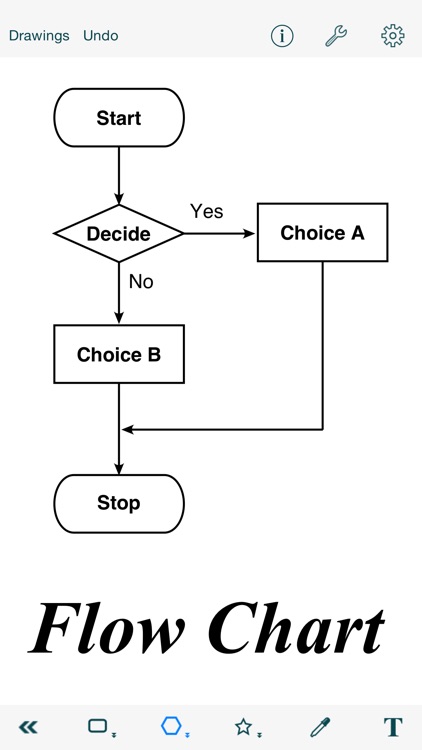
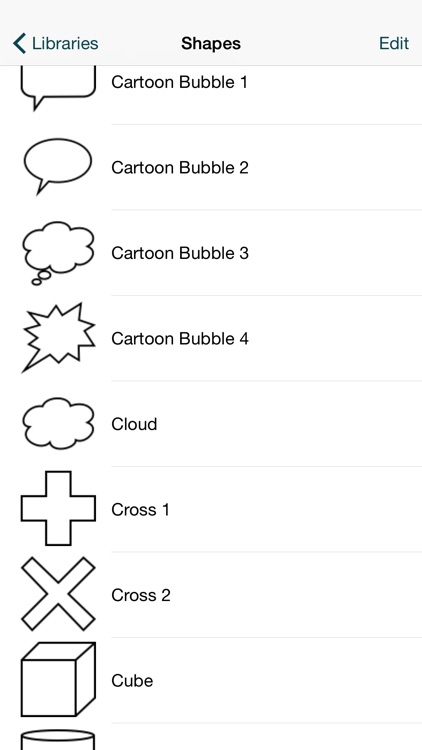
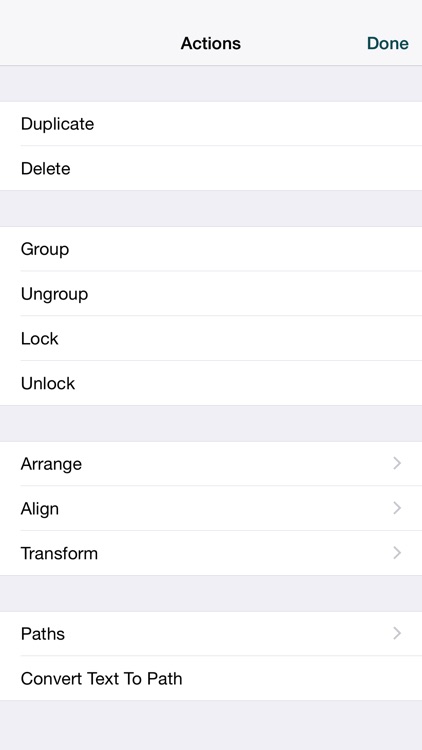
App Store Description
Intaglio Sketchpad is a full featured drawing application designed for the iPhone and iPod touch, based on Intaglio, the award winning Macintosh application. With most iPhone sketching apps you paint strokes or erase pixels on the screen. Intaglio Sketchpad is different because it allows you to create and edit shapes and text blocks. These “vector” graphic elements retain their shape and attributes and can be edited at any time. For example, you can adjust color, line thickness, or fix spelling mistakes at any time. To erase an element you simply select it and delete it without affecting whatever might be behind it.
Intaglio Sketchpad provides a full set of drawing tools and capabilities re-imagined for the multi-touch environment. For example, use one finger to draw or select a graphic or use two fingers to rotate it. Hold your thumb on a tool button while drawing to constrain the object. You can edit shapes using a multi-touch pen tool or cut the path with a scissors tool and adjust the width of a text column by pinching it. Sketchpad includes predefined shapes in a graphics library you can customize. You can create sophisticated graphics with advanced features such as masks, drop shadows, boolean path operations, dashed lines and arrows. When you’re finished you have several options for exporting your work to another handheld device or to a networked computer.
Features:
• Eleven drawing tools including freehand drawing, geometric shapes, bezier curve pen and text.
• Functions to align, delete, duplicate, group, layer or transform graphics.
• Create text using any font style in the iPhone OS (currently 100 font/style combinations on the iPhone and 135 on the iPad).
• Path editor, subpath contour control functions, boolean path operations and text to path conversion.
• Gradients, patterns, drop shadows, arrows, brushes, dashed lines, outlined text and clipping masks.
• Drawing aids such as a grid, smart guides and object location and size feedback.
• Customizable drawing scale and size.
• A customizable graphics library including a variety of predefined shapes.
• Multi-touch navigation with two finger scrolling and 800% zoom.
• Multiple levels of undo/redo.
• Import photos and scale or rotate them to composite with other graphics.
• Use cut, copy and paste to move graphics between drawings or export them to other apps.
• Import vector graphics from your computer as SVG.
• Import image files from your computer as PDF, PNG or JPEG.
• Export images to your photo library or as PDF, SVG, PNG or JPEG files to your computer via Wi-Fi or iTunes file sharing.
• Store drawings and libraries locally on the device or in iCloud.
• Share drawings with other users of Sketchpad via iCloud, Wi-Fi or Bluetooth, or with Intaglio on the Macintosh.
AppAdvice does not own this application and only provides images and links contained in the iTunes Search API, to help our users find the best apps to download. If you are the developer of this app and would like your information removed, please send a request to takedown@appadvice.com and your information will be removed.