We offer a different way of tracking spending
Dexera - Expense Tracker

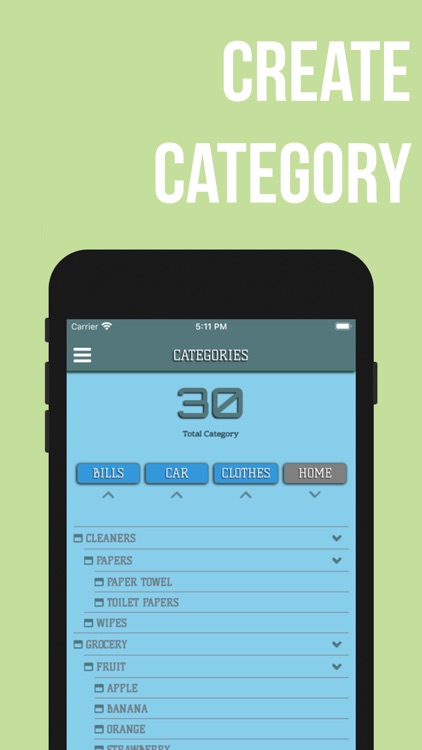

What is it about?
We offer a different way of tracking spending.

App Screenshots

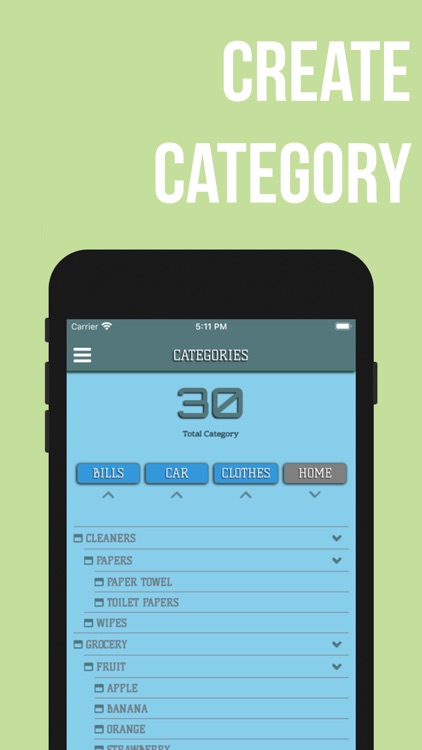


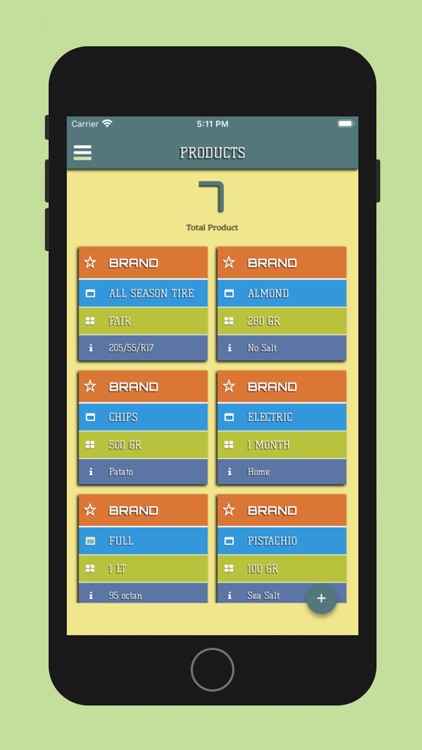


App Store Description
We offer a different way of tracking spending.
Unlike other expense tracking applications, you create the categories you want to follow hierarchically.
This offers you flexibility that you cannot find in any other application.
From grocery spending to how much fuel, insurance, maintenance costs you have made for your vehicle, what you have bought for your child, who you bought gift shopping, you can record day by day in a separate item, and you can see how much you have spent in which category separately or collectively.
After creating your category hierarchy, all you have to do is add products; then you can track how much you spend on the products you add.
Moreover, you can save what you have not purchased yet but are planning to buy in your shopping list and save them as expenditure whenever you want.
You can go as deep as you want while creating a hierarchy of categories.
For example;
Home -> Grocery -> Food ---> Nuts ----> Cashew -----> Salted cashew
Home -> Grocery -> Food ---> Nuts ----> Cashew -----> Plain cashew
If you create a hierarchy in this way;
It is possible to see only the expenses you made for salted cashew or only the expenses you made for plain cashew, or you can also report the total expenditure you made for cashew.
You can report your spending on nuts, food, grocery or home collectively, you can see only your spending on nuts, only your food spending or only your grocery spending.
Or, you can choose to see all of your expenses under the home category.
Up to you.
No subscription, no in-app purchase, no ads.
AppAdvice does not own this application and only provides images and links contained in the iTunes Search API, to help our users find the best apps to download. If you are the developer of this app and would like your information removed, please send a request to takedown@appadvice.com and your information will be removed.