
Disc Label Print is the print app for PIXMA TS9000 series and TS8000 series for iPad, iPhone or iPod touch

Disc Label Print
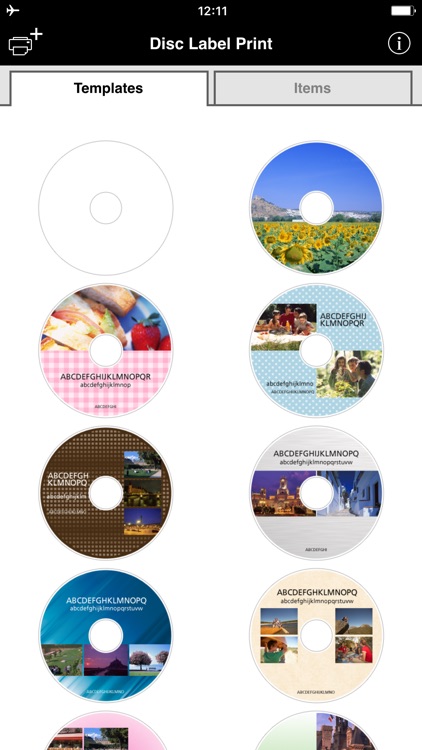
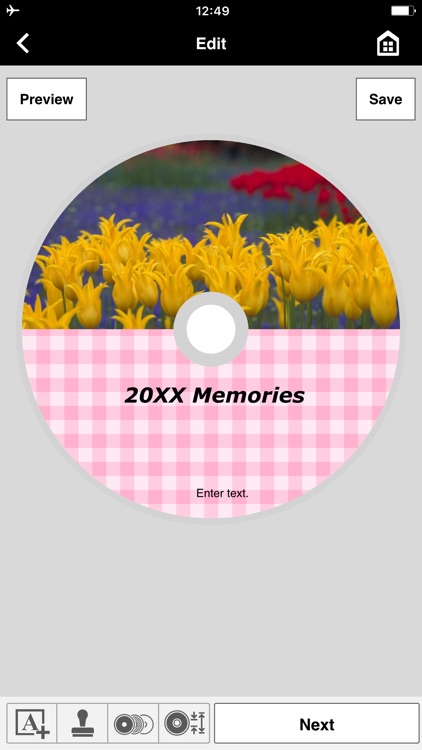

What is it about?
Disc Label Print is the print app for PIXMA TS9000 series and TS8000 series for iPad, iPhone or iPod touch. *1
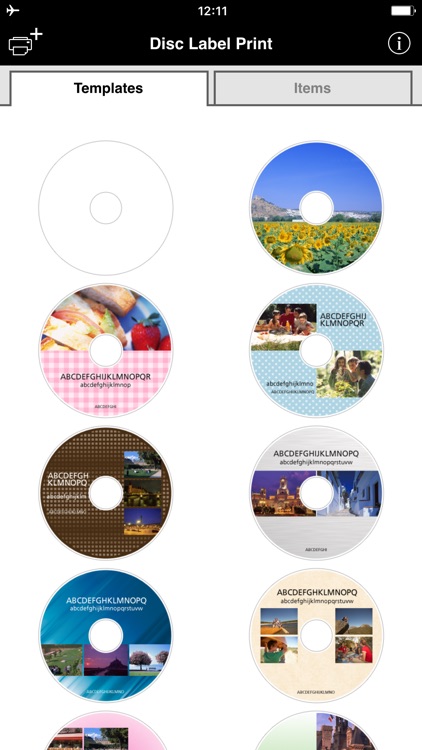
App Store Description
Disc Label Print is the print app for PIXMA TS9000 series and TS8000 series for iPad, iPhone or iPod touch. *1
You can create original Blu-ray disc/DVD/CD labels using photos from your mobile device.
Tap "Disc Label Print" in your Canon PRINT Inkjet/SELPHY *2 app and select a supported printer to start creating your disc label.
*1: Functions and services may not be available for all printers or in all countries, regions, and environments.
*2: Canon PRINT Inkjet/SELPHY is the print and scan app for PIXMA, MAXIFY and SELPHY
[Key Features]
- Various Templates
You can choose from various templates.
Insert photos in the template and create your original disc labels.
- Editing text
You can add, move and rotate text boxes as you like.
Font type, size and color can be changed.
- Adding stamps
Resize, rotate and move various stamps on the template.
- Preview
- Save your disc label design
[Supported Printers]
- Canon Inkjet Printers
PIXMA TS9000 series, TS8000 series
[Supported OS]
iOS 10 and later
[Supported Media]
- Media types
Inkjet Printable Blu-ray disc/DVD/CD
AppAdvice does not own this application and only provides images and links contained in the iTunes Search API, to help our users find the best apps to download. If you are the developer of this app and would like your information removed, please send a request to takedown@appadvice.com and your information will be removed.