
Today’s chat applications are so convenient that people routinely use them for both business and private discussions

DiSCUS
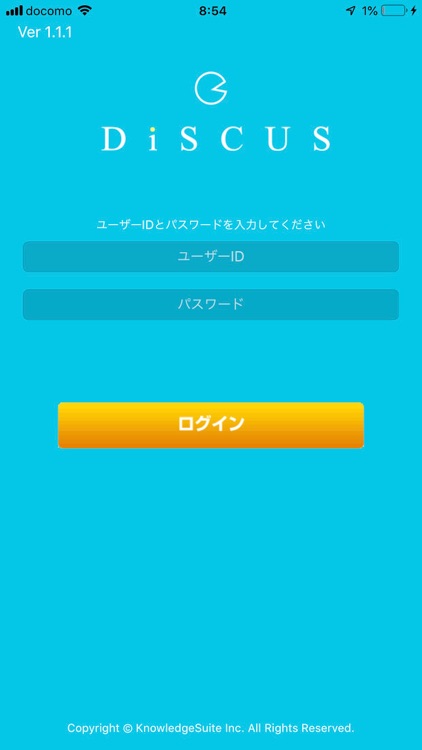

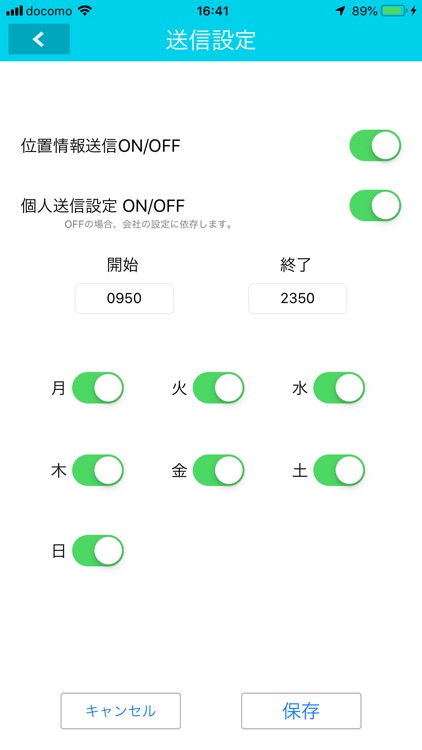
What is it about?
Today’s chat applications are so convenient that people routinely use them for both business and private discussions. However, this mix of business and private use causes its own set of problems.
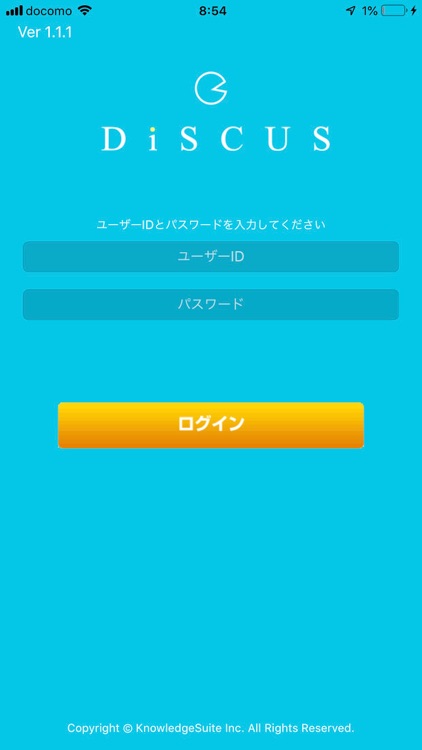
App Screenshots
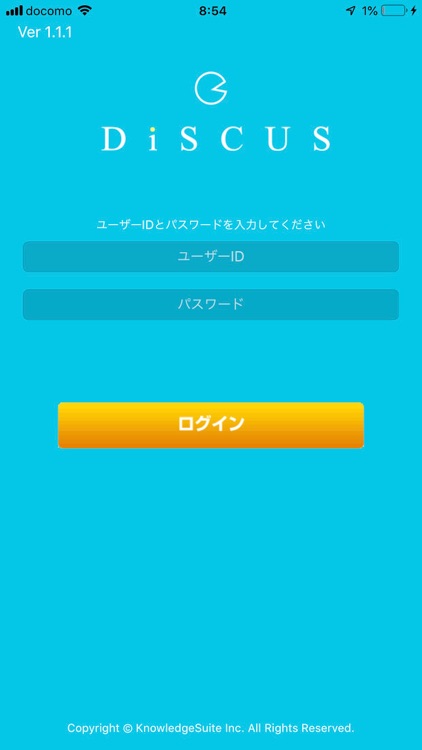

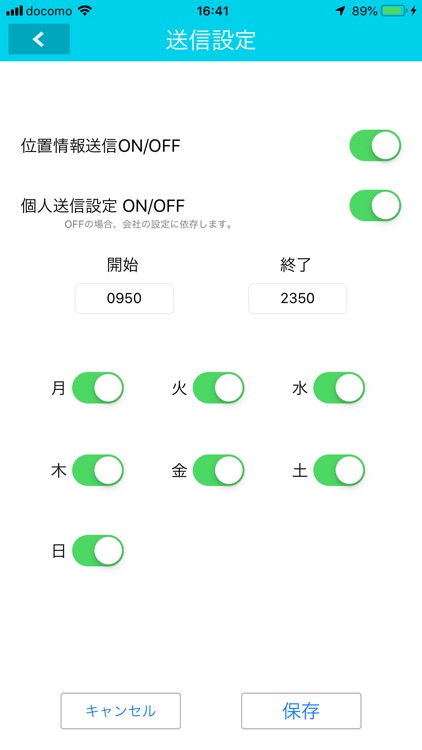

App Store Description
Today’s chat applications are so convenient that people routinely use them for both business and private discussions. However, this mix of business and private use causes its own set of problems.
Messages are sent to the wrong recipients because chat applications list private and business contacts together. Applications’ social functionalities accidentally connect people with unknown individuals. Information gets leaked. The risk of identity fraud and hacking increases.
And as users are added to more and more groups, the number of unread messages they have to deal with piles up. In short, there are many disadvantages to using open and free chat applications for business, and those disadvantages are getting worse.
DiSCUS is a chat service that makes user management easy. Only members with permission can participate, and the chat environment is entirely closed.
It can provide a secure and smart communication environment for employees who are out in the field.
-A user-friendly interface
Thanks to its highly recognizable interface, the DiSCUS chat environment is easy to use for anyone.
DiSCUS can send text, images, video, audio, and location information.
DiSCUS indicates when a message has been read, so it can also be used to ascertain an employee’s safety.
-Three kinds of chat
DiSCUS allows for three different chat setups.
“Company-made group chat”: an administrator creates a group chat from the desktop environment.
“User-made group chat”: a user creates a group chat from the mobile environment.
“One-on-one chat”: individual users create a private chat among themselves.
-GPS location information
DiSCUS leverages GPS location information to let you track your company’s employees according to your needs, only when you want to.
An administrator can check the location of every chat member, find who is closest to a particular spot, and send instructions to that user.
Location information can also be used to track down a lost smart device.
-Original stickers
You can import your company’s stickers for use in DiSCUS.
Even if someone is not good at entering text, you can communicate easily.
-Chatbot
DiSCUS includes a chatbot API that makes it possible to send automatic replies to users’ questions, letting you disseminate information in a more streamlined way.
You can use Hubot or other bot frameworks to set up a virtual concierge service for your company.
-Security
Unlike many free chat apps, DiSCUS does not download any text or information that is shared by its users. All data is pulled from the cloud every time a user logs in to the app.
When the user logs out again, no information remains on their device. This reduces the risk of information leaks.
DiSCUS keeps a record on its servers of all information that users exchange, within the data limits of your chosen plan. That means you can easily access logs of user communications and the like.
-Administrator-only desktop environment
With DiSCUS, an administrator can maintain central control over all use of the app through a dedicated desktop environment.
The desktop environment allows an administrator to send chats, of course, but there is more. The administrator can check users’ locations with a single click.
The administrator can also track devices through GPS, enabling tracking of users’locations and visualization of their movements.
Through the desktop environment, an administrator can also export location data as well as logged data of all kinds.
You can forcibly log out users and stop GPS tracking at a certain time of day, enabling you to draw a clear line between business and private situations and preserve the secrecy of your business communications.
When a user loses their device, an administrator can use the desktop environment to remotely disable that user’s ID and force-quit the DiSCUS app on the lost device.
-Caution - Continued use of GPS running in the background can dramatically decrease battery life.
AppAdvice does not own this application and only provides images and links contained in the iTunes Search API, to help our users find the best apps to download. If you are the developer of this app and would like your information removed, please send a request to takedown@appadvice.com and your information will be removed.