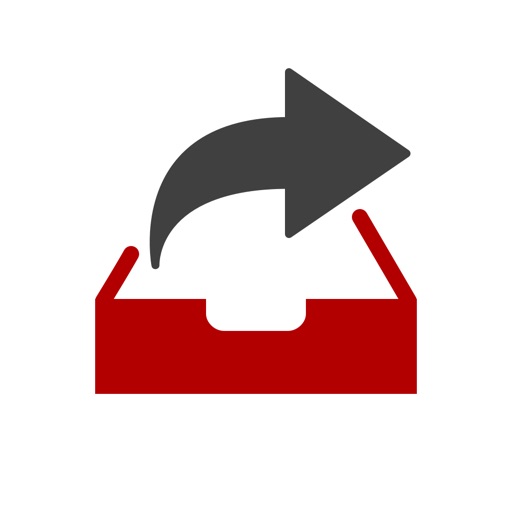
When your email is hectic enough to warrant GTD and snippets

Dispatch: Email meets GTD

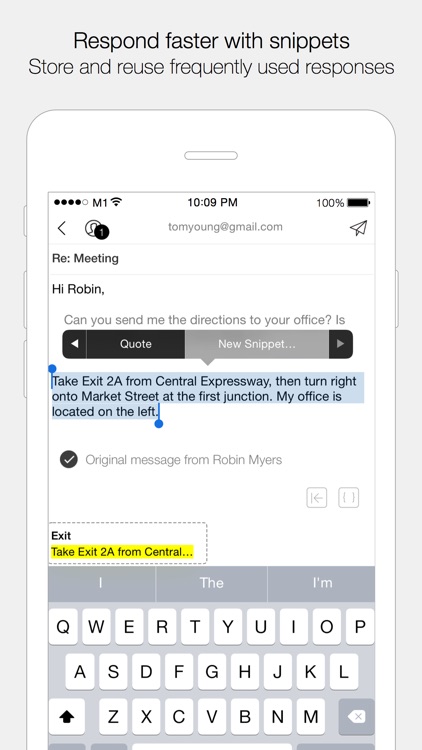

Dispatch is a powerful email app that lets users create shortcuts and take action on their emails like a to-do list. It's also great for those who reply with a lot of canned messages due to the snippet support.

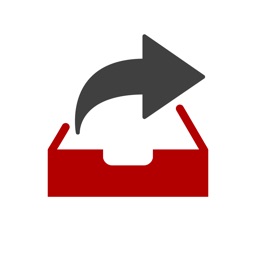
Check the details on WatchAware

What is it about?
Dispatch is a slick email client that is perfect for power-users of email. Not only does Dispatch have a simple and clean interface that is gorgeous to look at, as well as basic email functionality, but the real meat of the app lies within the actions. Dispatch has a wide variety of different app integrations so users can treat their inbox like a to-do list, sending off messages to other apps like OmniFocus 2, Things, Evernote, Dropbox, Fantastical, and much more. There are a ton of different actions that the app supports, and it's fully customizable so you can only see the ones you're interested in using. Plus, if you do support emails or something where you send out a lot of the same repeated responses, Dispatch is great because of the snippets feature.
For those who...
- Need to have snippet shortcuts for frequently-used messages
- Want to take multiple actions on a message like it is a to-do item
Not for those who...
- Just need basic email functionality
- Are not power-users
Why we love it
Dispatch is a great and invaluable tool for those who are power-users of email. Being able to take a myriad of actions on a message and having the option for localized snippets is great when dealing with a ton of emails a day.
App Store Description
Dispatch makes it easy to act on emails even when you're on the move.
It lets you get rid of mails by swiping, respond faster with snippets, and process your mails with other apps.
WHAT REVIEWERS SAY
-------
"App Store Best of 2013" in 5 countries
"Everybody is trying to revolutionize email these days… For me, it has succeeded." — Federico Viticci, MacStories.net
"The best iPhone email app for power users" — Robert McGinley Myers, The Sweet Setup
"Dispatch is the iPhone e-mail client I have been looking for for years" — Charlie Sorrel, Cult of Mac
"Dispatch is quite possibly the best third party email client I've ever used for iPhone… If you're buried in emails, you need this app now!" — Allyson Kazmucha, iMore.com
RESPOND FASTER WITH SNIPPETS
-------
Typing the same thing over and over again?
Store frequently used replies as snippets* and reuse them the next time you get a similar question.
Heck—we even say 'Hi' for you when replying an email so you can cut to the chase.
* Dispatch also supports “TextExpander touch snippet expansion” (sold separately).
ACTION-BASED EMAIL
-------
Dispatch talks to 55 apps. For example, you can:
• Archive important mails to Evernote
• Save links to read later with Pocket
• Create tasks in OmniFocus & Things
• Set reminders in Reminders or Due
Other apps include: 1Password, Asana, AppigoTodo, 2 Days, 2Do, Appigo Todo, Asana, Box, Chrome, Clear, Dolphin Browser, DashPlus, Drafts, Droplr, Evernote, Facebook, Fantastical, Finish, Google Maps, Google Translate, HockeyApp, iCabMobile, Instapaper, Message, Mercury, Omnifocus, Pinner, Pinbook, Pinswift, Pushpin, Pocket, Pocket Informant, Readability, Reminder, Safari, Skype, The Hit List, Things, Trello, Todoist, Toodledo, Twitter, Wunderlist.
See http://www.dispatchapp.net/apps for full list.
IT'S OK TO MAKE MISTAKES
-------
Getting rid of mails is fun in Dispatch.
But in case you get too excited with the housekeeping, you can always undo your last delete, archive or move action (for about 4 seconds).
BACKGROUND FETCH, NOTIFICATIONS AND BADGES
-------
Fetches* and notifies you of new emails when possible, even if Dispatch is not actively running. Optionally, choose to badge up Dispatch with the number of unread emails for all or just some of your accounts.
* This is NOT push. The background fetch interval is determined by iOS based on frequency of usage and other factors. We have no plans for push.
FIND WHAT YOU NEED
-------
Search your Inbox and Archive folders. Narrow down the email you're looking for by building up multiple search terms, eg. Sender contains 'John', Recipients contains 'Sharon', and Subject contains 'Meeting'.
AND MANY MORE…
-------
• Attach inline images from Camera Roll
• Alias support: Send and reply from another email address (server permitting)
• View the raw source of emails
LOCALIZED FOR 10 LANGUAGES
-------
Fully localized in English, Deutsch, 日本語, Italiano, Nederlands, Español, Français, Português brasileiro, 简体中文, 繁體中文.
COMPATIBILITY
-------
Compatible with iPhone and iPod touch running iOS 8 or later.
Supports IMAP-based email accounts. Tested to work with: Gmail, Google Apps, iCloud, AOL, Yahoo!, FastMail, QQ.com, GMX.com, Openmailbox.org.
Users have reported problems with the following services: Office 365, Yahoo Business Mail, Dreamhost, Live.com. We do not recommend buying Dispatch if you're using any of these services.
Mail servers not listed above require additional configuration, or may fail to work.
LIMITATIONS
-------
Please take note of the limitations Dispatch has compared with the built-in Mail app:
- No push notifications for emails (no plans for it)
- No support for POP/Exchange-based email (no plans for it)
- No access to drafts stored in Dispatch from other mail apps
- No landscape mode, S/MIME encryption
- Can only attach images
AppAdvice does not own this application and only provides images and links contained in the iTunes Search API, to help our users find the best apps to download. If you are the developer of this app and would like your information removed, please send a request to takedown@appadvice.com and your information will be removed.