
Document Scanner Photo to PDF is an app to scan documents, business cards and images, using the camera of the mobile device

Document Scanner Photo to PDF
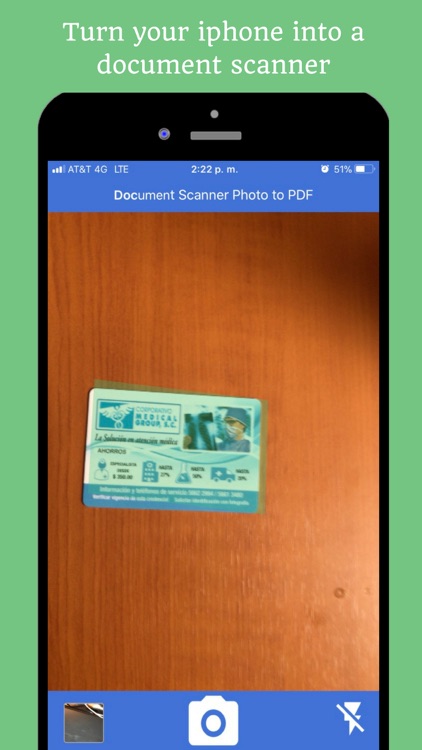
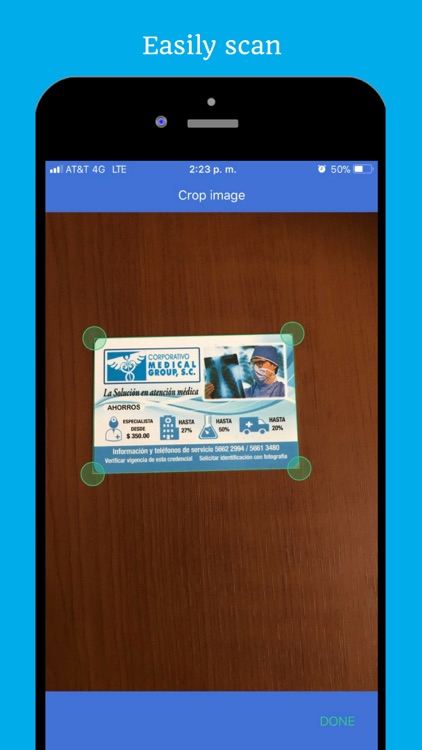
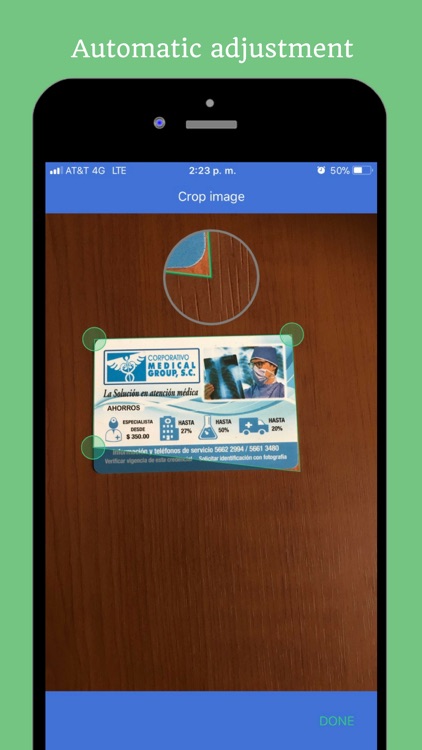
What is it about?
Document Scanner Photo to PDF is an app to scan documents, business cards and images, using the camera of the mobile device.
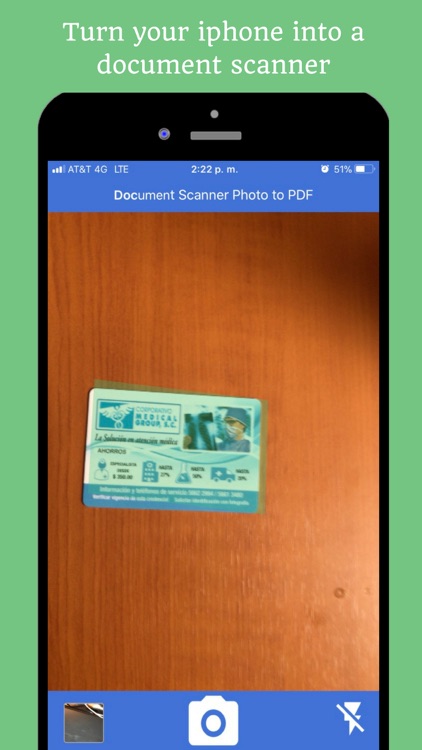
App Screenshots
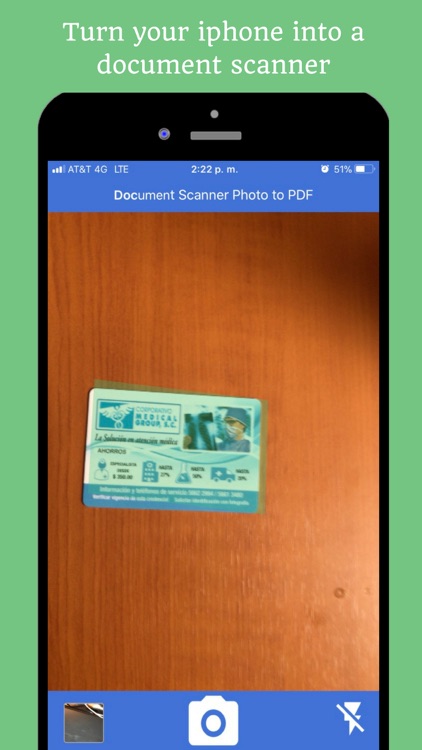
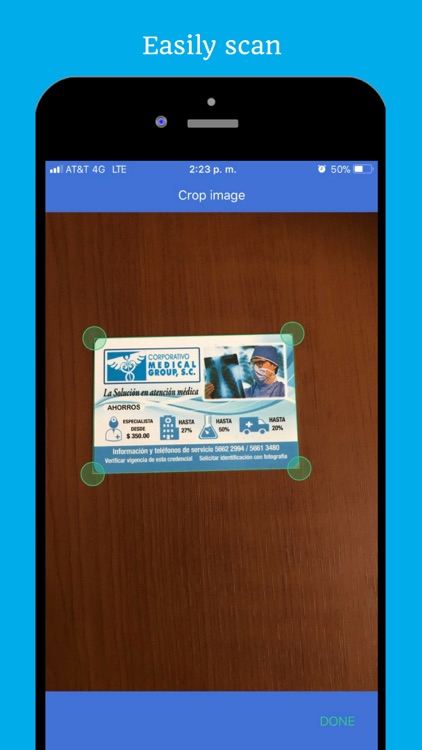
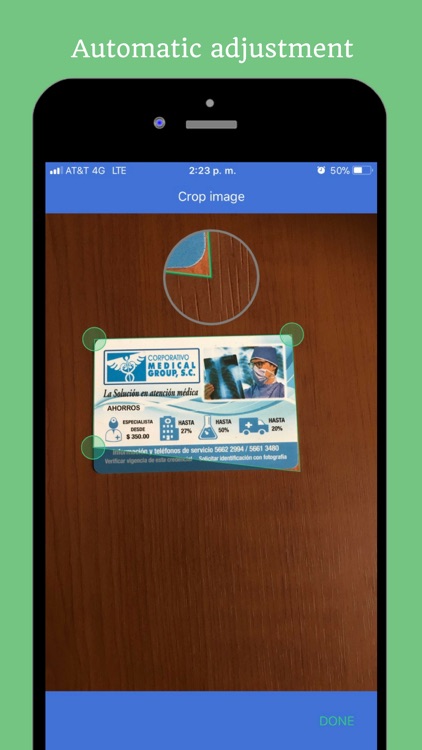
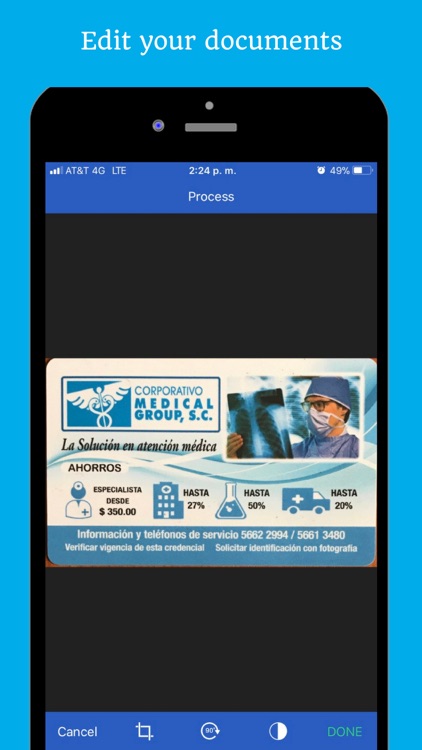
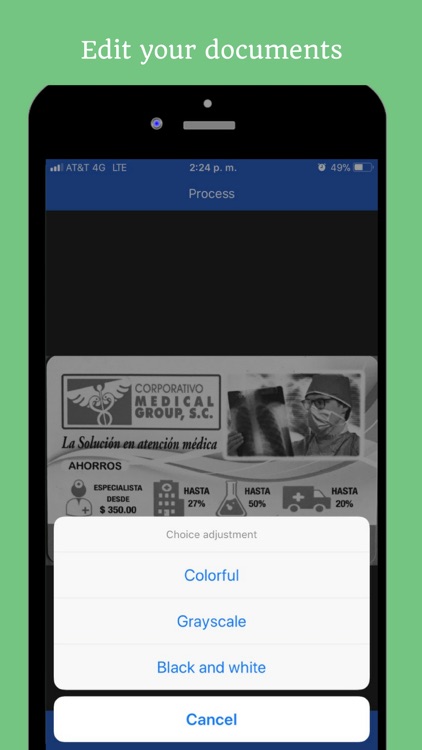
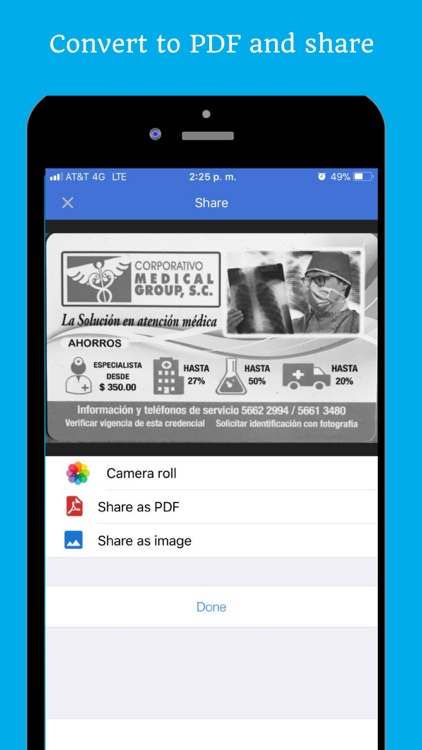

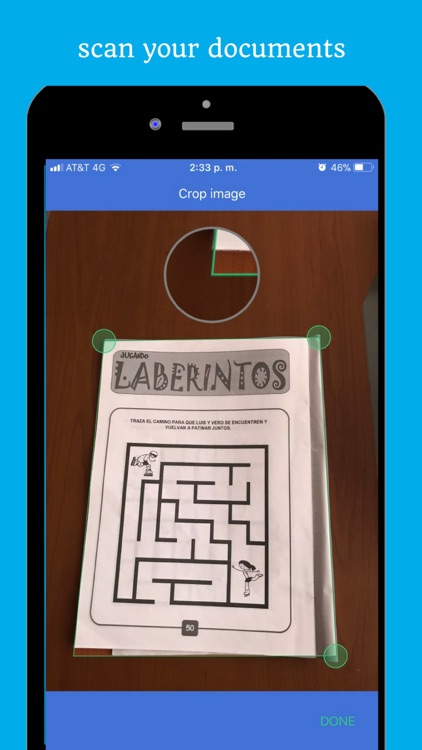
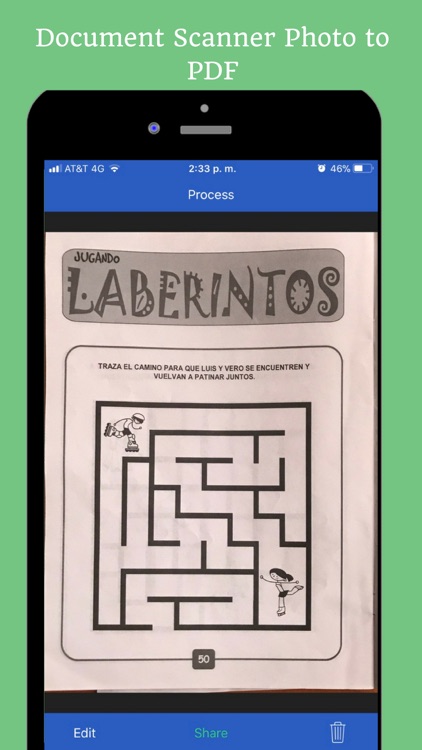
App Store Description
Document Scanner Photo to PDF is an app to scan documents, business cards and images, using the camera of the mobile device.
- Scan documents, photos, receipts or whatever you want.
- It is fast and presents an attractive design for your iPhone
- Save the scanned documents as PDF files
- Send the documents to whoever you want with the option to share.
This app is your pocket scanner
Turn your iPhone into a portable scanner. Save your scans on your phone as images or PDF files. Save and share your scans by:
- Email
- AirPrint
- Dropbox, Evernote, Google Drive, Box
Document Scanner Photo to PDF has all the functions and tools you need:
- Scan in color, grayscale or black and white
- Automatically detects the edges of the pages
- Turn the image 360 degrees if you want it horizontally or vertically
QUESTIONS?
Write to us at tappller@gmail.com and we will solve them.
AppAdvice does not own this application and only provides images and links contained in the iTunes Search API, to help our users find the best apps to download. If you are the developer of this app and would like your information removed, please send a request to takedown@appadvice.com and your information will be removed.