
Get more out of Dragon speech recognition using a device you already have

Dragon Recorder
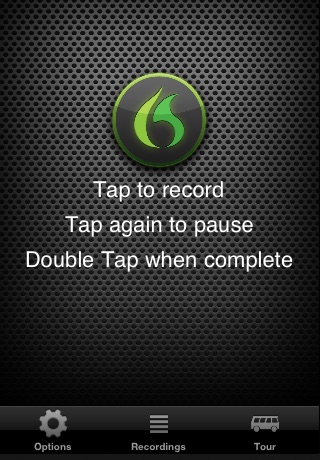
What is it about?
Get more out of Dragon speech recognition using a device you already have. Use the free Dragon Recorder app with your iPhone, iPad or iPod touch (4th gen) to conveniently dictate complete memos, reports, or articles – anytime, anywhere. Play back, rewind and fast forward the audio recordings. Then wirelessly transfer the audio files to your Mac or PC for quick and accurate transcription with Dragon speech recognition.
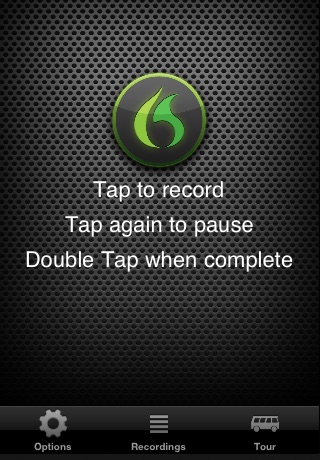
App Store Description
Get more out of Dragon speech recognition using a device you already have. Use the free Dragon Recorder app with your iPhone, iPad or iPod touch (4th gen) to conveniently dictate complete memos, reports, or articles – anytime, anywhere. Play back, rewind and fast forward the audio recordings. Then wirelessly transfer the audio files to your Mac or PC for quick and accurate transcription with Dragon speech recognition.
This app can be used with Dragon NaturallySpeaking for the PC (Premium, Professional and Legal editions) and MacSpeech Scribe for the Mac.
To transfer recordings wirelessly, a WiFi connection to the PC or Mac running the appropriate version of Dragon software is required. A wired connection can also be used.
Dragon NaturallySpeaking: http://www.nuance.com/for-individuals/by-product/dragon-for-pc/index.htm
MacSpeech Scribe: http://www.nuance.com/for-individuals/by-product/dragon-for-mac/macspeech-scribe/index.htm
Nuance Communications web site: http://www.nuance.com/dragon/recorder-app/index.htm
AppAdvice does not own this application and only provides images and links contained in the iTunes Search API, to help our users find the best apps to download. If you are the developer of this app and would like your information removed, please send a request to takedown@appadvice.com and your information will be removed.