You are using an outdated browser. Please
upgrade your browser to improve your experience.

Take photos with BOTH front-facing and regular cameras at the same time

DuoCam - take two sided photos with both cameras!
by Appvetica


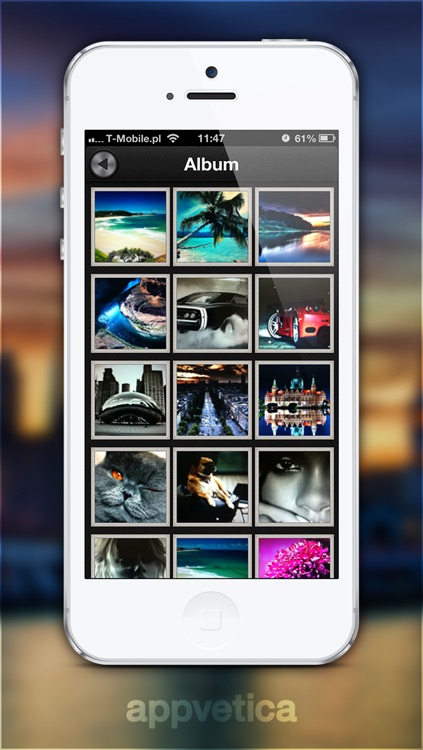
What is it about?
Take photos with BOTH front-facing and regular cameras at the same time!

DuoCam is FREE but there are more add-ons
-
$0.99
DuoCam PRO
App Screenshots


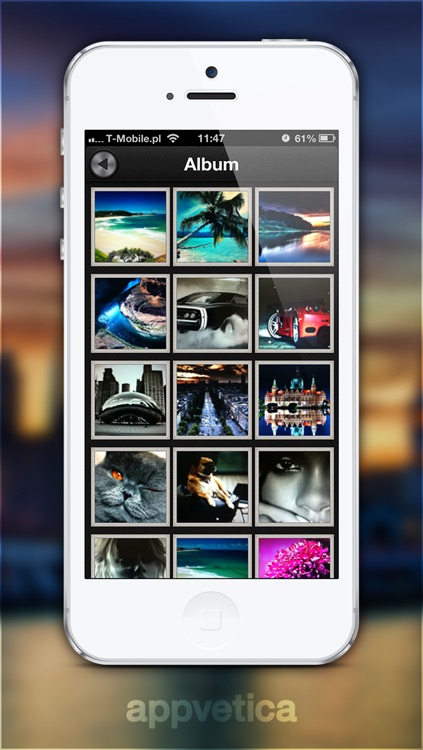

App Store Description
Take photos with BOTH front-facing and regular cameras at the same time!
DuoCam captures photos with front-facing and regular cameras, producing amazing two-sided photos. With the app, the photographer is exposed on the photo too! So express your emotion and capture it while capturing the regular photo.
There's a number of ways the photo can be exported including:
- two photos stitched together
- picture-in-picture
- one photo overlaid over the other
These pictures can be then shared to:
- Twitter
- Facebook
- Email
or even saved to your camera roll.
So keep calm & start taking two sided pictures :)
Screenshot photo credit goes to Flickr user BG³Photo
Disclaimer:
AppAdvice does not own this application and only provides images and links contained in the iTunes Search API, to help our users find the best apps to download. If you are the developer of this app and would like your information removed, please send a request to takedown@appadvice.com and your information will be removed.
AppAdvice does not own this application and only provides images and links contained in the iTunes Search API, to help our users find the best apps to download. If you are the developer of this app and would like your information removed, please send a request to takedown@appadvice.com and your information will be removed.