The Problem:
Duplicate Photos Sweeper
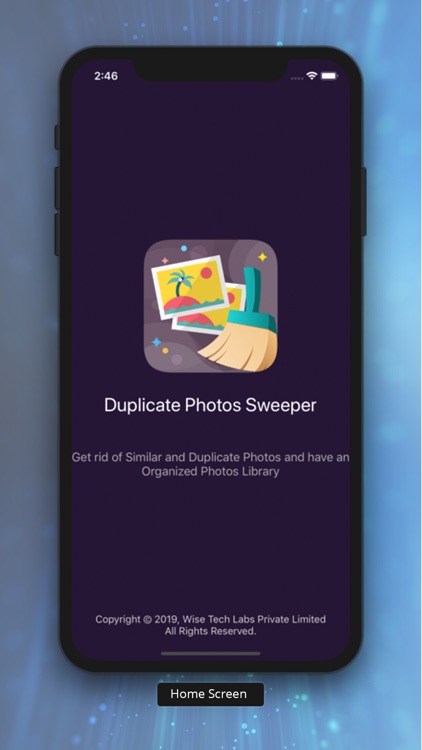
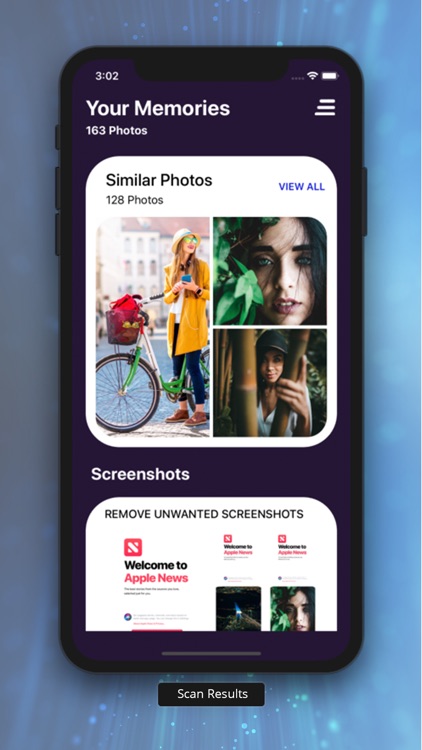
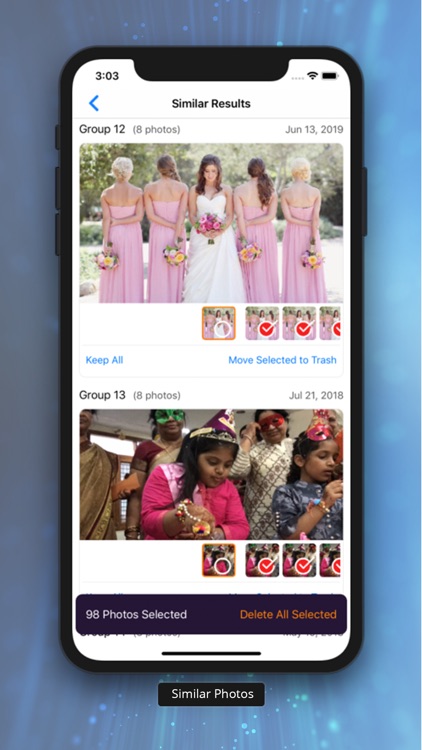
What is it about?
The Problem:
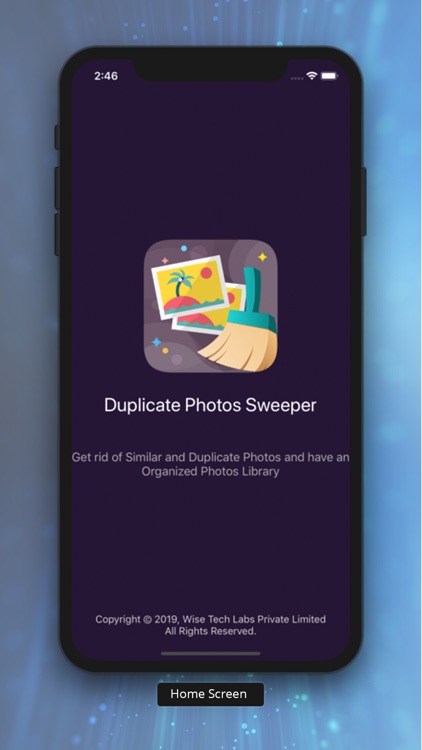
App Screenshots
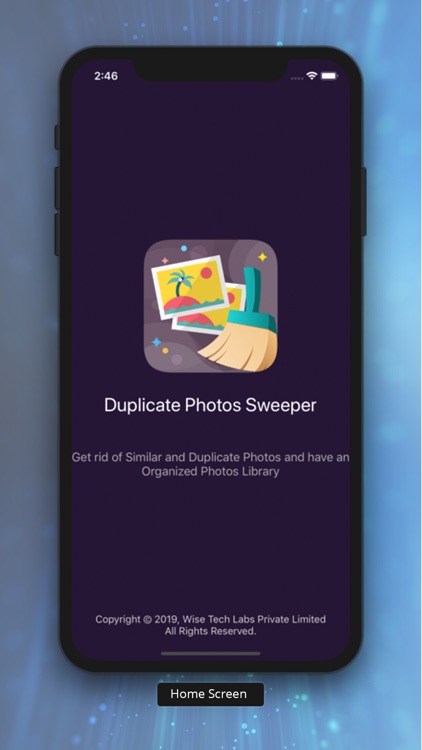
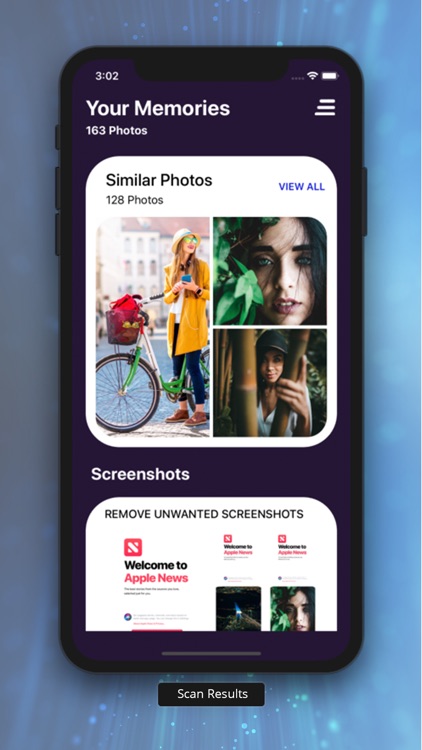
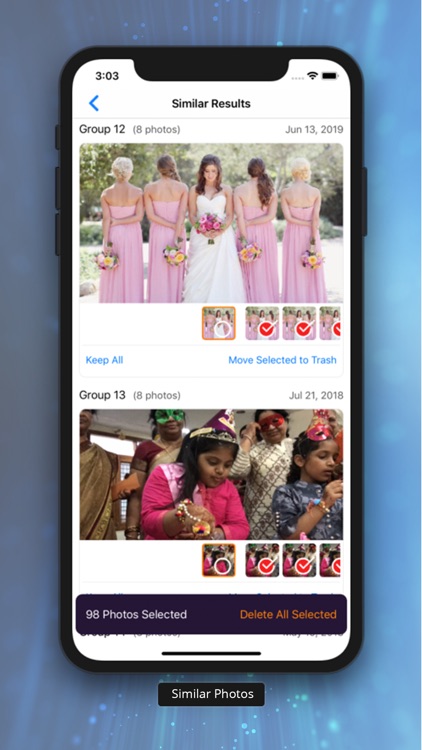
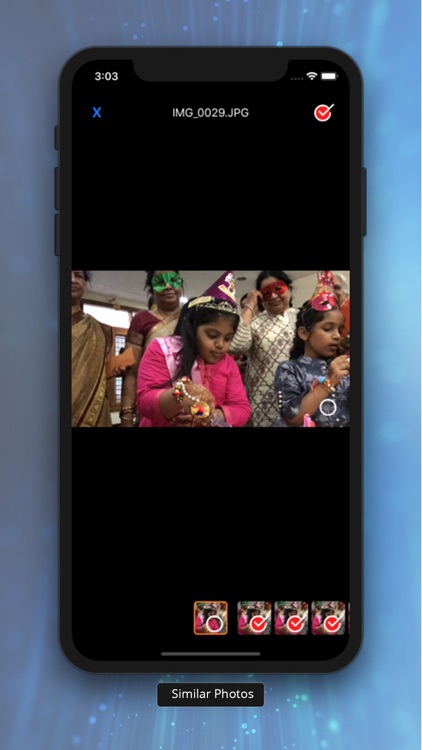
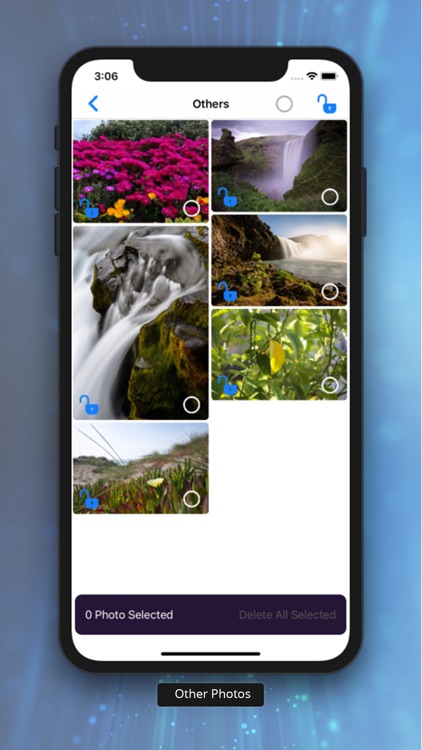
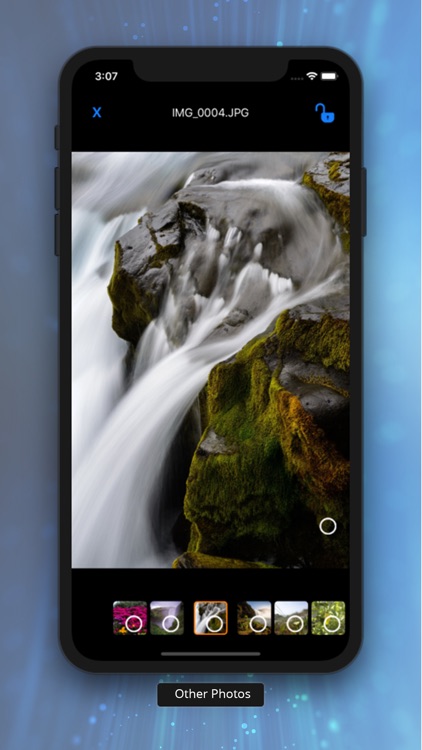
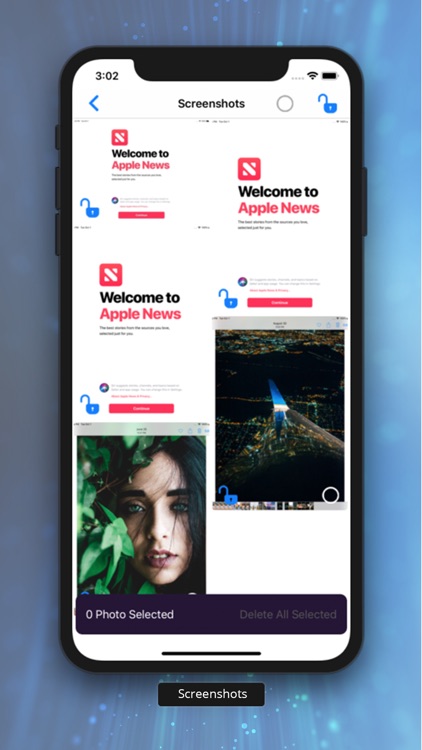
App Store Description
The Problem:
Do you click a lot of Photos of your loved ones with multiple clicks of a similar pose? Do you friends or Family members regularly share Photos with you? This may create multiple unwanted copies of your Photos and clutter your Photos collection with Duplicate and similar Photos.
The Solution:
Duplicates Photos Sweeper is a very simple and easy to use application that helps you quickly find and remove duplicate and similar photos from your Mac. Anyone without being tech savvy can use it to search duplicate photos or similar photos on a Mac system and can remove them with ease of a click. Unlike other Duplicate Cleaners, it never stores the 'fingerprints' of your images. You will also be presented with groups of Screenshots, Panoramas, Bursts, Animated Images, Live Photos and other images which you can view, select and deleted the unwanted ones.
Duplicate and Similar photos may occupy bulk storage space on your iPhone and you may not even know about the unnecessary space occupied by them. Memories in form of Photos are priceless but duplicate photos clutters your Photos Collection. Manually locating and removing such duplicate photos from your iPhone may be a tedious job. Duplicate Photos Sweeper is an ultimate Duplicate Photos Finder that helps you to find all duplicate and even similar photos and easily remove them for an organized Photos collection and to regain valuable space.
How does Duplicate Photos Sweeper works?
Follow the below steps to find and remove duplicate and similar photos from your Mac
Step 1: As soon as you start the application, it will start the scan for Duplicate and Similar Photos. It may take some time depending on the number of Photos you have on your Phone.
Step 2: As the application looks for Duplicate and similar Photos, you may scroll down to screenshots and other groups to remove the unwanted pictures.
Step 3: Review the found duplicate and similar photos and trash them from your Phone.
Duplicate Photos Sweeper is different from other duplicate photos cleaners as it compares photos using enhanced visual comparison algorithm just like how a human eye would compare images.
Features of Duplicate Photos Sweeper:
• Find Duplicate Photos and Similar images regardless of their format.
• Supports Exact Match and Similar Match options
• An enhanced visual comparison algorithm is used to compare similarity in images.
• Preview the difference between photos by sliding multiple photos in a group of photos in scan results.
• Easily delete selected Photos with a click of a button.
• Unlike other Duplicate Cleaners, it never store the 'fingerprints' of your images
• Set various parameters like "Similarity Level" to search for images falling within different similarity range.
Give it a try and we promise that you will be amazed with the search results. Regularly use Duplicate Photos Sweeper every time you click a lot of photos on your Phone.
AppAdvice does not own this application and only provides images and links contained in the iTunes Search API, to help our users find the best apps to download. If you are the developer of this app and would like your information removed, please send a request to takedown@appadvice.com and your information will be removed.