
The application for creating, sending, to the server and controlling mobile payments

E-GovPay Terminal
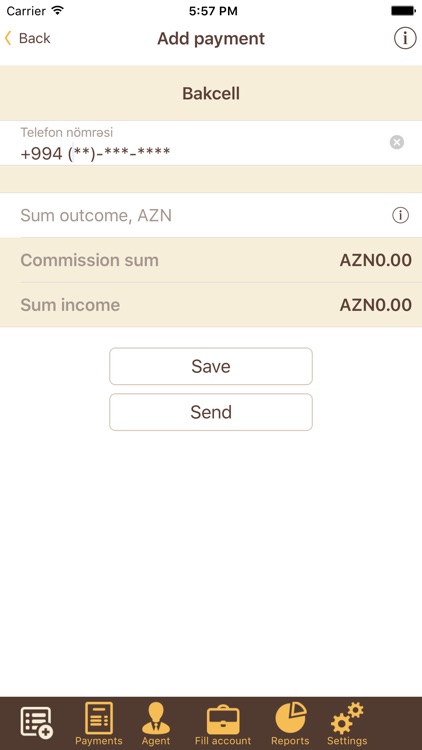
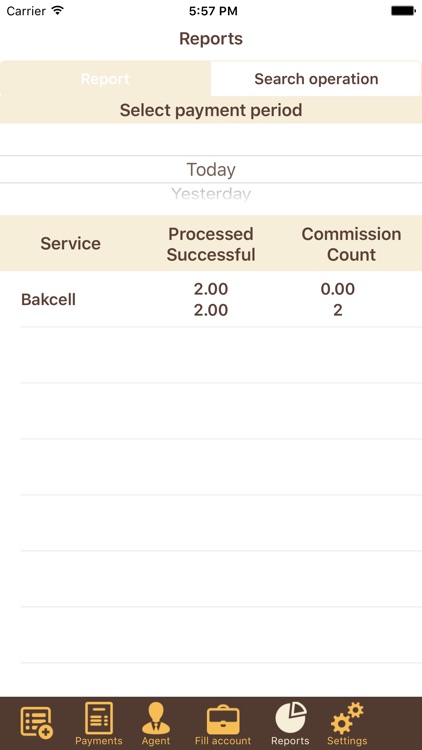
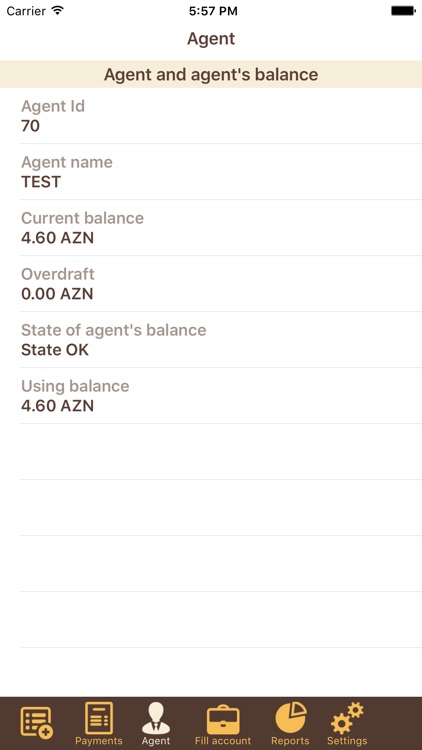
What is it about?
The application for creating, sending, to the server and controlling mobile payments.
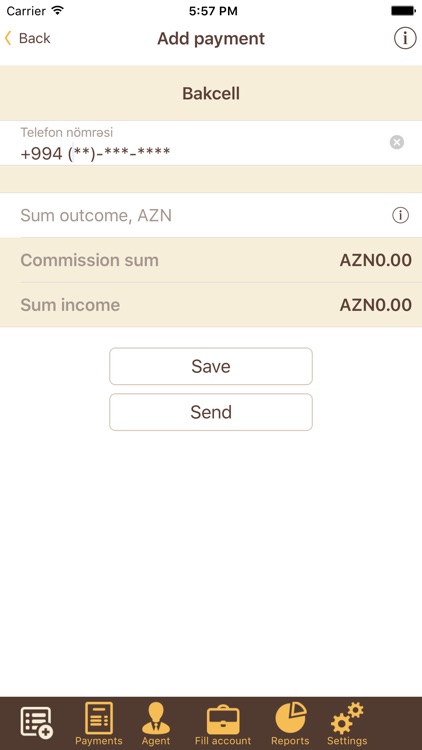
App Screenshots
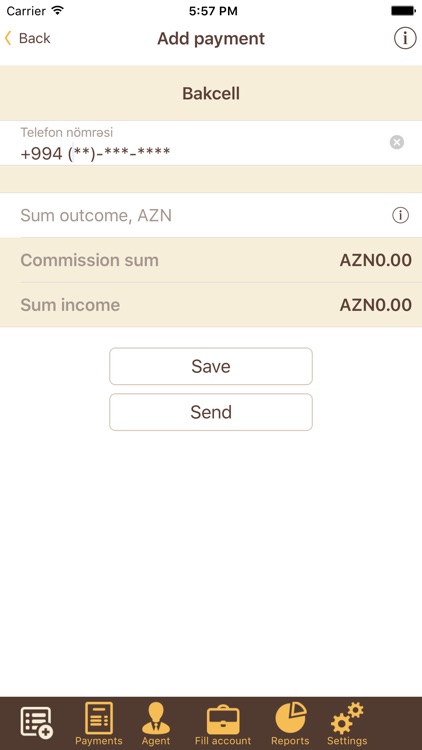
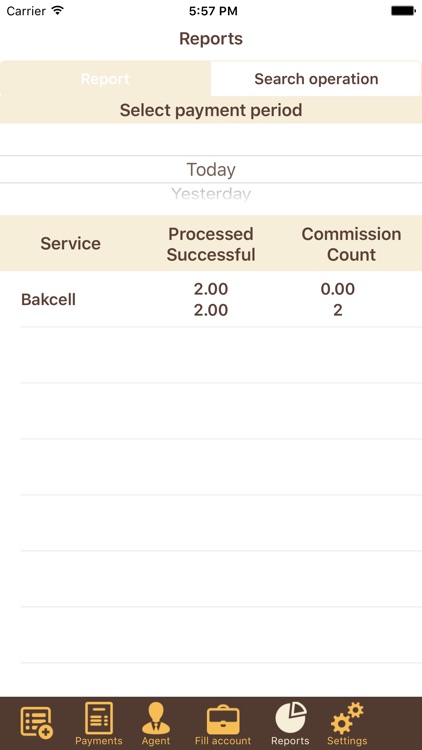
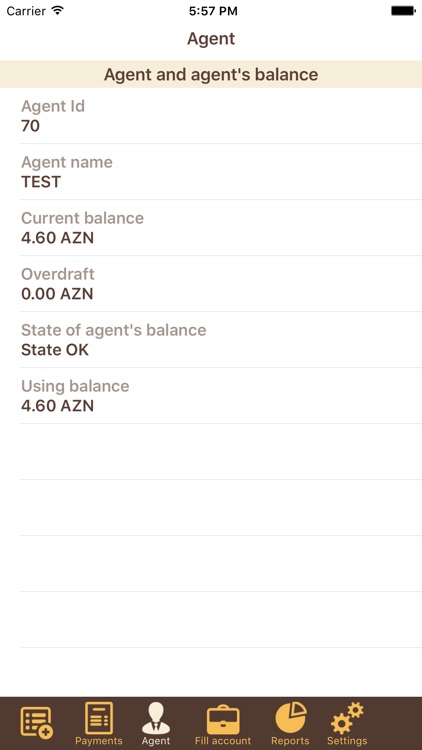
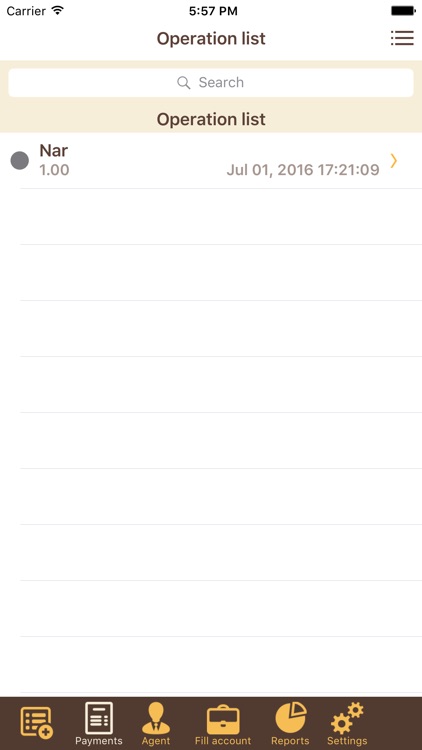
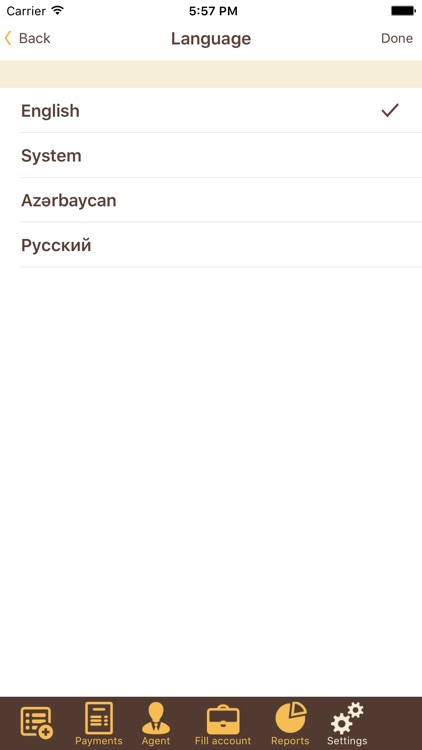
App Store Description
The application for creating, sending, to the server and controlling mobile payments.
The application have four parts:
1. Add payment
2 . List of payments
3 . Agent
4. Fill account
5. Reports
6 . Settings
In the “Add payment” you can search service by name . When you add a payment, you can view the limitations of the service. Payment can be sent to the server immediately , or stored in a local database on your phone and can be sent later .
In the “List of payments” displays all payments created on the device. In the cells of the table shows: name of service , payment amount , date of creation and state (circular color icon) .
Color of icon depend from state of payment:
Grey - a new payment (it is not yet sent to the server)
Yellow - the payment has been sent , but there was a local error ( due to lack of Internet )
Orange - the transfer has been successfully sent to the server and is in the process of
Red - fatal error
Green - success
Click on the payment and window of payment information will appear. Information of payment include: service name , amount, date of creation, payment status and attributes of payment (sample - telephone number) . From this window , you can send , delete or cancel payment ( unless prohibited by its status) .
By clicking the button menu window will appear with actions over payments :
1. “Send new payments” - send all new payments(wich are not sent to server or wich has been sent , but there was a local error ( due to lack of Internet ))
2 . “Get state of sended payments” - update the states of all payments that not in success state or fatal error state.
3 . “Delete all old operations”- remove all spent (or with a fatal error ) payments which are older than the day
4 . Select payments for deleting
5 . Select payments for canceling
In all windows except the settings and add payment available "Pull down refresh".
The application includes the creation of mobile, advanced, universal payments.
1) Universal payments - charges are formed on the basis of "form" files.
2) Advanced payments - payments formed on the basis of the "scenario" file creating payment. "Scenario" screens successively formed and displayed depending on the scenario. Navigation between screens occurs on the generated buttons.
If these fields have an example for input, in the right edge of the field displays a button "?", touch on that and look to the alert with example input.
And just by touch on this button on the amount field displays the maximum and minimum value of the payment (or commission).
In the " Fill account" you can see the list of subagents and account fills. You can create money transfers to subagents.
In the " Reports " you can see the list of payments and search payments from the server.
P.S. First download the application should proceed with internet access.
AppAdvice does not own this application and only provides images and links contained in the iTunes Search API, to help our users find the best apps to download. If you are the developer of this app and would like your information removed, please send a request to takedown@appadvice.com and your information will be removed.