
e-Sign for Government by eSignLive is a mobile e-signature application designed specifically with government users in mind

e-Sign for Government
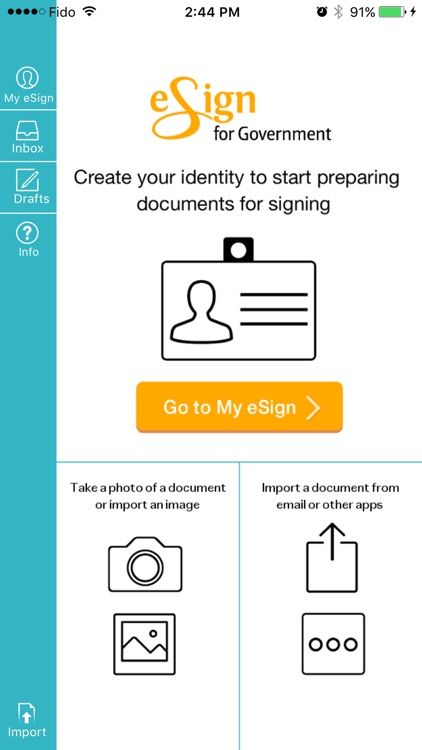
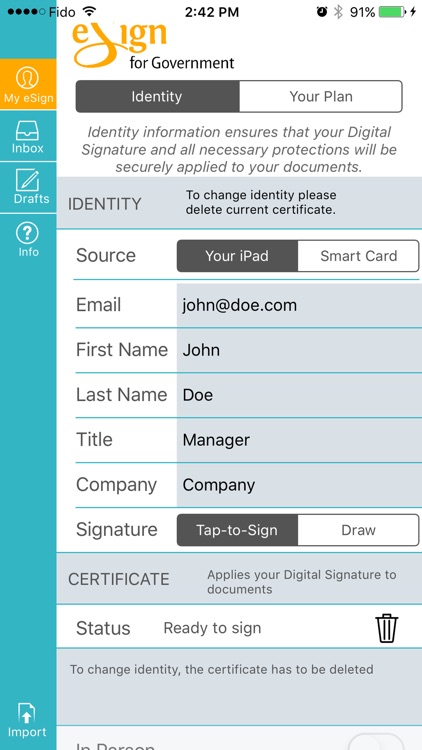

What is it about?
e-Sign for Government by eSignLive is a mobile e-signature application designed specifically with government users in mind. The app supports government employees and military personnel that routinely need to e-sign forms and documents using digital certificates stored on their Common Access Card (CAC) and PIV smart card. It provides a simple and secure way to prepare, send and sign mission-critical documents on the iPad and iPhone.
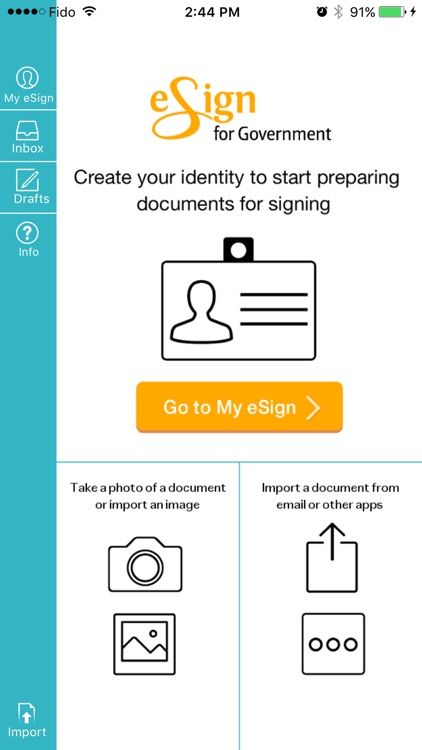
e-Sign for Government is FREE but there are more add-ons
-
$7.99
e-Sign for Government Individual
-
$59.99
e-Sign for Government Package
App Screenshots
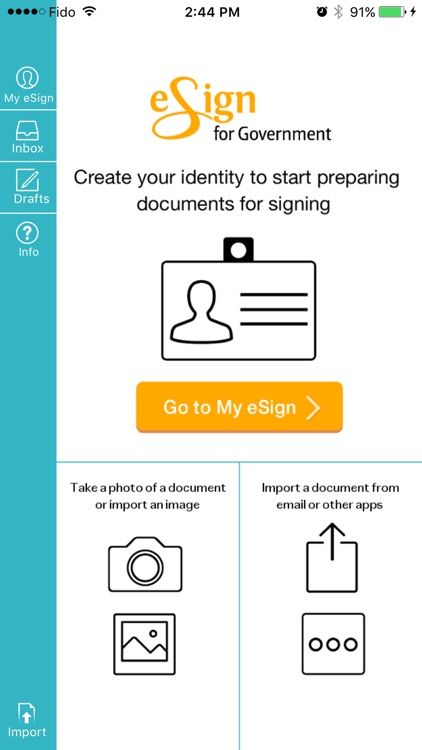
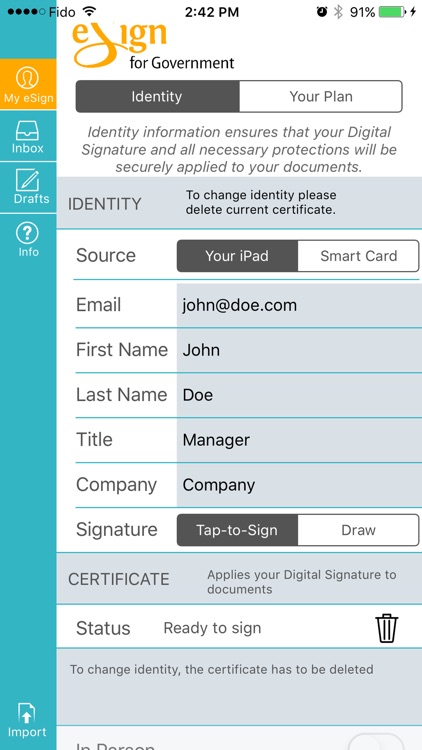

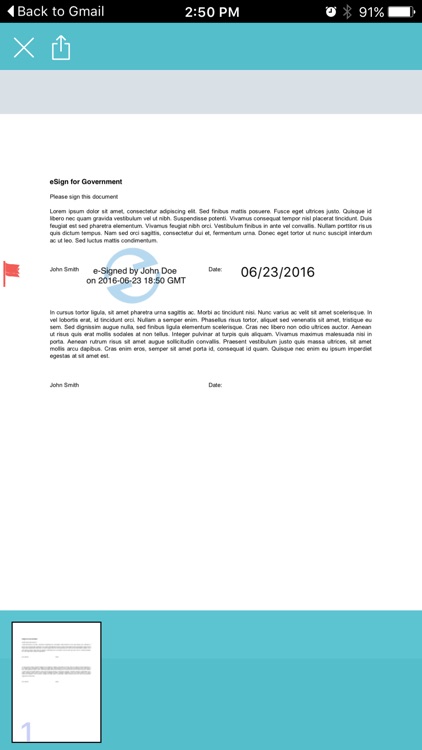
App Store Description
e-Sign for Government by eSignLive is a mobile e-signature application designed specifically with government users in mind. The app supports government employees and military personnel that routinely need to e-sign forms and documents using digital certificates stored on their Common Access Card (CAC) and PIV smart card. It provides a simple and secure way to prepare, send and sign mission-critical documents on the iPad and iPhone.
The signing ceremony takes place locally on your mobile device and the transaction can be completed even if no internet connection is available. Once connected, e-signed documents can be sent to other users by email for review and signing. You can also store documents or share with other users via online storage services (Box, Dropbox, Google Drive and more).
Product Highlights
- Prepare, send and sign PDF documents using your iPad or iPhone
- Import documents from email or the cloud using the native iOS “Open In” feature
- Import document images from your device’s photo library
- Add signature blocks and fields with your fingertips
- Support for tap-to-sign and handwritten signature capture methods
- Support for 3 types of authentication methods: CAC, self-signed certificates and CA-issued certificates
- iPad and iPhone optimized user experiences
Note: this app is intended for standalone use with other e-Sign for Government users only. It is not inter-operable with e-Sign Desktop or eSignLive by Silanis.
System Requirements
- Operating system: Apple iOS 8+
- Devices: iPad, iPhone
- Recipient requires the e-Sign for Government app to sign
Subscription options after the 30 day free trial
- Monthly for $7.99 (Auto renews monthly)
- Annually for $59.99 (Auto renews yearly)
Subscription information
- Subscriptions will be charged to the user's iTunes account at confirmation of purchase
- The subscription will automatically renew unless auto-renew is turned off at least 24 hours before the end of the current period
- The account will be charged for renewal within 24 hours prior to the end if the current period and identify cost of renewal
- The user cannot cancel the current subscription during the active subscription period
- Subscriptions can be managed and auto-renewal may be turned off by going to the iTunes user Account Settings
Privacy Policy: https://www.esignlive.com/privacy-policy/
Terms and Conditions: https://www.esignlive.com/landings/terms-and-conditions-service/
AppAdvice does not own this application and only provides images and links contained in the iTunes Search API, to help our users find the best apps to download. If you are the developer of this app and would like your information removed, please send a request to takedown@appadvice.com and your information will be removed.