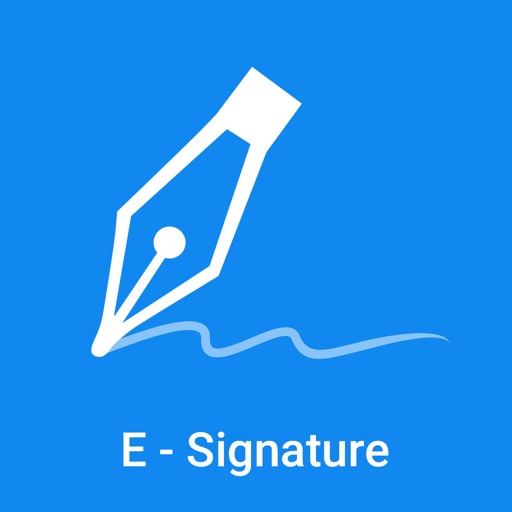
Document Sign - Choose the #1 eSignature app, Get e-signatures on documents and forms using eSign

E-sign: Sign & fill Doc Expert
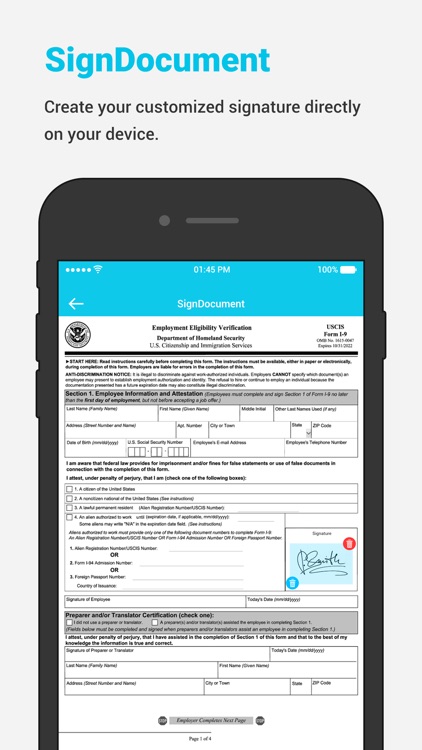
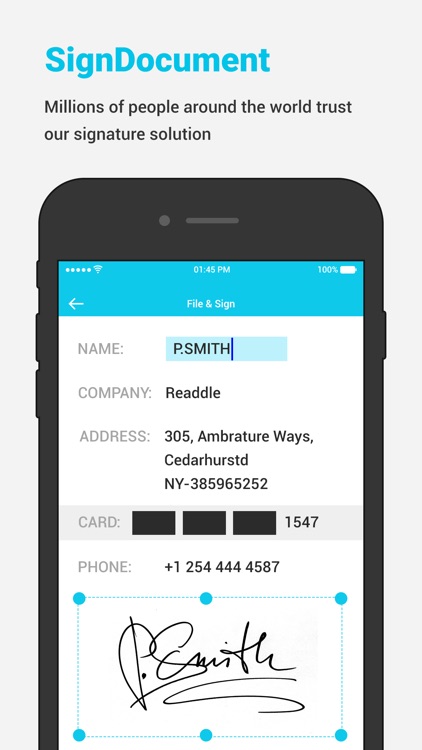
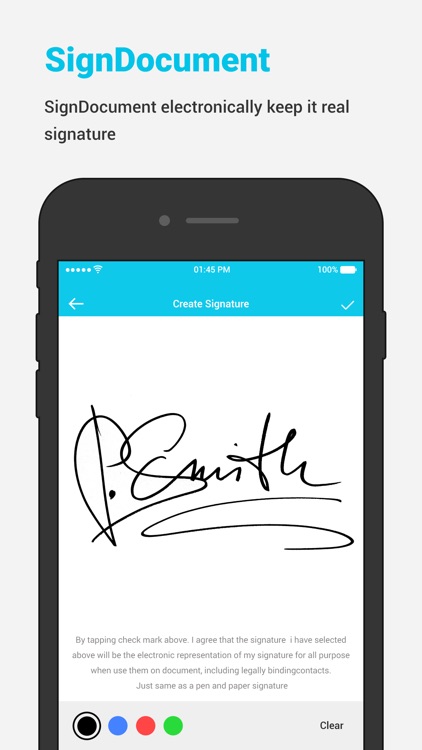
What is it about?
Document Sign - Choose the #1 eSignature app, Get e-signatures on documents and forms using eSign.
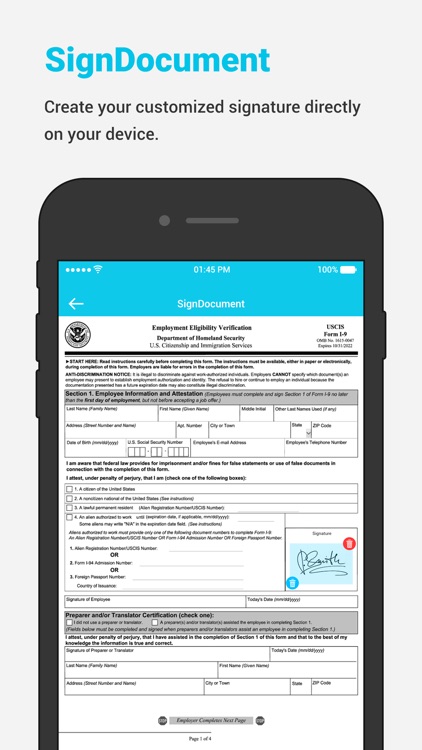
App Screenshots
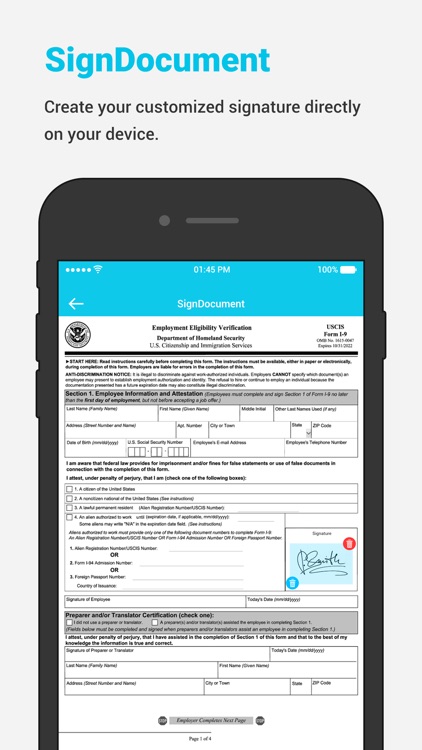
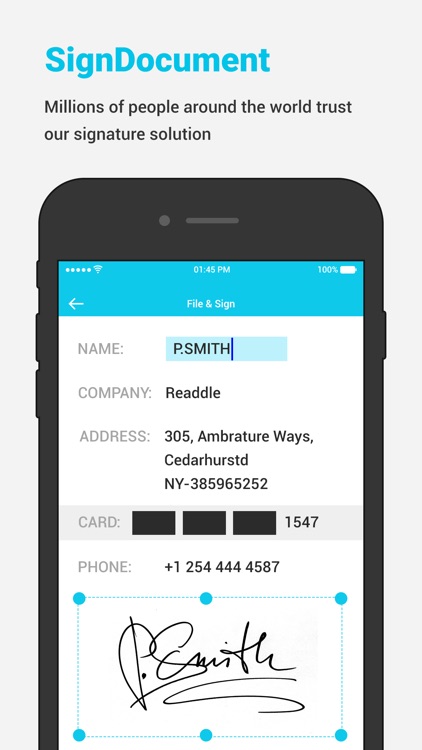
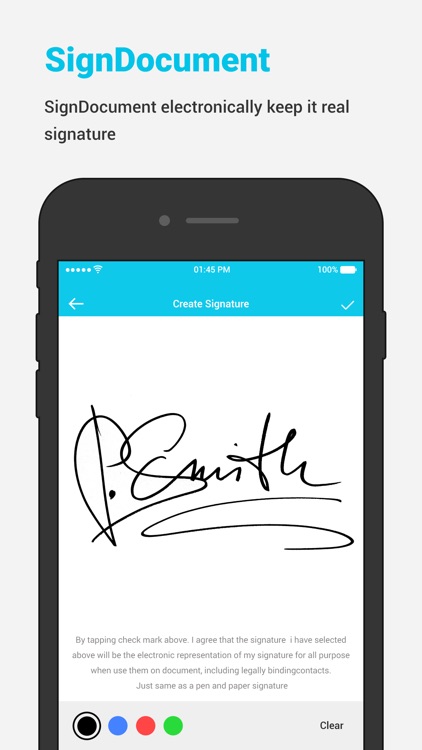
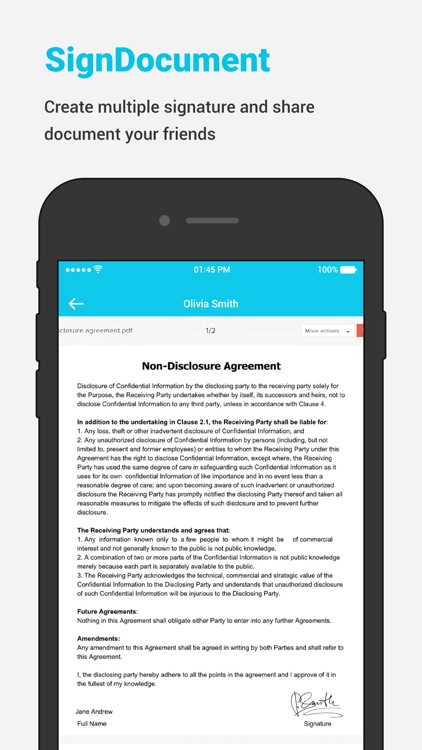
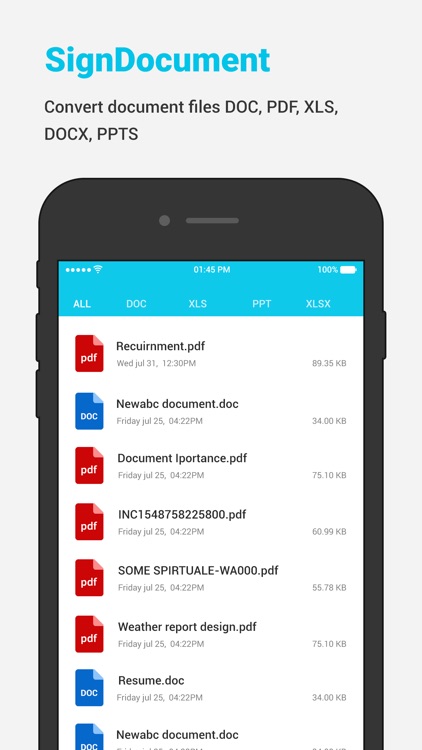
App Store Description
Document Sign - Choose the #1 eSignature app, Get e-signatures on documents and forms using eSign.
Document Sign eSignature
Use your device to sign any kind of document. Document Sign Ink-Sign and Send Docs is a document sign tools that enables you to sign any kind of document directly from your device - no need for paper or pen.
Docu Sign
e-Sign is fully compatible with PDF, JPG, PNG, MS Word, and other document formats and gives you the ability to configure the signature that you want to use, Document Sign upload sign docs. Another feature of Document Signer - electronic signature free allows you to send documents to different people for them to electronic signature.
Document Sign is an signature app free. Easily. Securely. Anywhere. Adobe Sign is a mobile companion for the Sign e-signature service. With Document Sign eSignature, you can e-sign documents and forms, send them to others for e-signature, track your documents and get signatures instantly with in-person signing! This digital signature app is the requirement of this this digital globe for digital sign and sign signature requirements.
Document Sign - eSign & Sign Docs and Send Docs works even better when it's used in conjunction with tools like Evernote or Google Drive, among others! Once you've finished working with a document, you can save it securely in the Document Sign app. From any device and anywhere, streamline how business gets done with the free Document Sign mobile app.
E-Signing with tools to e-sign, edit, request signatures, and share documents—all in one place.
App's features:
* Pro Digital Signatures as Free
* Sign documents for free
* Add Text, e-Signature to documents
* Create e-Signatures to Pdf, Doc, Xls, Ppt & Images
* Manage agreements with e-sign
* Document signer - Create your own signature
* Signing is free with Document Sign
* Create a Digital Signature
* Easy to check signing status
* Sign or click to approve a e sign document
* Tag your document for signature
* Document Sign to collect signatures on agreements
* Send sign agreements from anywhere
* Electronic signature free
* e-Sign & Document sign
* Sign e-signature service
* Open and e-sign documents instantly
* Sign directly on the screen
* Easily attach, send, and sign scanned PDFs
Sign a PDF
Simply open your PDF in our eSign tool, add your signature, and save your signed document.
Create Your E-Signature
Easily draw your signature with your finger. Alternatively, upload an image of your signature, or simply take a photo of your signature with your device's camera.
Sign Doc app is all you need to Draw Signatures, Sign and Fill - PDF, Images and other documents. Easily draw Digital Signature over various documents. This e-signature works like sign easy for document sign and as a creator of e-signature. With a quick and easy guided process to help signees place multiple signatures on a single document.
The Digital Signature App can be used for many purposes such as signing a digital document and document signer. Fill and Sign PDF Forms, Sign documents and request electronic signatures. With eSign PDF, you can create signatures and initials, sign documents electronically, and invite others to sign!
Docu Sign - eSign & Sign Docs is especially intriguing for business people, who are sure to save time using this app instead of going the traditional pen-and-paper route.
AppAdvice does not own this application and only provides images and links contained in the iTunes Search API, to help our users find the best apps to download. If you are the developer of this app and would like your information removed, please send a request to takedown@appadvice.com and your information will be removed.