
Easy Time Sheet Lite is an application designed for anyone that needs to track time against projects, track billable hours for clients, or simply needs to fill out a time sheet

Easy TimeSheet Lite
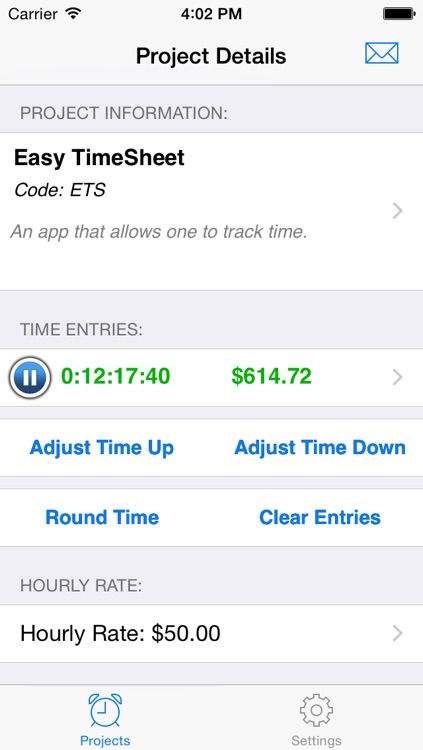
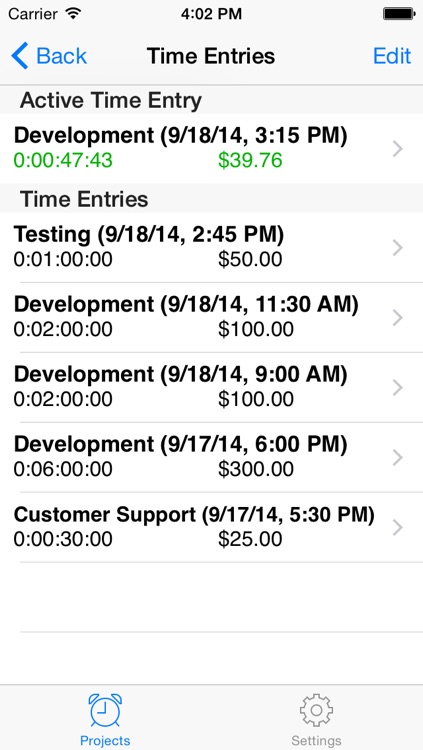
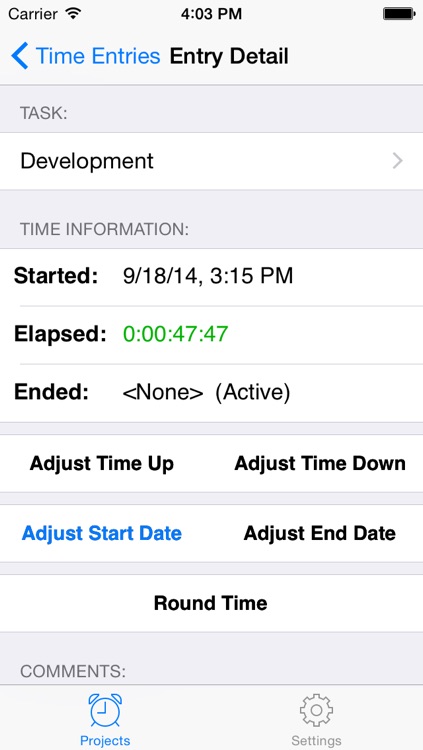
What is it about?
Easy Time Sheet Lite is an application designed for anyone that needs to track time against projects, track billable hours for clients, or simply needs to fill out a time sheet.
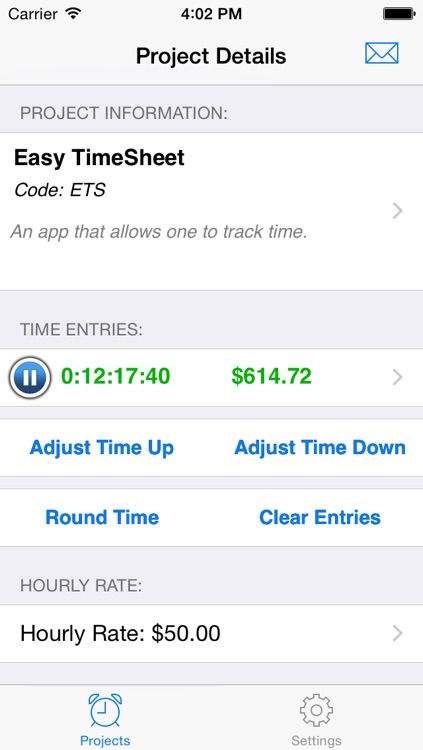
App Screenshots
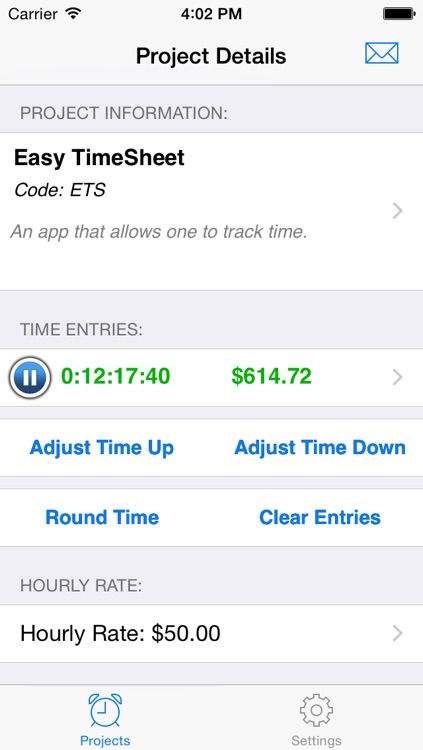
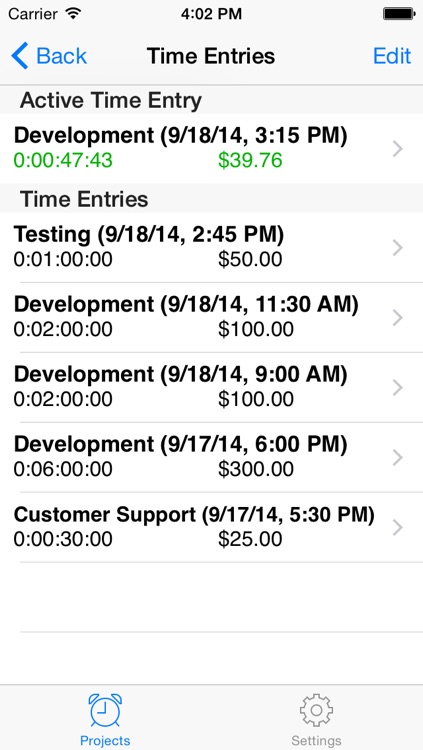
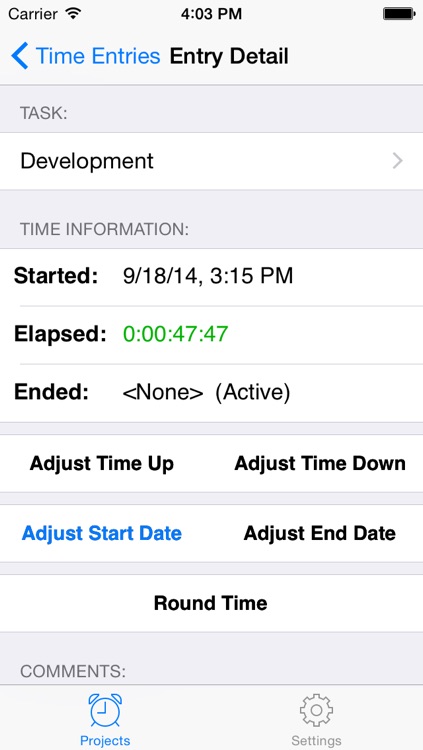
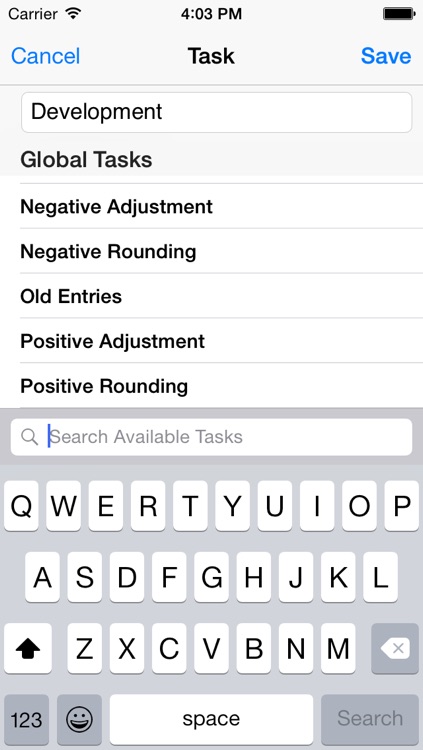
App Store Description
Easy Time Sheet Lite is an application designed for anyone that needs to track time against projects, track billable hours for clients, or simply needs to fill out a time sheet.
This is the lite version of the popular time tracking application Easy Time Sheet. This lite version includes all the primary features of Easy Time Sheet but only for one project. If you like this application, please consider supporting our development efforts and buying Easy Time Sheet to manage more than a single project, send emails with real attachments, and more.
Easy Time Sheet Lite supports both real-time and after-the-fact time tracking, automatically calculating the billable amount for your project and time entries. At any point you can email the current project data in CSV format (easily saved and opened in Excel or Google Docs) to any email address. Additionally, any timer started will continue to track time for its project even when the application is closed.
Tracking in real-time is done easily using the pause/play buttons on the project detail screen.
Tracking time after-the-fact is accomplished from the project detail screen. Use the intuitive controls to adjust the project's elapsed time up or down, or use one of the many rounding options to round the project time to a more convenient amount (default rounding type can be set using the settings screen). Zeroing out the project's elapsed time is also supported.
The project detail screen also gives you access to edit and set a name, code, comments, billable rate, and currency for your project.
Easy Time Sheet Lite now tracks your time entries and lets you view them in the new time entries screen. See your time entries at a glance, separated into entries captured using the pause/play buttons or manually created. All time entry values are also included in the project data CSV export.
In the new time entry detail screen that is accessible for any entry in the time entries screen, you can use intuitive controls to easily change the start time or duration (by setting elapsed time or end date) of any time entry. This screen also allows you to set the task you worked on during the time for the entry, and a comment with further information.
Other Features:
- Send email using Easy TimeSheet Lite directly with real attachments.
- Quickly see how much time you have spent and what the billable amount is for your project.
- Support for over 150 different currency codes with appropriate locale formatting
Visit our website (listed below) for additional screenshots and descriptions of the screens.
Known Issues: None! Please contact us with any problems.
AppAdvice does not own this application and only provides images and links contained in the iTunes Search API, to help our users find the best apps to download. If you are the developer of this app and would like your information removed, please send a request to takedown@appadvice.com and your information will be removed.