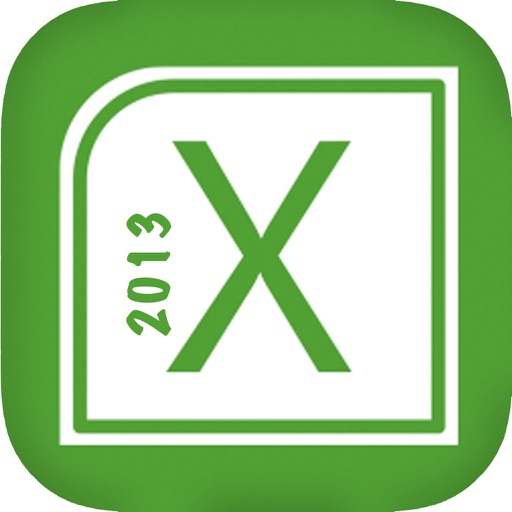
Learn Microsoft Excel with Top Learning App Free Microsoft Excel Tutorial

Easy To Use for Microsoft Excel 2013 in HD
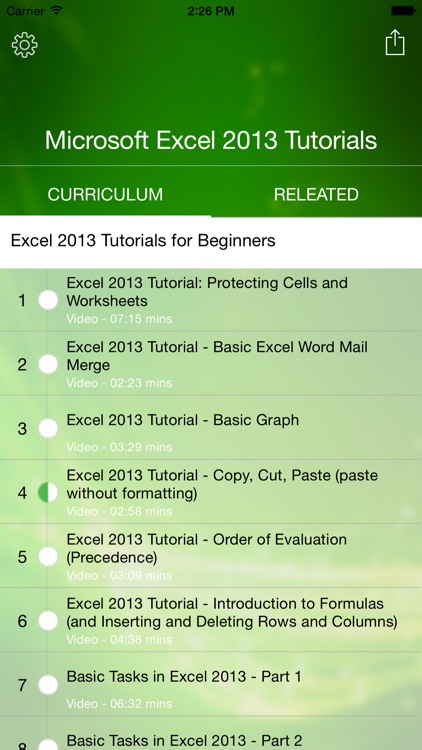
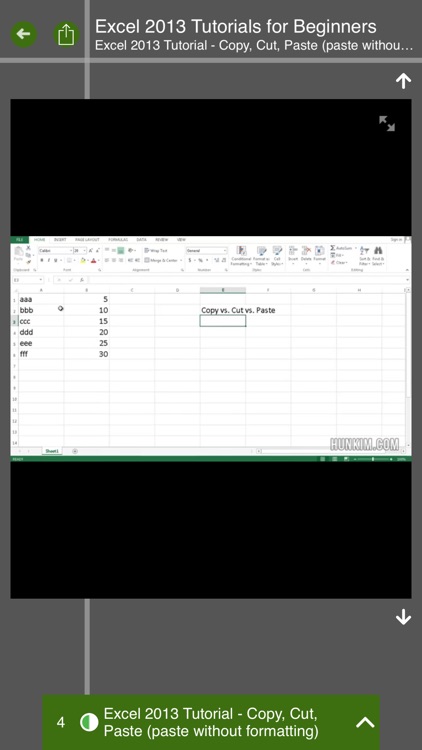
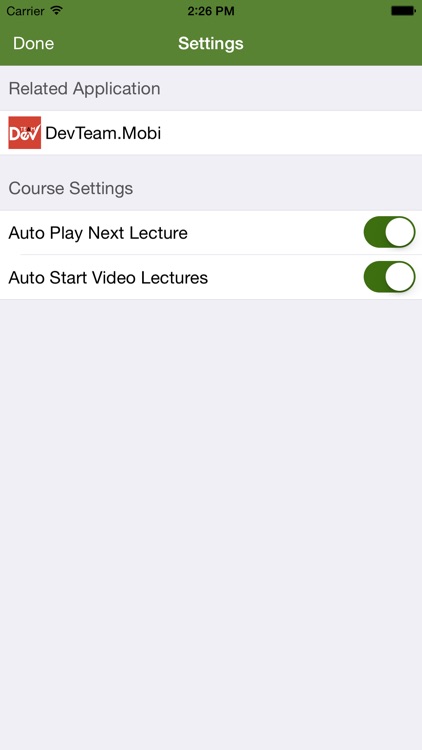
What is it about?
Learn Microsoft Excel with Top Learning App Free Microsoft Excel Tutorial. This Free Excel course app will help you become proficient in MS Excel on the go. This free Excel tutorial app covers in detail MS Excel basics, advance, Important Excel Shortcuts and VBA for you to learn Excel on the go .This course also covers Important Excel formulas, functions and concept which is required on day to day basis. Important Excel Shortcuts helps you in improving your data analysis skills using Excel. The topics covered are:
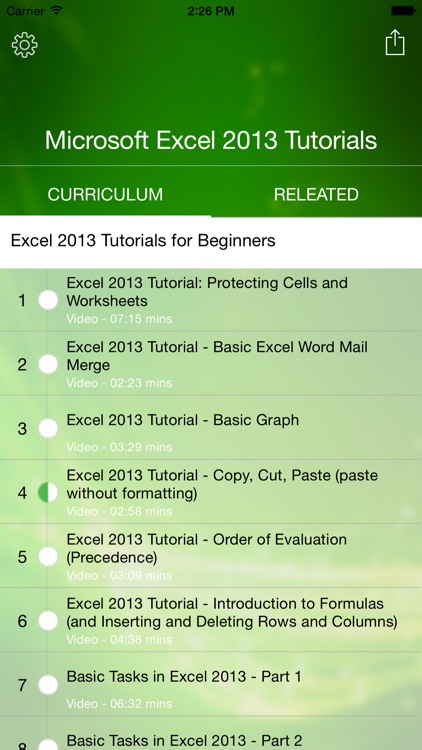
App Details
App Store Description
Learn Microsoft Excel with Top Learning App Free Microsoft Excel Tutorial. This Free Excel course app will help you become proficient in MS Excel on the go. This free Excel tutorial app covers in detail MS Excel basics, advance, Important Excel Shortcuts and VBA for you to learn Excel on the go .This course also covers Important Excel formulas, functions and concept which is required on day to day basis. Important Excel Shortcuts helps you in improving your data analysis skills using Excel. The topics covered are:
Excel Basics: Range, Excel Formula & Functions, Formatting, Data Validation, Keyboard shortcut, Protection, templates etc.
Excel Functions: Count and Sum function, Excel Logical Function, Look up & Reference function, Excel financial formulas, Statistical functions, formula Error and Array formulas
Data Analysis : Sorting, Excel Filters, Conditional formatting, Charts, Pivot Tables, What-if-Analysis etc
Excel with VBA : Excel Macro, Variables, Loops, Date and time, Array, Macro Errors, Functions and Sub etc.
This Free Excel course has all the Excel formula and functions explained with example for you to understand the usage of the Excel formula and function. Once gone through the free Excel tutorial, you can take MS Excel MCQ test to revise your MS Excel concept. This MS Excel course will help you Learn Excel at your convenience.
Our interactive Free Excel course will demonstrate how simple and functional it is to work with Excel’s Charts, Pivot Tables, data analysis and other MS Excel advanced functions.
AppAdvice does not own this application and only provides images and links contained in the iTunes Search API, to help our users find the best apps to download. If you are the developer of this app and would like your information removed, please send a request to takedown@appadvice.com and your information will be removed.