You are using an outdated browser. Please
upgrade your browser to improve your experience.

EasyList tries to make simple actions even more simple

EasyList: To-Do & Task List
by Jake Elrod

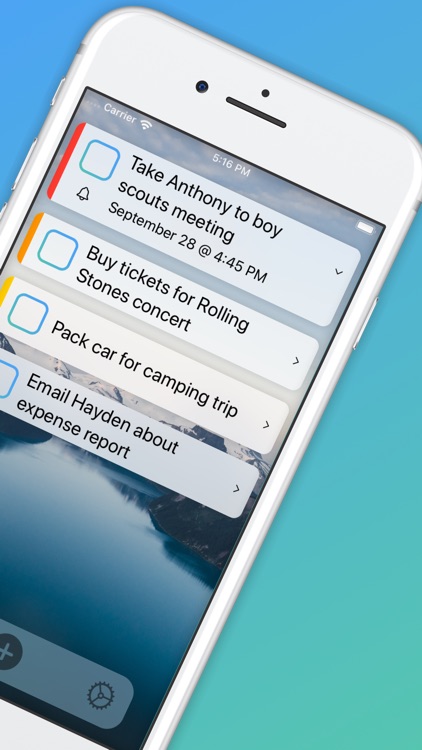
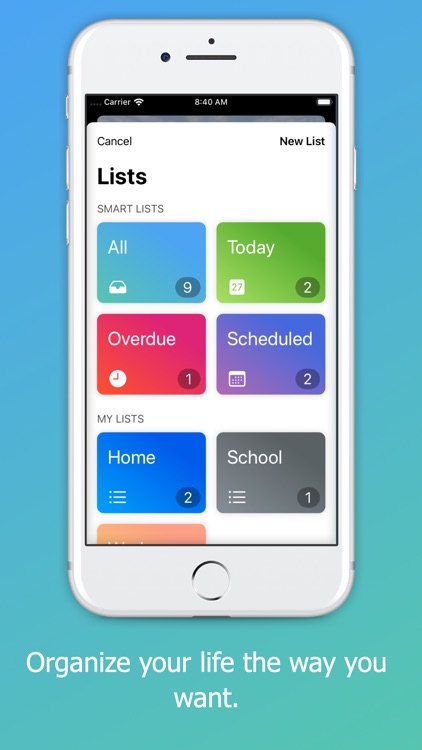
What is it about?
EasyList tries to make simple actions even more simple.

App Screenshots

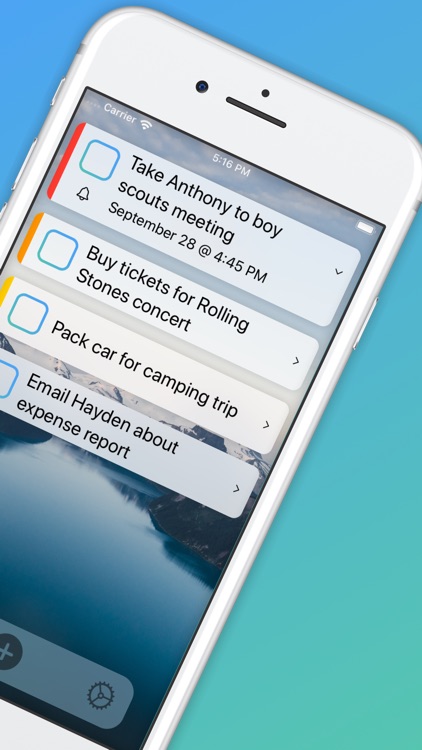
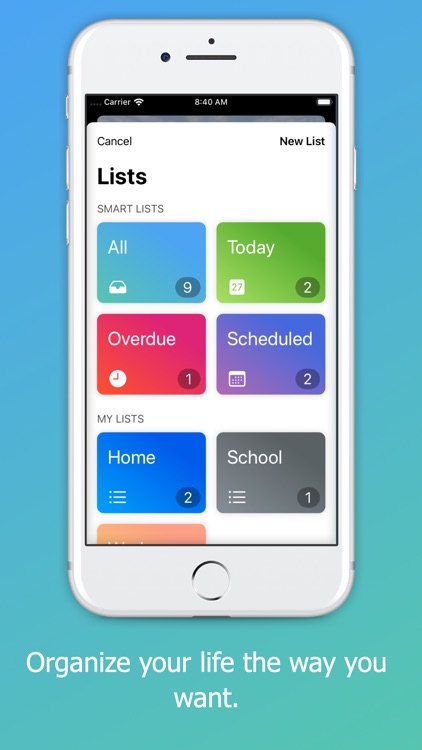
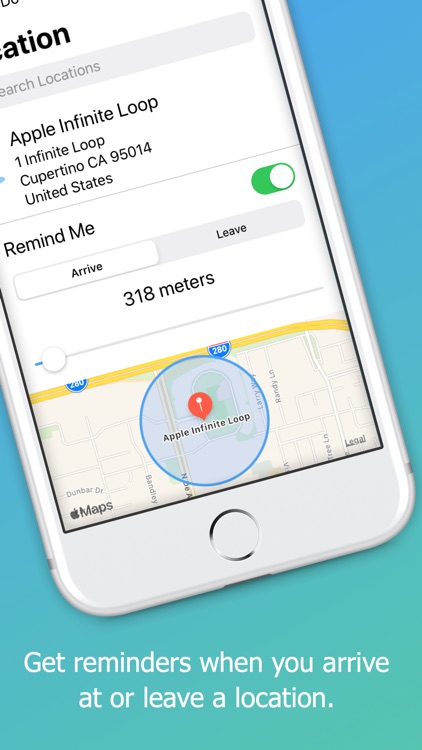
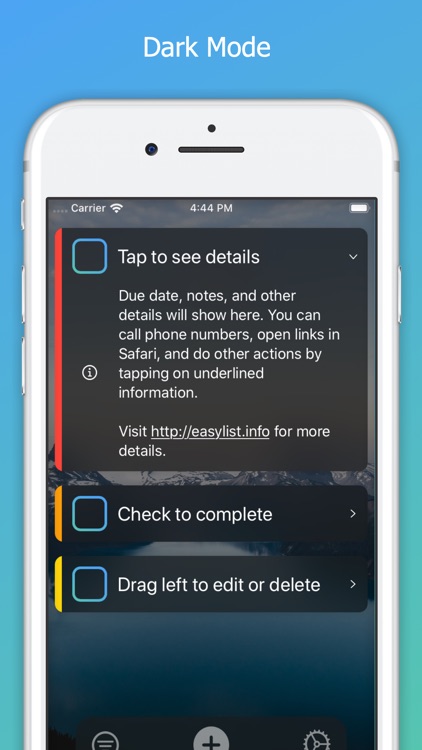
App Store Description
EasyList tries to make simple actions even more simple.
1. Start out with a single list. Add to that list or create more lists and become as organized as you need.
2. Completed to-do's are automatically deleted for you. By default they are deleted after a day, but that can be changed in settings.
3. Overdue items have a special icon to let you know they are overdue and, by default, the number of overdue items will show in your app badge on your home screen.
4. Accidentally delete a to-do? That's ok. You can bring deleted to-do's back to life by tapping on the list twice with two fingers.
Disclaimer:
AppAdvice does not own this application and only provides images and links contained in the iTunes Search API, to help our users find the best apps to download. If you are the developer of this app and would like your information removed, please send a request to takedown@appadvice.com and your information will be removed.
AppAdvice does not own this application and only provides images and links contained in the iTunes Search API, to help our users find the best apps to download. If you are the developer of this app and would like your information removed, please send a request to takedown@appadvice.com and your information will be removed.