Network connection configuration for new device: follow instructions to connect the new device to Wi-Fi network;
Edifier Home

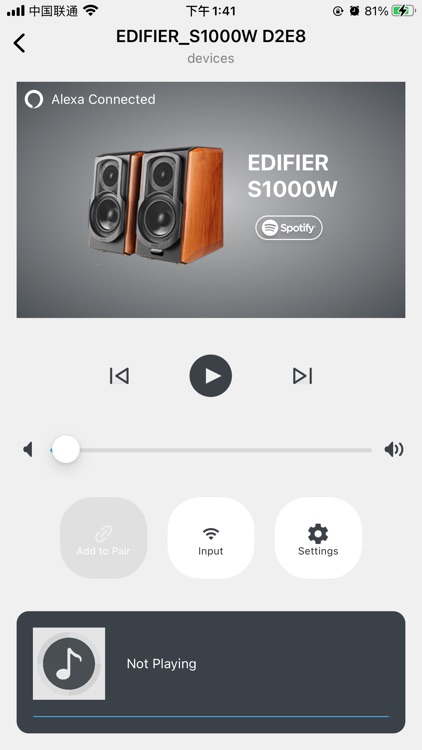

What is it about?
Network connection configuration for new device: follow instructions to connect the new device to Wi-Fi network;

App Screenshots

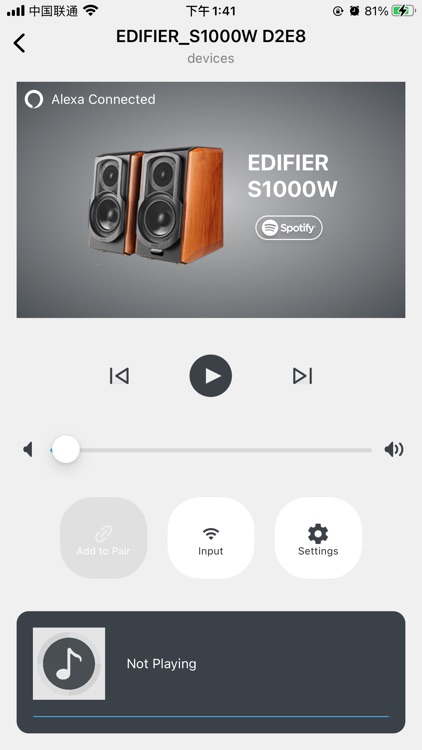

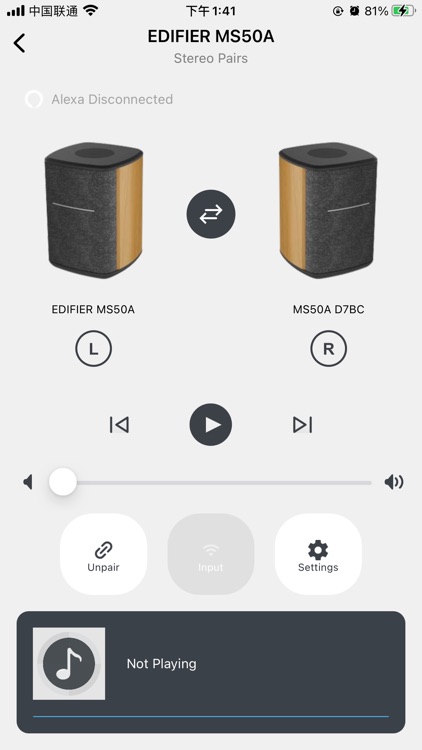


App Store Description
Network connection configuration for new device: follow instructions to connect the new device to Wi-Fi network;
Device configuration: the device will display in the device list once connected to the network. Operate the settings button for device rename, device information, input audio source switch, account management and online music authorization;
Music playback: after linked to certain online music service provider’s account, the users can play abundant music offered by the provider on the connected device, also save these music;
Playback control: when playing the users can control volume level, play/pause, previous/next track, loop mode, playing progress, etc. ;
Device group: the users can combine devices in the device list, then these devices can be played at the same time.
AppAdvice does not own this application and only provides images and links contained in the iTunes Search API, to help our users find the best apps to download. If you are the developer of this app and would like your information removed, please send a request to takedown@appadvice.com and your information will be removed.