
This application lets you quickly and easily apply all kind of different effects to any parts of your picture

Effect Touch Lite
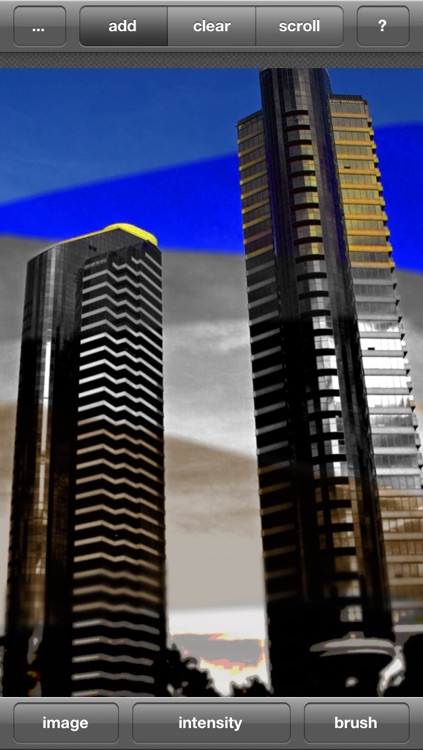
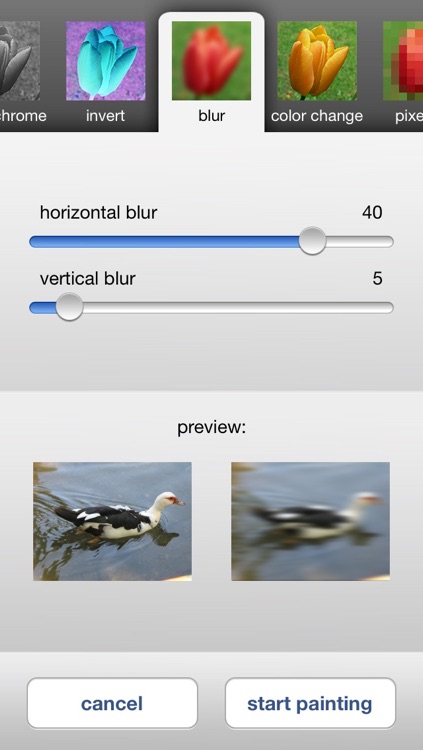

What is it about?
This application lets you quickly and easily apply all kind of different effects to any parts of your picture. Just select one of the many effects available, and you can start adding or removing the effect with your fingers, just like finger-painting. In addition to the many effects with adjustable parameters, you can also change the properties of the brush you are using, giving you complete control over the modifications.
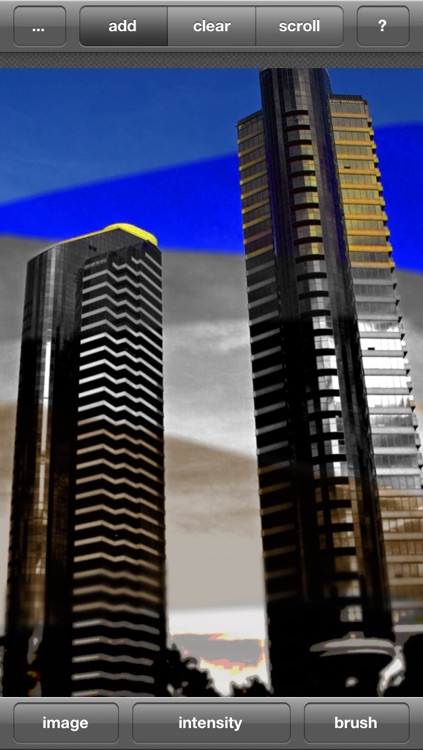
App Screenshots
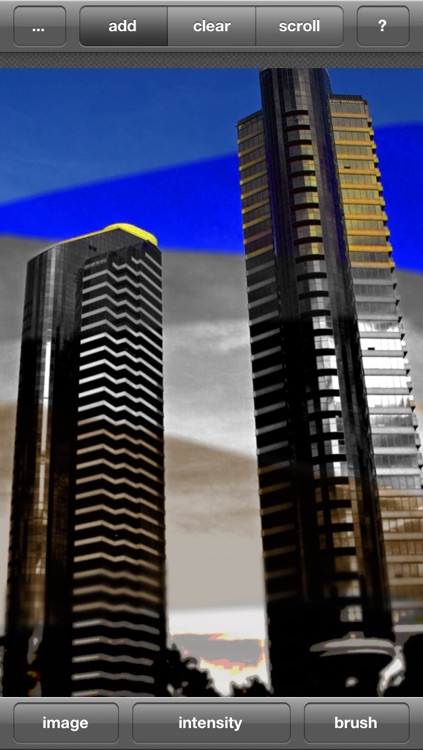
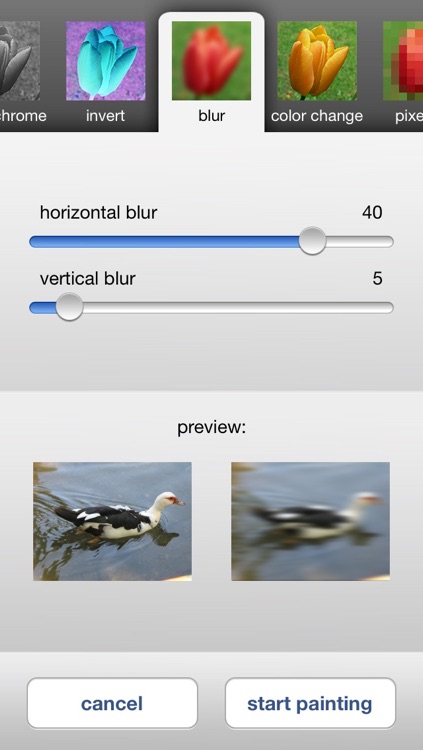

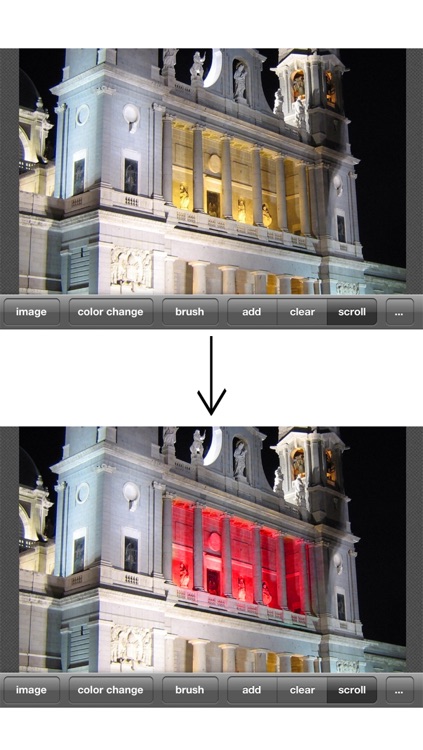
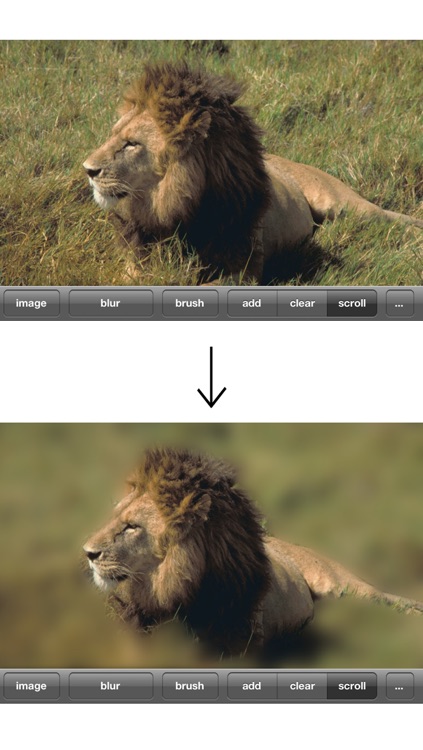
App Store Description
This application lets you quickly and easily apply all kind of different effects to any parts of your picture. Just select one of the many effects available, and you can start adding or removing the effect with your fingers, just like finger-painting. In addition to the many effects with adjustable parameters, you can also change the properties of the brush you are using, giving you complete control over the modifications.
Effect Touch does not have a limit on the image size, all effect will be processed with the original resolution of your picture, keeping it just as sharp as it was before. (it is even posssible to open pictures wider than 1024 pixels, however it may be somewhat slower)
The available effects are:
- brightess
- contrast
- monochrome (desaturation), with selectable tint color
- blur (also horizontal or vertical)
- inverted (you can select or deselect color components)
- hue and saturation adjustment
- posterize
- pixelate
- solid color (basically the classic finger painting)
- (and a lot more in the full version)
In addition you can change the size, softness and opacity of the brush!
Cropping, rotating and downscaling the picture are also supported.
With this lite version you can only save pictures not bigger than 300*200 pixels.
AppAdvice does not own this application and only provides images and links contained in the iTunes Search API, to help our users find the best apps to download. If you are the developer of this app and would like your information removed, please send a request to takedown@appadvice.com and your information will be removed.