
eFiles is a file manager with everything you need for your mobile

eFiles Pro File Manager
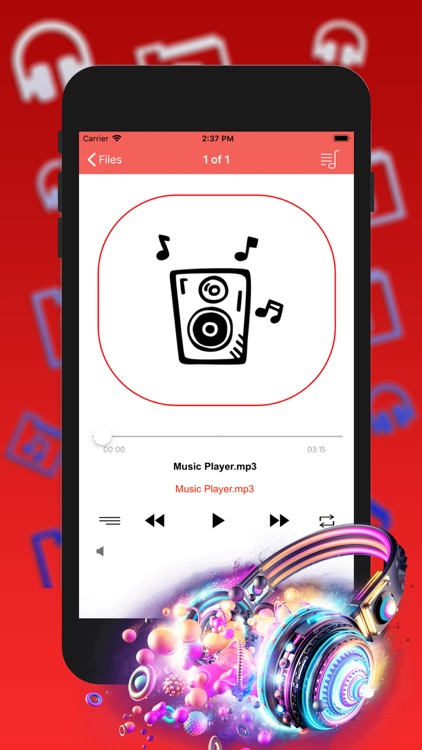
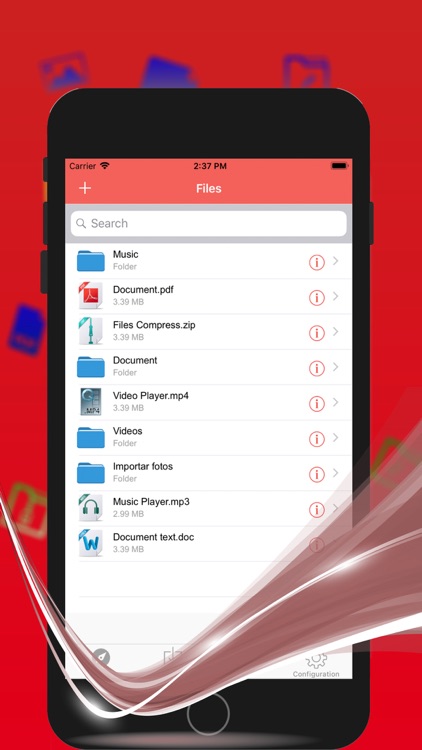
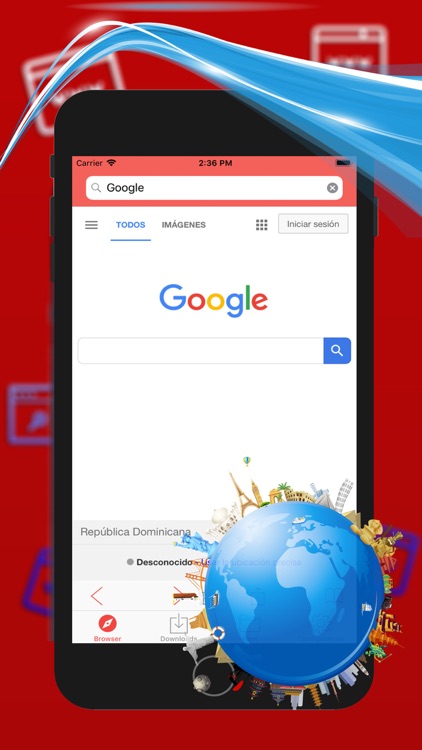
What is it about?
eFiles is a file manager with everything you need for your mobile. Here you can see all the functions that this app can do and working to put more.
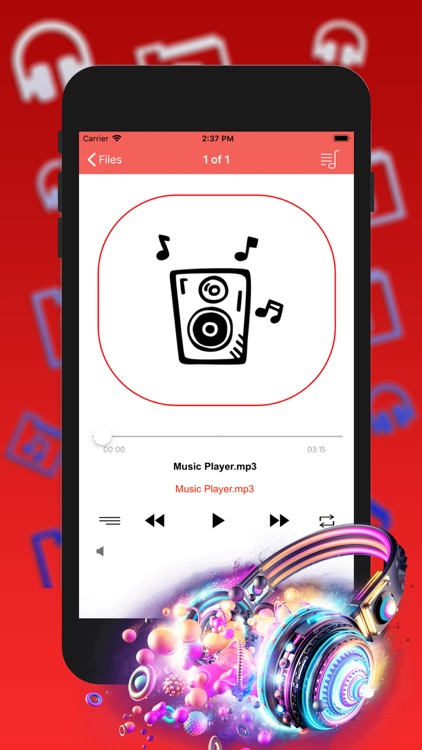
App Screenshots
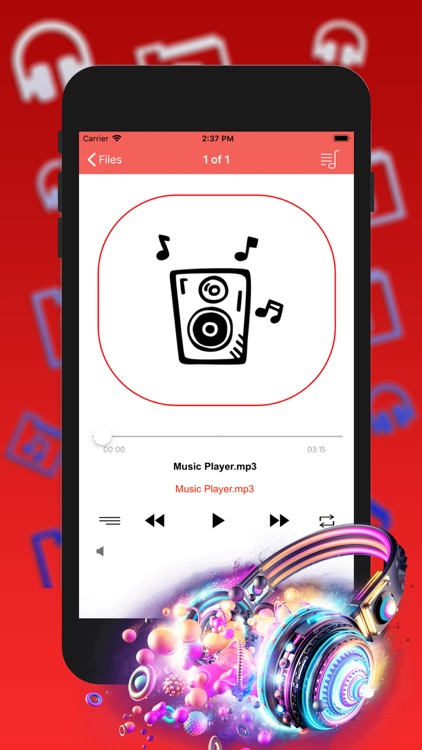
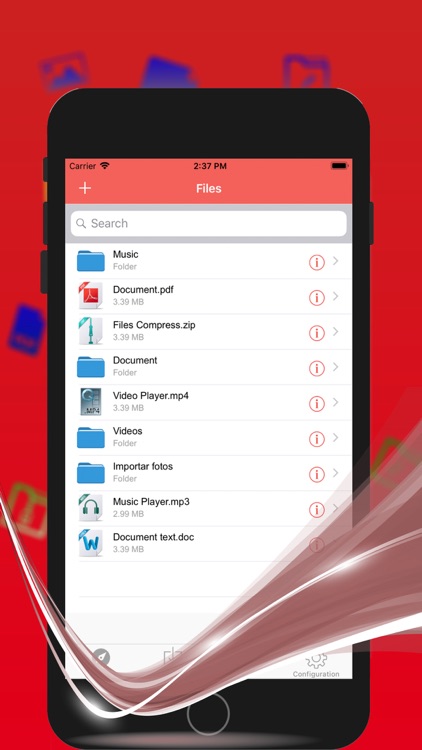
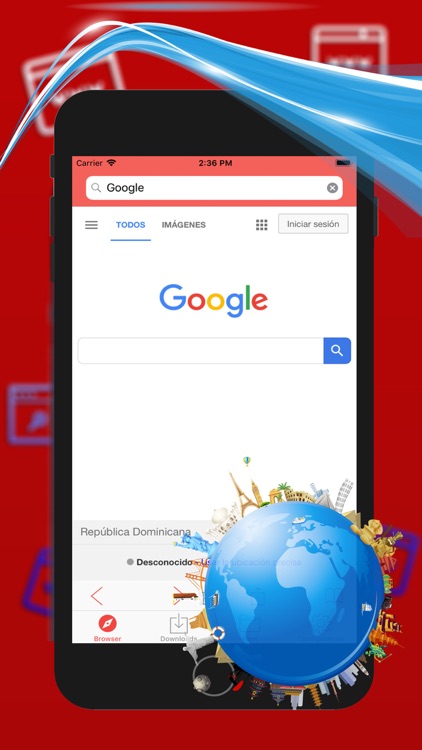
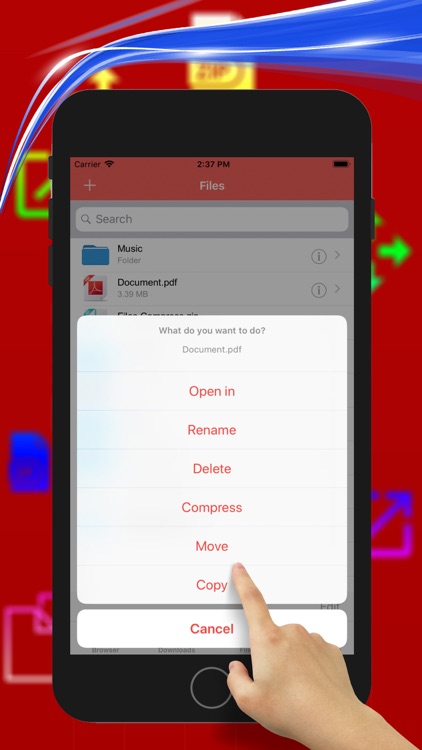
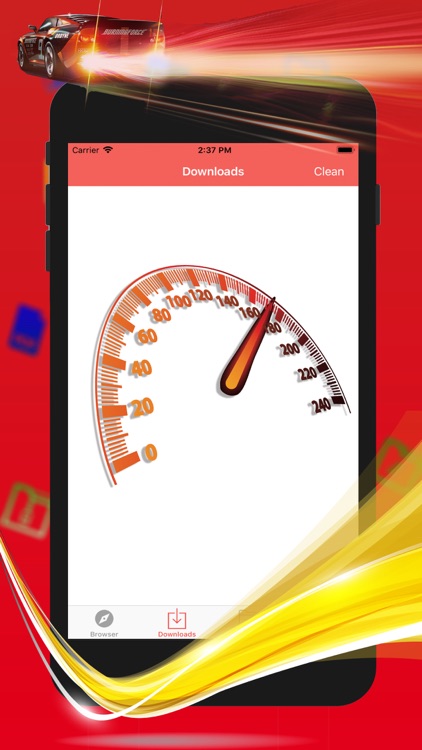
App Store Description
eFiles is a file manager with everything you need for your mobile. Here you can see all the functions that this app can do and working to put more.
••CHARACTERISTICS••
• Password lock
• The Navigator
~ Check the http connection
~ The Search Engine you can choose Google, Bing or Yahoo
~ Bookmark Manager
~ Supports User-Agent
~ Save as from the page
~ With a touch you can easily access your files
• The Gestures or Download Manager
~ The download shows the percent of the file
~ You can pause and resume the download you can also cancel
~ The very modern progress bar that you can see how your download is going
~ It has a function to add a bone download add download
~ It gives you the name of the file
• File Manager
~ A complete audio player with playlist that shows song information and cover art.
~ MP4 video player.
~ You can create folders
~ You can move copy and rename files and folders
~ You can see your documents .pdf, .docx, .xlsx, .pptx, .txt, .html
~ Save and get images or videos from the library
~ Image viewer
~ The application can save and open files in other applications
~ Share files with friends
• File transfer
~ ITunes USB file sharing allows you to drag and drop files
~ Supports HTTP
~ File transfer via Wi-Fi from a computer
• Multitasking
~ Background download
• You can also unzip your compressed files
~ RAR file extractor
~ UnZIp Zip File
~ Unzip rar file and password protected
• Configuration
~ Search Engine why Search Engine wants you to search
~ Home page
• Other features
~ A password can be set to restrict access
••••• Among other functions •••••
The best that is free everything is unlimited any doubt please contact us EcApps@outlook.es
AppAdvice does not own this application and only provides images and links contained in the iTunes Search API, to help our users find the best apps to download. If you are the developer of this app and would like your information removed, please send a request to takedown@appadvice.com and your information will be removed.