
The Electronic Guestbook is intended to be used in office buildings and other establishment that receive visitors and need to have a messaging system to the person being visited

Electronic Guestbook
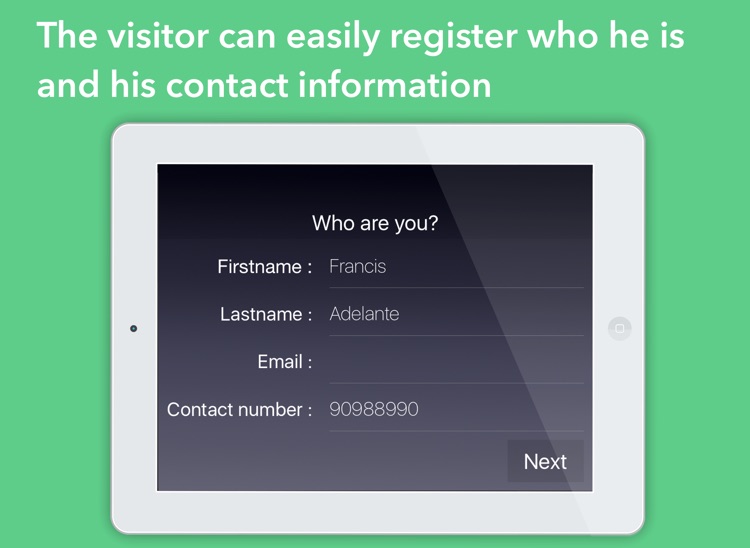
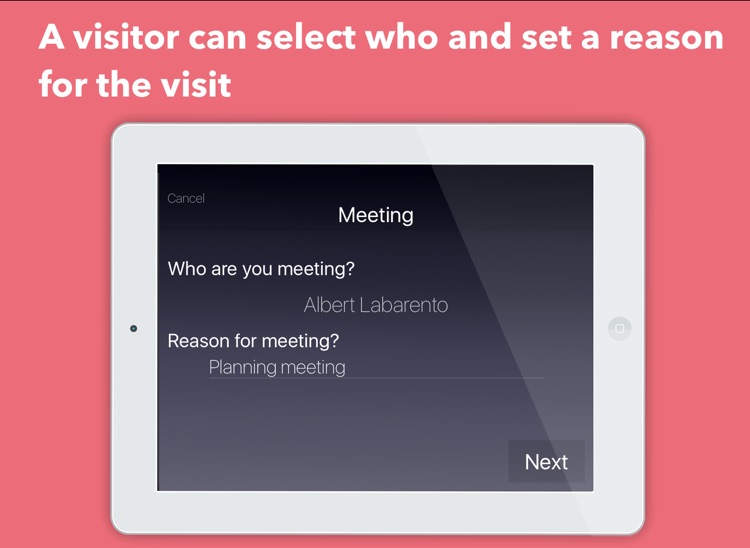
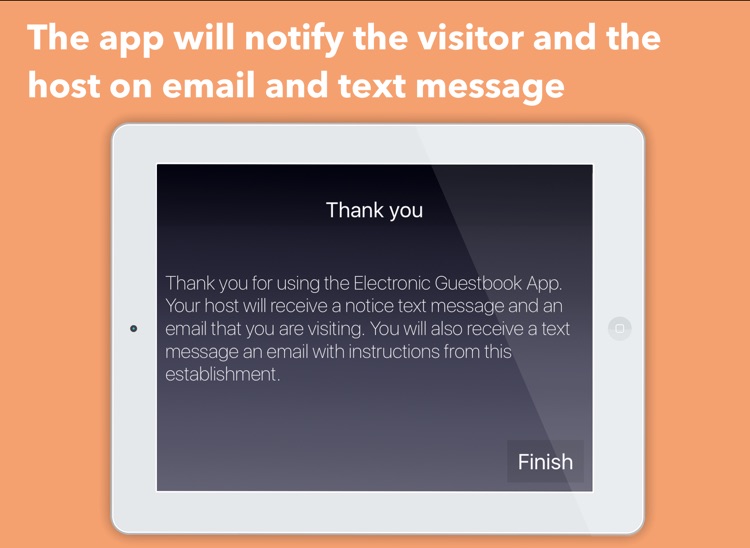
What is it about?
The Electronic Guestbook is intended to be used in office buildings and other establishment that receive visitors and need to have a messaging system to the person being visited.
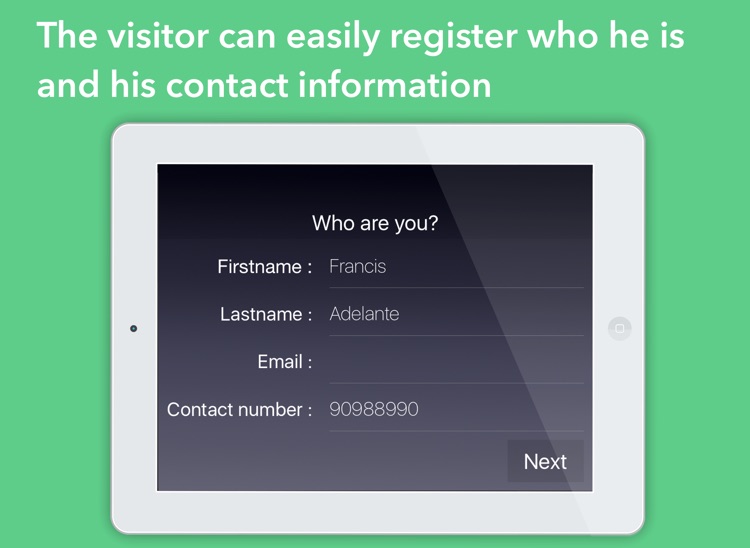
App Screenshots
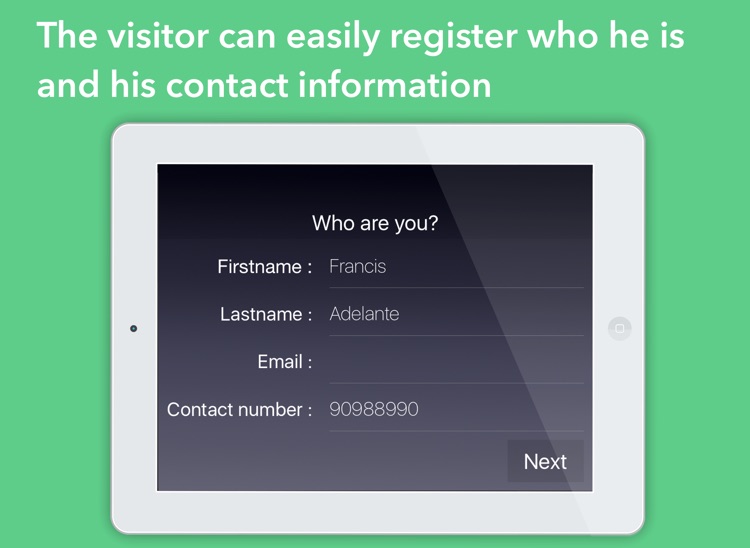
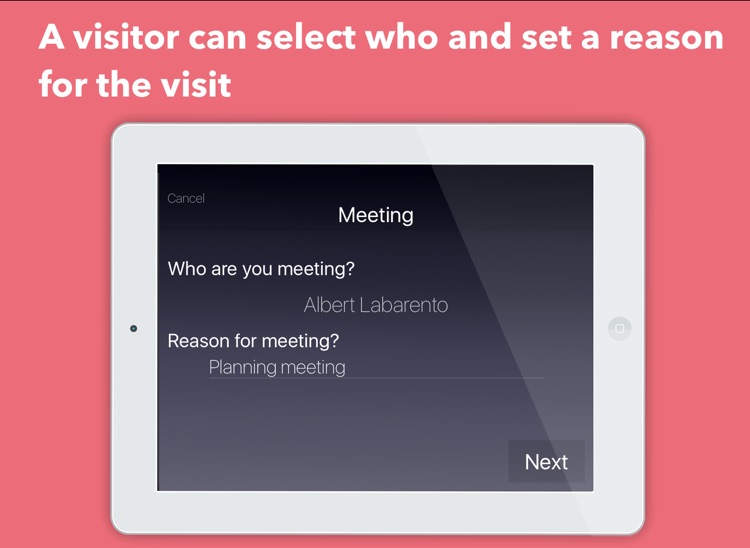
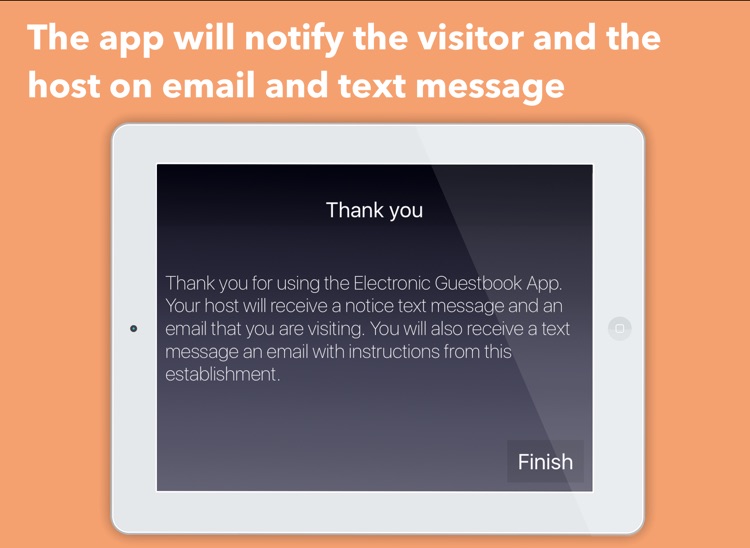
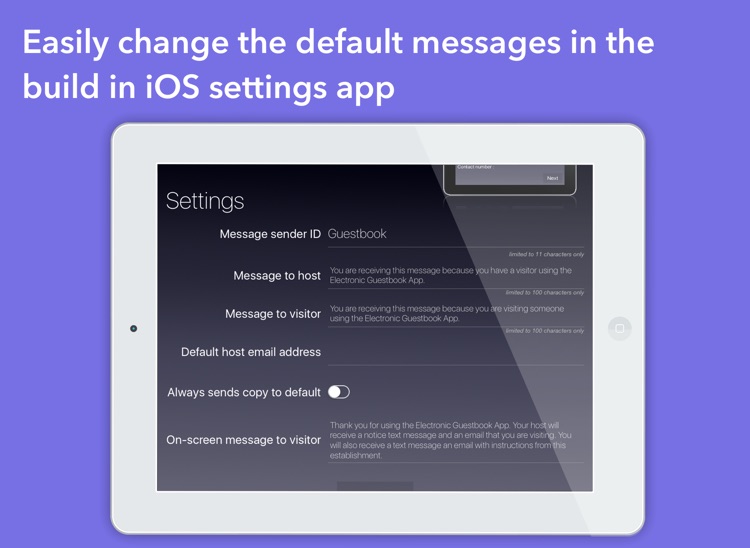
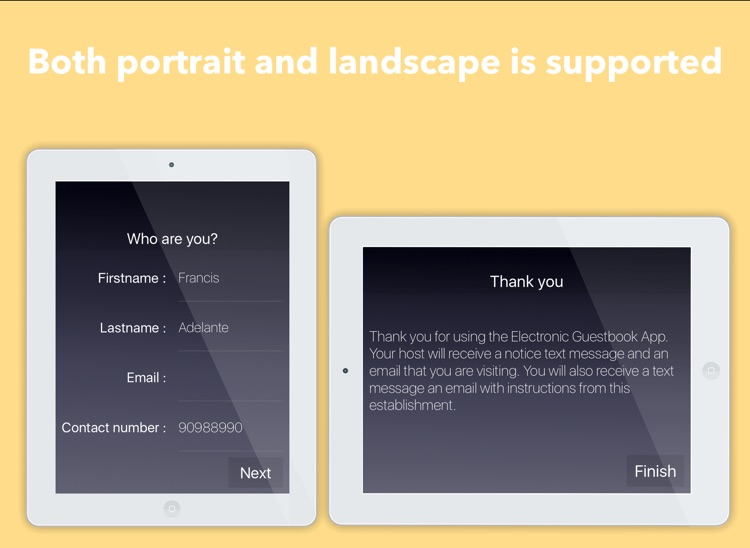
App Store Description
The Electronic Guestbook is intended to be used in office buildings and other establishment that receive visitors and need to have a messaging system to the person being visited.
Visitors can easily register and select who they are going to visit. The host and the visitor will then get a customizable message on SMS and e-mail. SMS feature is only available in Norway.
You can change the default messages and texts used in the app by accessing the app settings in the iOS settings app.
To use the Electronic Guestbook App you need to purchase Credits. Each visit registered into the Electronic Guestbook App cost 1 Credit and you purchase Credits using the safe and secure In App Purchases system of the Apple App Store. You will need an iTunes/App Store account set up up on your device, with payment information added. You do not need to share your payment or credit card information with us, nor e-mail address with us.
You can also try the workflow of the app in “Demo Mode”, which you can read more about below.
The Electronic Guestbook App uses the built in Contacts App in iOS as the lists of hosts that the visitor can select from. So make sure that you have properly named contacts with a mobile phone number and an email address in your address book.
Check out our website at www.pinion.ph to get more information about how to add contacts to your Contacts App.
Use the “Demo” button to activate demo mode. This will let you go through the whole process of the Electronic Guestbook App without requiring or using any credits. The App will clearly show that it is in “Demo mode”, and no email or sms messages will be sent to the visitor or the host.
Important information about Credits:
Credits are considered consumable purchases. If you delete the App from your iPad you will lose any remaining credits, and credits are bound to the particular iPad and not to the App Store account. The credits won’t synchronise between separate iPads logged into the same account.
Single App Mode
For best experience, activate single app mode on your iPad to ensure that users cant get unauthorised access to your iPad. Check out the tutorials on our website at www.pinion.ph for more info about single app mode.
AppAdvice does not own this application and only provides images and links contained in the iTunes Search API, to help our users find the best apps to download. If you are the developer of this app and would like your information removed, please send a request to takedown@appadvice.com and your information will be removed.