SEND EMAILS AND SMS/TEXT MESSAGES QUICKLY FROM TEMPLATES YOU PRE-DEFINE
Email & SMS Templates
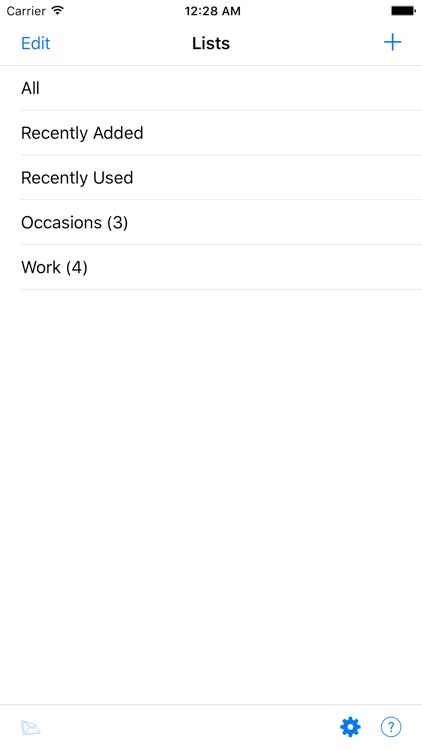
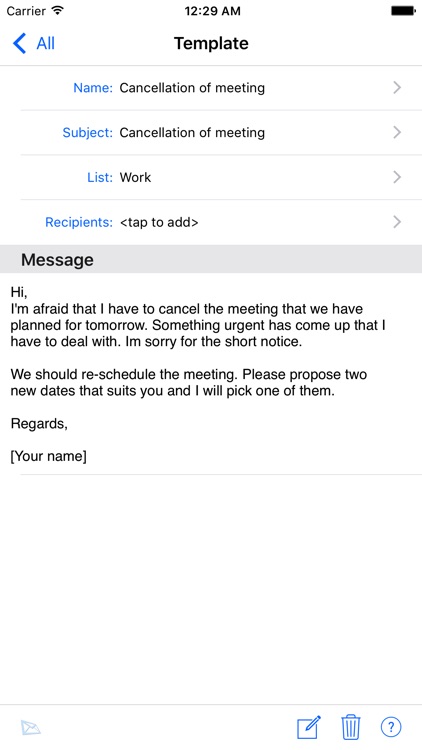
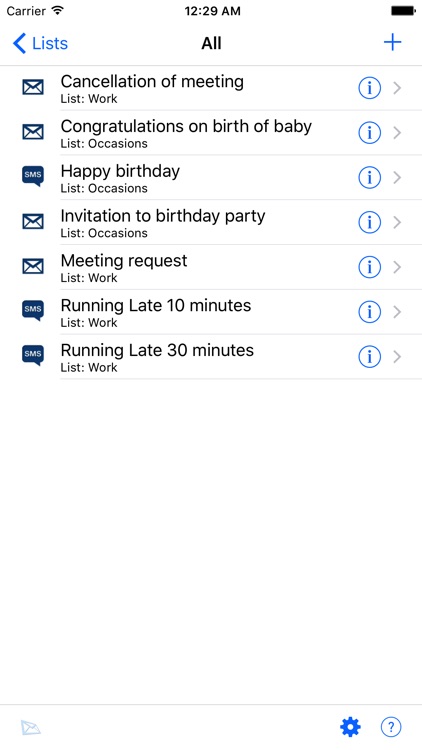
What is it about?
SEND EMAILS AND SMS/TEXT MESSAGES QUICKLY FROM TEMPLATES YOU PRE-DEFINE
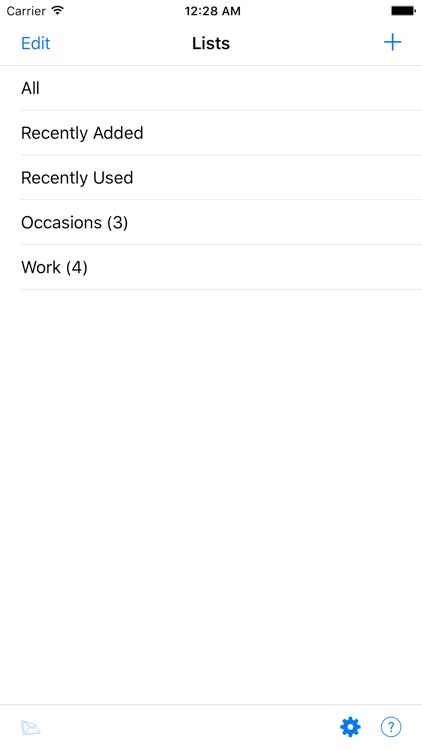
App Store Description
SEND EMAILS AND SMS/TEXT MESSAGES QUICKLY FROM TEMPLATES YOU PRE-DEFINE
• Integrates with your address book
• Organize templates into lists
• Saves you lots of time
• Easy and intuitive
• Looks great on both iPhone & iPad
The Email and SMS Templates application allows you to quickly send email and SMS/text messages from templates that you pre-define. Create your templates once and send the messages over and over again with ease.
FEATURES:
• Create SMS and email templates
• Quickly send messages with only a few taps
• Designed for both iPhone & iPad
• Organize your templates into lists
• Modify existing templates and lists with ease
• Create as many lists and templates as you want
• Add recipients from your phone address book
• Backup & Restore your data with Dropbox
• Messages are sent from within the app
Do you send the same emails or SMS/text messages often, but feel that this is not easy because of the time it takes to re-type the message every time? This app will help you with this as it allows you to create your own message templates that you can reuse every time you need to send a message.
This app is ideal for individuals that send the same type of email & SMS/text messages regularly, such as sales people, persons that arrange meetings and events on a regular basis etc. It is also very useful if you often send out SMS messages like “I’m running a little bit late but will be there in 10 minutes”.
You can now also backup and restore template data to your Dropbox account (requires that you have an account registered with Dropbox.com). This allows you to make safety backups of your templates. You can also use backup & restore to transfer data between devices that you own.
PLEASE NOTE:
• The SMS sending feature is only available on the iPhone.
• You can only write text based email templates. HTML templates are not supported.
AppAdvice does not own this application and only provides images and links contained in the iTunes Search API, to help our users find the best apps to download. If you are the developer of this app and would like your information removed, please send a request to takedown@appadvice.com and your information will be removed.