
Tired of having to retype the same SMS messages over and over again

SMS Templates - Templates for Text Messages
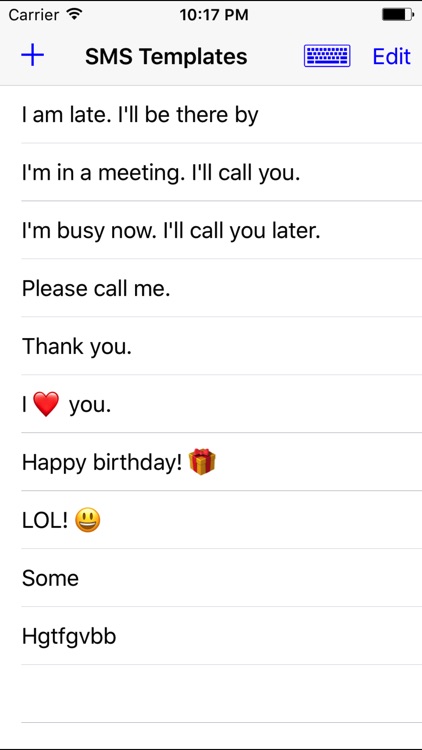
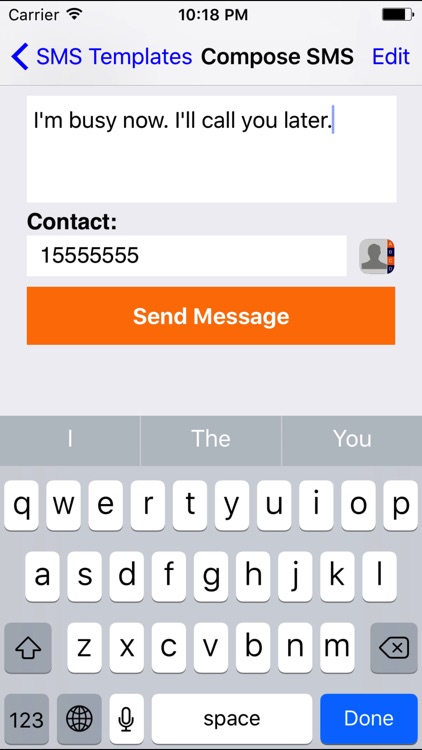
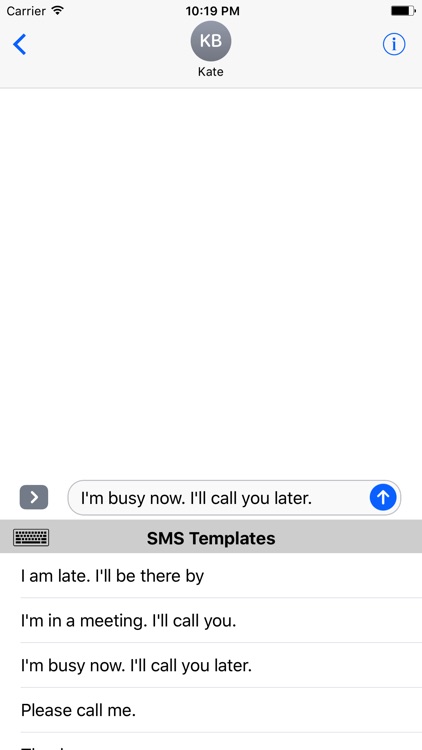
What is it about?
Tired of having to retype the same SMS messages over and over again? SMS Templates is a unique application that allows you to create templates for text messages you send, so that you don't need to type the same message again!
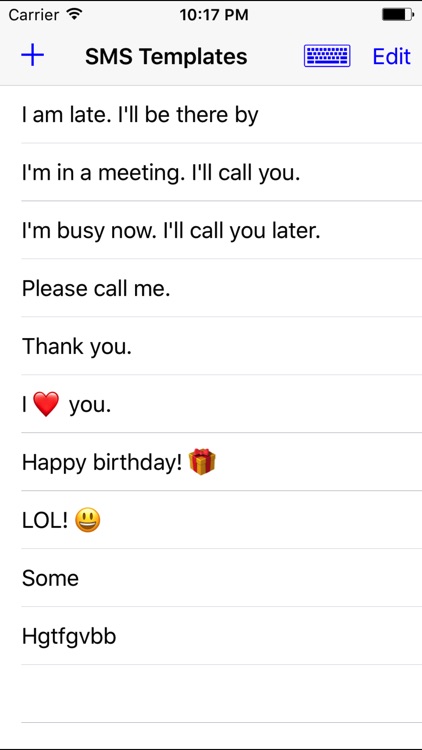
App Screenshots
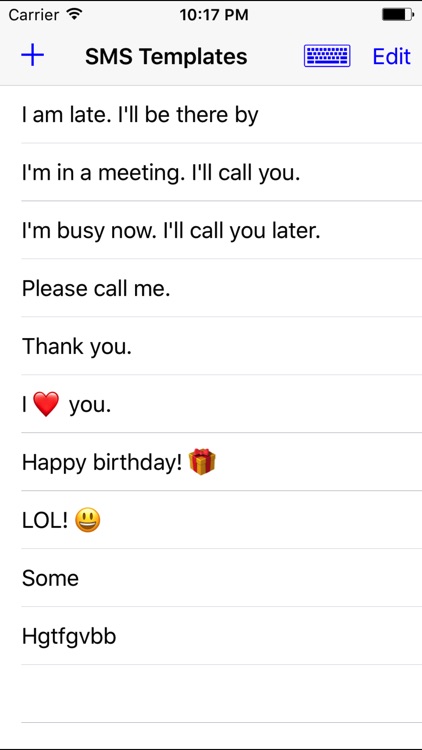
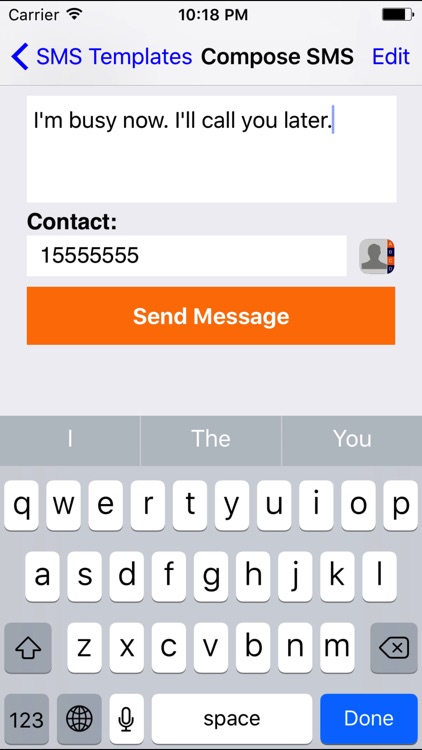
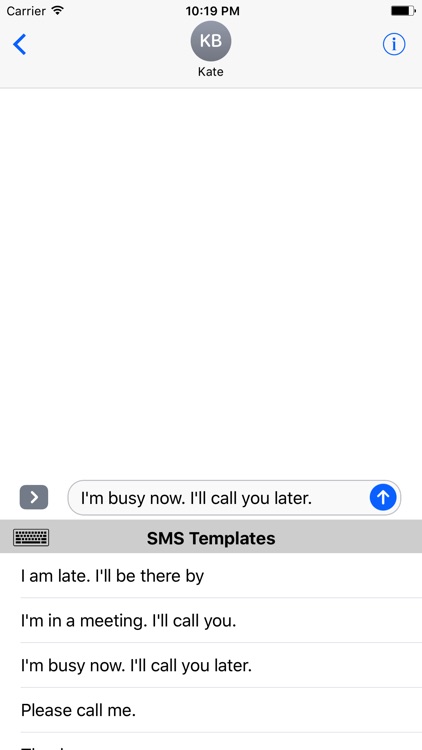
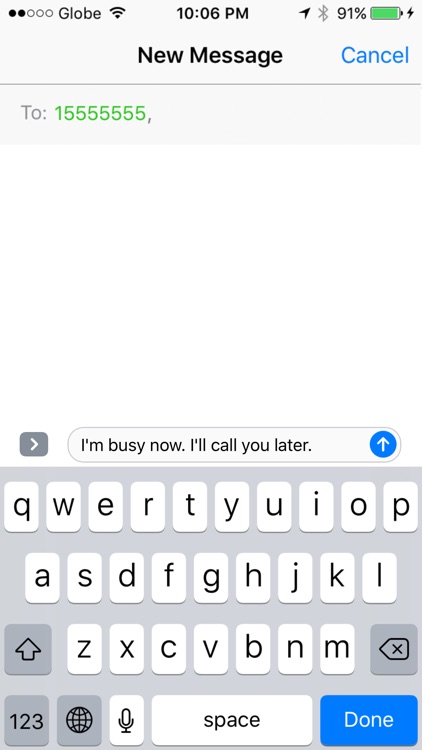

App Store Description
Tired of having to retype the same SMS messages over and over again? SMS Templates is a unique application that allows you to create templates for text messages you send, so that you don't need to type the same message again!
You can also associate a template message with a contact! This is very useful if you frequently send the same message to the same person. With SMS Templates, you can easily do it in a few taps!
We've already preloaded 8 template messages with the application.
Once you've installed the custom keyboard, sending a template message is easy:
1. Compose a message via the Messages app (or any other messaging app, such as Messenger or WhatsApp!)
2. Tap the Globe icon on the keyboard until you reach the SMS Templates keyboard
3. Tap the template you want to use. The message is automatically typed on the message!
Or you can send a template message via the app!
Send a template message in 3 steps:
1. Select the template
2. Select the contact
3. Tap Send to send the message
Download this app now and happy texting!
AppAdvice does not own this application and only provides images and links contained in the iTunes Search API, to help our users find the best apps to download. If you are the developer of this app and would like your information removed, please send a request to takedown@appadvice.com and your information will be removed.