
Extend your existing engin service, or sign up for a new service to start making unlimited calls in Australia and to 8 international destinations^

engin2go for iPhone
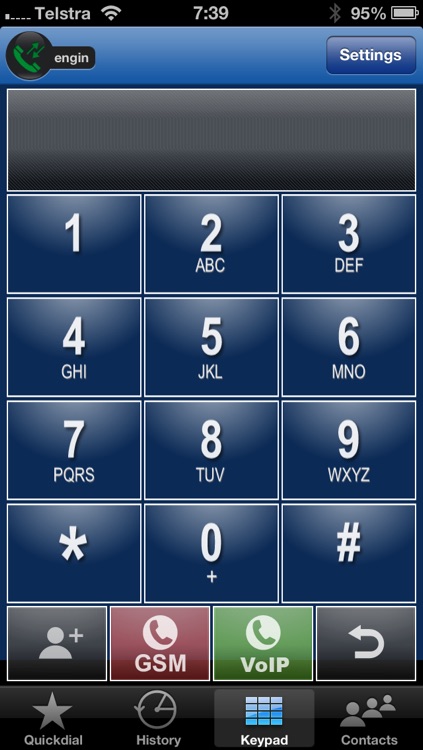

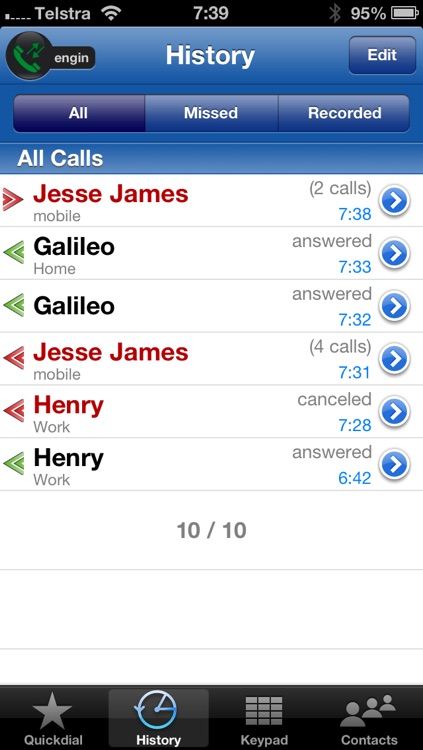
What is it about?
Extend your existing engin service, or sign up for a new service to start making unlimited calls in Australia and to 8 international destinations^.
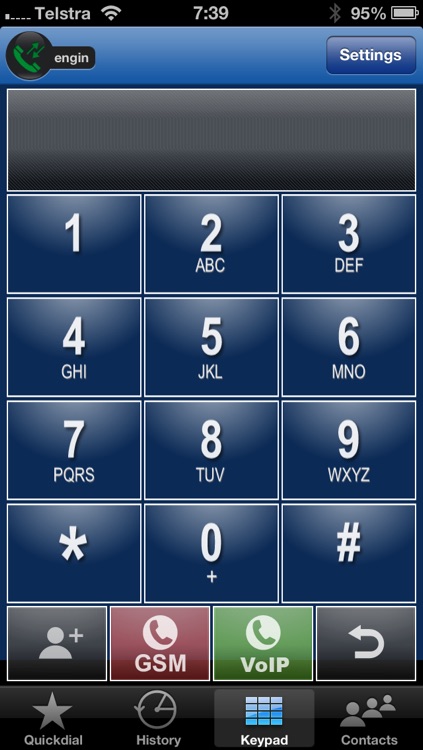
App Screenshots
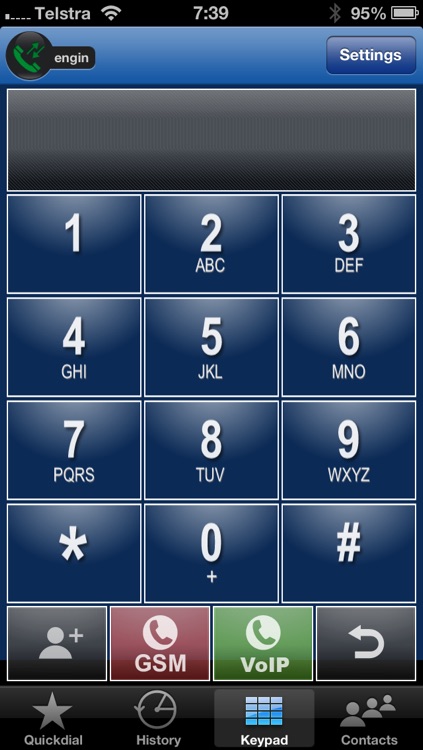

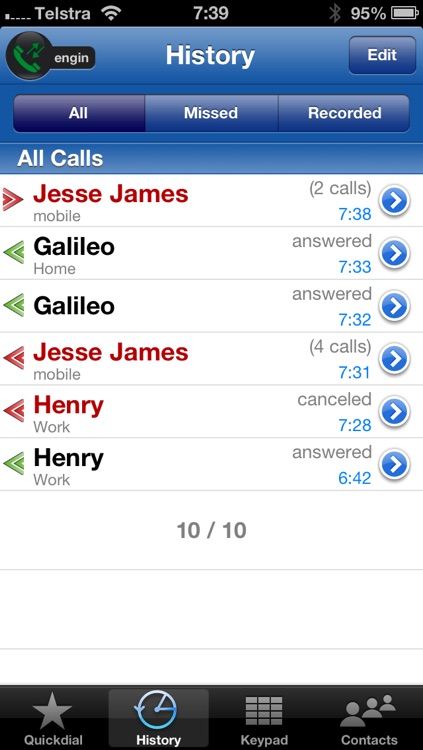
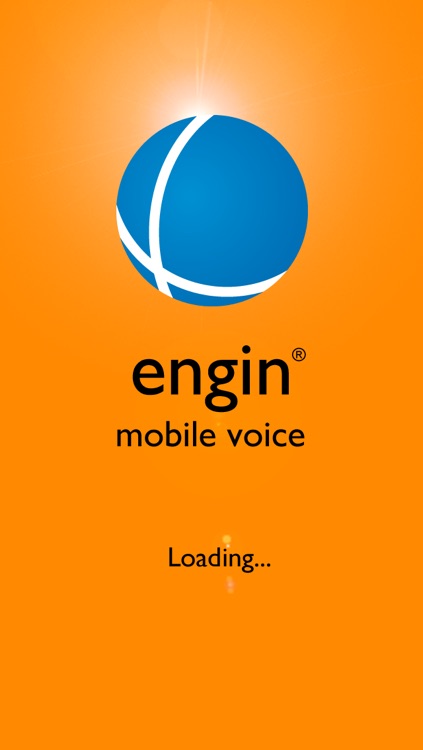
App Store Description
Extend your existing engin service, or sign up for a new service to start making unlimited calls in Australia and to 8 international destinations^.
When you use the engin mobile client, you place your calls via engin, taking advantage of our low rates, with no calling card PINs or two stage dialing required. Use the engin iPhone App over WiFi, and you don’t use your mobile minutes or data at all. If you aren’t on WiFi, you can still make calls via engin by using your mobile data connection.
If you are an existing engin subscriber you can extend your home or office VoIP service – calls made using the engin mobile client will be charged to your existing account, and you can optionally have inbound calls to your home or office ring the engin mobile client. If you aren’t an engin subscriber, signup online to one of our great value plans.
Once you have installed the app, simply login with your engin username and password and start calling.
The engin mobile client is currently FREE for a limited time only, so download it now. Once you activate it, you will be emailed full details of the current free offer.
^Unlimited calls in Australia available on the VoIP Ignition 89, VoIP Ignition 109. 8 unlimited international destinations available on the VoIP Ignition 69, VoIP Ignition 89, VoIP Ignition 109, engin Home Plus plans.
Carrier roaming and cellular data charges may apply. See our full terms and conditions at www.engin.com.au/Legal/legal-regulatory.aspx
AppAdvice does not own this application and only provides images and links contained in the iTunes Search API, to help our users find the best apps to download. If you are the developer of this app and would like your information removed, please send a request to takedown@appadvice.com and your information will be removed.