Epson Print Layout is a high-quality print application for Epson printers from iPhone/iPad
Epson Print Layout

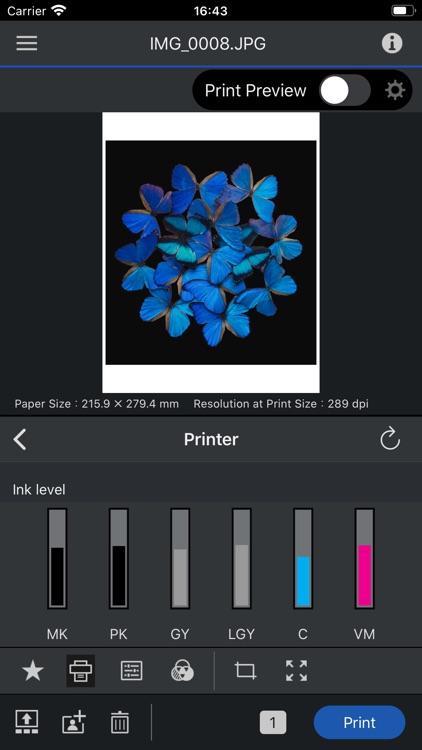
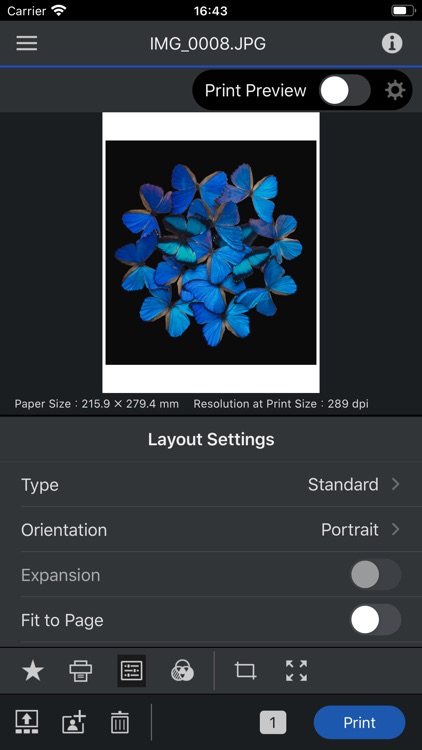
What is it about?
Epson Print Layout is a high-quality print application for Epson printers from iPhone/iPad. Featuring convenient functions such as image layout, color setting, preview, etc., allows smooth printing.

App Screenshots

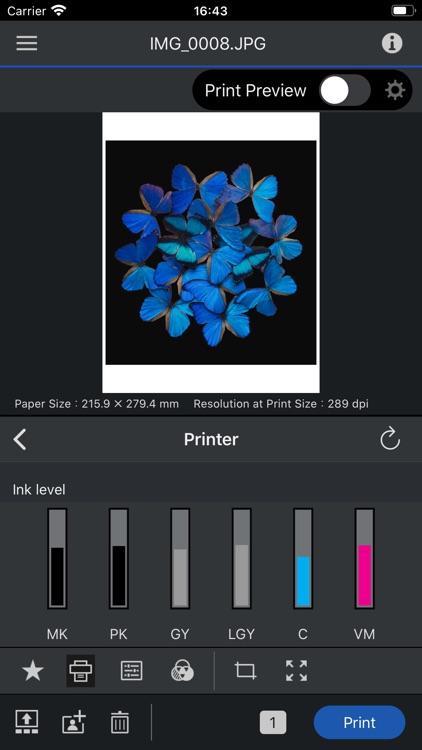
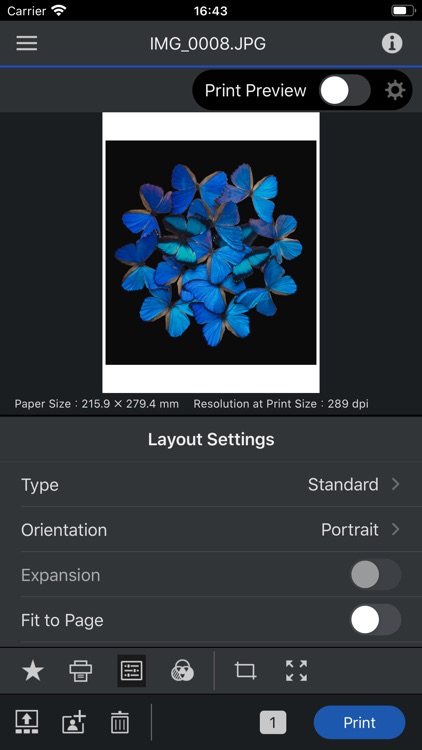
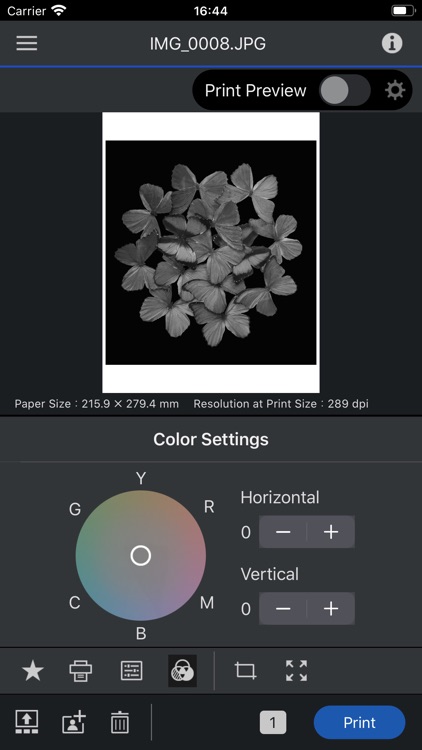

App Store Description
Epson Print Layout is a high-quality print application for Epson printers from iPhone/iPad. Featuring convenient functions such as image layout, color setting, preview, etc., allows smooth printing.
The following printers can be used with this application.
SC-P700, SC-P900
If you are using a printer other than the above, use Epson Smart Panel.
[Main Functions]
≪Search/connect printer≫
- You can search for and connect to Epson printers in Wi-Fi networks to which your device is connected.
≪Printing≫
- You can select photos and retouched images from your tablet for easy printing.
≪Layout setting≫
- You can change the paper orientation, arrange and size images, and crop images.
≪Color setting≫
- The color type "ICC Profile" allows you to print using a paper profile.
- You can also print grayscale and monochrome photographs.
≪Print preview≫
- You can preview your photos to take into account the ambient light they are displayed in. (Color temperature setting of ambient light does not affect printing results)
≪Management≫
- You can check the status of the connected printer and check the remaining quantity.
≪Troubleshooting≫
- You can check the manual from the system menu.
AppAdvice does not own this application and only provides images and links contained in the iTunes Search API, to help our users find the best apps to download. If you are the developer of this app and would like your information removed, please send a request to takedown@appadvice.com and your information will be removed.