
We realize event schedule, welcome board, meeting holding guidance

Event Sign

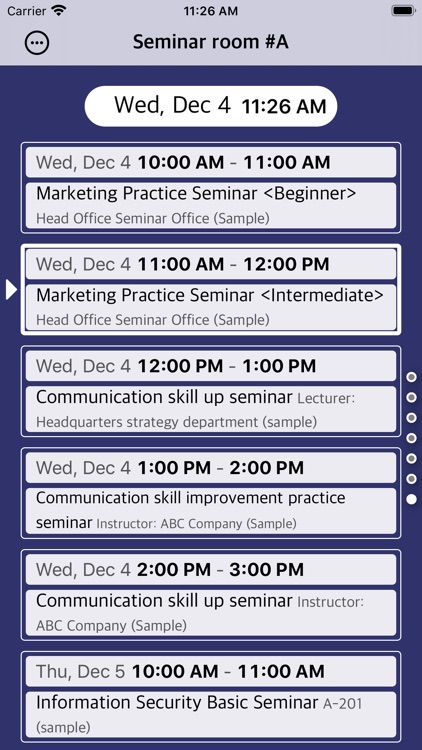

What is it about?
We realize event schedule, welcome board, meeting holding guidance.

App Screenshots

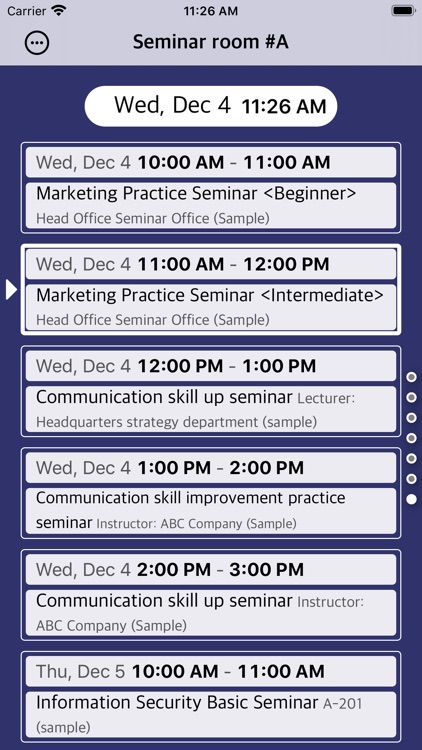

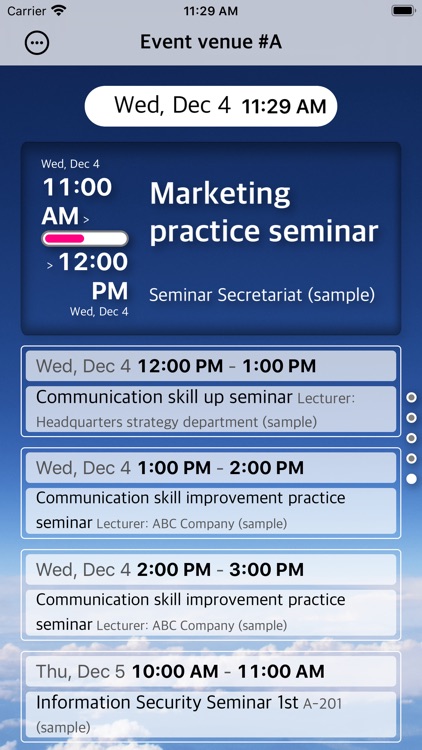
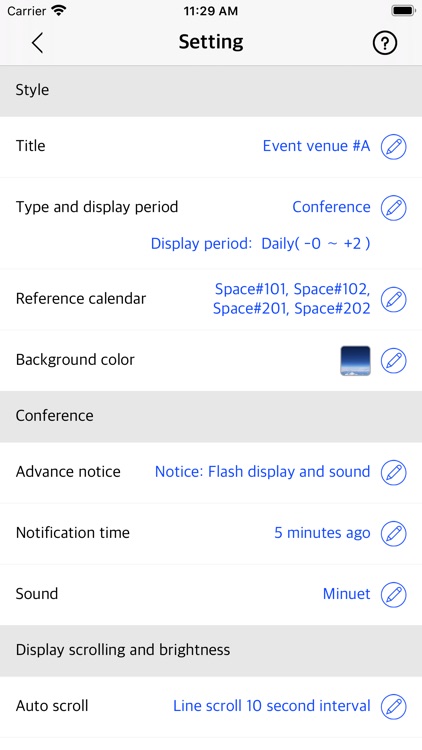
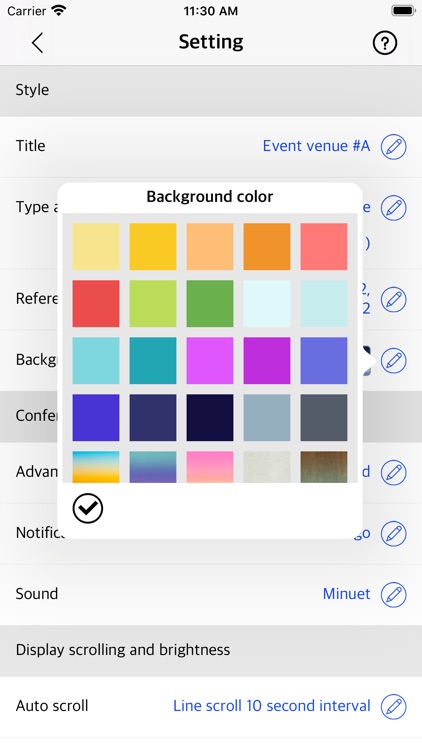
App Store Description
We realize event schedule, welcome board, meeting holding guidance.
Schedules entered from a PC or other iOS device can be automatically displayed for each location without the need to operate the iOS devices installed in each location.
Each calendar display can be realized at low cost by simply synchronizing the calendar with iCloud.
The following settings are ready.
•Type
Select from event schedule, welcome board, meeting information.
- Event schedule
Calendar events are automatically displayed in daily, weekly, and monthly units.
- Welcome board
Calendar events are automatically displayed for the period set from the current day.
- Meeting schedule
Calendar events are automatically displayed for the period set from the current day.
A pre-notification function and a display function during the meeting are available.
• Reference calendar
By selecting the calendar to be referenced, the display target of each device can be controlled.
•Background color
Select from 40 background images.
• Automatic scrolling
Automatic scroll setting when there are many plans to display.
• Brightness adjustment
Set device brightness by time.
•Password
Can be used as kiosk mode by setting password and using access guide.
•Others
You can use iCloud-synchronized PCs (MAC, Windows) and iOS devices to enter calendar events.
It may take a few minutes for the iCloud sync to reflect the schedule.
AppAdvice does not own this application and only provides images and links contained in the iTunes Search API, to help our users find the best apps to download. If you are the developer of this app and would like your information removed, please send a request to takedown@appadvice.com and your information will be removed.