
POWERFUL TOOL FOR CREATING GRAPHICS-RICH DOCUMENTS

Fancy Pages

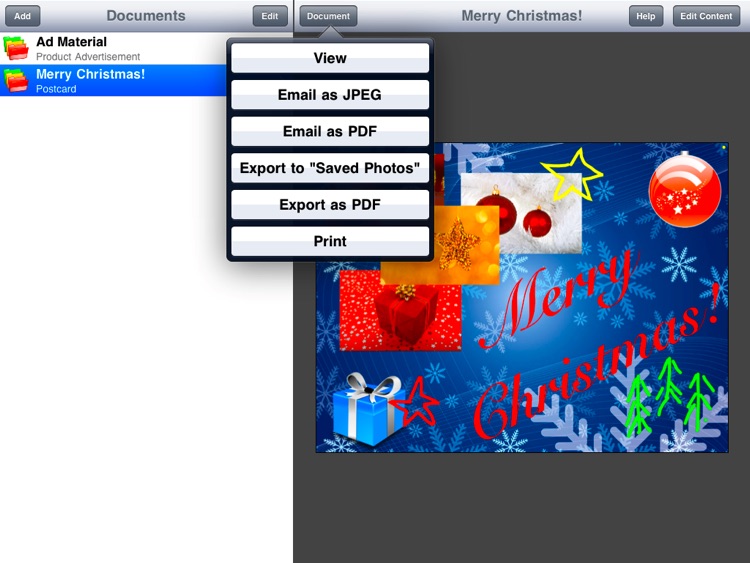
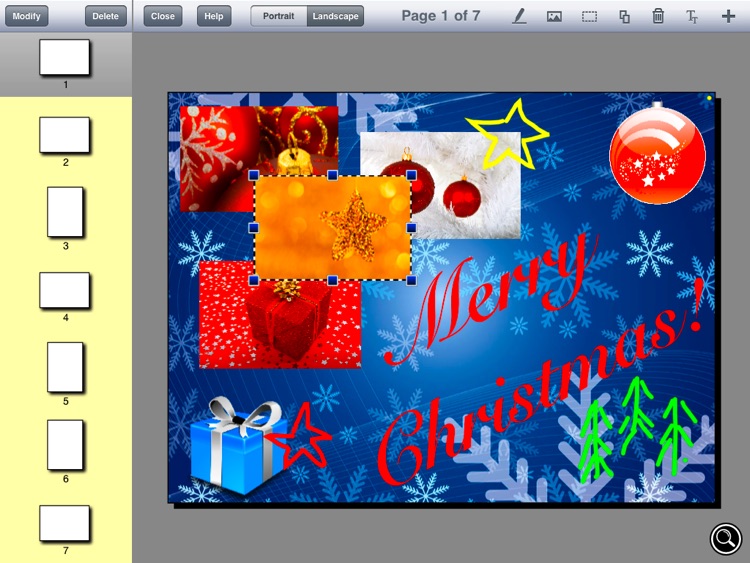
What is it about?
POWERFUL TOOL FOR CREATING GRAPHICS-RICH DOCUMENTS.

App Screenshots

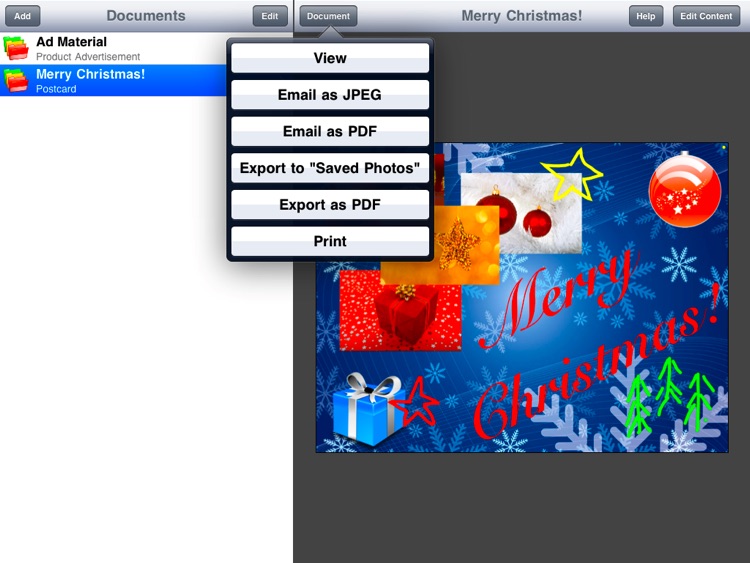
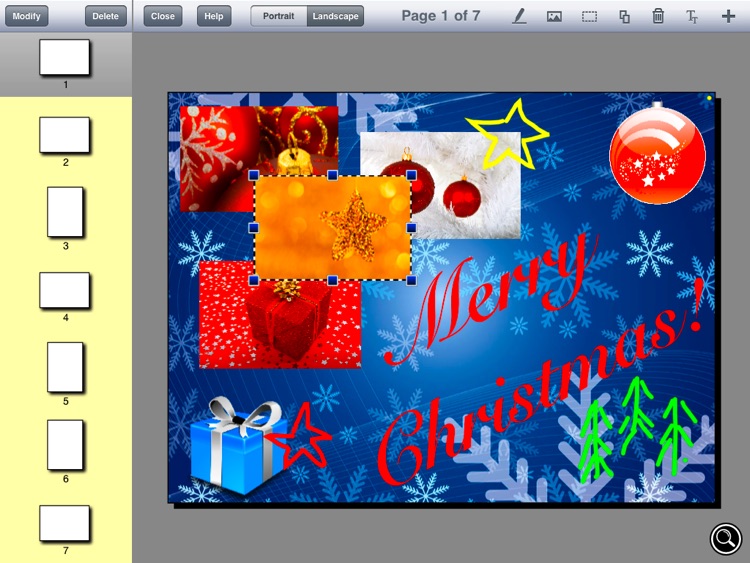

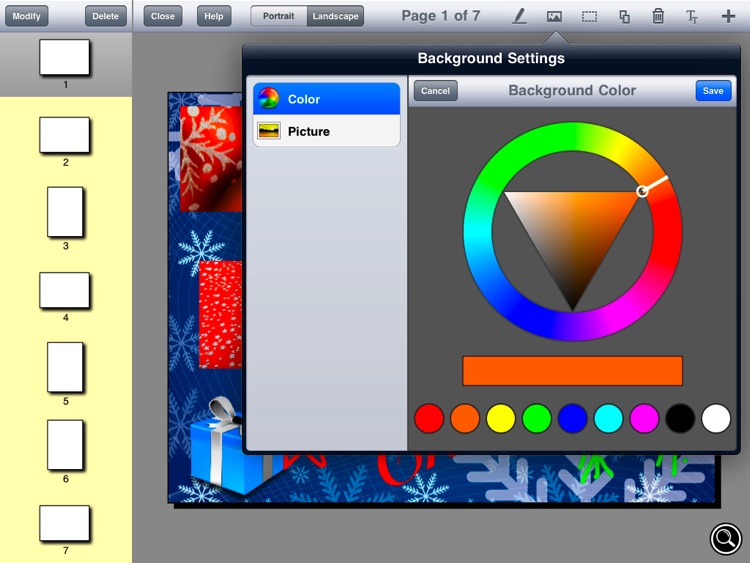
App Store Description
POWERFUL TOOL FOR CREATING GRAPHICS-RICH DOCUMENTS.
VIDEO PRESENTATION: www.TopLineSoft.com/pages
"Fancy Pages" brings together four types of graphics: photos, clipart, text and freehand drawing, providing independent positioning, scaling and rotation for each graphical element on a page. This App is a very powerful and versatile tool for creation of variety of the document types: presentations, flyers, booklets, notes, sketches, charts, etc.
FEATURES:
✔ Unlimited number of documents supported.
✔ Each document can have any number of pages.
✔ Support for both portrait and landscape page orientations and ability to mix pages with both orientations in one document.
✔ Adding, moving, resizing and rotating operations for photos, clipart and text blocks on pages.
✔ Page Zoom.
✔ Text color, alignment and font settings for text blocks with support of all fonts available on iPad.
✔ Document-wide page settings of background color and picture.
✔ Options to set external picture for background or select from the list of 32 prepackaged backgrounds. Three available modes of picture layout: "Center", "Scale to Page" and "Tiles".
✔ Freehand drawing on top of document pages using any number of different pen colors and sizes.
✔ Email for all or selected document pages as JPEG images or PDF document.
✔ Export for all or selected document pages to "Saved Photos" area or as a PDF document.
✔ Printing for all or selected document pages using AirPrint.
✔ Full-screen document viewer with animated paging on finger-swiping.
✔ Detailed Video-Help.
AppAdvice does not own this application and only provides images and links contained in the iTunes Search API, to help our users find the best apps to download. If you are the developer of this app and would like your information removed, please send a request to takedown@appadvice.com and your information will be removed.