
Send fax from iPhone with our mobile fax app

Fax from iPhone: Send Fax

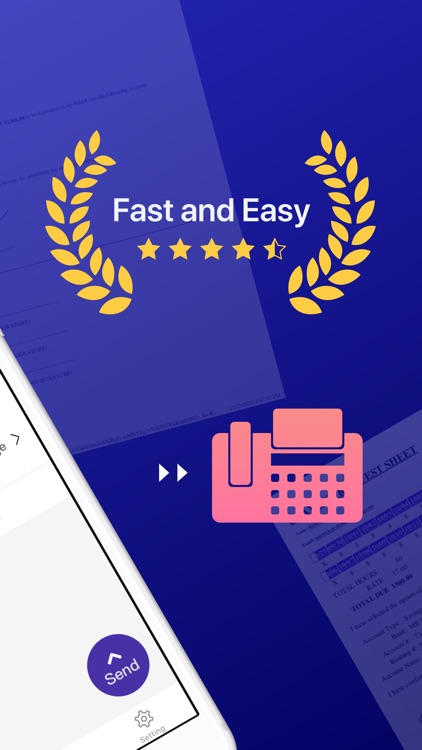
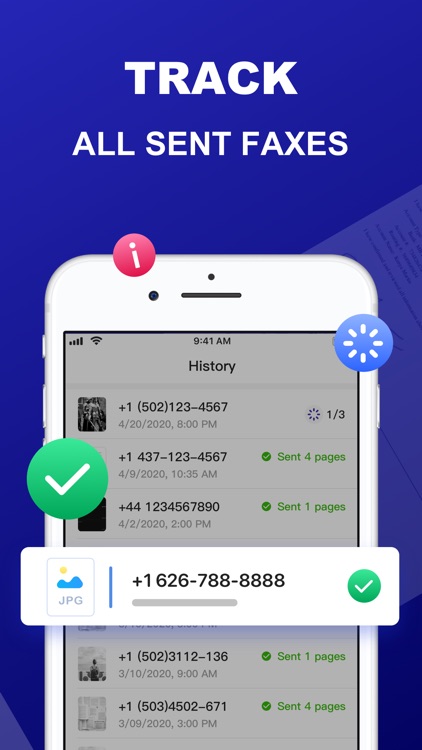
What is it about?
Send fax from iPhone with our mobile fax app! The portable faxing app allows you to send, scan, add, combine, preview, edit and much more in a simple and neat interface. A real easy and convenient mobile faxing machine in your pocket!

App Screenshots
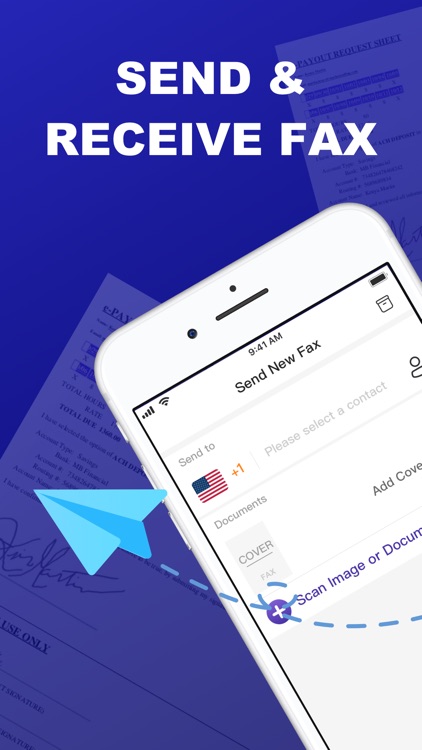
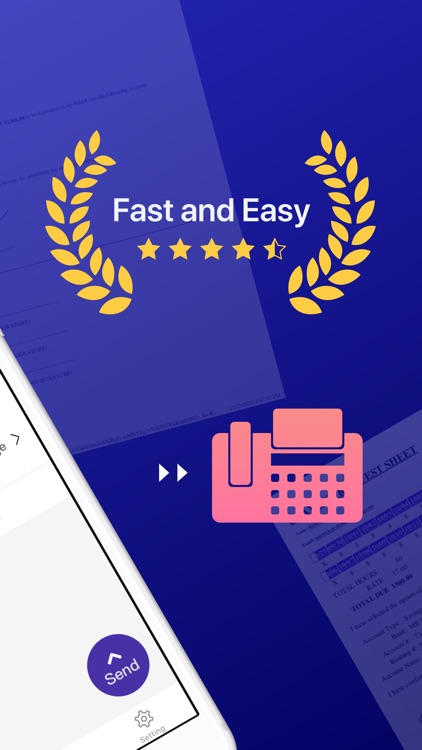
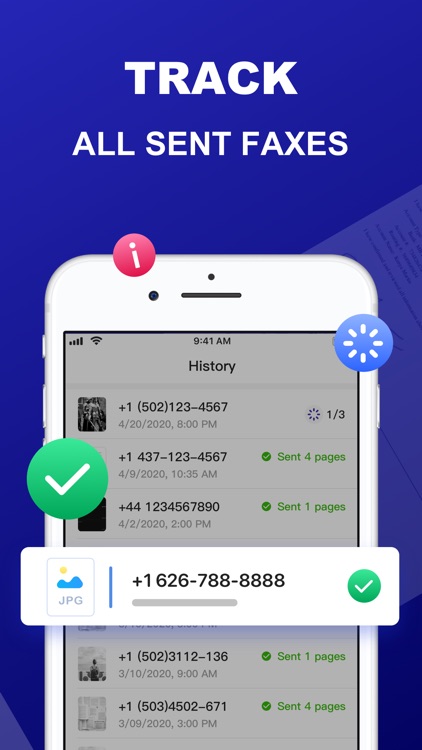
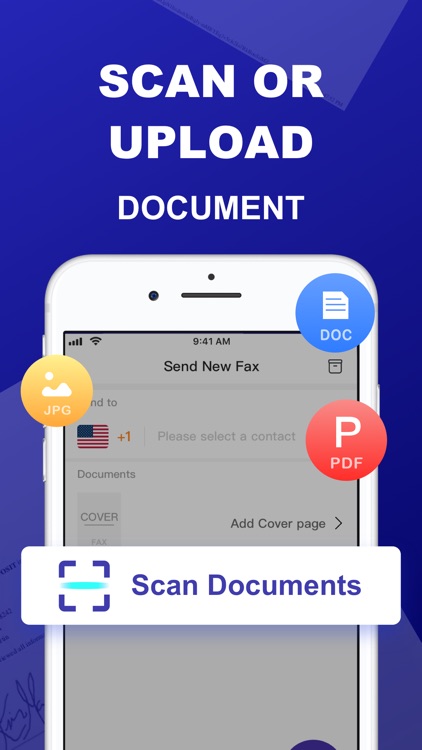


App Store Description
Send fax from iPhone with our mobile fax app! The portable faxing app allows you to send, scan, add, combine, preview, edit and much more in a simple and neat interface. A real easy and convenient mobile faxing machine in your pocket!
Key features of this mobile faxing app:
- Send fax on the go. No fax machine needed;
- Get a local U.S. phone number to send fax;
- Fast fax to any mobile or landline in 100+ countries worldwide;
- Create fax from your photo library or by scanning anything you like;
- Fax files, docs, pdf, photos and more from your Phone or Cloud;
- Photo editing allowed for better look before sending;
- Preview any document before sending;
- Combine multiple files into one single fax;
- Add cover page to your fax for more professional look;
- Choose a contact from your address book to fax directly;
- Get notified when your fax sent and delivered successfully;
Unlimited subscription plans:
• 1-week subscription — US$ 7.99
• 1-month subscription — US$ 17.99
• 3-months subscription — US$ 39.99
• 12-months subscription — US$ 89.99
Payment will be charged to iTunes Account at confirmation of purchase. Subscriptions automatically renew at the end of each term unless auto-renew is turned off at least 24-hours before the end of the current period. Account will be charged for renewal within 24-hours prior to the end of the current period, and identify the cost of the renewal. Auto-renew can be turned off at any time from your iTunes account settings but refunds will not be provided for the unused portion of the term.
Privacy Policy: http://www.topfax.net/privacy.html
Terms of Use: http://www.topfax.net/terms.html
For any questions or inquiries, please contact: support@topfax.net
AppAdvice does not own this application and only provides images and links contained in the iTunes Search API, to help our users find the best apps to download. If you are the developer of this app and would like your information removed, please send a request to takedown@appadvice.com and your information will be removed.