
Files at your fingertips.

File Manager Pro App
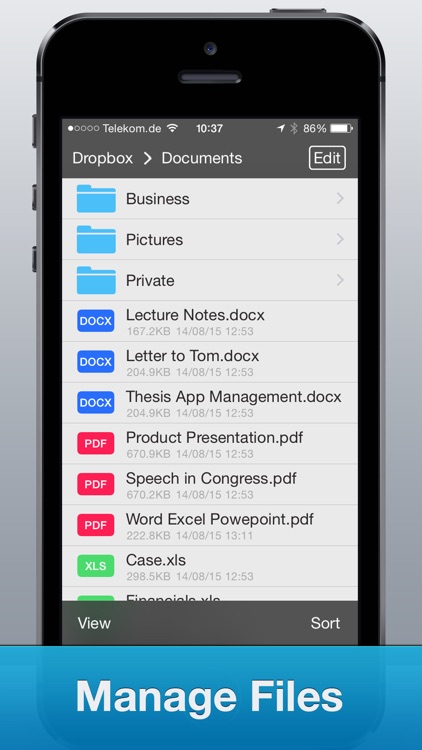
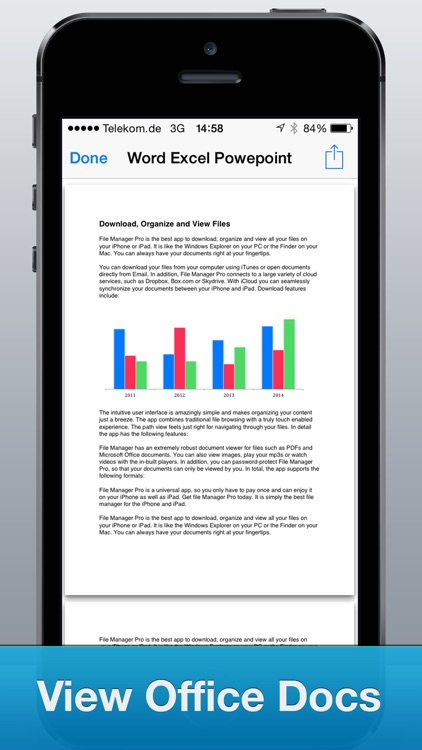
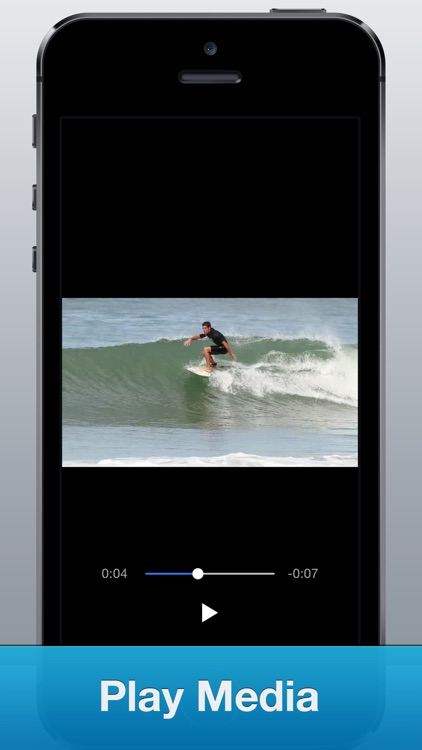
File Manager Pro is an all-in-one solution to all of your file managing needs. The app offers integration with popular cloud services like Dropbox, Box.com, SkyDrive, Google Drive, and more. You can connect to your FTP servers with the app as well. Once connected to a cloud service, the app creates a new section where you can access all files on the connected service. You can also upload and download files on to your device from the cloud services. File Manager Pro includes support for a wide variety of file formats and can also zip (and unzip) files. You can access all of your files via a Wi-Fi connection to your iPad or through iTunes file management. File Manager Pro also lets you password protect your documents. Overall, this may be a comprehensive app but it does have a steep price tag.
What is it about?
File Manager Pro is the best app to download, organize and view all your files on your iPhone or iPad. It is like the Windows Explorer on your PC or the Finder on your Mac. You can always have your documents right at your fingertips.
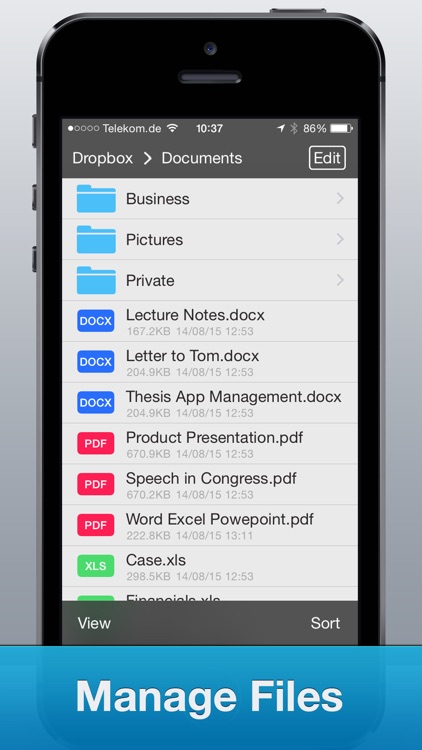
For those who...
- It’s for anyone who has files spread across multiple services and devices.
Not for those who...
- Don’t be fooled by the name. This app won’t hunt down all of the files on your iDevice. You need to point it at servers, import files, etc.
Why we love it
If you need access to your files at all times, File Manager Pro is the app for you. It now even has quick actions via 3D Touch, so if you have the latest iPhone you can access your files even faster.
App Screenshots
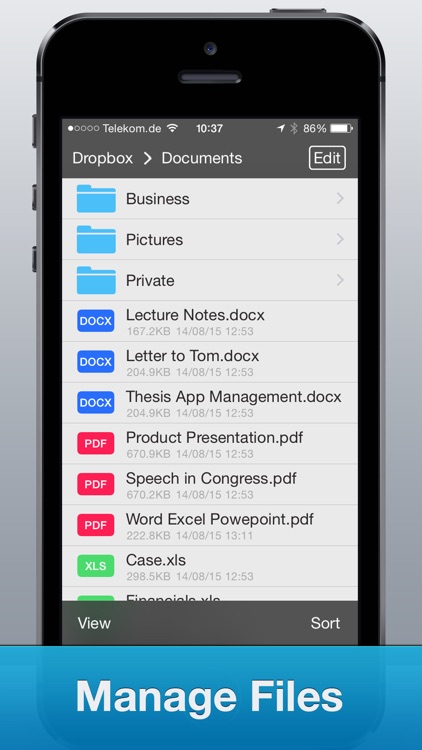
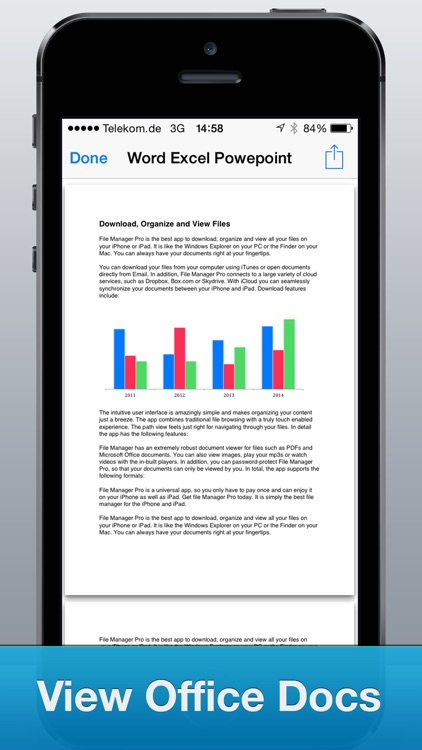
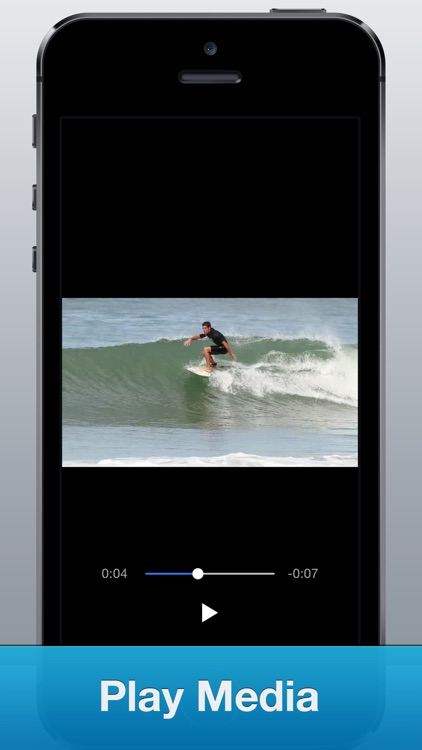
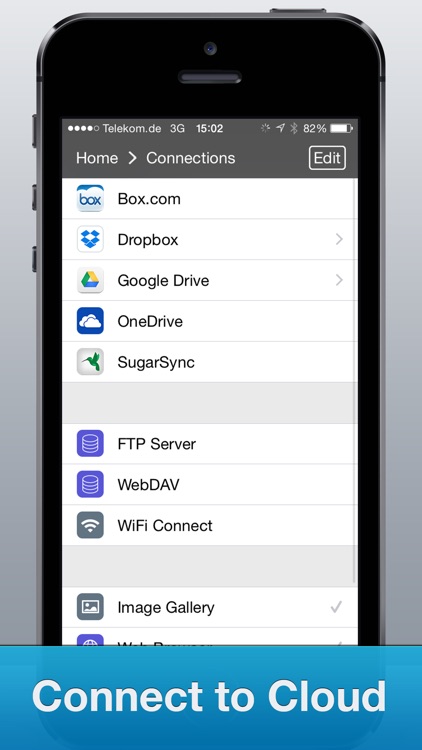
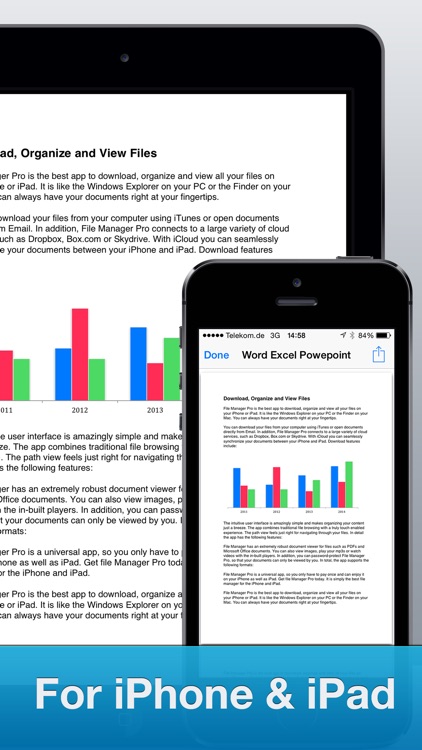
App Store Description
File Manager Pro is the best app to download, organize and view all your files on your iPhone or iPad. It is like the Windows Explorer on your PC or the Finder on your Mac. You can always have your documents right at your fingertips.
DOWNLOAD & SYNCHRONIZE
You can download your files from your computer using iTunes or open documents directly from Email. In addition, File Manager Pro connects to a large variety of cloud services, such as Dropbox or Box.com. With iCloud you can seamlessly synchronize your content on all your iOS devices. Download features include:
-iCloud Synchronization
-Google Drive
-Dropbox
-OneDrive
-Box.com
-SugarSync
-WiFi Connect
-Browser Download
-Open from Email
-Open docs from other apps
MANAGE & ORGANIZE
The intuitive user interface is amazingly simple and makes organizing your content just a breeze. The app combines traditional file browsing with a truly touch enabled experience. The path view feels just right for navigating through your files. In detail the app has the following features:
-Create new folders
-Mark favorite files
-Copy and move documents
-Open files in other apps
-Print documents
-Rename files
-Zip and unzip
-Email files
READ & VIEW
File Manager has an extremely robust document viewer for files such as PDFs and Microsoft Office documents. You can also view images, play your mp3s or watch videos with the in-built players. In addition, you can password-protect File Manager Pro, so that your documents can only be viewed by you. In total, the app supports the following formats:
-Powerpoint
-Excel
-Word
-PDFs
-Keynote
-Numbers
-Pages
-Images
-Web Files
-Audio
-Video
-Zip Files
File Manager Pro is a universal app, so you only have to pay once and can enjoy it on your iPhone as well as iPad. Get file Manager Pro today. It is simply the best file manager for the iPhone and iPad.
AppAdvice does not own this application and only provides images and links contained in the iTunes Search API, to help our users find the best apps to download. If you are the developer of this app and would like your information removed, please send a request to takedown@appadvice.com and your information will be removed.