
File Manager with PDF Creator & Document Editor app is the all-in-one document management solution for iPhone, iPod touch and iPad

File Manager PRO - Documents
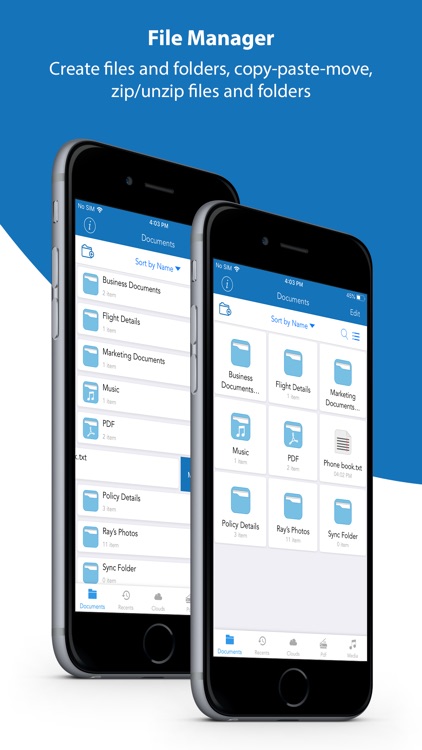


What is it about?
File Manager with PDF Creator & Document Editor app is the all-in-one document management solution for iPhone, iPod touch and iPad. It can catch documents from PC or Mac via USB cable or WIFI, email attachments, Dropbox and Box and save it on your iPhone, iPod Touch or iPad locally. Cool app that allow you to create PDF from Map, Website and any other text files.
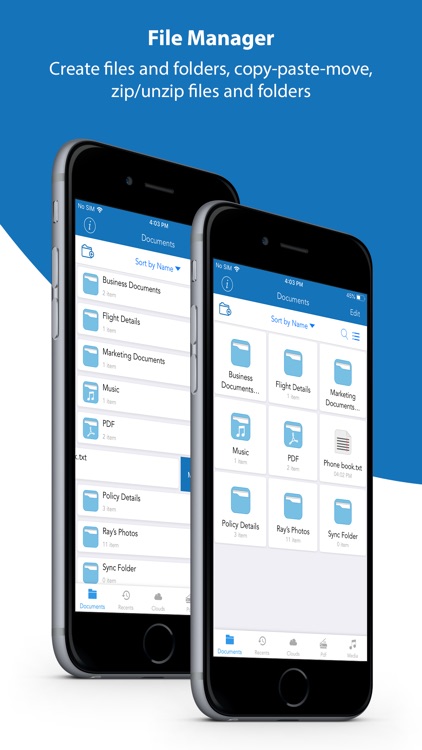
App Screenshots
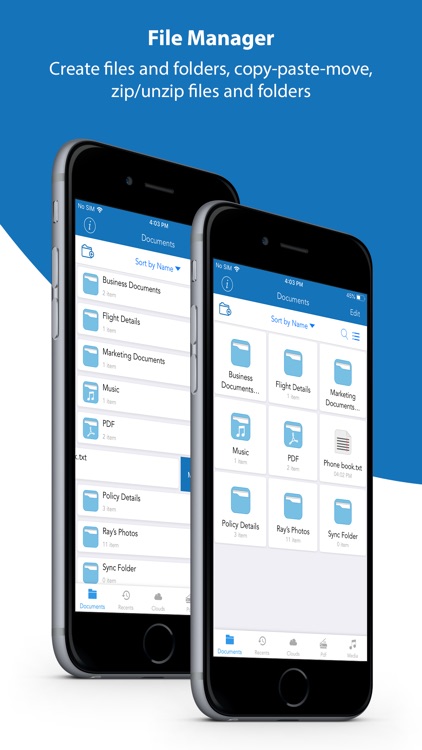


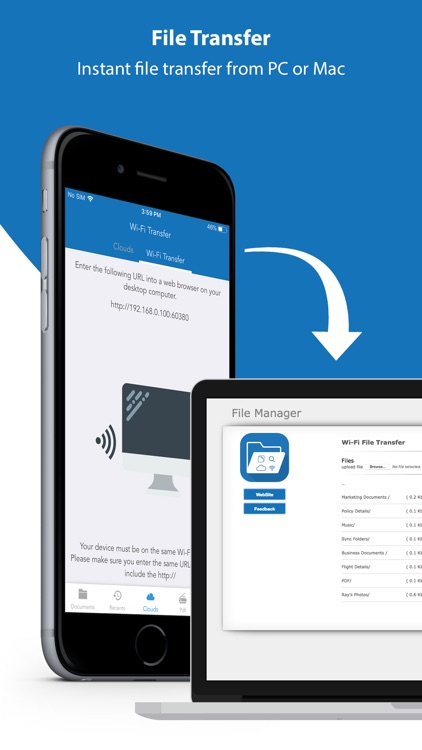
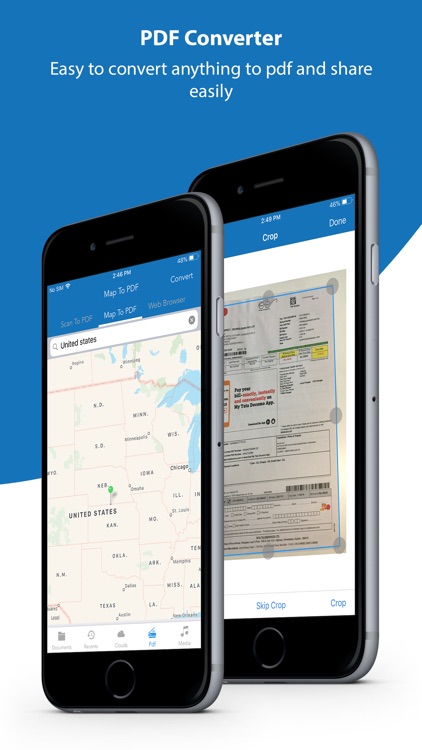
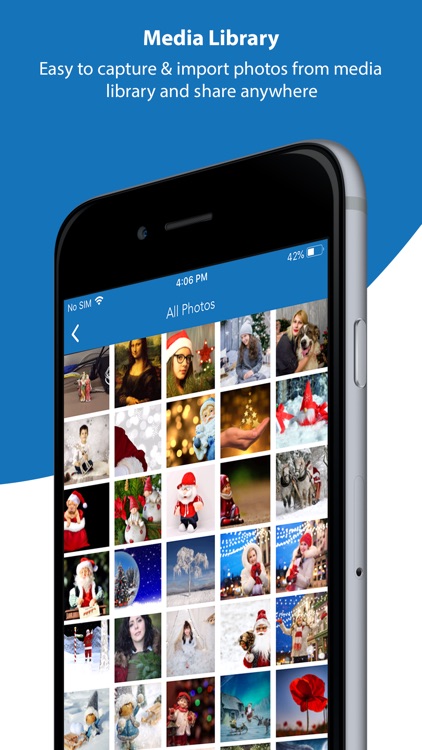
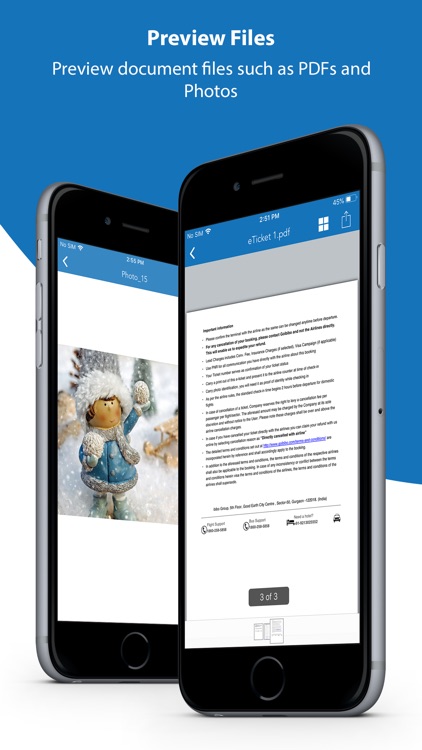
App Store Description
File Manager with PDF Creator & Document Editor app is the all-in-one document management solution for iPhone, iPod touch and iPad. It can catch documents from PC or Mac via USB cable or WIFI, email attachments, Dropbox and Box and save it on your iPhone, iPod Touch or iPad locally. Cool app that allow you to create PDF from Map, Website and any other text files.
It supports PDF, MS Office, iWorks and the most common file types.
File Transfer
- Use iTunes file sharing to transfer files directly to your device via USB cable and WIFI
- You can also transfer file to your app via Wifi file sharing feature from your desktop
- Manage and view documents and upload on box or can download from box
- Handle and view documents and upload on Dropbox or can download from Dropbox
- Open in File feature to open the document in different app like numbers, pages
- Sorting files based on date, size and name
- Search file any time based on specific keyword
Document Editor
- Edit text on your iPhone or iPad and save as rtf file
- Can handle the text file to edit the content in the file and also can share them
PDF Converter
- Convert image, documents (MS Office, iWorks and the most common file types) to PDF
- Build in web browser and convert web pages to PDFs for offline reading on the iPhone or iPad
- Convert maps to PDF and you can read it as PDF for offline usage
PDF Reader
- Advances PDF reader to read in all orientations
- Supports Encrypted (password protected) PDFs
- PDF links to open URL in browser directly
- Supports PDFs with rotated pages
- Bookmark the page in PDF for future reading
Features:
- Document Viewer supports PDF, HTML, RTF, TXT, PNG, JPG, GIF, MS Office (Word, Excel and Powerpoint) and Apple iWork (Keynote, Pages and Numbers) files, etc
- Create folders and sub folders
- Move files from one folder to another
- Send your files to / Open your files in other apps, e.g. numbers, pages, etc.
- Save files from emails using the open in feature
- Share files over the Wifi
- Print documents from My PDF Doc easily
- Email files to Your Friends or Colleagues directly from My PDF Doc
- Transfer files to iPhone, iPod or iPad
- Zoom PDFs and other documents
- Share files and manage them in your Box and Dropbox account
- Create Voice Memo and store in the application and also can share with anyone
- My Photos feature by which you can open your photos from Photo Gallery and store inside the application and also can share with your friends.
- My Videos feature by which you can open your videos from Video Gallery and store inside the application and also can share with your friends.
AppAdvice does not own this application and only provides images and links contained in the iTunes Search API, to help our users find the best apps to download. If you are the developer of this app and would like your information removed, please send a request to takedown@appadvice.com and your information will be removed.