
Capture the perfect shot and then spruce it up with this advanced camera and editing tool
Final Manual Camera + RAW・MUSE

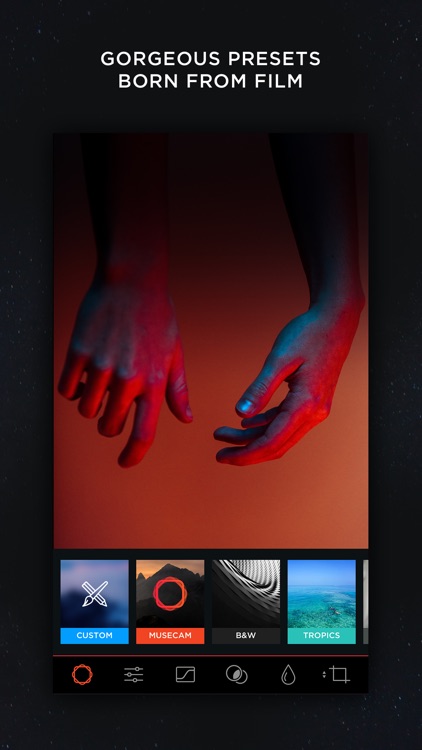
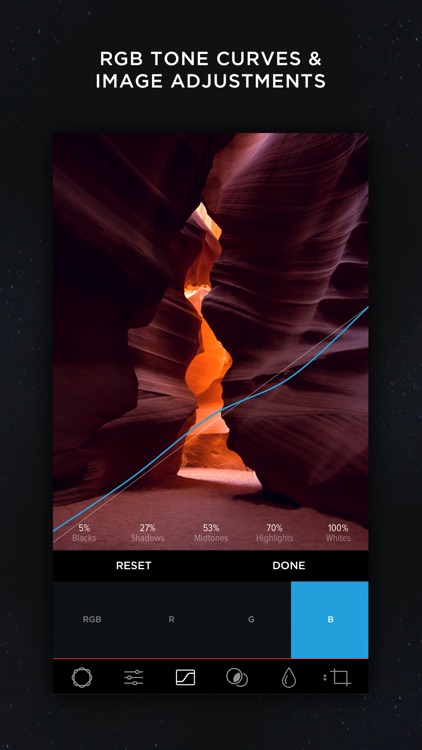
MuseCam provides a manual camera with shutter, ISO, white balance, and focus control. The photo editor has nice presets, professional adjustment tools, and is easy to use.
Watch the trailer
Make your adjustments. When editing photos, you can have array of nice presets, professional tools, and of course, the basics you need for adjusting your photos. Split toning, edit history, and a color tool are all at your fingertips.


Shop for more items. There are various presets that you can obtain through the in-app shot. From those for portraits to those for landscapes, you have a variety to choose from via in-app purchase.
Check out tricks and tips. Head over to the Journal tab for some terrific tricks and tips for editing your photos. You can also check out interviews with professional photographers and more.

What is it about?
MuseCam is an easy-to-use, sleek camera and photo editing app. When capturing your next shot, take control of the shutter, ISO, white balance, and focus. And then pop open your photo library to edit previously-taken pictures with great presets and terrific adjustment tools.
For those who...
- Take a lot of photos with their device
- Enjoy editing photos
- Like the idea of controlling the camera settings
Not for those who...
- Do not take photos on their device
- Do not enjoy editing photos
- Prefer a separate camera device
Why we love it
If you take a lot of photos on your device and are looking for a solid editing tool that comes with a manual camera, then check out the new MuseCam. This robust tool not only lets you capture the perfect shot with manual adjustments, but lets you enhance your photos for an awesome look.
App Screenshots

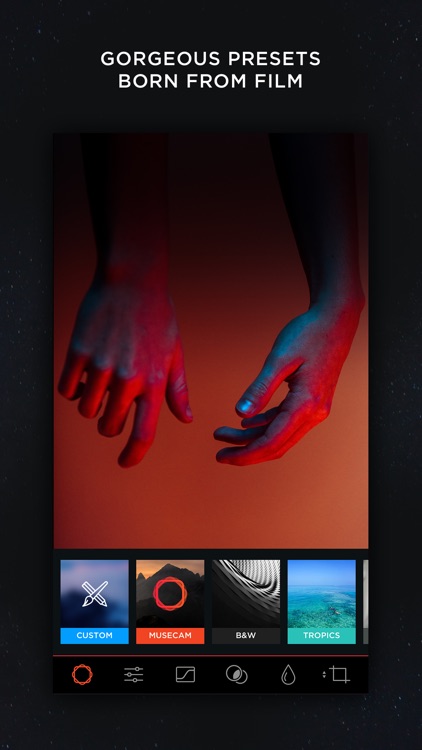
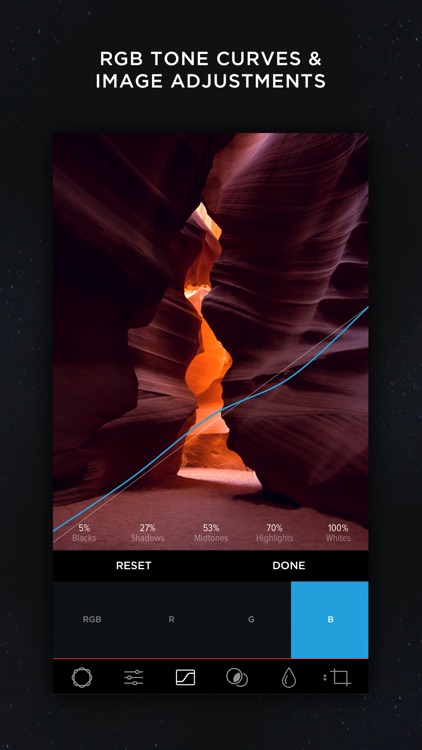
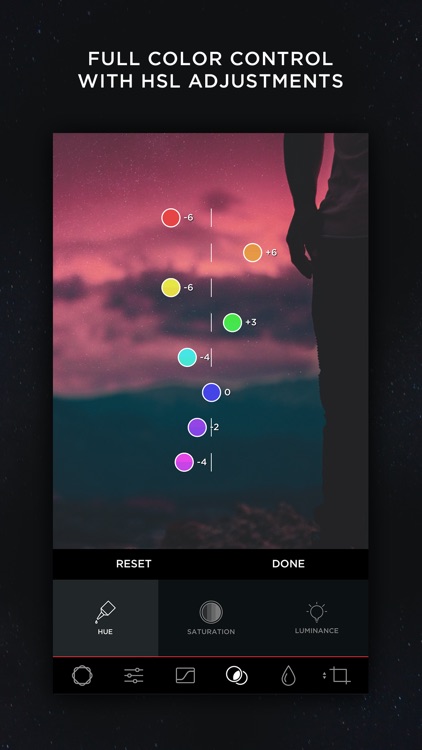
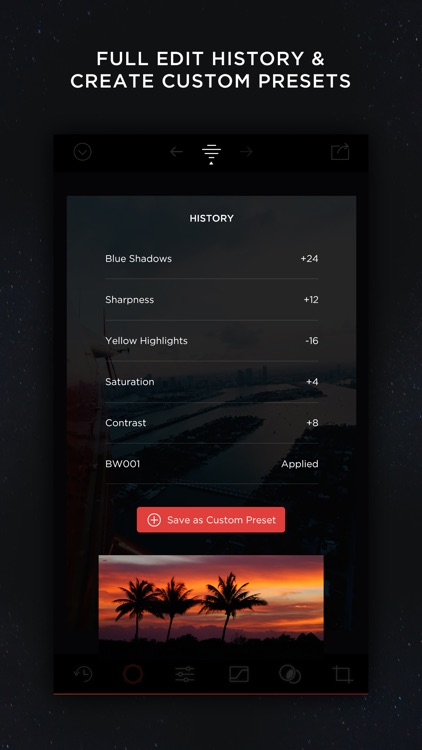
Final Manual Camera + RAW・MUSE is FREE but there are more add-ons
-
$5.99
MuseCam Bundle
-
$3.99
Pro Kit
-
$3.99
Fursty Collection
-
$1.99
Split Toning Add On
-
$2.99
Metro Collection
-
$2.99
Earth Collection
-
$2.99
Tropics Collection
-
$2.99
Noel Collection
-
$3.99
MC Kellan Collection
-
$2.99
Ronny Collection
App Store Description
Try the App Store Editor's Choice manual camera app - make quality RAW photos, take pictures of the moon and edit your photos using unique presets and color settings.
Capture the perfect look for your photos with the next generation image editor MuseCam! Shoot and edit your images using film-emulating presets, pro grade tools, and advanced camera controls.
Discover advanced MuseCam features:
• Manual Camera
Custom exposure for your iPhone camera with independent control of shutter, ISO, white balance & focus.
• Gorgeous, Film-Inspired Presets
MuseCam features a superior collection of presets, diverse in nature. Some of the world's finest photographers have contributed their secret formulas that emulate film in a timeless, and beautifully subtle way.
• No-Import Editing
Speed is the name of the game. Forget the slow, multi-tap import process. Your photos are ready to edit right away.
• RGB Tone Curves
Capture the perfect tone with the Curves tool, allowing independent access to the red, green and blue color channels.
• CMYK Tone Curves
Further tweak your photos with precision with independent access to the Cyan, Magenta, Yellow and Black color channels.
• Create Custom Presets & Filters
Create a custom preset from scratch, or edit existing ones to perfect the look you're after. Quickly apply them to any other photo in your library.
• Color Tool
Adjust the hue, saturation, and luminance of different colors.
• Complete Edit History
MuseCam stores your full edit history, allowing you to come back at any time to make changes to your workflow.
• Split Toning
Infuse color into the shadows or the highlights of your photo, or both.
• Depth of Field Tool
Simulate depth of field by applying a lens blur to your photo. Intensify the blur with multiple swipes, or by taking advantage of Apple’s 3D Touch technology.
• Professional Image Adjustments
Edit every detail on your photo using professional adjustment tools such as exposure, brightness, saturation and more.
Payment will be charged to your Apple ID account at the time of purchase confirmation. Subscription renews automatically unless it is canceled at least 24 hours before the end of the current period. Your account will be charged for renewal within 24 hours prior to the end of the current period. You can manage and cancel your subscriptions by going to your account settings on the App Store after purchase.
Privacy Policy: https://onelightapps.io/privacy-policy
Terms of Use: https://onelightapps.io/terms-of-use
AppAdvice does not own this application and only provides images and links contained in the iTunes Search API, to help our users find the best apps to download. If you are the developer of this app and would like your information removed, please send a request to takedown@appadvice.com and your information will be removed.