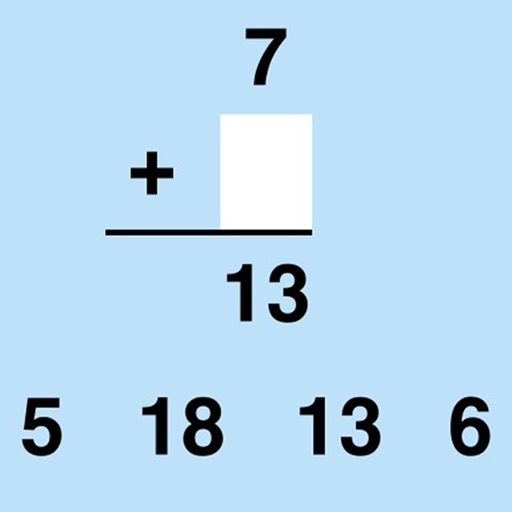
In this app there is an addition problem at the top of the screen with the second number blank

Find Missing Number Addition
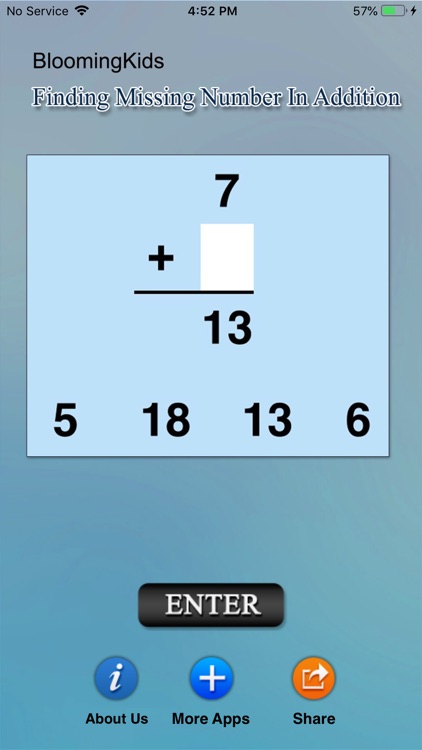
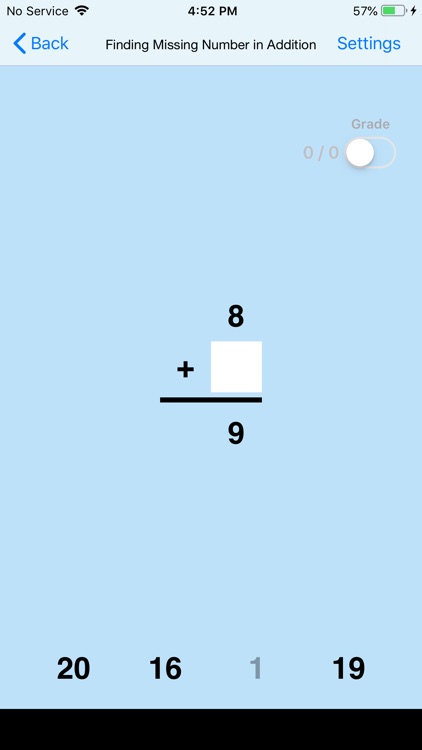
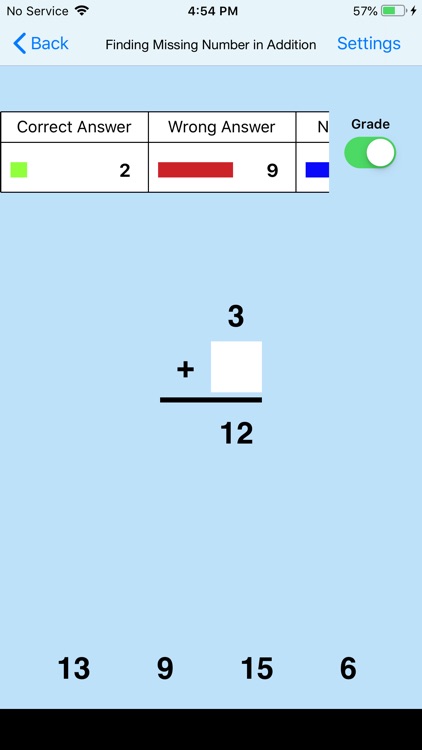
What is it about?
In this app there is an addition problem at the top of the screen with the second number blank. The app voice says (for instance) “Ten plus what is sixteen? Click the correct answer." There are four numbers at the bottom of the screen, and the student should click the correct choice from among them. If the student clicks the correct number, the voice says “Yes, ten plus six is sixteen."
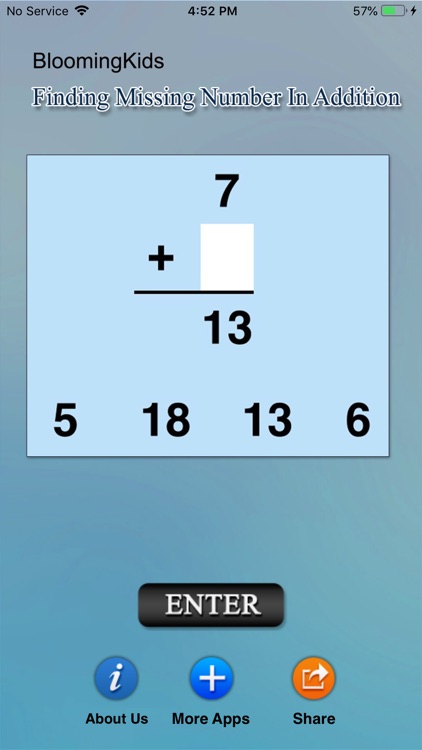
App Screenshots
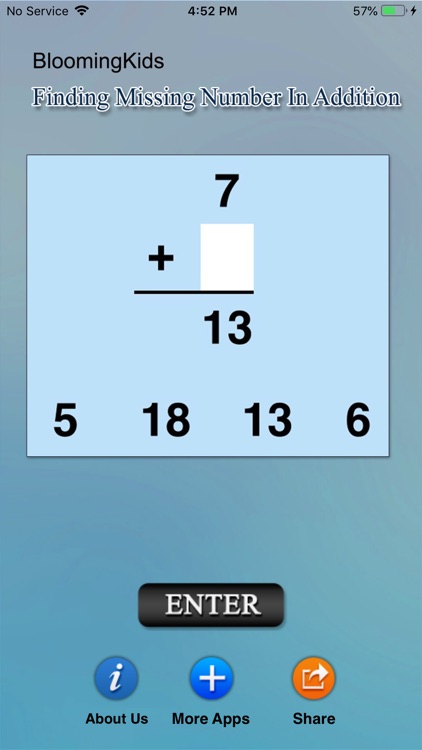
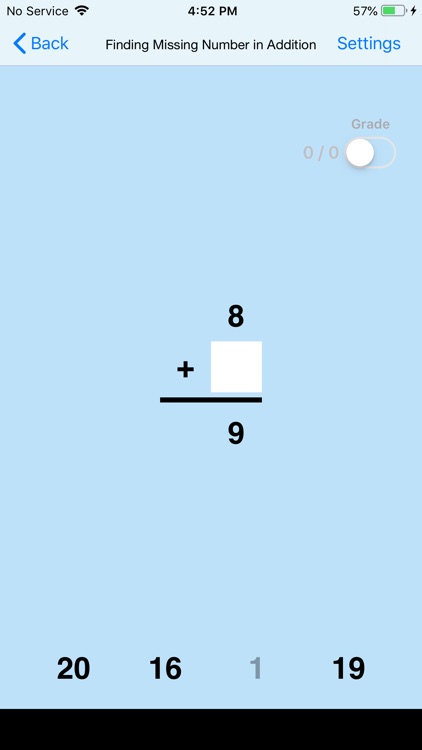
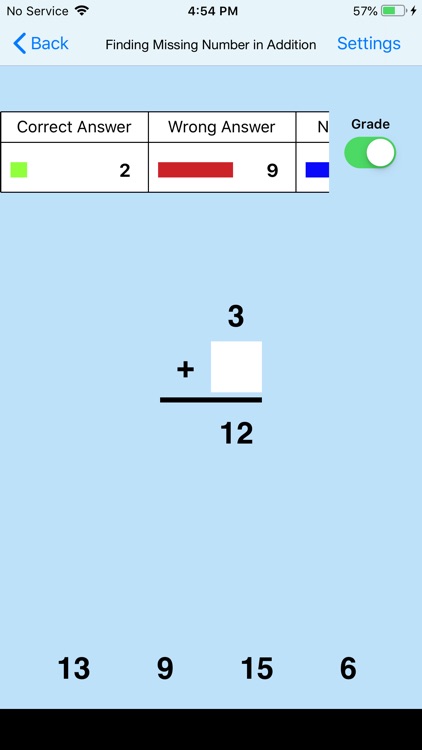
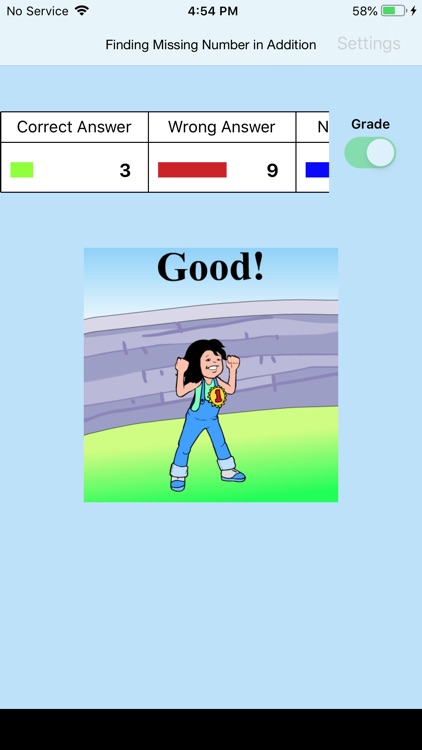
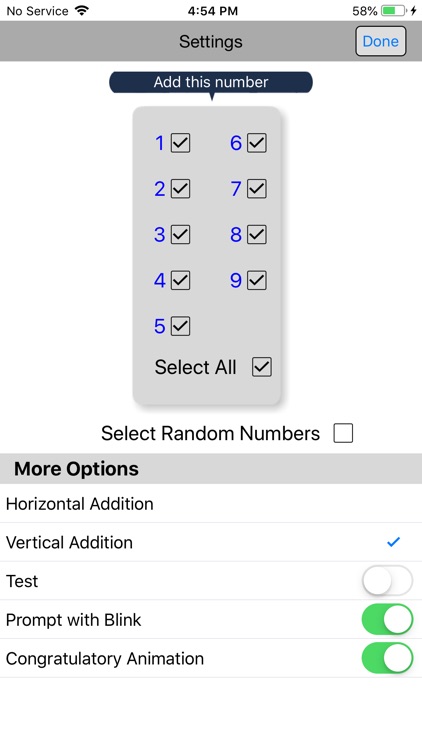
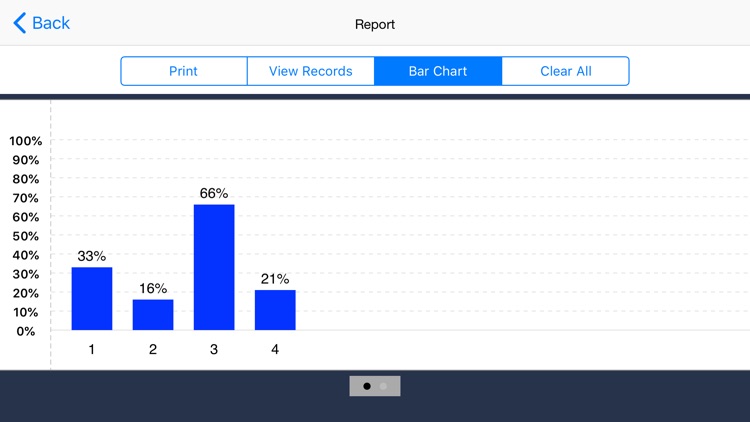
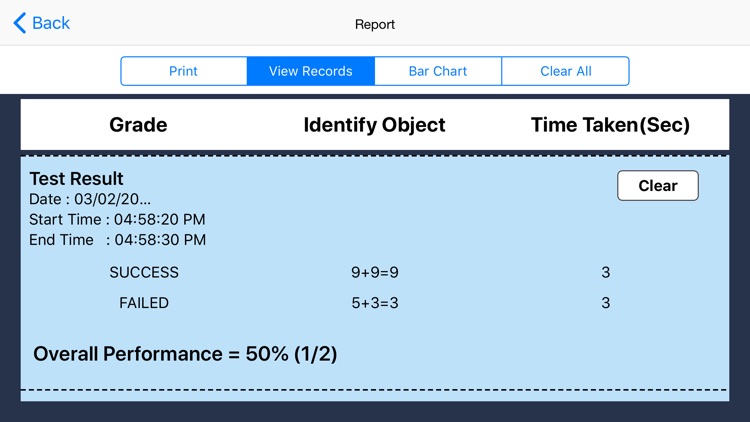

App Store Description
In this app there is an addition problem at the top of the screen with the second number blank. The app voice says (for instance) “Ten plus what is sixteen? Click the correct answer." There are four numbers at the bottom of the screen, and the student should click the correct choice from among them. If the student clicks the correct number, the voice says “Yes, ten plus six is sixteen."
Setting
Training
This option is selected by default. When this is selected, the program can be used to train the student.
Test
Select this option to measure the student's progress. The “Report" button under “Test" mode is enabled. The color prompts are disabled.
Report
This displays results of the Test.
Vertical Addition
If this is selected then the number statement at the top of the screen will be arranged vertically.
Horizontal Addition
If this is selected then the number statement at the top of the screen will be arranged horizontally.
Prompt(Blink)
This is checked by default. If the student fails to find the correct answer within ten seconds, the program guides him/her to the correct choice by making the correct choice blink. This is available for “Training" mode but disabled for “Test" mode.
Uncheck this box if the prompt is not needed in “Training" mode.
Congratulatory Animation
If this is selected, then any and all of the numbers in this box will be used. To deselect this choice, click it again and selection will be ended.
Select Random Numbers
If this is selected, then the program will choose the numbers to be used in the problems.
AppAdvice does not own this application and only provides images and links contained in the iTunes Search API, to help our users find the best apps to download. If you are the developer of this app and would like your information removed, please send a request to takedown@appadvice.com and your information will be removed.