
Use Find my Font to identify the fonts in any digital image in seconds

Find my Font

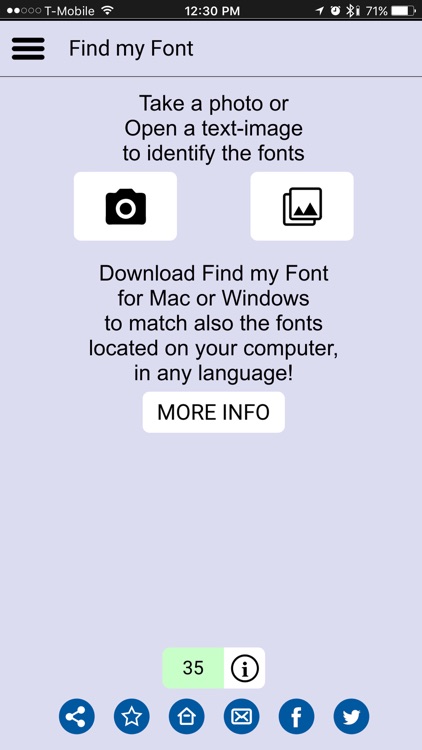
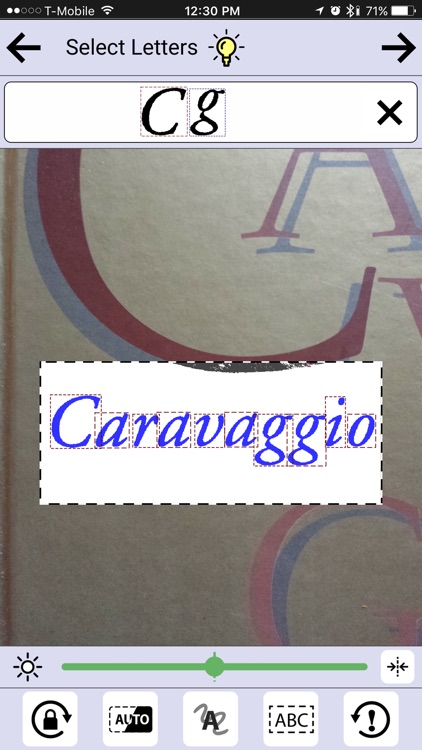
What is it about?
Use Find my Font to identify the fonts in any digital image in seconds! Take a photo or load a gallery image and let the app find any free or commercial fonts in the picture.

App Screenshots

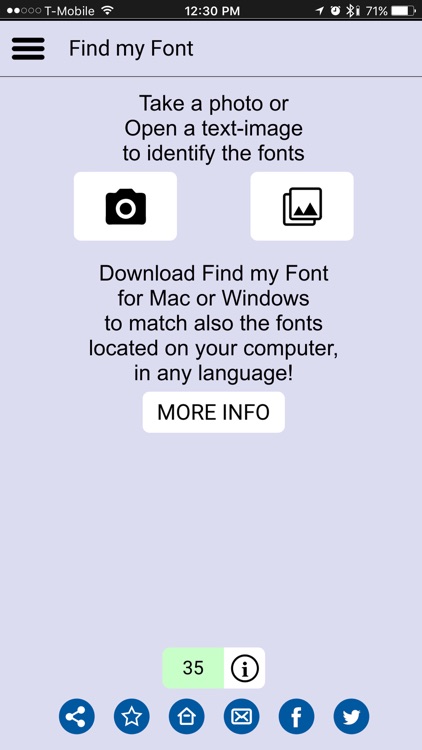
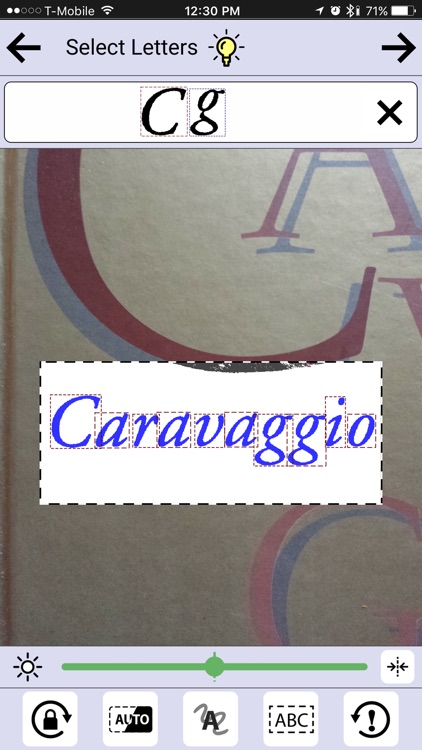
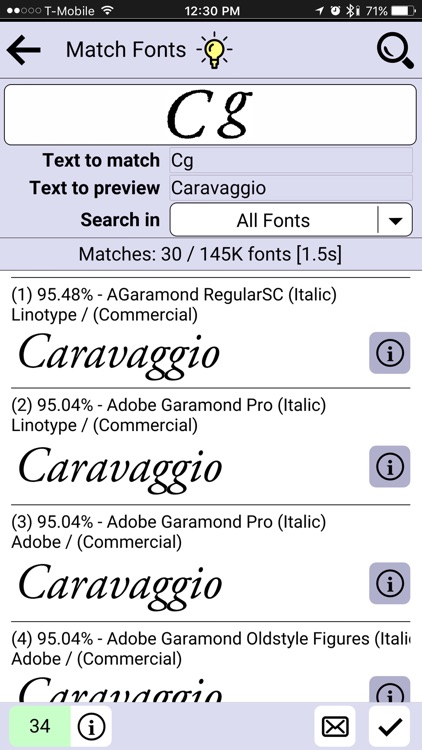
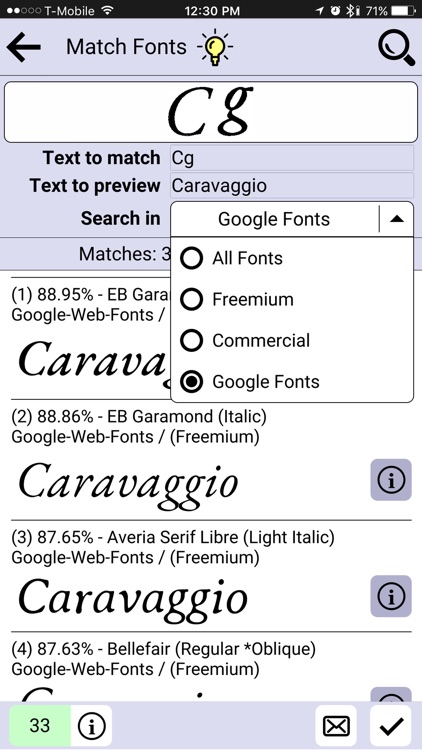
App Store Description
Use Find my Font to identify the fonts in any digital image in seconds! Take a photo or load a gallery image and let the app find any free or commercial fonts in the picture.
Ideal for graphic designers, web-designers, sign makers and all creative people who don't want to waste their time searching for a font.
Features:
* You can take a photo or use an existing gallery image
* Identifies any Latin letter using an online database of 150.000+ fonts
* More than 60.000 freemium(*) & free fonts are included (like fonts of Dafont and Google Web Fonts)
* You can choose your preferred matching category: "All fonts", "Freemium"(*), "Commercial", "Google Web Fonts" (ideal to find any Google Fonts that look similar to a commercial font)
* It shows you both an exact match and a list of similar fonts to choose from
* Type a custom text to easily preview & compare matching results to your original image
* Identifies connected (script) or fragmented (stencil) letters
* You can select the input text directly from any color image (no pre-processing required)
* You can perform in-app image rotation and fix any perspective distortions for more accurate matching
* Achieves accurate matching results down to 20 pixels text height!
Note: Find my Font mobile, identifies only Latin letters & symbols. For non-Latin letters identification, you can download Find my Font Desktop for your Mac or Windows PC to identify both Latin fonts from our online database and/or any Unicode language fonts stored or installed in your computer (www.findmyfont.com)
Disclaimer: The copyright of all identified fonts belongs to the corresponding publishers & font designers. Find my Font and Softonium Developments do not host or offer any fonts for download. We only point to appropriate URL links to buy and/or download fonts from the original publishers.
(*)"freemium" fonts: Sometimes the publisher/designer offers the opportunity to download a font but that doesn't mean the font is 100% free for any use. It could be "free for personal use only", donation-ware or just a demo you need to purchase before use. It is the user's responsibility to acquire, accept & respect any associated font usage license before using it.
AppAdvice does not own this application and only provides images and links contained in the iTunes Search API, to help our users find the best apps to download. If you are the developer of this app and would like your information removed, please send a request to takedown@appadvice.com and your information will be removed.