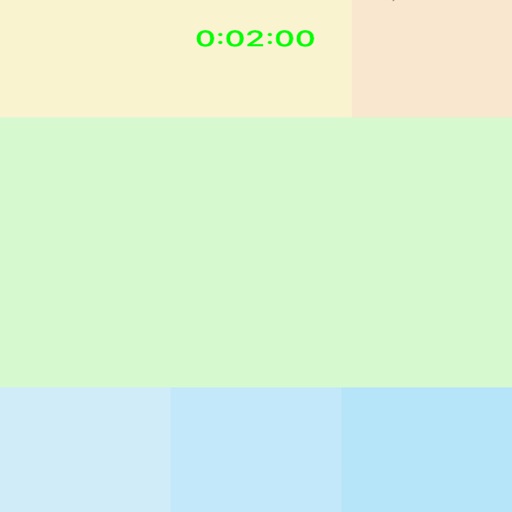
Please note that this is NOT intended to be a standalone app

Flick Control
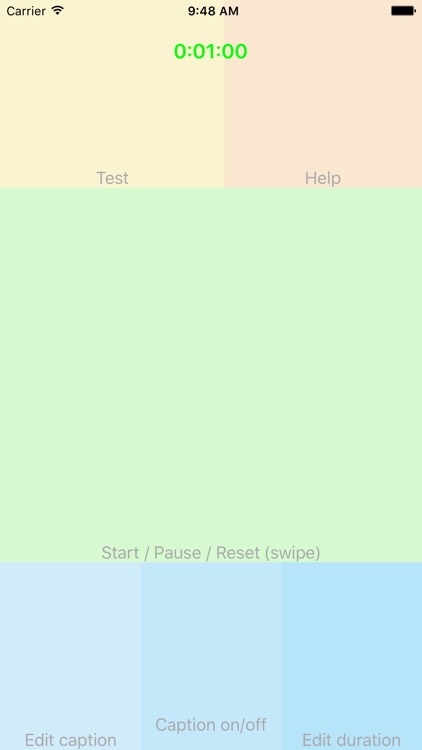
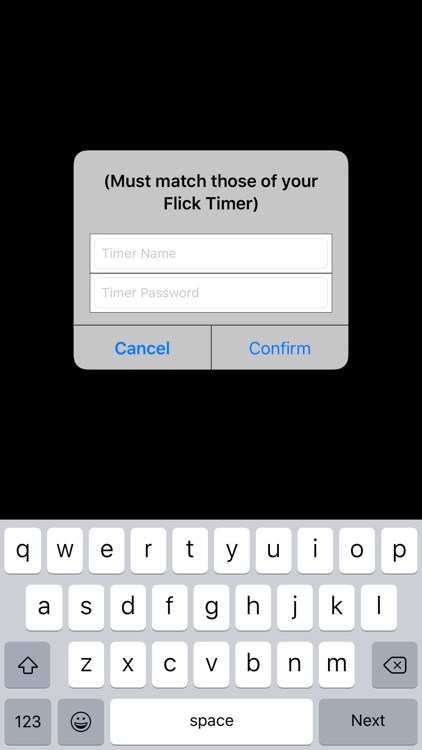
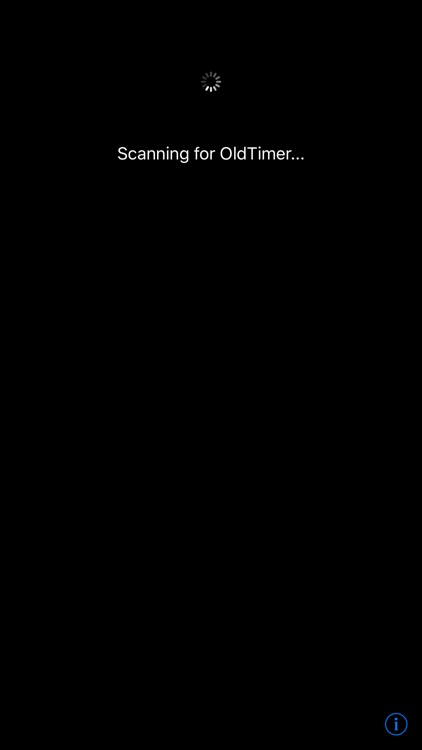
What is it about?
Please note that this is NOT intended to be a standalone app.
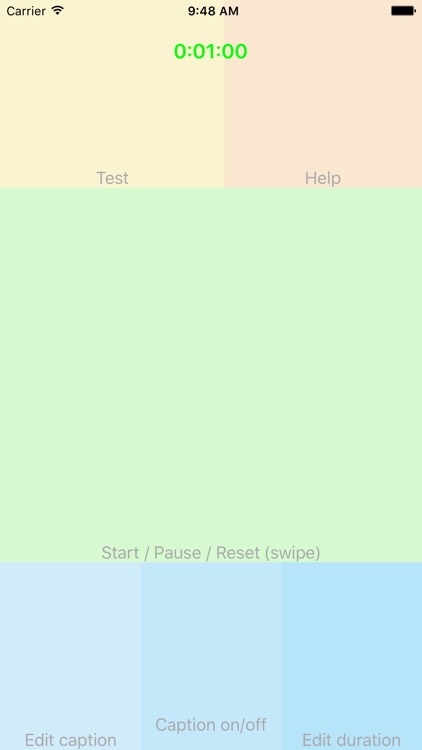
App Screenshots
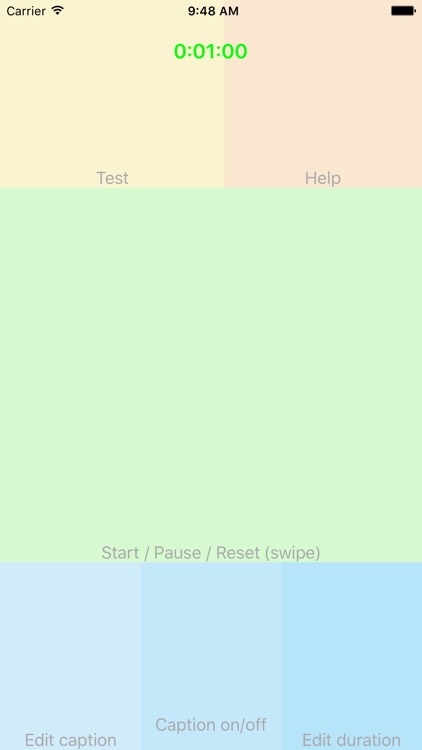
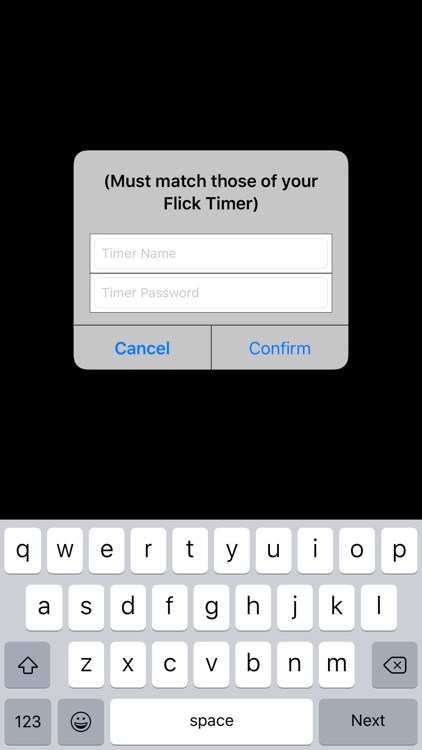
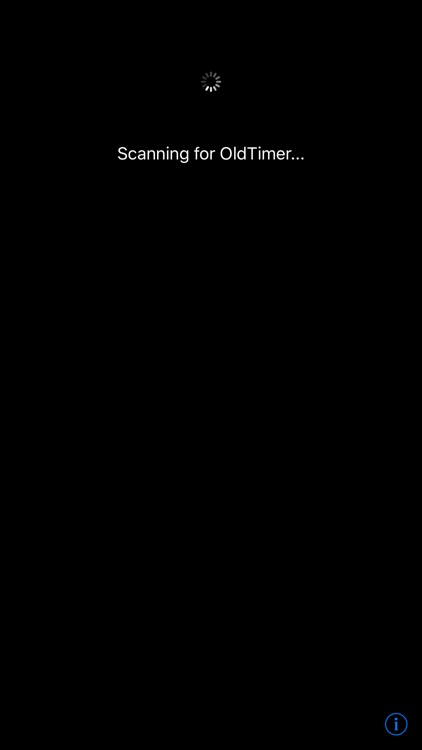
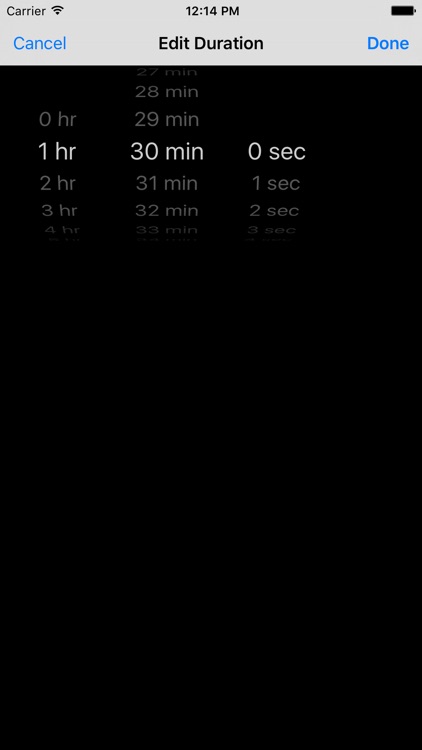
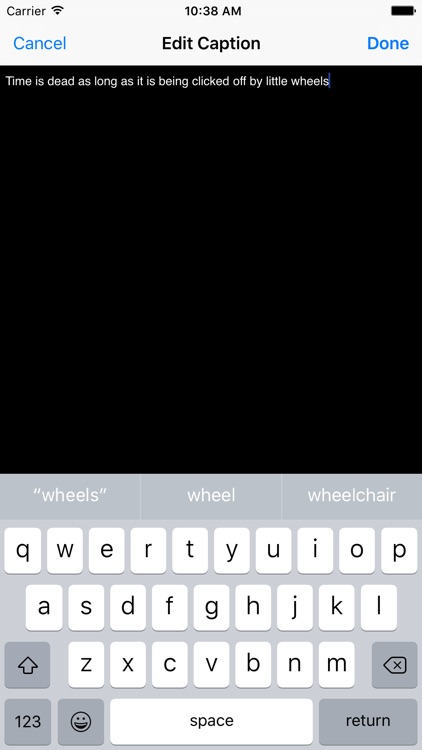
App Store Description
Please note that this is NOT intended to be a standalone app.
This is a companion app for "Flick Timer", the iPad timer app. Flick Control turns your iPhone into a remote controller for Flick Timer using Bluetooth and wifi technology.
The interface of the remote control is made up of simple colored tiles. Explore by tapping on them, we promise this will be a delightful experience! (You may like to try swiping too : )
To get started, make sure:
(1) Bluetooth and wifi are enabled on both your iPad (Flick Timer) and iPhone (Flick Control);
(2) "Timer Name" and "Password" are specified and match on both devices;
(3) Remote Control is enabled in Flick Timer settings (a flashing satellite dish icon should be displayed on the top left hand corner of the timer)
NOTE: Notification used in this app is local, not from any external server. It is for notifying you that the time is up when the timer is running in the background.
AppAdvice does not own this application and only provides images and links contained in the iTunes Search API, to help our users find the best apps to download. If you are the developer of this app and would like your information removed, please send a request to takedown@appadvice.com and your information will be removed.