
What are you flying over

flyguide Pro
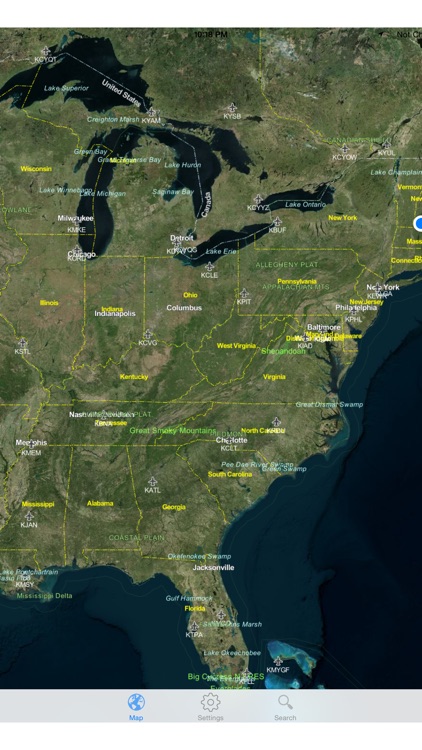
What is it about?
What are you flying over? What’s that lake or town? flyguide Pro displays what you are flying over with detailed satellite imagery. All Offline! Works just like an iphone/ipad GPS in your car. Uses GPS Tracking for a moving map display so you know exactly where you are.
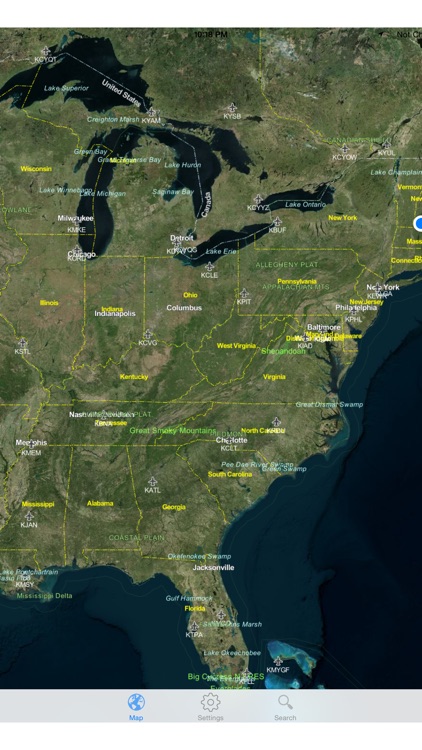
App Store Description
What are you flying over? What’s that lake or town? flyguide Pro displays what you are flying over with detailed satellite imagery. All Offline! Works just like an iphone/ipad GPS in your car. Uses GPS Tracking for a moving map display so you know exactly where you are.
When are you arriving at your destination? flyguide Pro displays your ETA to the destination airport, as well as altitude/groundspeed/heading and distance to destination.
Labels Mountains, Lakes, Cities, Rivers, Major highways and much more!
Features included are:
- Displays the lower 48 United States.
- High resolution detailed map imagery.
- Moving map display.
- All Offline! No internet needed for use after download.
- Easy to use! Just open app and fly.
- Displays and describes unique points of interests.
- Displays interstates and highways.
- Search cities/towns and airports.
- Great app to use while driving on major roads if you don’t have a cell signal.
- Fully functional detailed map if your device isn’t GPS capable.
- Free separate download for even more detail.
Not to be used for navigation.
We strive to make the best app possible!
Comments or suggestions are appreciated.
notes:
- To utilize GPS tracking airborne on an ipad, the ipad must have Wi-Fi+Cellular capability.
- GPS tracking depends on GPS signal strength. The best location for reception is a window seat. The ipad has a larger GPS antenna which will acquire the signal faster. If you are having issues receiving a signal hold the top of the device (antenna location) against the window momentarily.
- Most airlines allow the use of a personal GPS device. Please check your individual airline’s policy.
- For more information or helpful tips go to www.flyguidebynovamedia.com
AppAdvice does not own this application and only provides images and links contained in the iTunes Search API, to help our users find the best apps to download. If you are the developer of this app and would like your information removed, please send a request to takedown@appadvice.com and your information will be removed.