You are using an outdated browser. Please
upgrade your browser to improve your experience.

Here’s how it works:

Frame App
by In-House
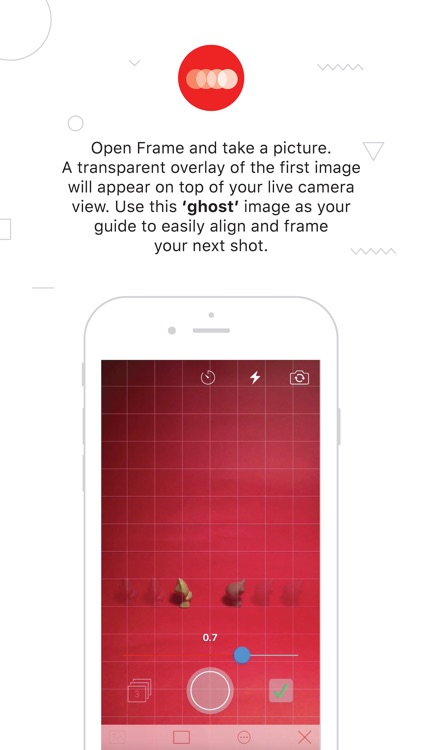
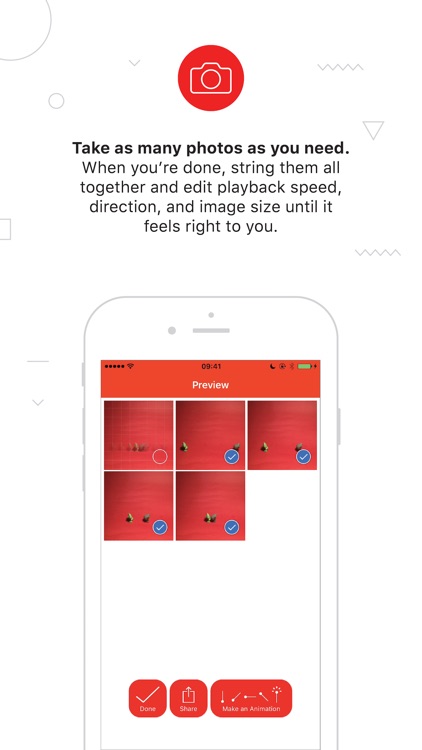
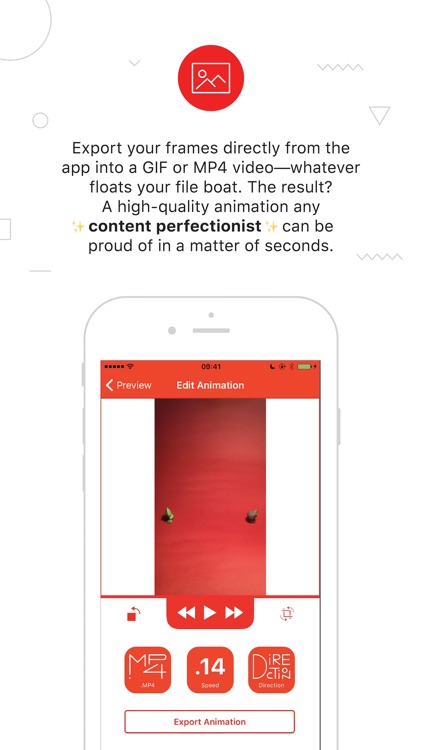
What is it about?
Here’s how it works:
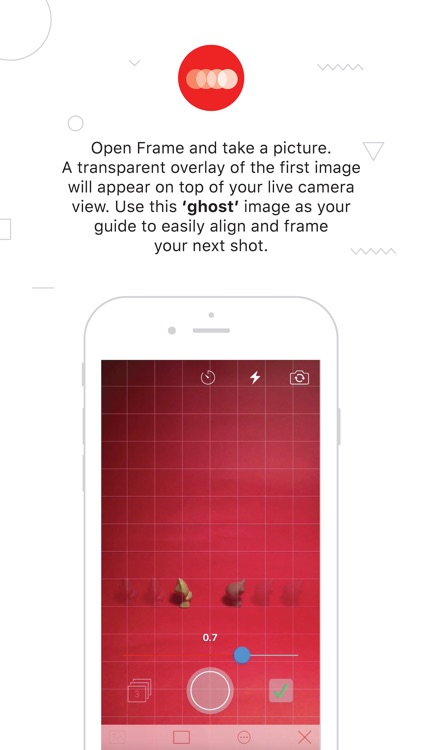
App Store Description
Here’s how it works:
Open Frame and take a picture. A transparent overlay of the first image will appear on top of your live camera view. We call this a ghost.
Use this ghost image as your guide to easily align and frame your next shot. Take as many photos as you need. Then select the ones you like, string them all together and edit playback speed, direction and image size until it feels right to you.
Then export your frames directly from the app into a GIF or MP4 video (Instagram-style).
The result? A high-quality animation any *content perfectionist* can be proud of in a matter of seconds.
Disclaimer:
AppAdvice does not own this application and only provides images and links contained in the iTunes Search API, to help our users find the best apps to download. If you are the developer of this app and would like your information removed, please send a request to takedown@appadvice.com and your information will be removed.
AppAdvice does not own this application and only provides images and links contained in the iTunes Search API, to help our users find the best apps to download. If you are the developer of this app and would like your information removed, please send a request to takedown@appadvice.com and your information will be removed.