
- Features

Friendly Timer Lite - Big timer for cooking and fitness



What is it about?
- Features

App Screenshots
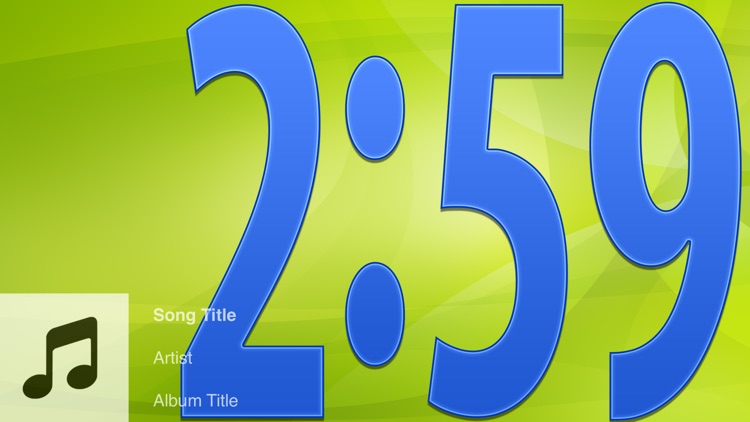


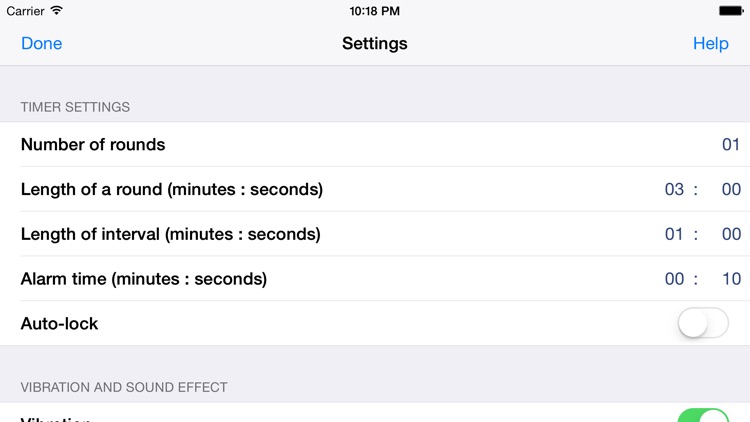

App Store Description
- Features
A timer with large numbers.
It can play 'Music' app playlists.
You can choose from three different themes (background and number color).
The control panel is displayed by touching the screen.
http://beak-app.co.jp/
- Simple Control Instructions
Tap the screen once, and press the 'Settings' button that is displayed.
Set 'Length of a round'.
While the timer is running, your favorite music will play.
Set 'Music' to On, and select an iTunes playlist to play.(Playlists are created in the 'Music' app.)
Select your preferred theme.
Press the 'Done' button to return to the timer screen.
Tap the screen once, and press the 'Start' button that is displayed to start the timer.
- Detailed Instructions
If you want to set the timer to repeat more than once, please set the 'Number of rounds'.
If you want to make an interval between rounds, please set the 'Length of interval'.
If you set the 'Length of interval' to 0:00, there will be no interval between rounds.
- About Auto-lock
The screen will not be locked while the timer is in operation. (It will not enter 'Sleep' mode.) You can change this with 'Auto-lock' under settings.
In situations when the energy remaining in the battery is low, Auto-lock is activated.
- If the app is interrupted
If you have allowed 'Notifications', and the application is in background, you will be informed the round's end. (Only once)
To start the next round, you must open the app and resume the timer.
The music will not be stopped automatically.
- Notifications when 'Do Not Disturb' is On
When your iPhone is set to 'Do Not Disturb', notification (the sound effect and vibration) will not work.
- About changing songs
You can change songs even while the timer is running.
- How to Reset the timer
When you press the 'Settings' or 'Reset' buttons, the timer will be reset.
- Important Note
Please do not use this app for purposes that require strict time management.
If the energy remaining in the battery is low, it’s possible the notification that the timer is finished cannot be made.
When the screen display continues for an extremely long time, it’s possible an afterimage may remain on the screen.
AppAdvice does not own this application and only provides images and links contained in the iTunes Search API, to help our users find the best apps to download. If you are the developer of this app and would like your information removed, please send a request to takedown@appadvice.com and your information will be removed.