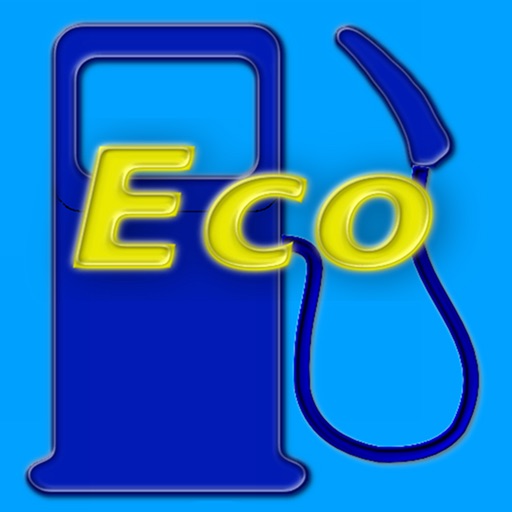
Never feel strange at any gas station

FuelEcoFree

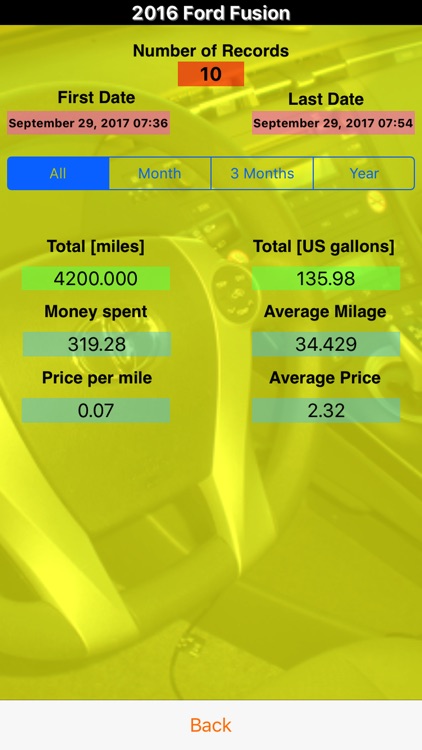
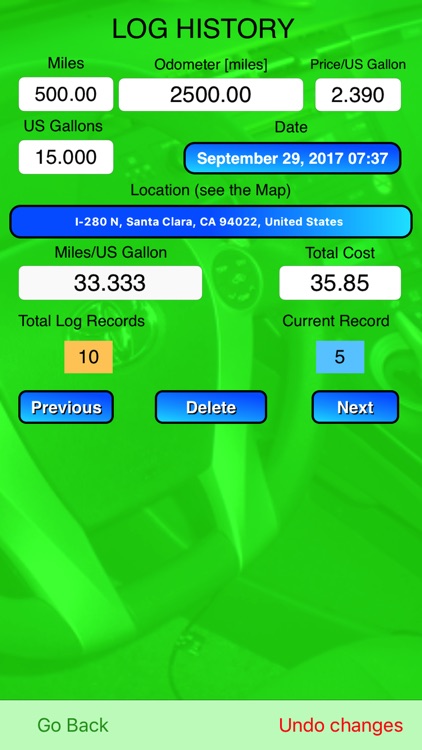


Check the details on WatchAware
What is it about?
Never feel strange at any gas station!!! No matter where it is. You have more than one car? No problem. It supports MULTIPLE VEHICLES. Note: even if you have just one car, you can record data few times in the summer (one car) then few times in the winter (another car) and compare later.

App Details
App Screenshots

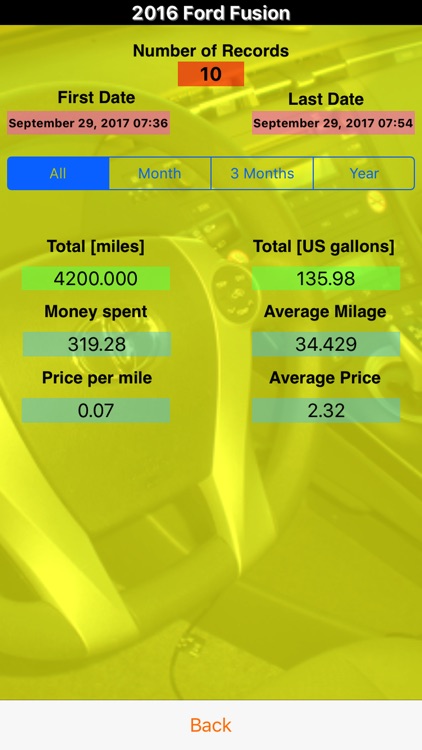
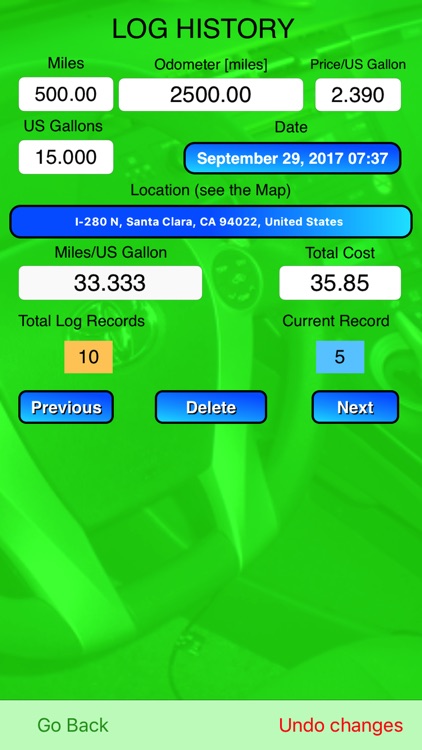
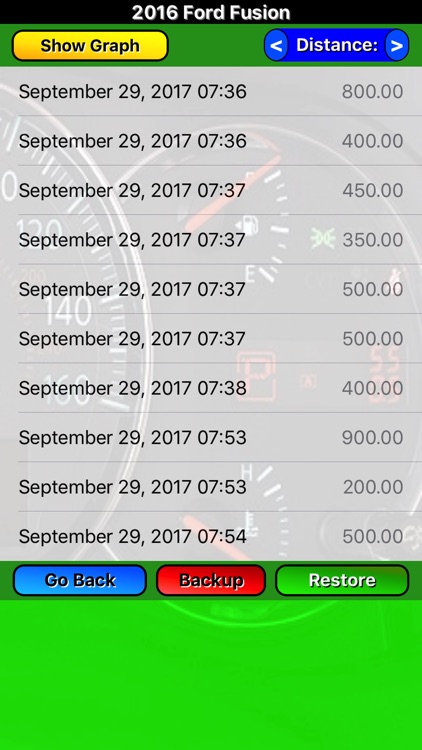
App Store Description
Never feel strange at any gas station!!! No matter where it is. You have more than one car? No problem. It supports MULTIPLE VEHICLES. Note: even if you have just one car, you can record data few times in the summer (one car) then few times in the winter (another car) and compare later.
This is a unique app that not only keeps track of all your money spent on fuel, your car milage changes, but also lets you input values in the units currently available at the pump (e.g. liters) and then converts them into your prefer units (e.g. US gallons or UK gallons). You can check immediately how much fuel you just pumped into your car and how much would that cost you back home. You'll never feel strange!!!
For example: you go for vacation to Canada. You can switch the program to enter in liters. You put 50 liters. How much was that? You can convert that immediately. You pay $1.59 per liter, you can immediately convert that to your currency by entering conversion factor (no need to bother your brain). How much would that be per gallon? You'll see. No need for a calculator. The app will do that for you.
HINTS:
(1) If you want to enter your past log history (e.g. few years back since you owned the car) and you need to change a fueling date to past year e.g. May 3, 2010 you must move the scale backwards to May 3, 2011 and again to May 3, 2010. Moving forwards to May 3 you would get May 3, 2012.
(2) If you want to enter fueling total cost instead of unit cost. Enter any value e.g. $2.99 (you can use default value). Later you can change the Total Cost in the Log History and the Unit Cost will be calculated for you.
(3) If you want to move the Pin on the map: tap on the pin to see fueling date and time and then drag the pin to a different location.
AppAdvice does not own this application and only provides images and links contained in the iTunes Search API, to help our users find the best apps to download. If you are the developer of this app and would like your information removed, please send a request to takedown@appadvice.com and your information will be removed.