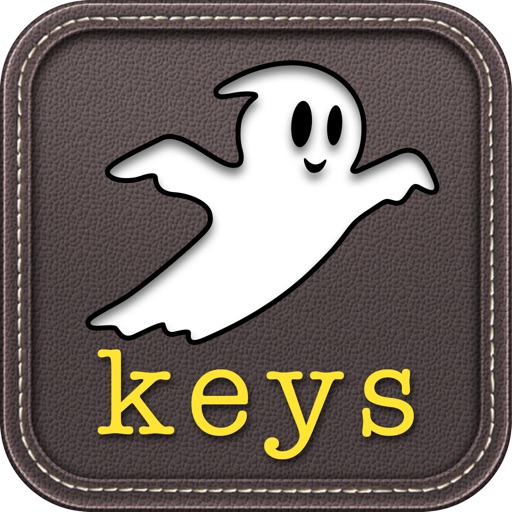
The Ghost Keys keyboard displays the letters until you start typing

Ghost Keys Keyboard - Typing Tutor
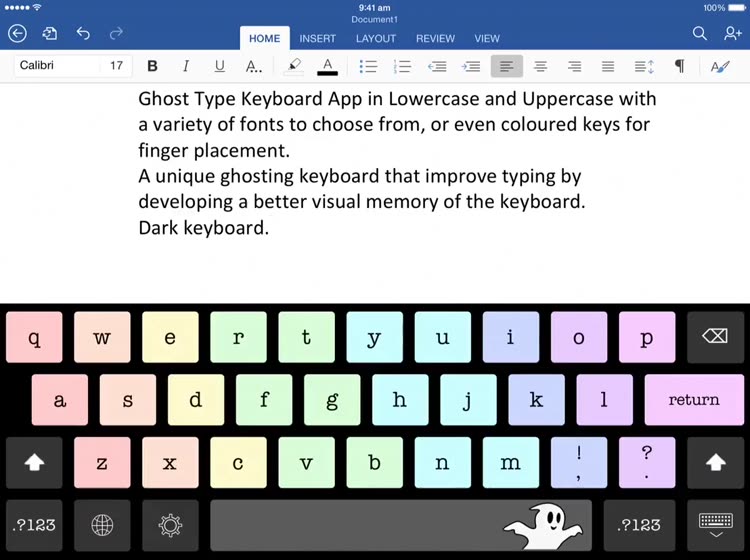
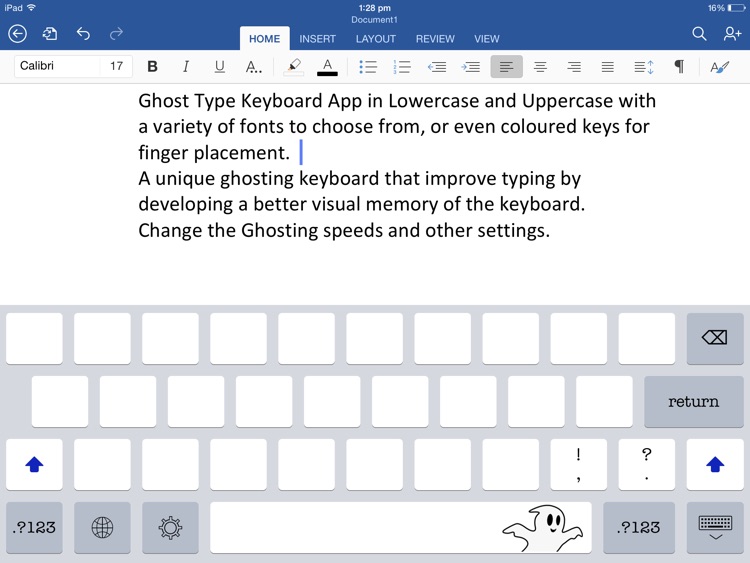
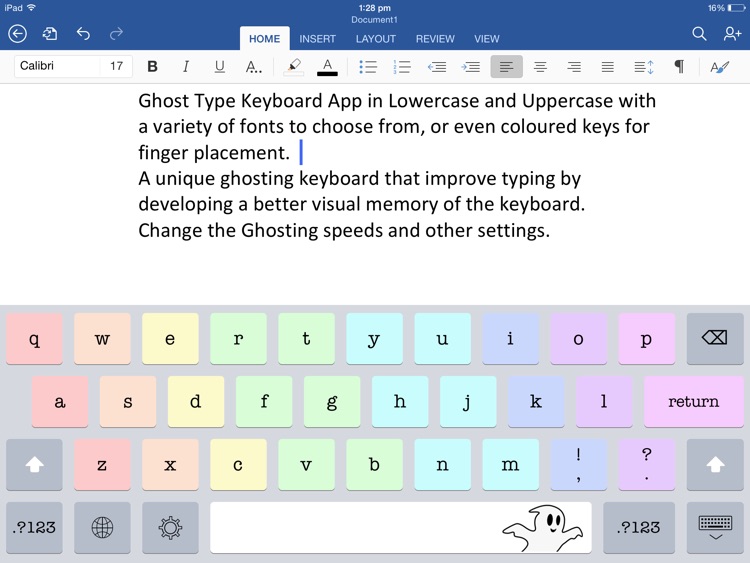
What is it about?
The Ghost Keys keyboard displays the letters until you start typing. Pause your typing, and the letters will fade back in. The fade-in speed can be set as very slow, slow, normal, fast and very fast via the settings. You can also turn the Ghost Type keyboard off via the settings and use a ‘partial’ setting.
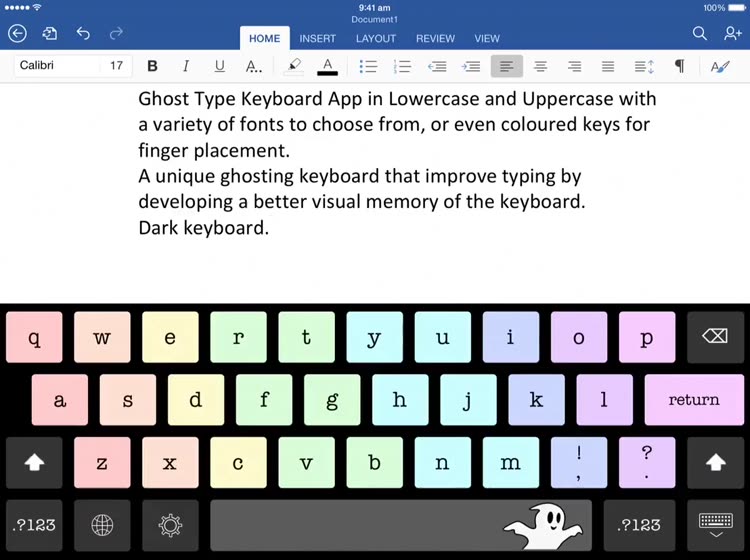
App Screenshots
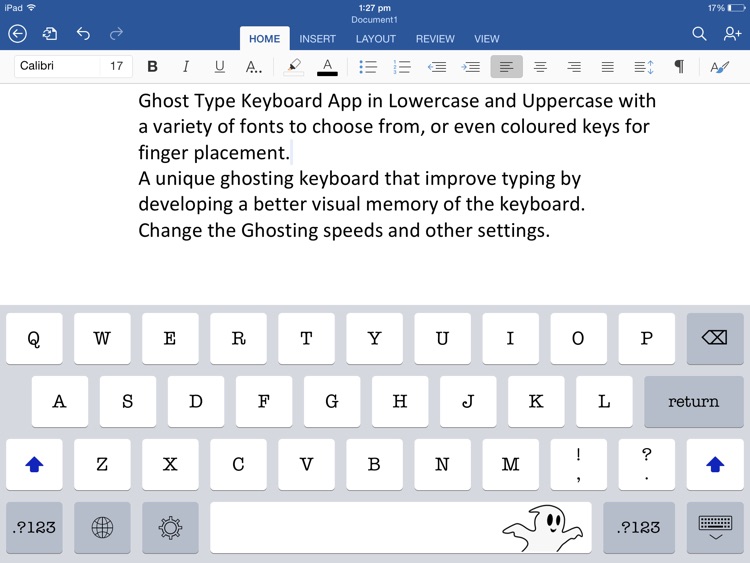
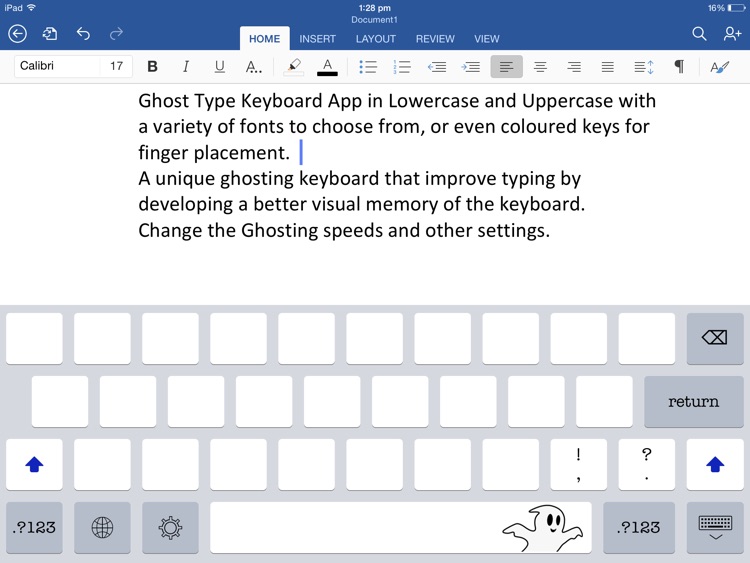
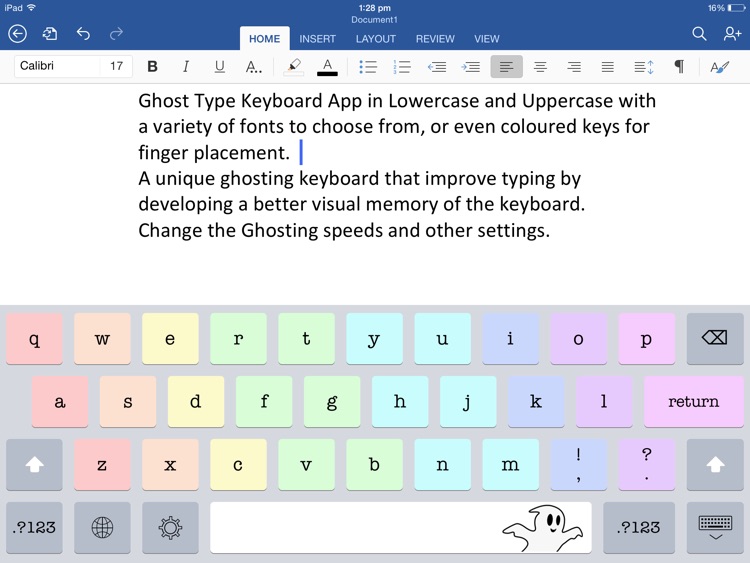
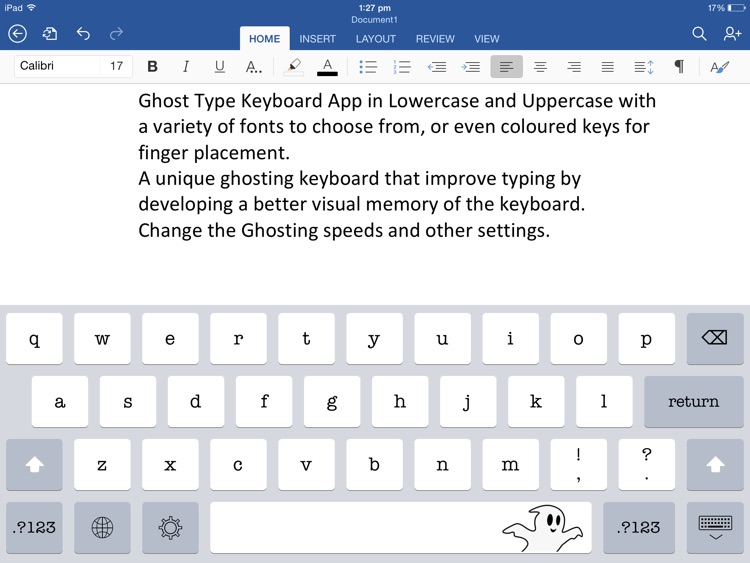
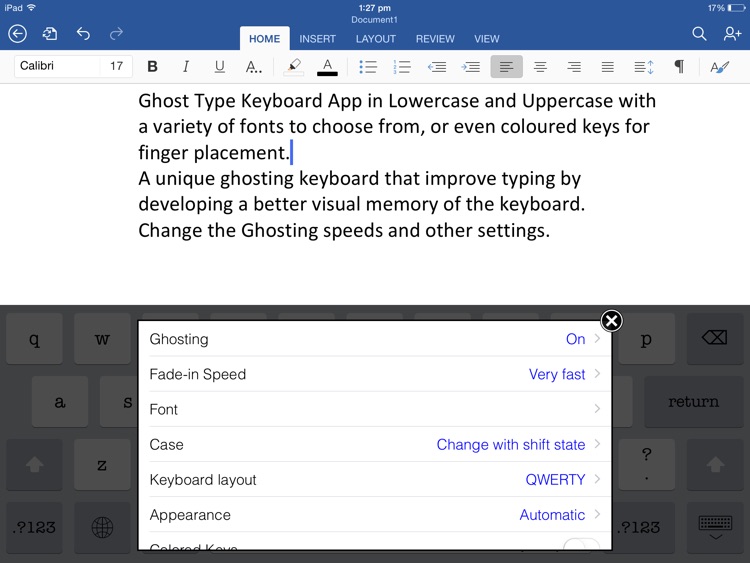
App Store Description
The Ghost Keys keyboard displays the letters until you start typing. Pause your typing, and the letters will fade back in. The fade-in speed can be set as very slow, slow, normal, fast and very fast via the settings. You can also turn the Ghost Type keyboard off via the settings and use a ‘partial’ setting.
• Innovative Ghosting keyboard to improve typing memory skills.
The following settings are available:
Ghosting: Whether ghosting of keys is enabled: on / off / partial (doesn't fade completely)
Ghosting delay: Time from ghosting until keys appear again if there is no keystroke.
Font: The font to use on keys- a choice of various standard fonts is available. Note that this does not affect the font of characters displayed in the app using this keyboard- that is entirely up to that app.
Case: Whether keys are shown in upper case, lower case, or this changes when the Shift key is active.
Keyboard layout: Layout of keys on the keyboard: QWERTY, QWERTZ, AZERTY or Dvorak.
French, German, Dutch, Spanish, Italian, Danish, Finnish, Norwegian, Swedish and Turkish QWERTY.
Appearance: Whether keyboard is shown light (black on white), dark (white on black), or this automatically switches based on the app using the keyboard.
Colored keys: Whether keys are shown colored. Colors indicate the standard fingering to be used in tapping the key.
Accents: Accents to be shown when a letter key is held down- all options, none or language-specific options (French, German, Dutch, or Spanish).
Period shortcut: Whether typing two spaces automatically inserts a period.
Settings security: Whether access to settings is secured. Security options are a teacher/parent gateway (addition challenge) or a more secure PIN instead.
• Note: This app is designed not to receive, store or transmit any sensitive data.
AppAdvice does not own this application and only provides images and links contained in the iTunes Search API, to help our users find the best apps to download. If you are the developer of this app and would like your information removed, please send a request to takedown@appadvice.com and your information will be removed.