The best app to create your own GIFs in your own style & enjoy with your friends
GIF Maker: Photo, Video to GIF

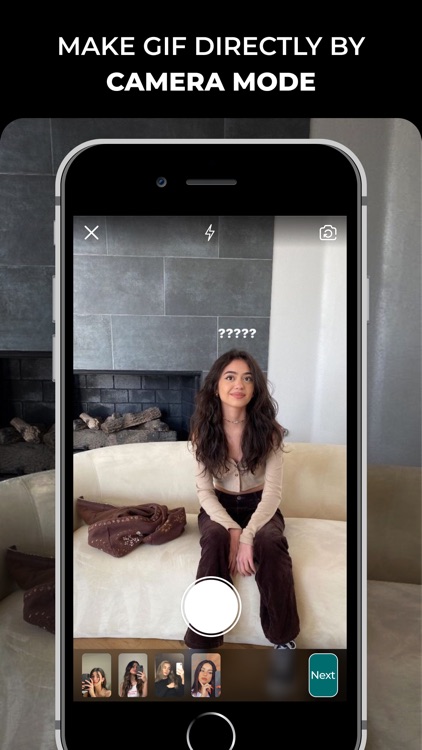

What is it about?
The best app to create your own GIFs in your own style & enjoy with your friends!

App Screenshots

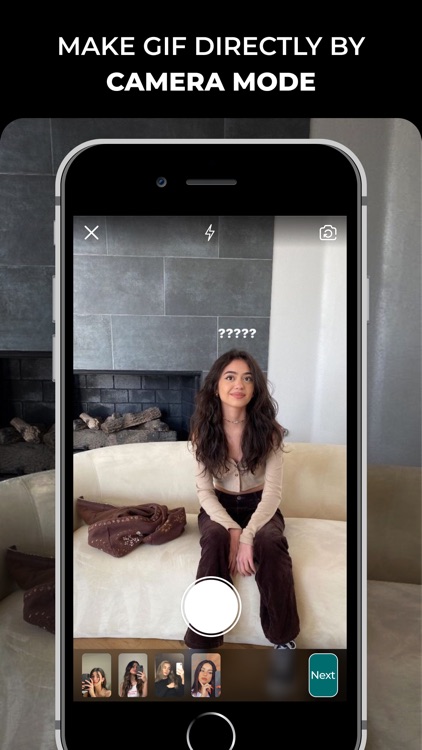





App Store Description
The best app to create your own GIFs in your own style & enjoy with your friends!
This app is a simple to use toolset designed primarily for creating and editing animated GIFs.
We offer a ton of gif-related features, such as the most popular images to GIF, video to GIF, crop GIF, and rotate GIF. Not only that, but we also support turning GIFs s to mp4, and splitting GIFs into images.
Some main features
- Trim video to limit the GIF duration
- Combine multiple images into one GIF
- Record video from the camera and convert it to GIF
- Make/Edit GIF with high speed, high quality. You can control the speed of the GIF, add text, add filters, crop, add progress bars, change the background color, etc.
- Convert directly GIF to video with the same quality, You can also adjust the video FPS
- Take the moment you want from the GIF and save it as a photo
- Crop the image size of the GIF
- Change the direction of the GIF
- Play the GIF backward, sometimes with amazing special effects!
CREATE GIFS IN A VARIETY OF WAYS
- Video to GIF: Create GIF by converting videos saved in Gallery to GIF, GIF meme
- Photo to GIF: Create GIF by selecting multiple photos to convert them to GIF or create a simple slideshow.
- GIF Editor: Edit the GIF saved in your GIF studio to make them more interesting.
- Camera mode: You can shoot a photo or video to make a GIF directly.
- You can register a premium account with all the features of app without ads.
- Payment will be charged to iTunes Account at confirmation of purchase
- Subscription automatically renews unless auto-renew is turned off at least 24-hours before the end of the current period
- Account will be charged for renewal within 24-hours prior to the end of the current period, and identify the cost of the renewal.
- Subscriptions may be managed by the user and auto-renewal may be turned off by going to the user's Account Settings after purchase.
- Links to our Terms of Service and Privacy Policy can be found below: https://d2hc9p90vjxzi0.cloudfront.net/policy/thuNT/gifMakerTerm.html
- Any unused portion of a free trial period, if offered, will be forfeited when the user purchases a subscription to that publication, where applicable.
AppAdvice does not own this application and only provides images and links contained in the iTunes Search API, to help our users find the best apps to download. If you are the developer of this app and would like your information removed, please send a request to takedown@appadvice.com and your information will be removed.